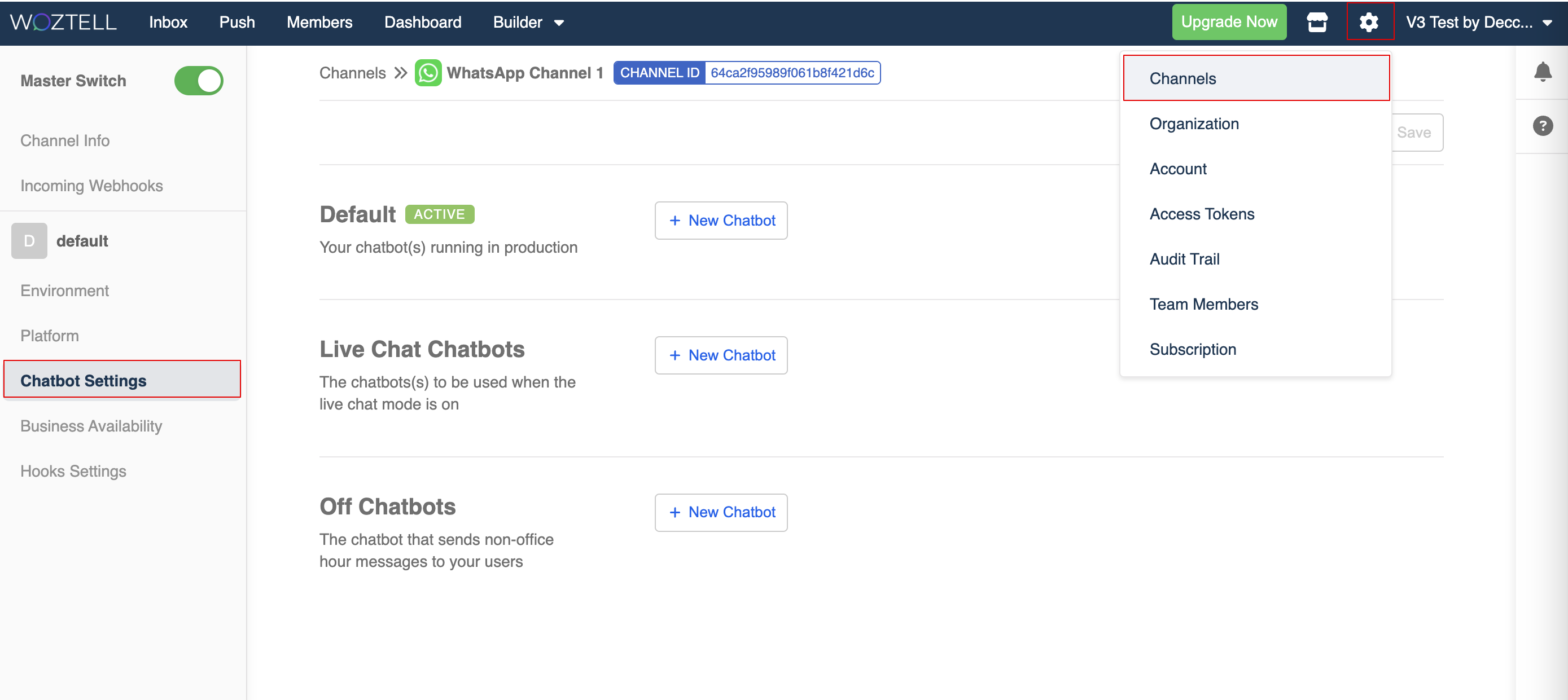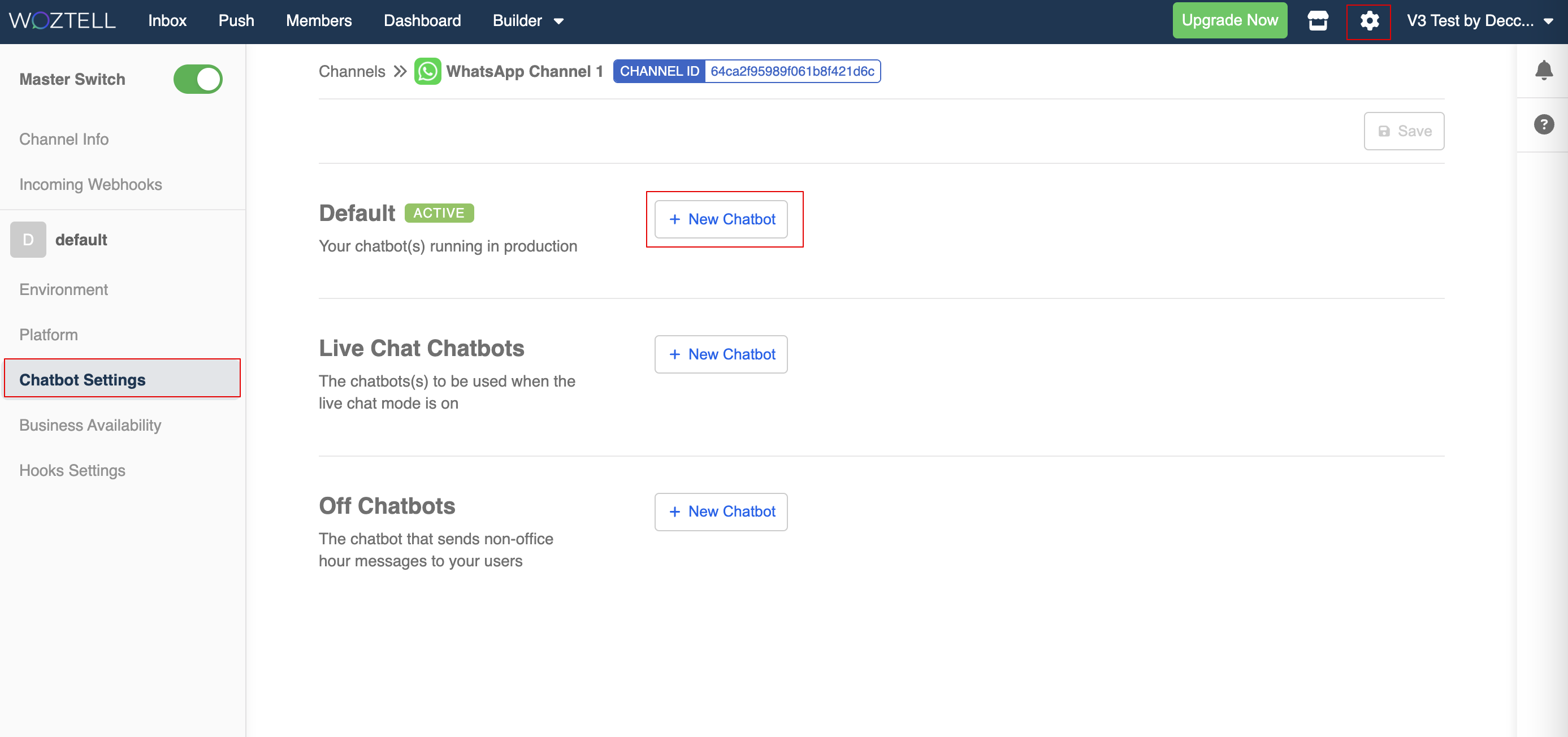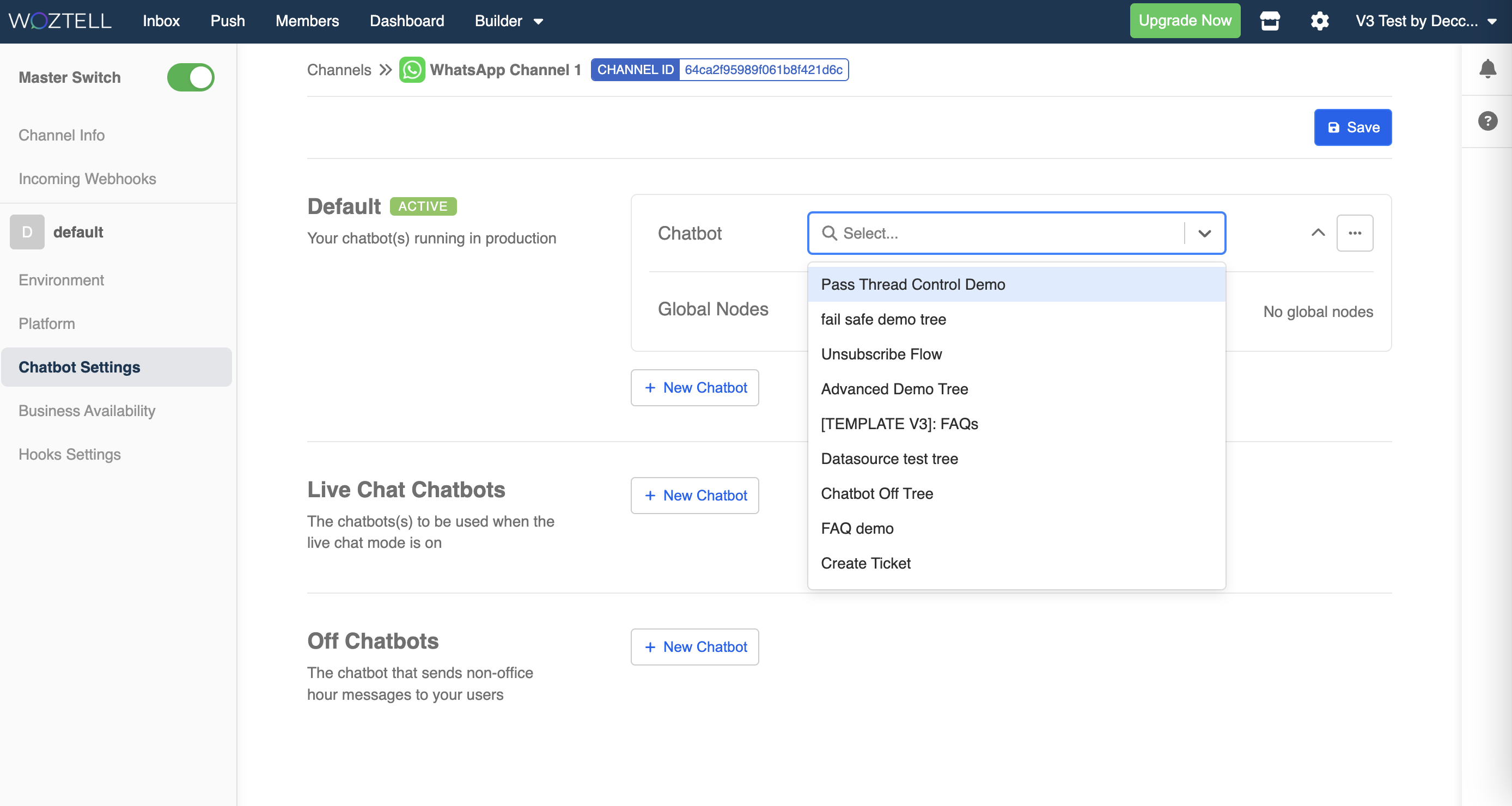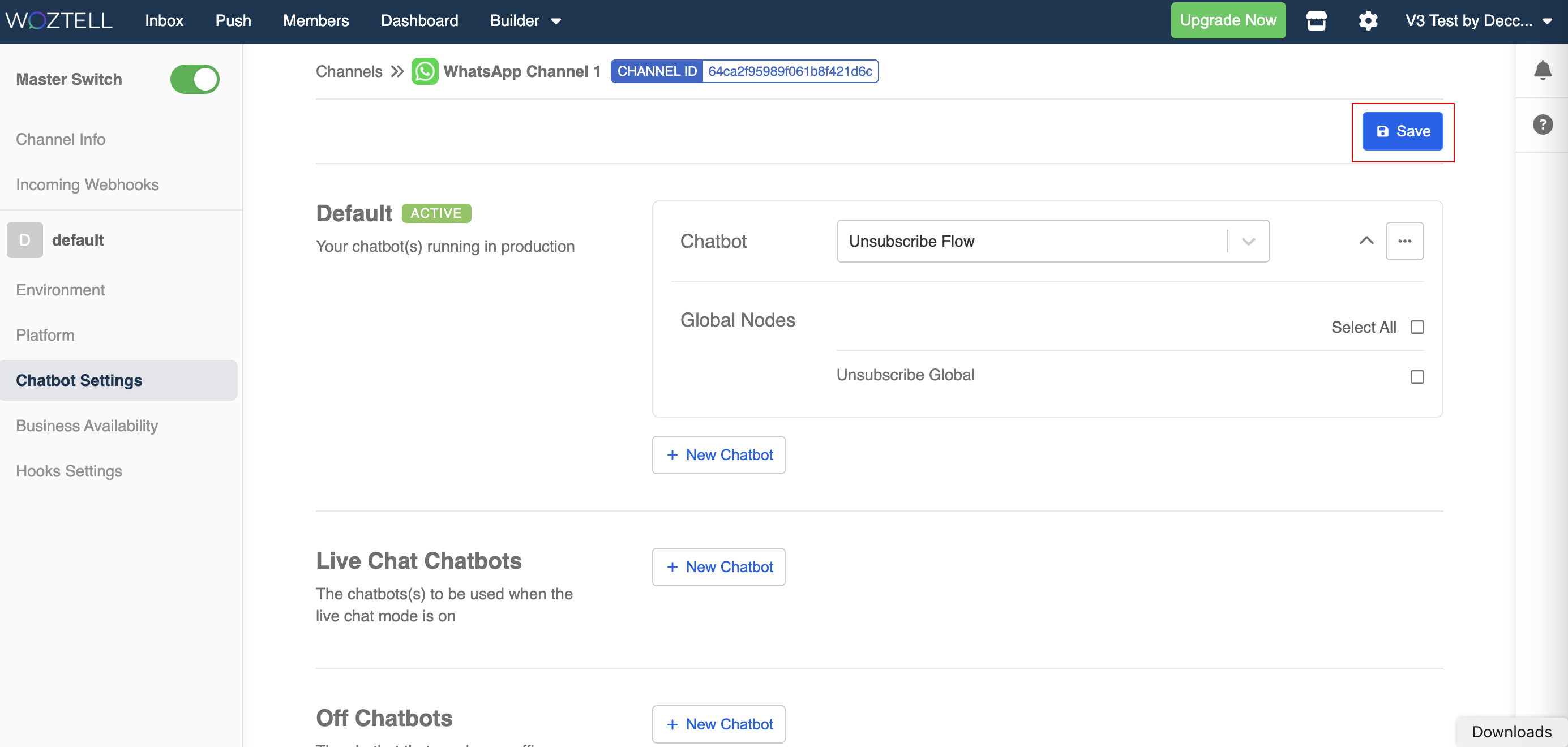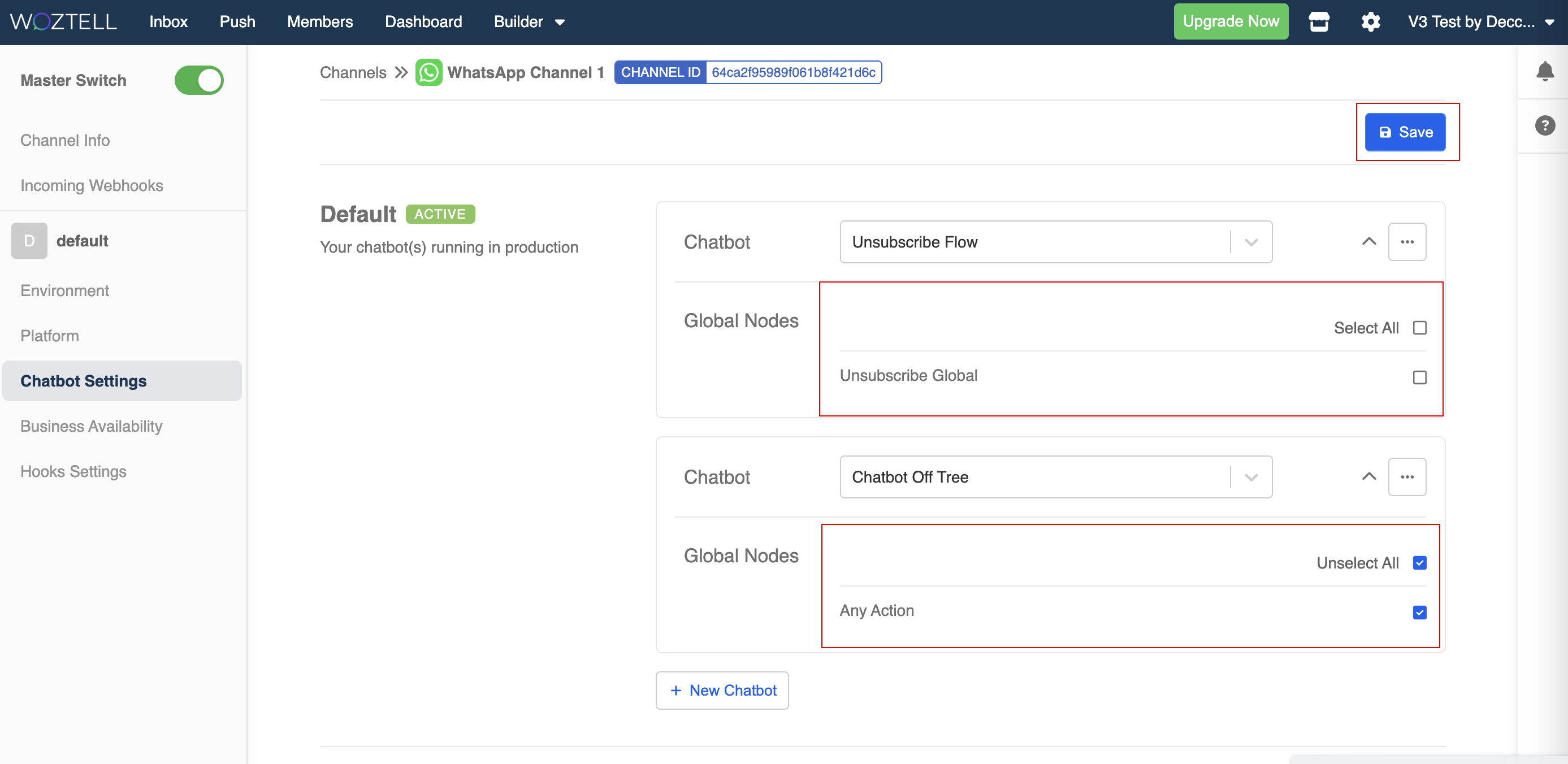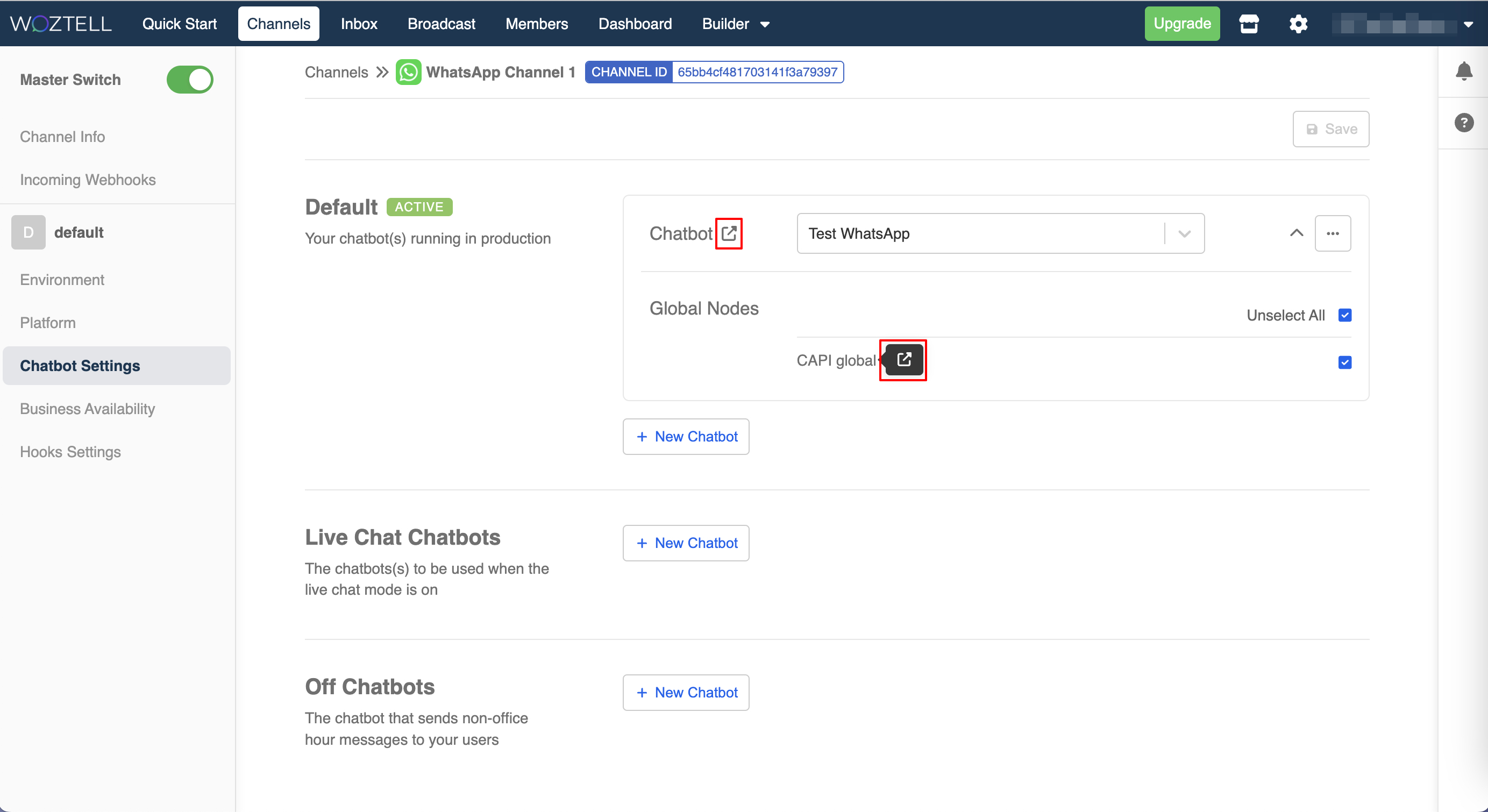Channel Chatbot Settings
Chatbot Settings is where you add tree(s) to a channel, so that the chatbot can be applied to the corresponding platform.
How to add a Chatbot
- In "Settings" -> "Channel", then head to "Chatbot Settings". Start by selecting "+ New Chatbot".
- Select a tree from the dropdown list.
- Click "Save" to the tree settings.
Channel Global
Please note that once a tree is added to the Tree Settings, it is already active in the channel.
The Global Node Checkbox is for enabling a global node to be active across different trees in a channel. In this case, the selected global node can be triggered even the end user is in the conversation flow under another tree.