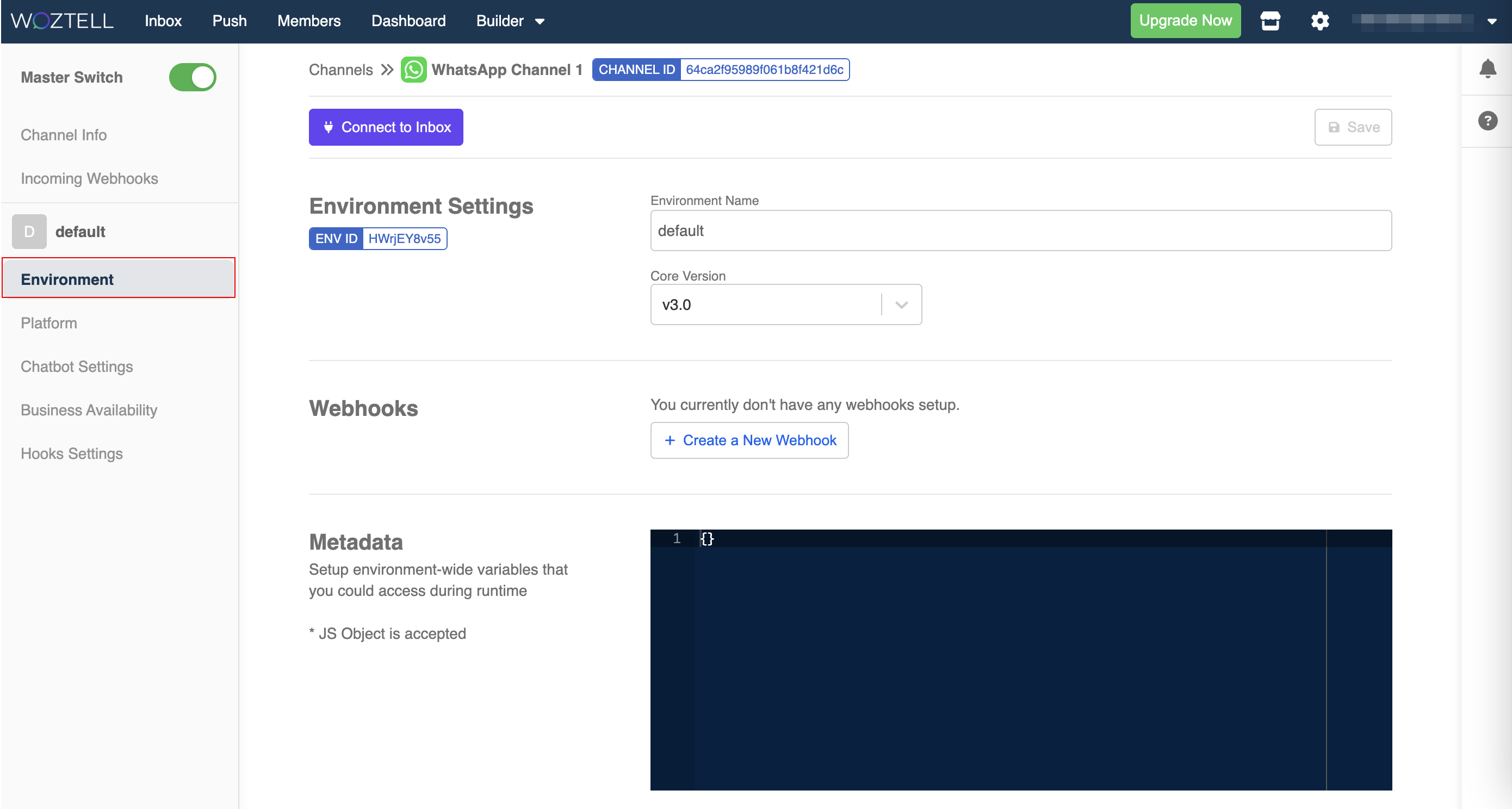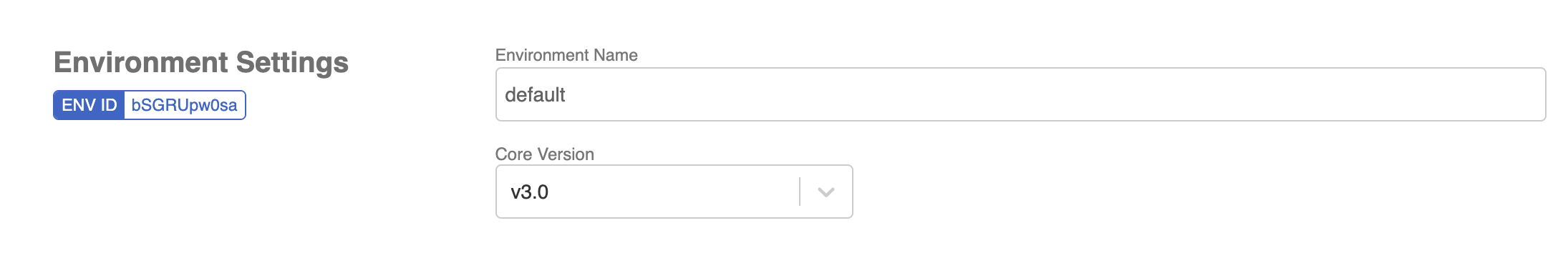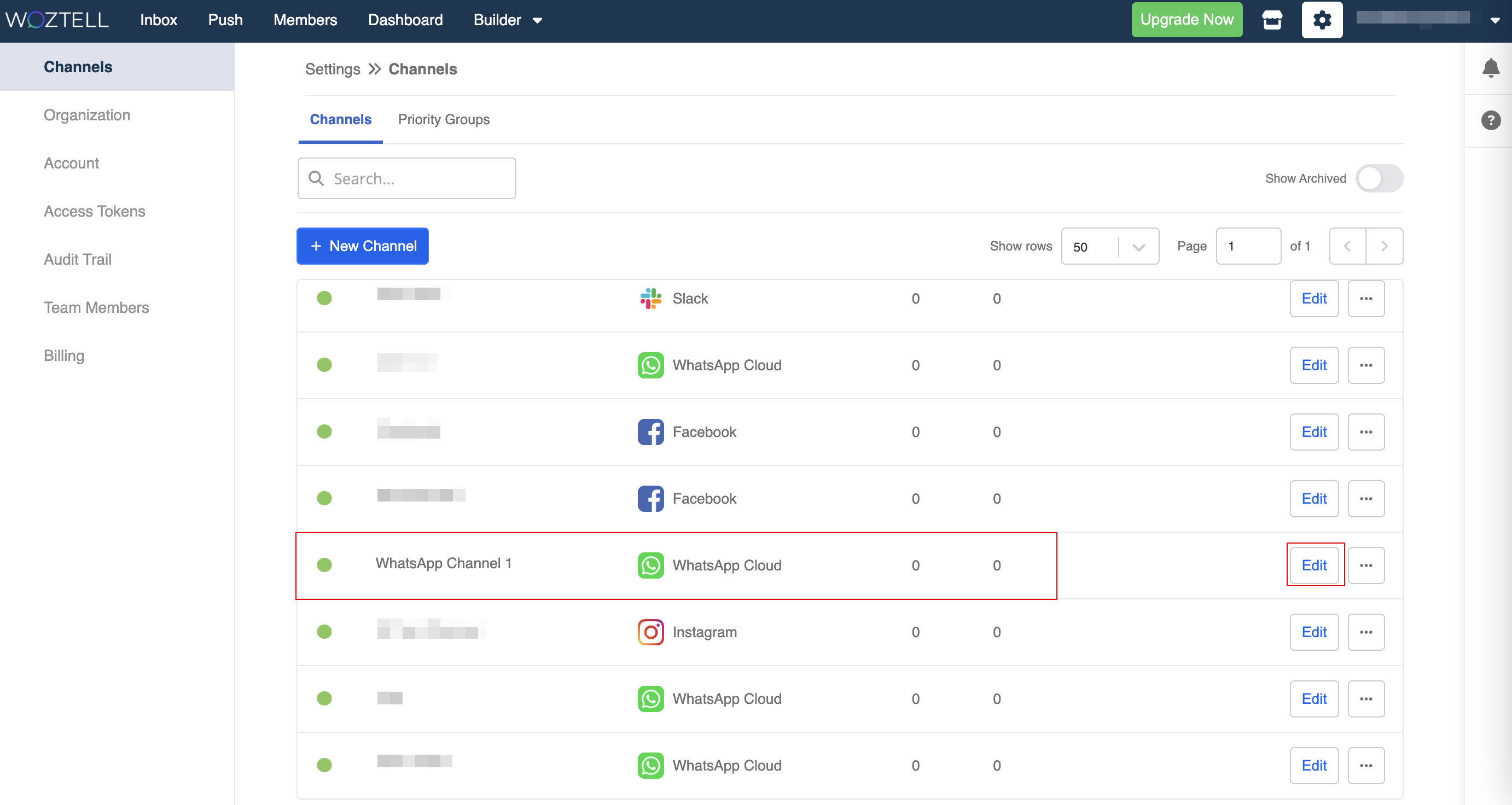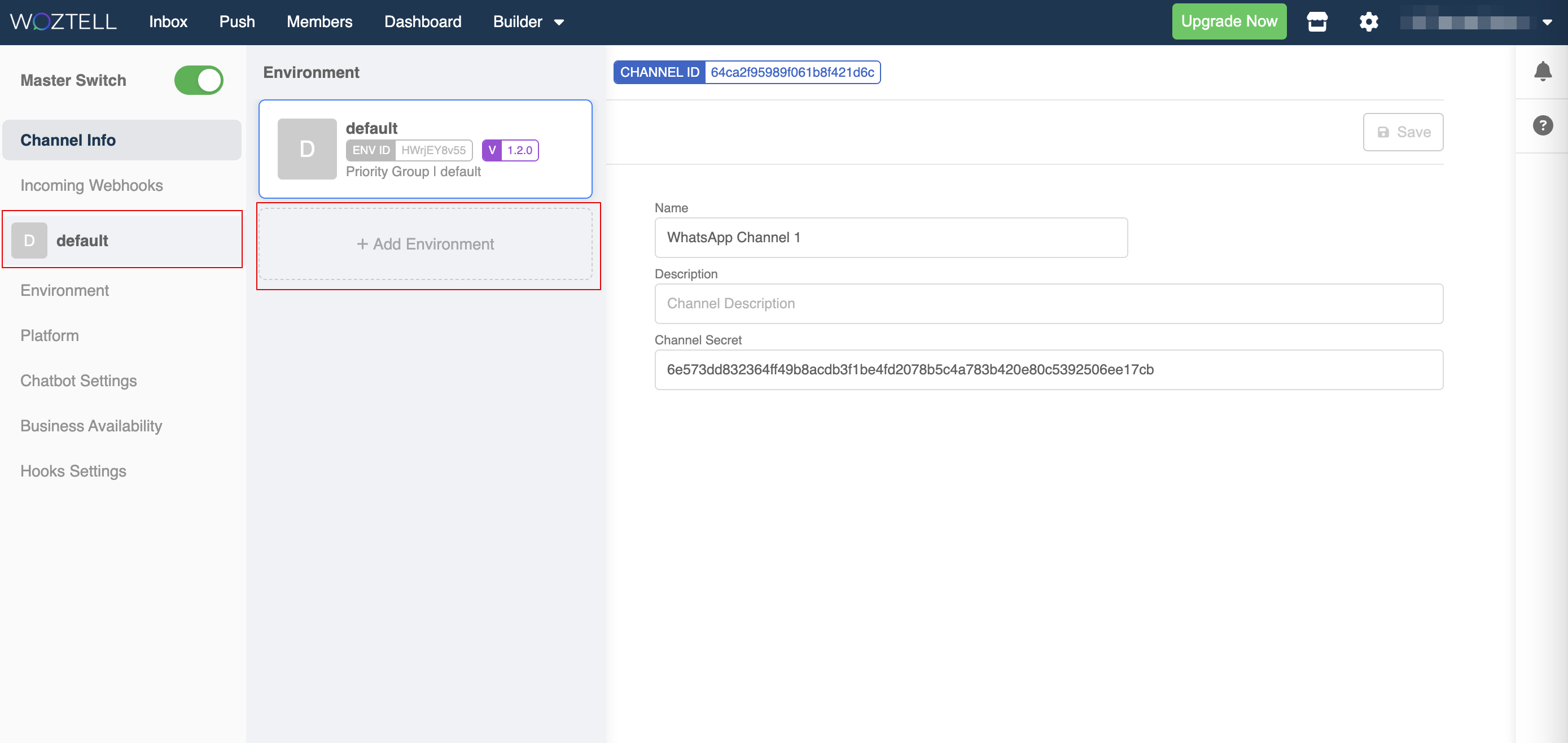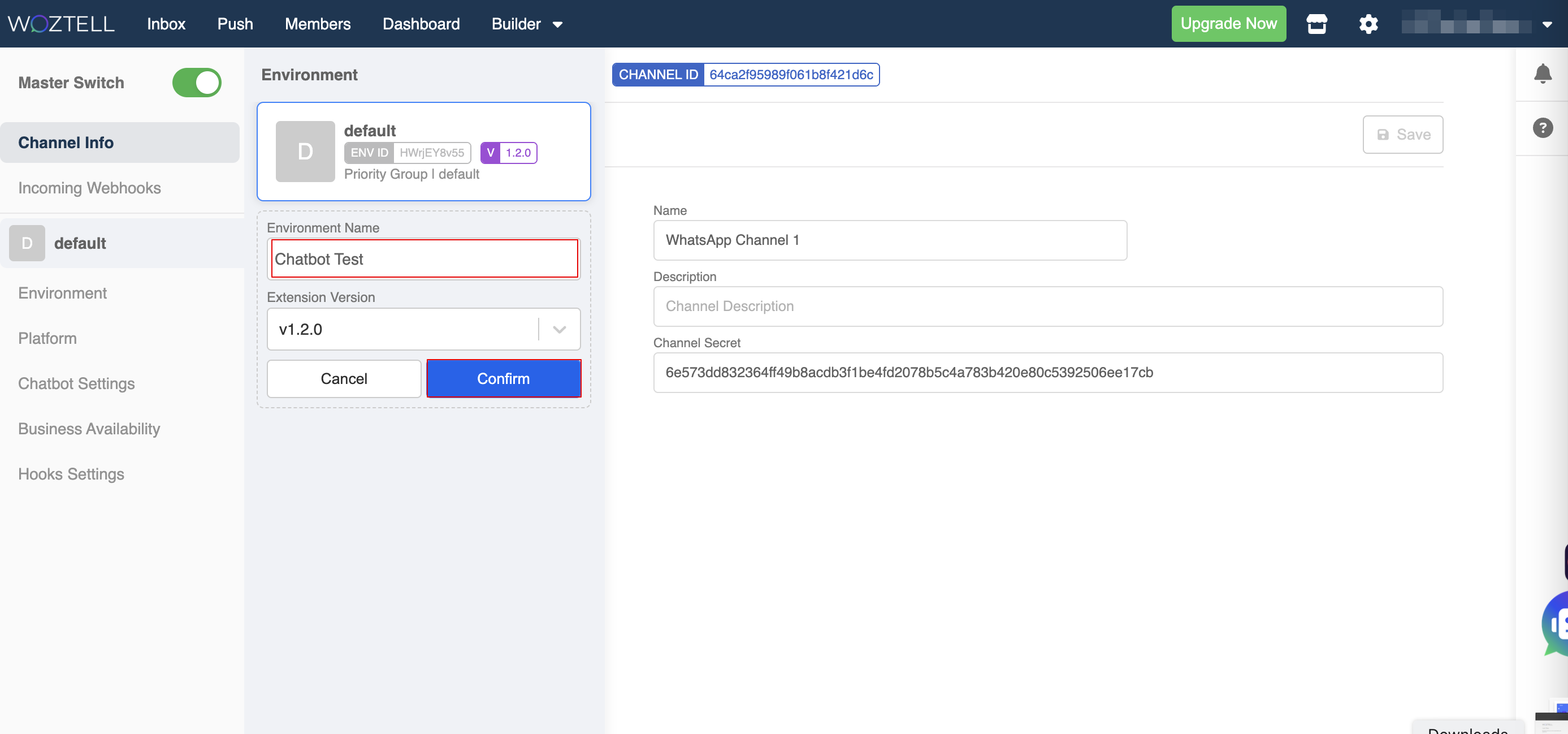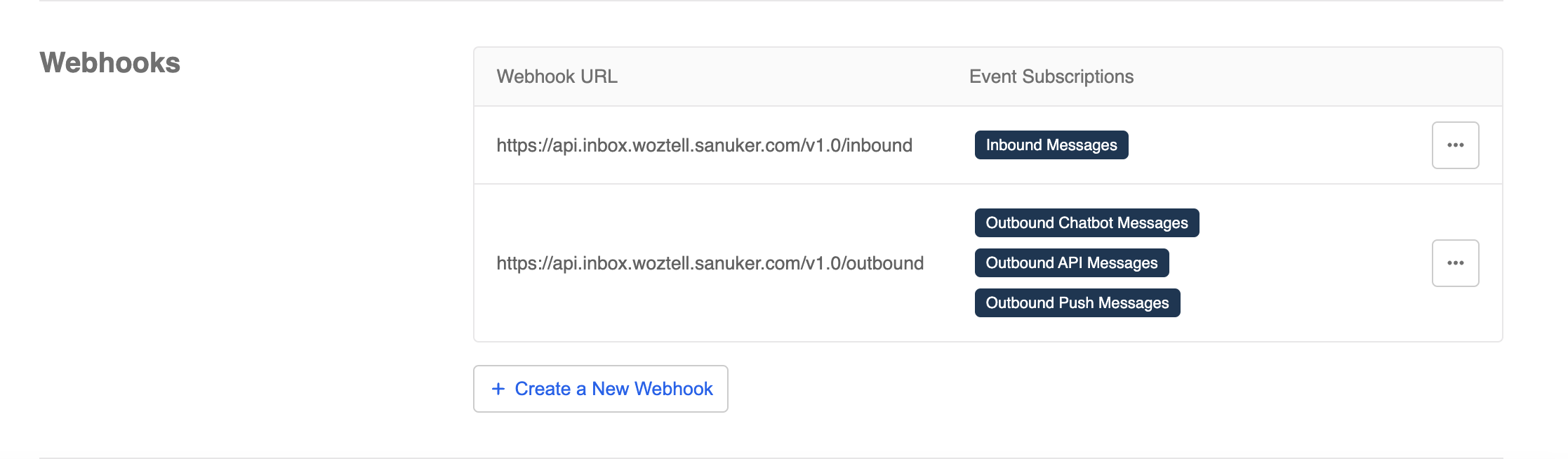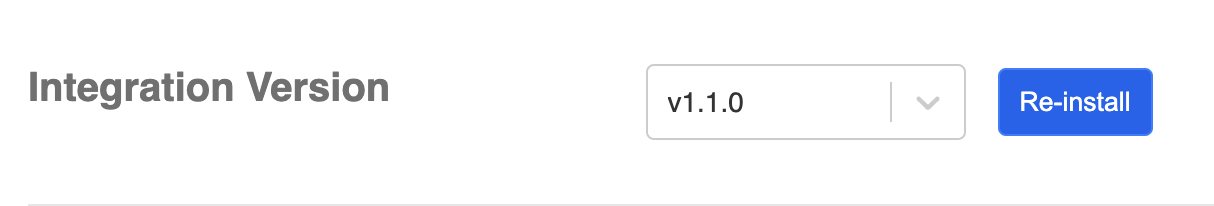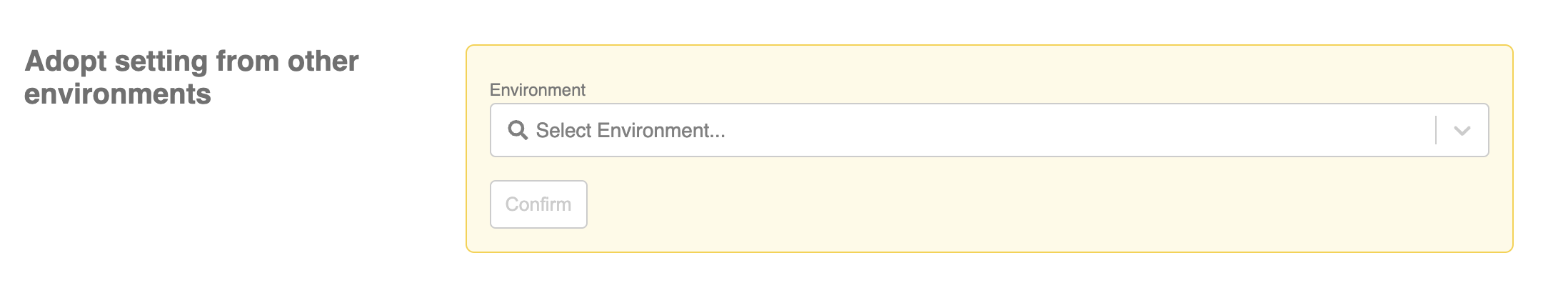Channel Environment
Environment allows you to set up and create different environments of your integration for testing and development.
Environment Settings
In this section, you can edit the Environment Name and Core Version (only v3.0 is supported at the moment).
How to create new environment
- Head to "Channel", click "Edit" to enter the channel.
- Click on "Default", then select "+ Add Environment" to create a new environment.
- Name the new environment, and "Confirm" to create the environment.
Webhooks
The section allows you to add and edit your webhooks. You can refer to here for details about webhooks.
Metadata
You can refer to here for details about Metadata.
Integration Version
You can select the available integration version and then re-install your integration. Certain features are only supported in specific integration version.
Adopt setting from other environments
This section allows you to search other environments, then copy and apply the settings to the current environment.