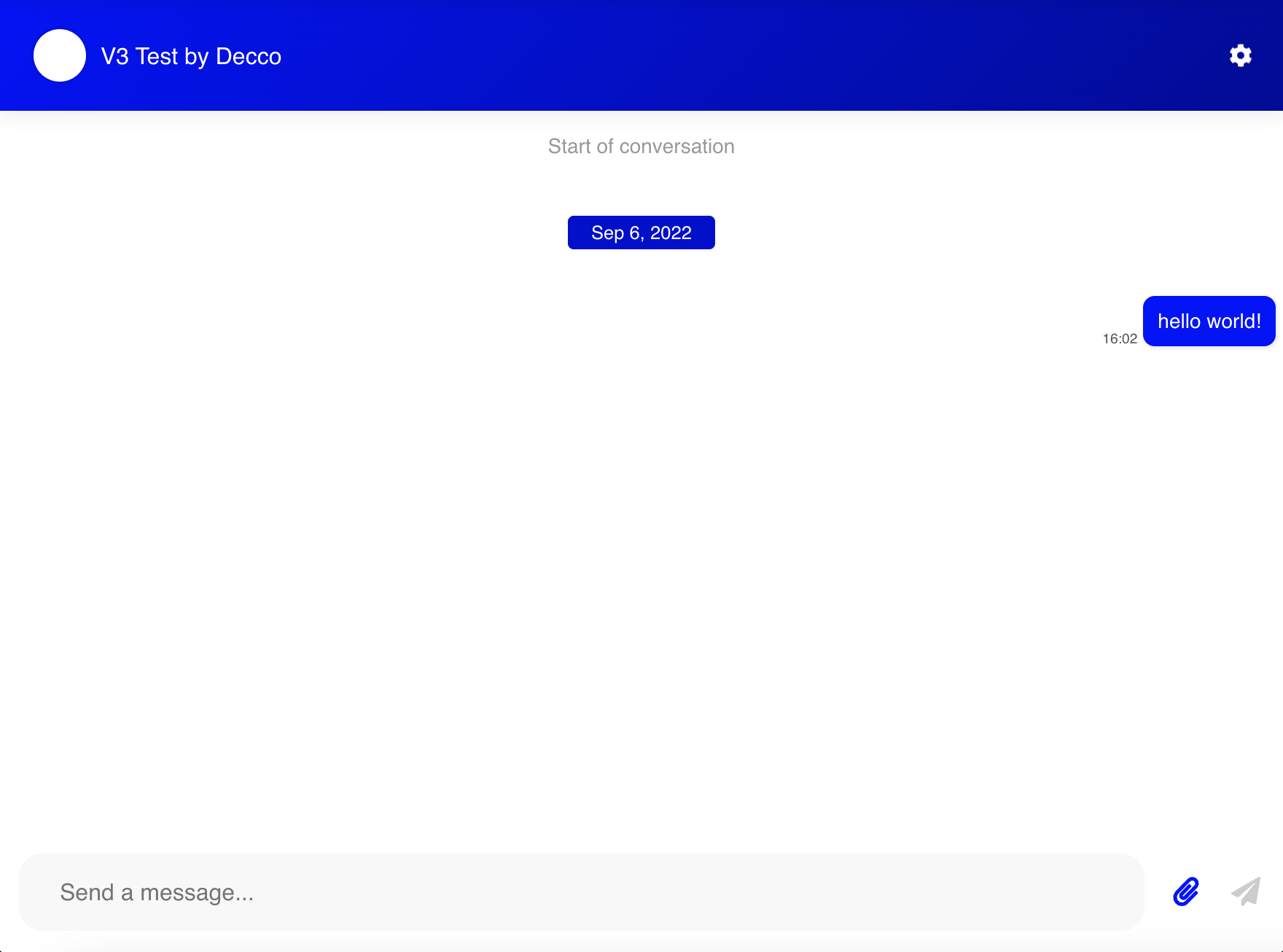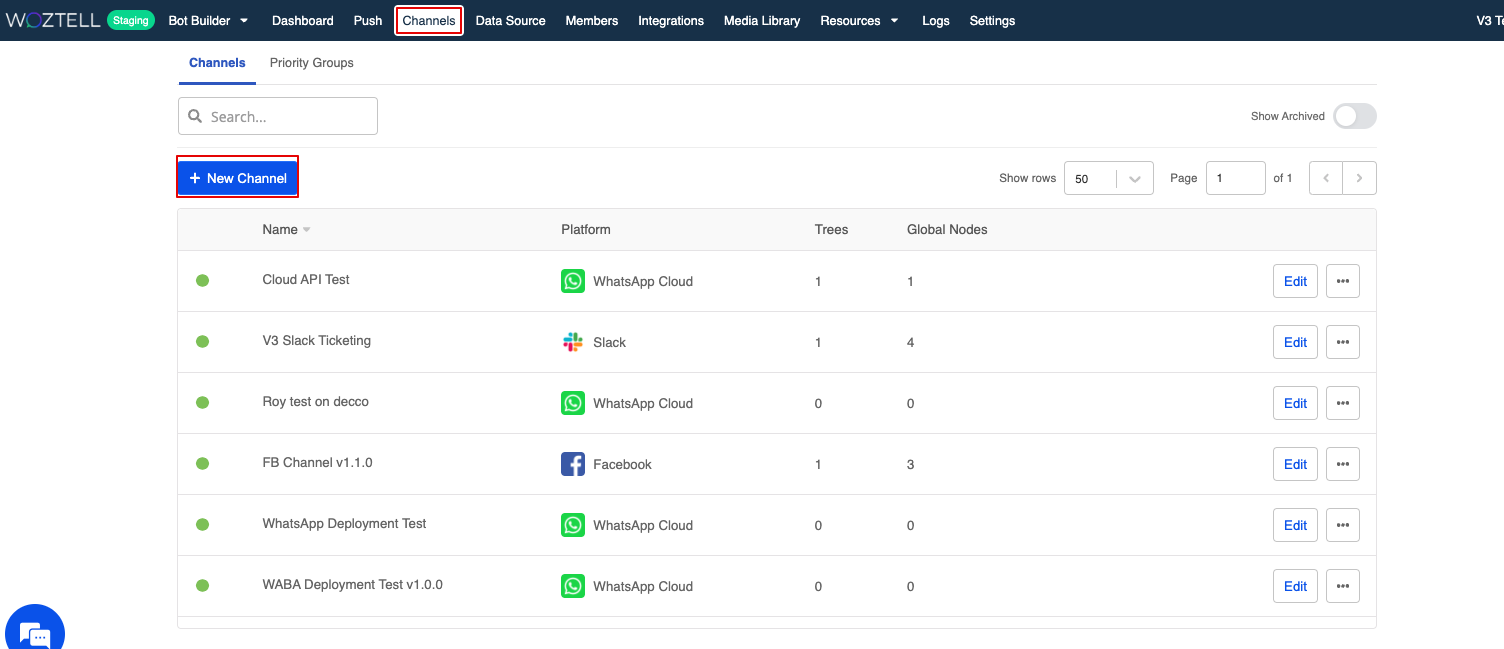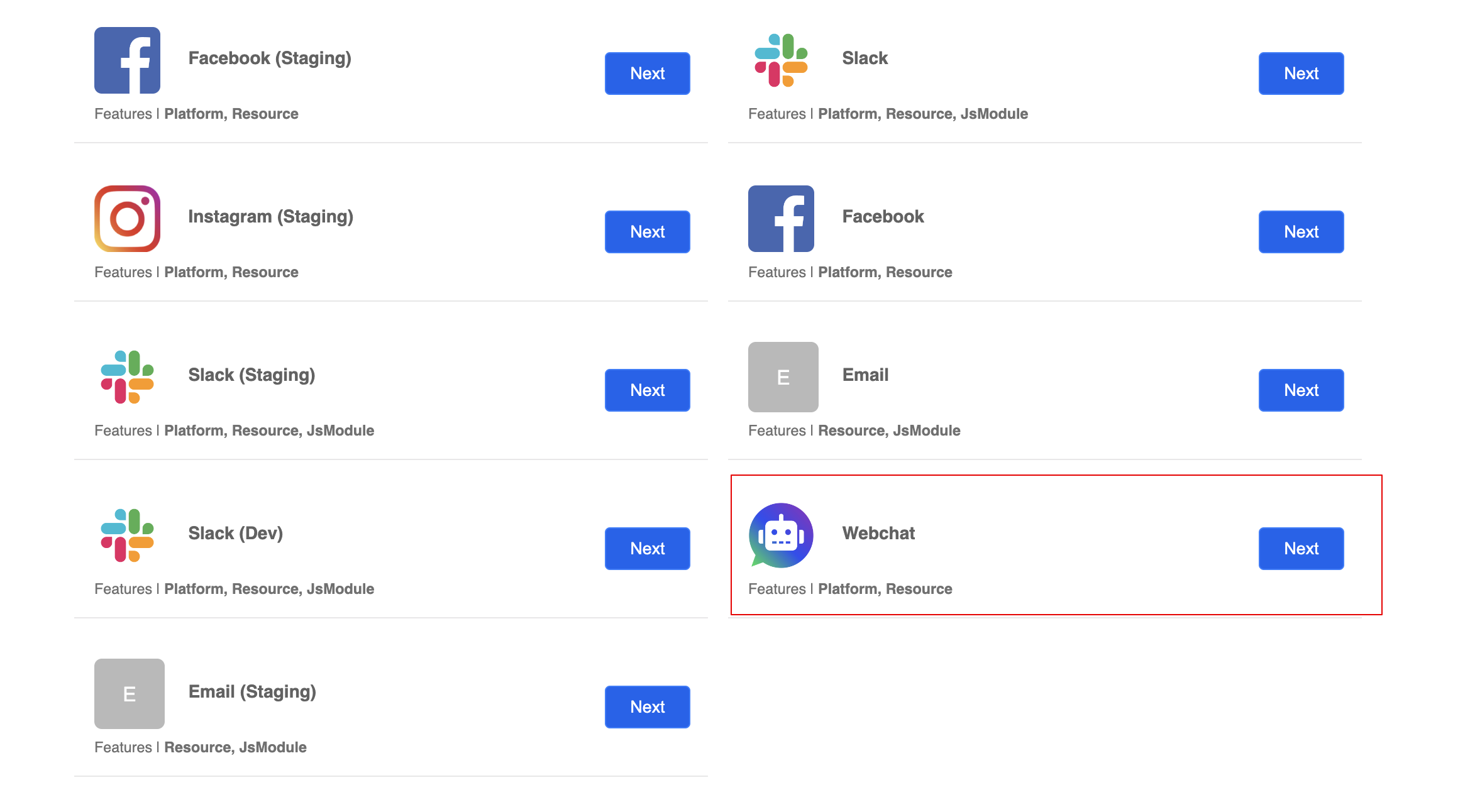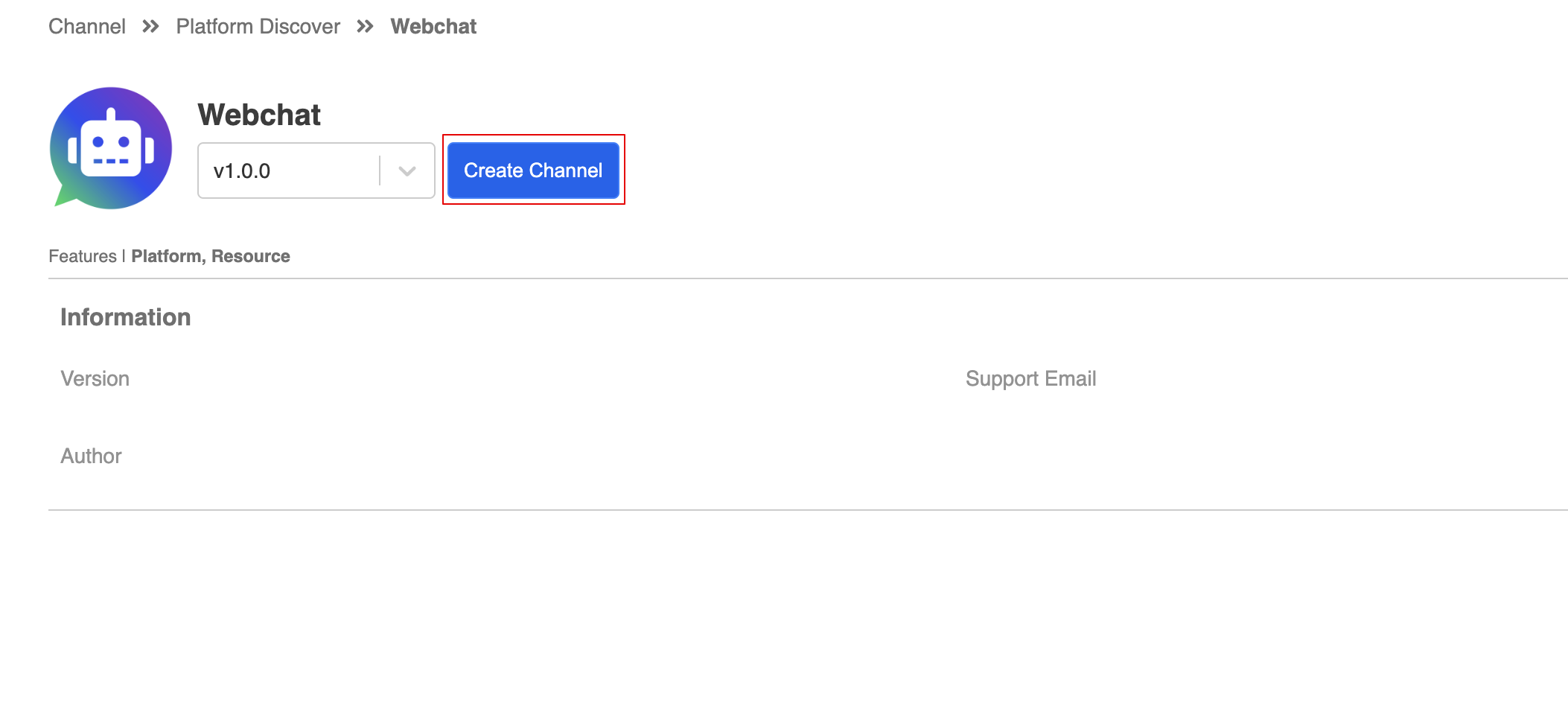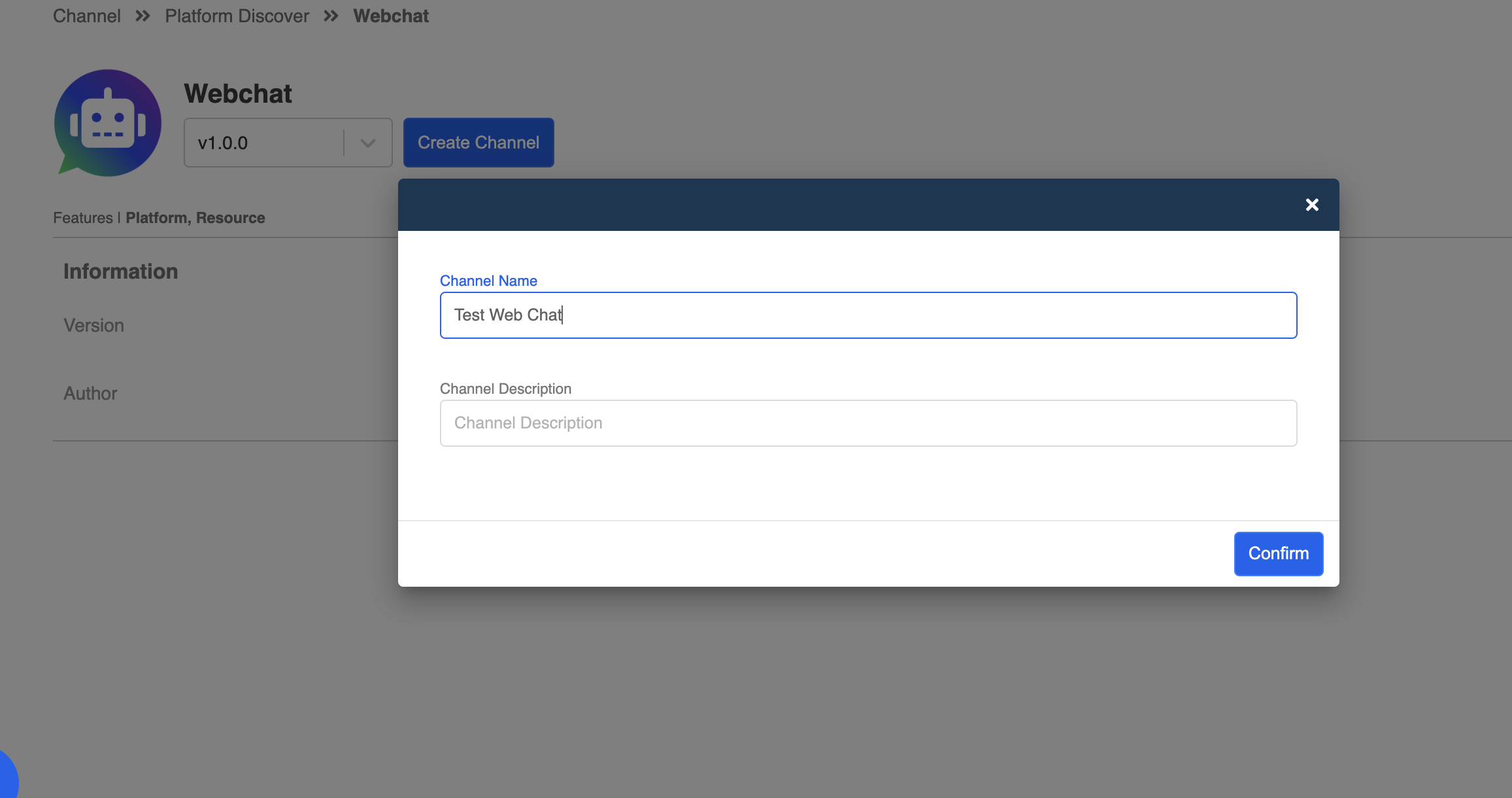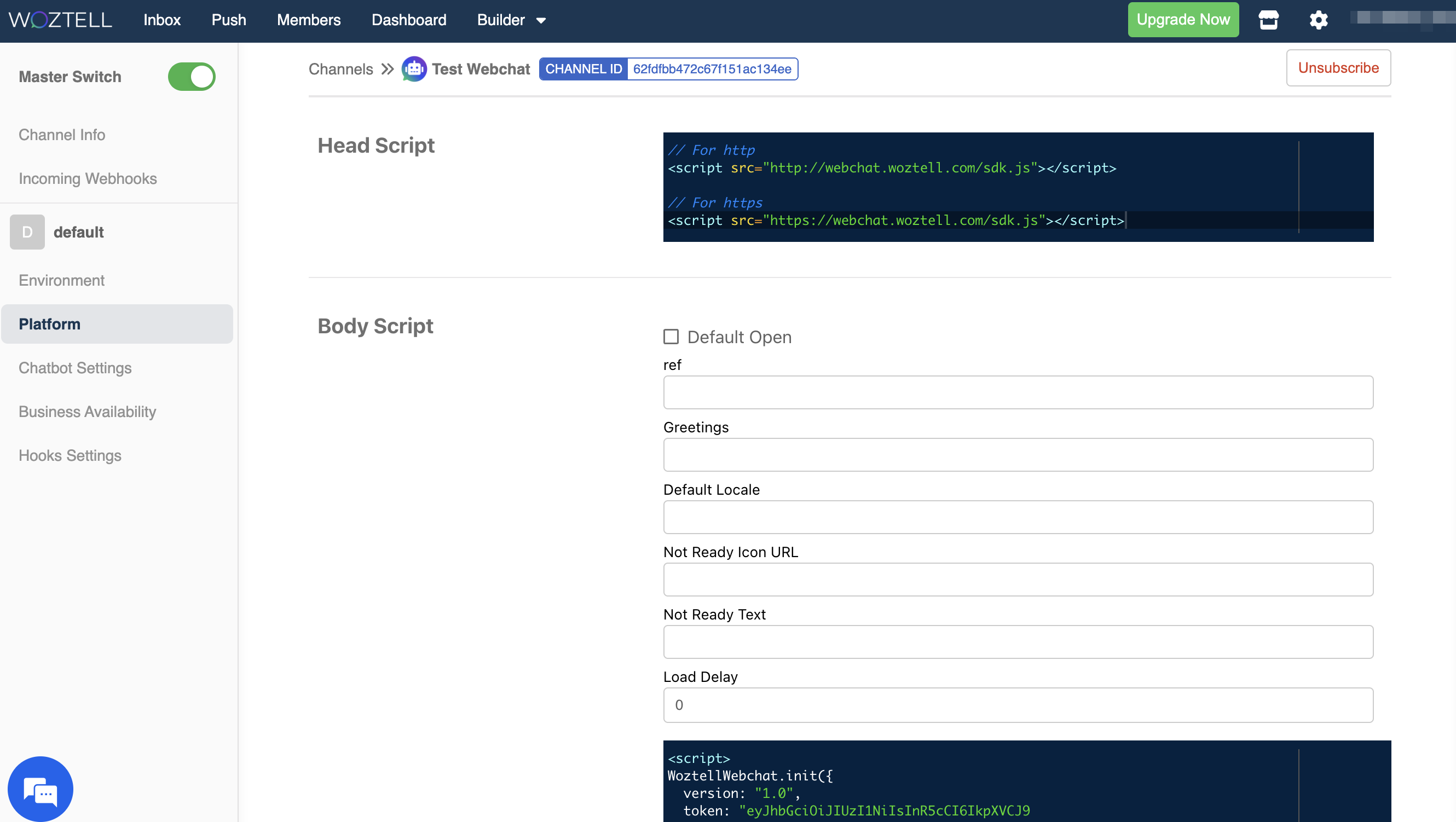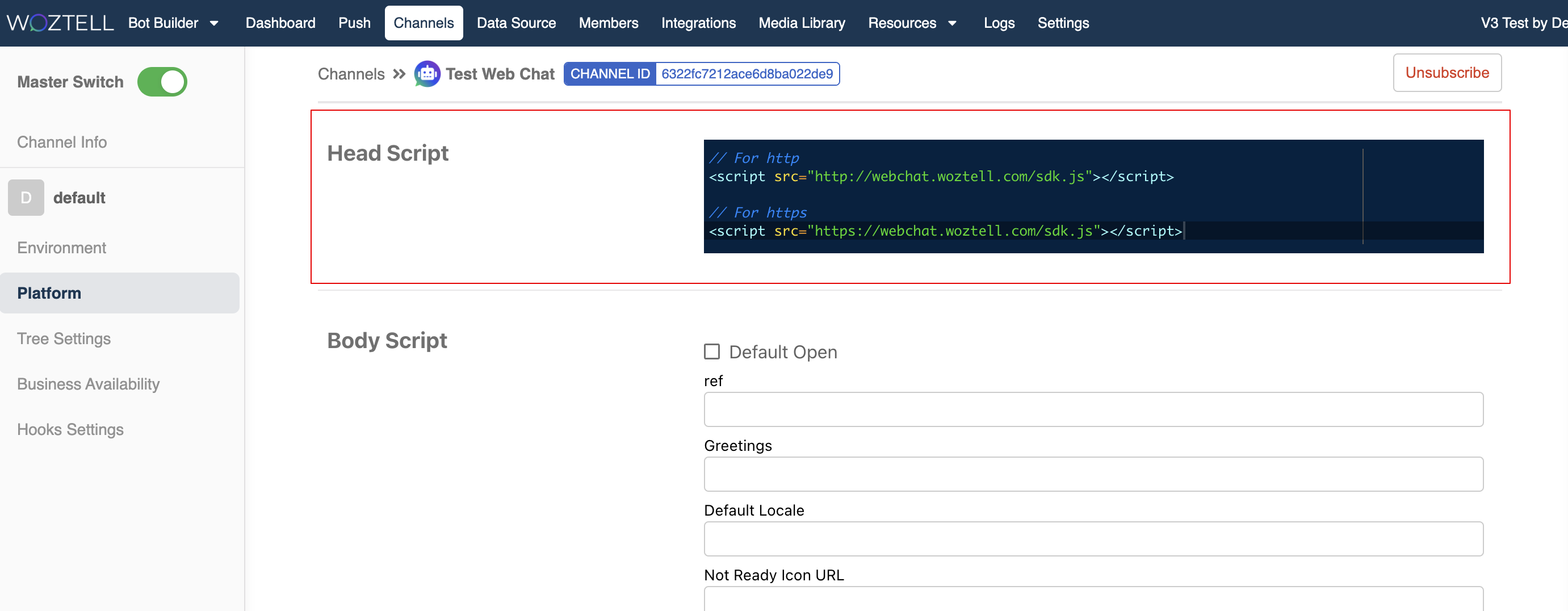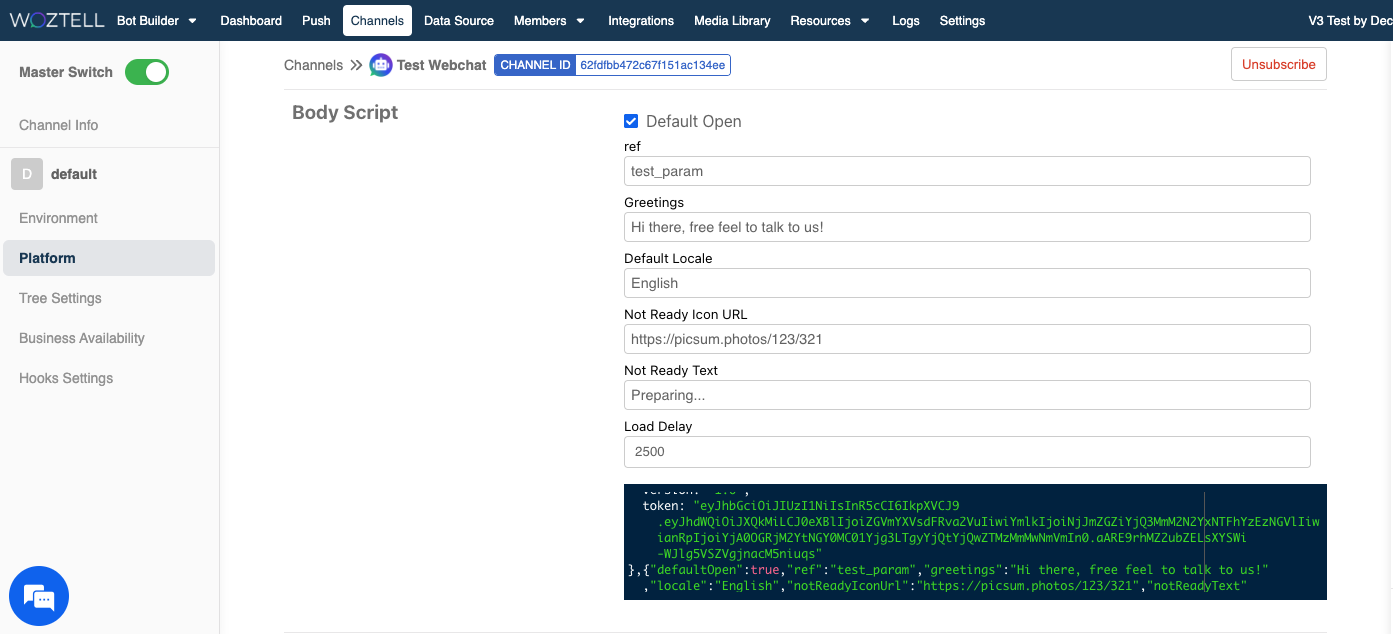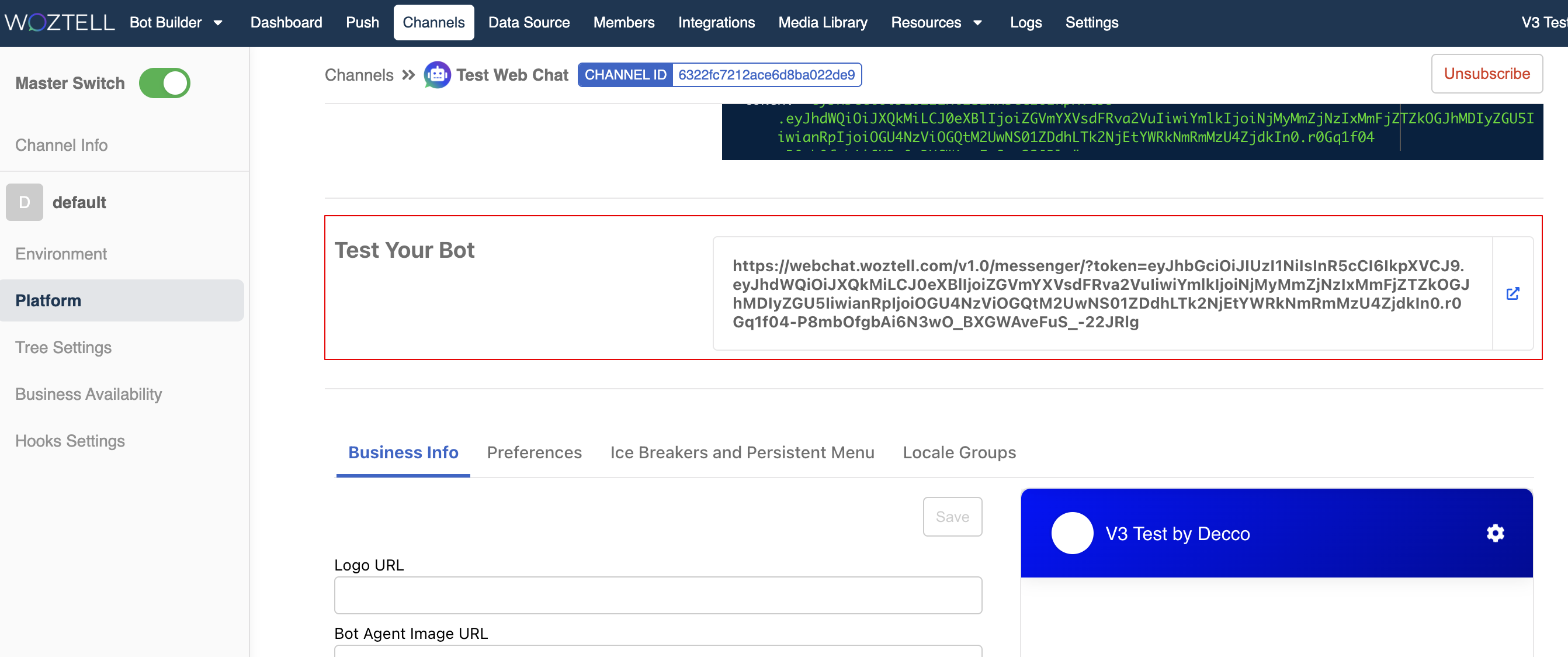Connect Web Chat to Channel
In this section, you can take the first step by creating a Web Chat Integration in WOZTELL. You can either apply it as a Web Chat Plug-in to your webpage, or have the first taste of the chatbot experience in a full page Web Chat
Create Web Chat Channel
- In WOZTELL, head to "Channels" page and select "+ Channel".
- Select the Web Chat Integration by clicking "Next".
- Select "Create Channel".
- Create a "Channel Name" and "Channel Description" (optional).
- You will be redirected to the "Platform" page once the integration is successfully installed.
Apply Web Chat Plug-in
Head to "Platform" of your Web Chat channel.
You can find the Head Script and the Body Script, in order to apply them to a webpage.
- Besides, you can copy the link from "Test Your Bot", and try out your Web Chat in full page.