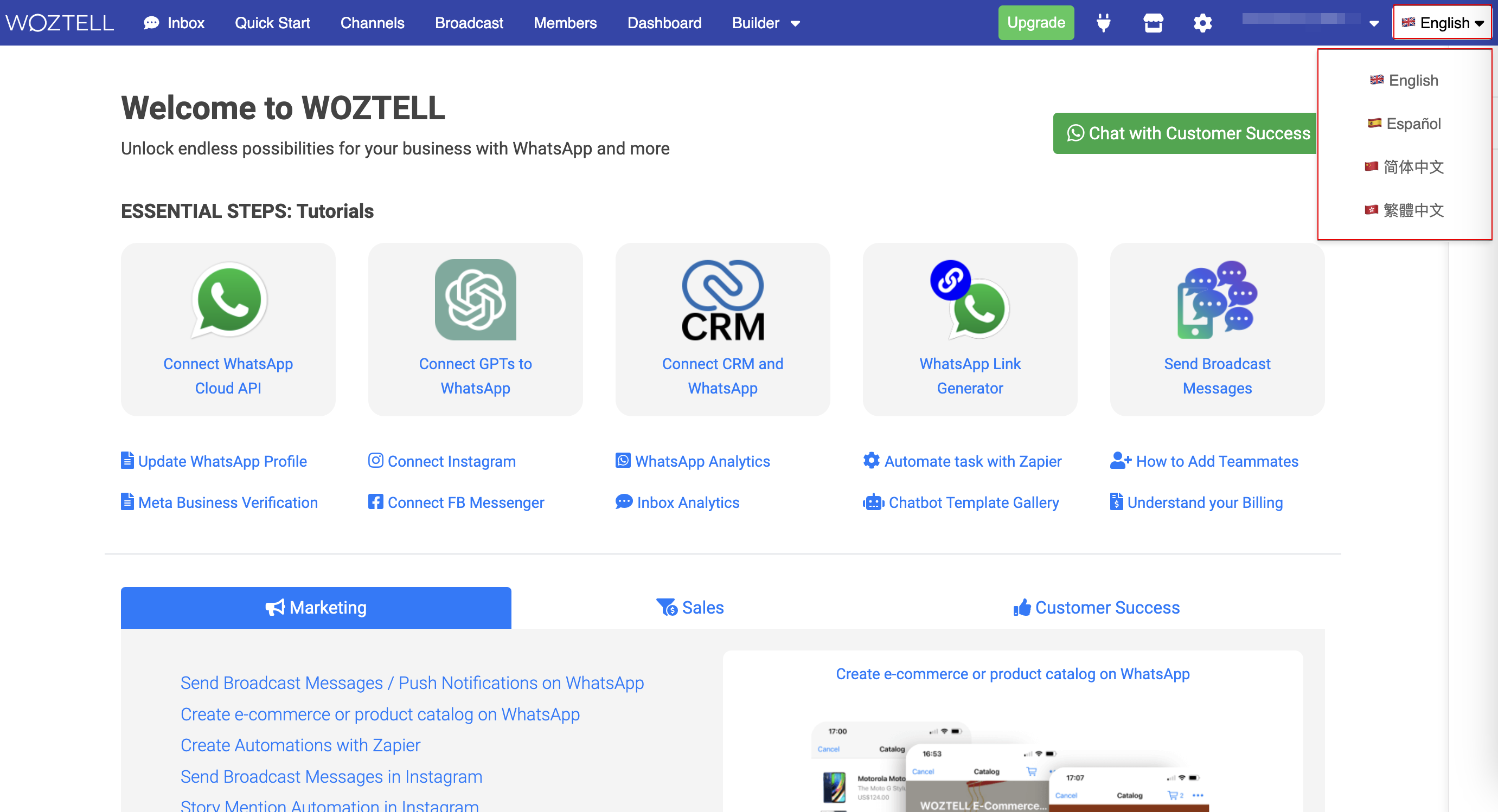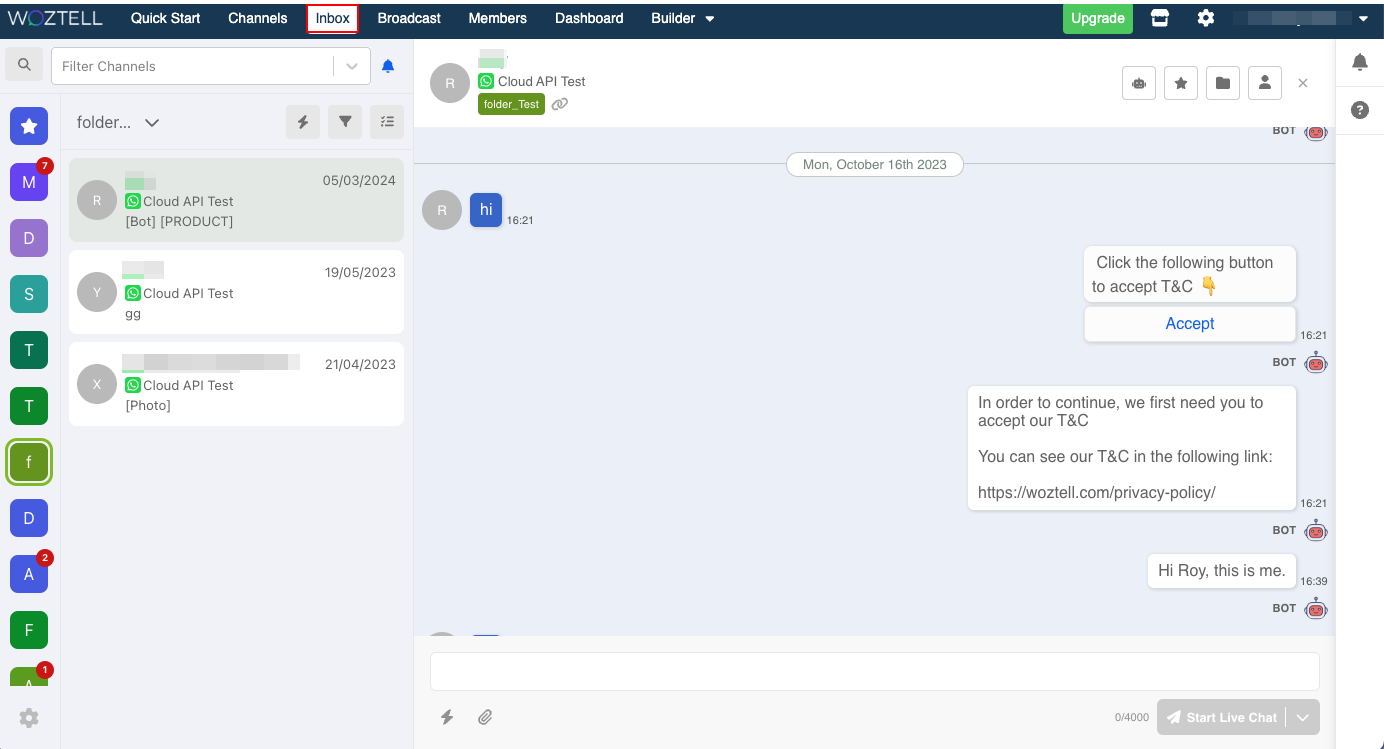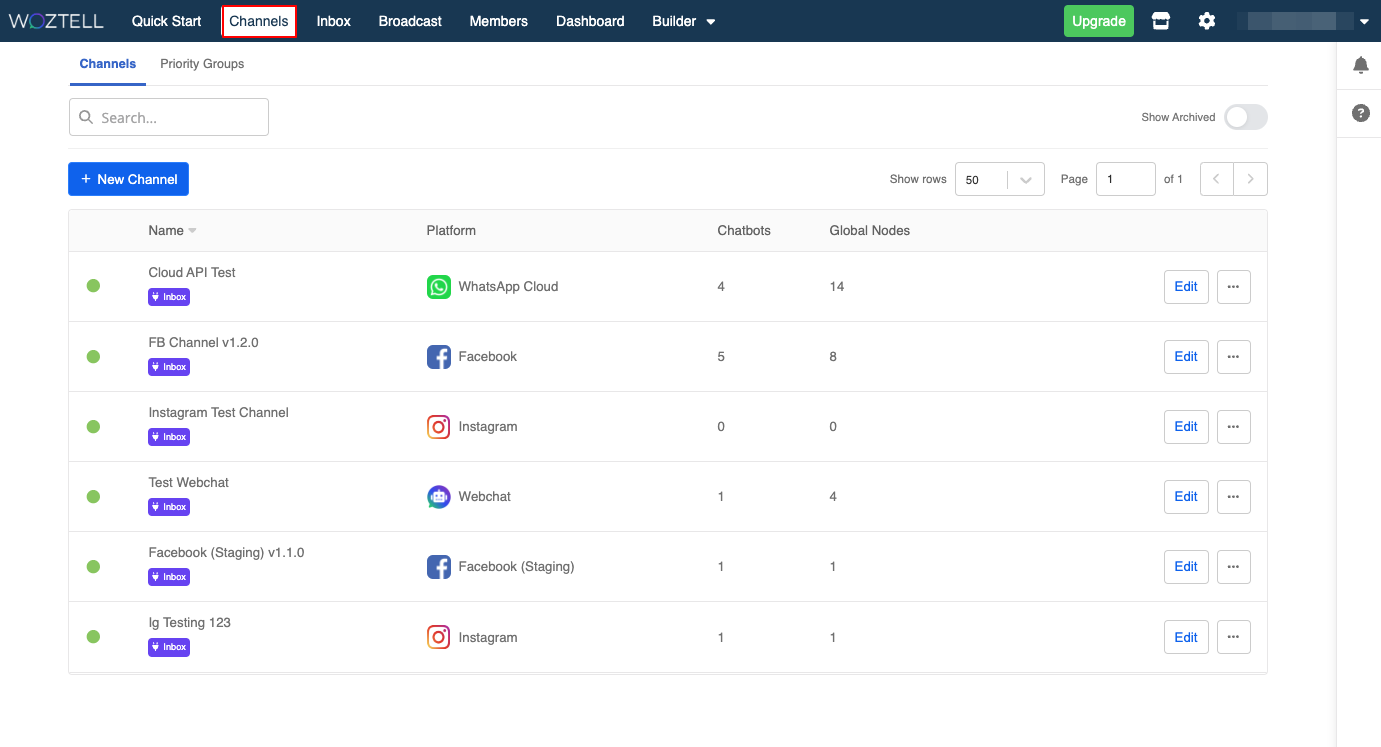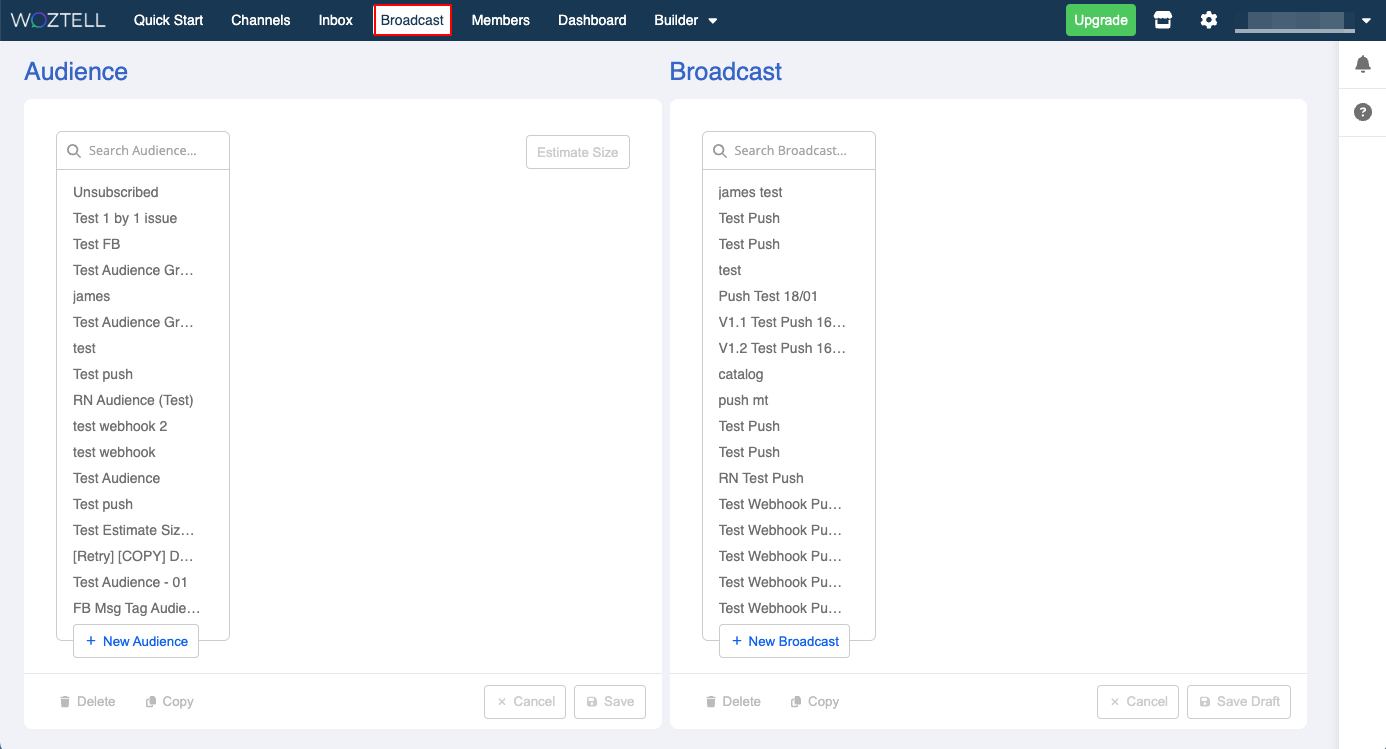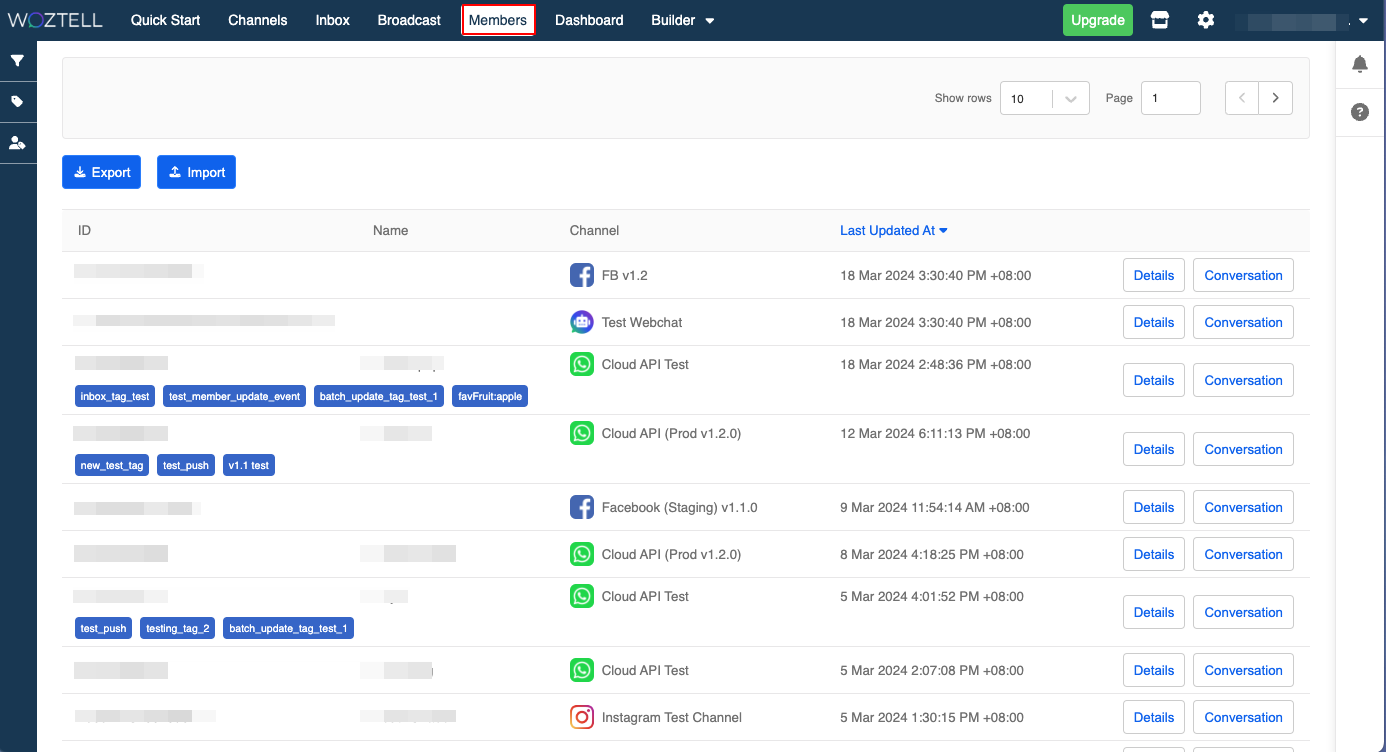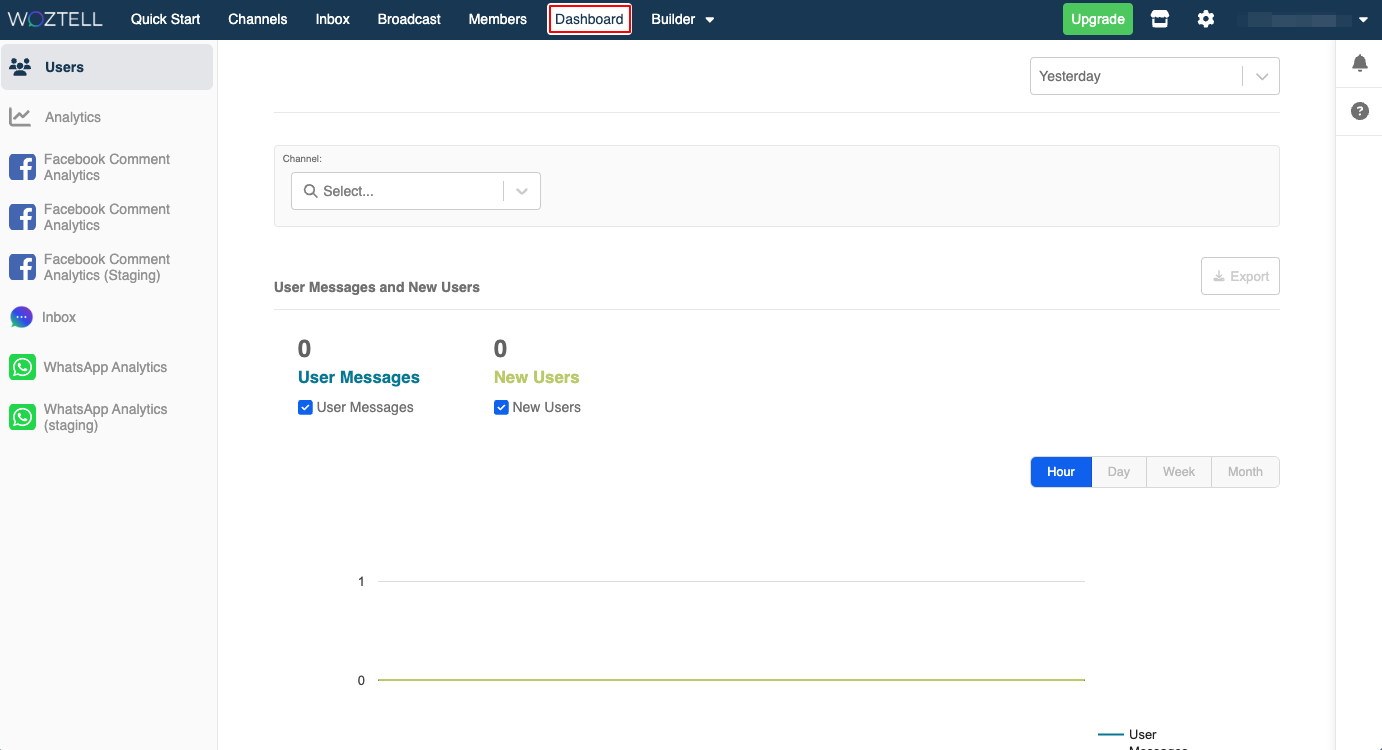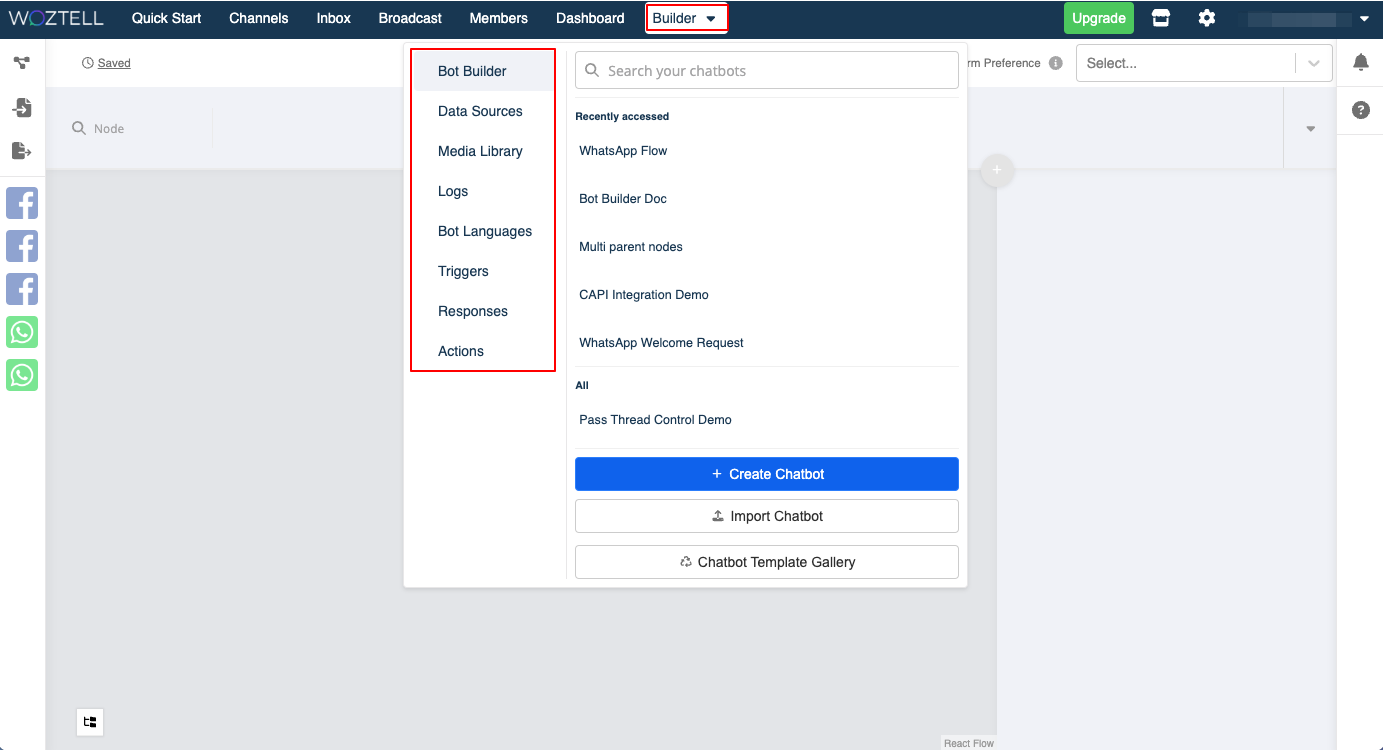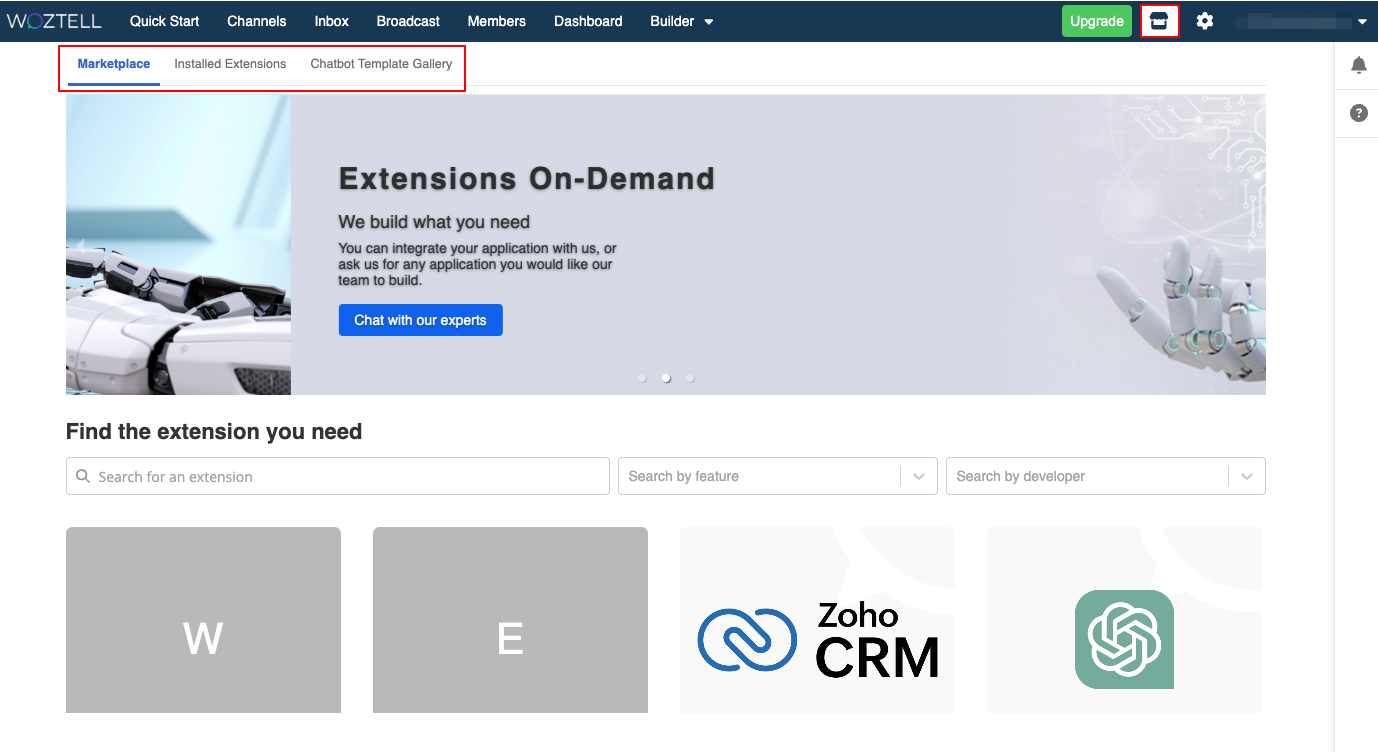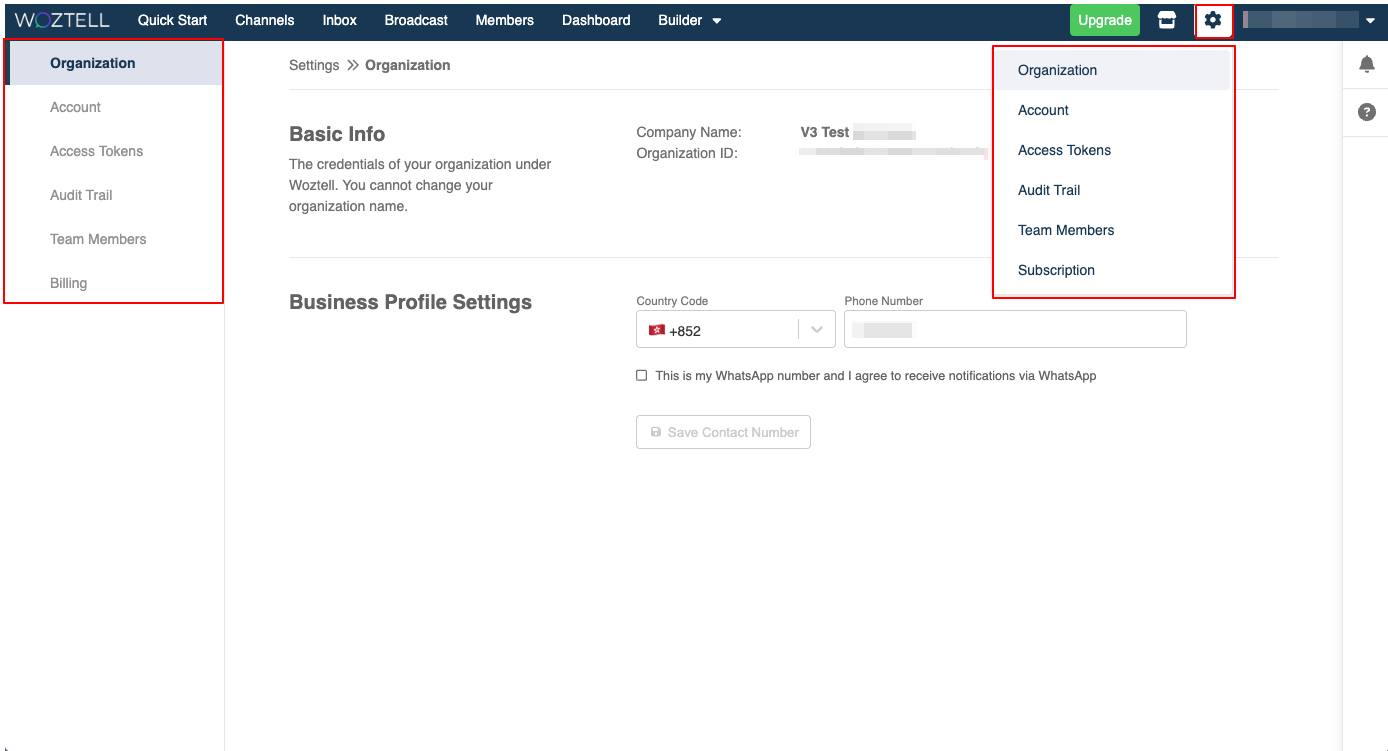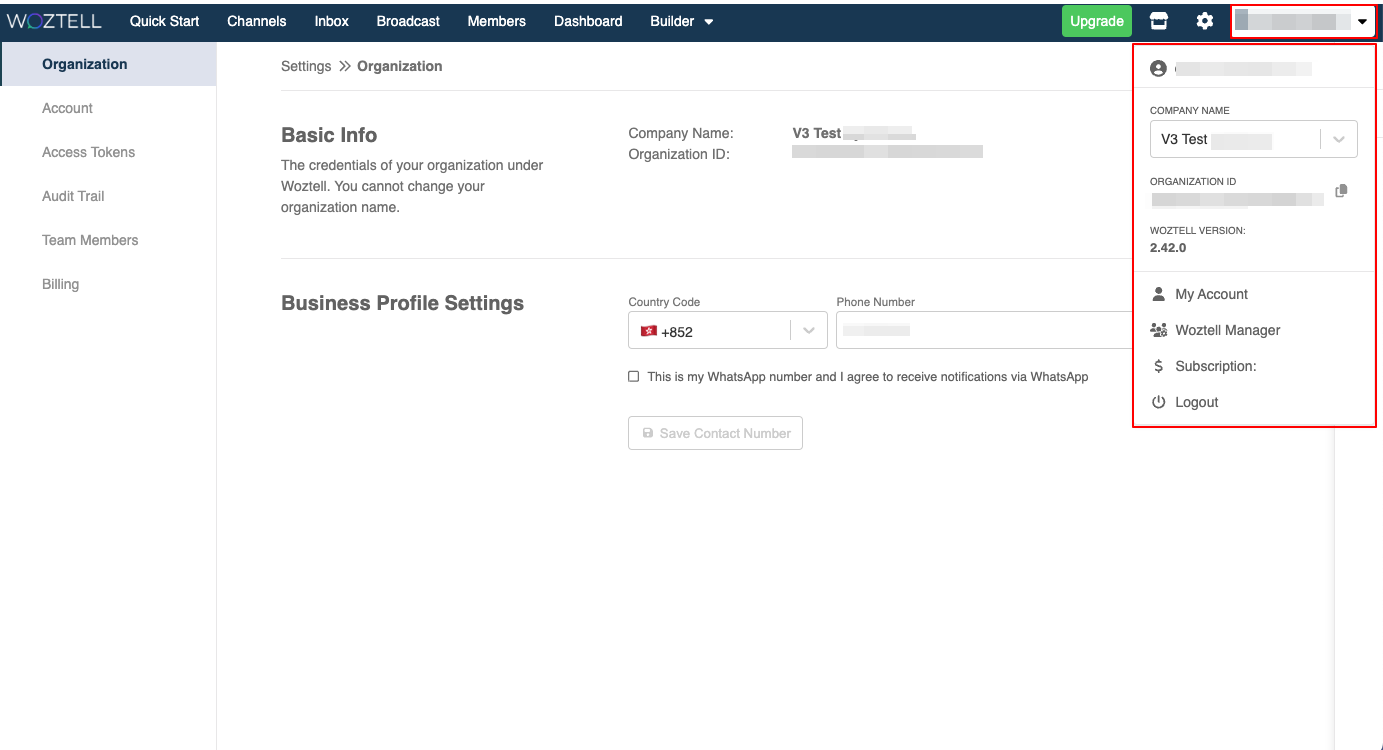Navigate the Platform
WOZTELL offers numerous features for accessing in the platform. In order to make good use of these tools, you will need to learn how to navigate the platform.
From now on, WOZTELL is supported in multiple languages, feel free to choose your language preference with the Language Switch at the top right corner.
Inbox
The Inbox is a built-in system that enables you to seamlessly integrate with any of your existing channels in the platform. Thus, you are able to provide instant live chat support without the need to switch between different applications.
Channels
Channels is the section where you could select the messaging platform you would like to deploy your chatbot onto.Broadcast
The Broadcast allows you create and send broadcast notifications to your target group of members.
Members
Members is where you can find the profile of all your subscribers of your chatbots. Anybody who have talked to your chatbot will be displayed here in list view. You can take a look at their tags and detailed conversation history.Dashboard
Dashboard is the section where you can find the analytics and tracking of all your chatbots and users.Builder
Builder includes a set of tools you would need for building a chatbot.
Bot Builder
Bot Builder is the where you store and build the chatbot from scratch.Data Sources
Data Source is where you create mini-database only for your chatbot.Media Library
Media Library is the section where you can upload media files to be used in the chatbot response. You can upload images, videos, audios and files.Logs
The Logs allows WOZTELL users to track the chatbot performance on a backend level. This is perfect for debugging as it will display all the necessary information on what went wrong.
Bot Languages
Bot Languages is where you can add new languages to be supported by your chatbots.Triggers
Triggers is where your trigger resource templates are stored.Responses
Responses is where your response resource templates are stored.Actions
Actions is where your action resource templates are stored.Marketplace
Marketplace is where you can manage the extensions build by us and external developers.
- Marketplace: Extensions that are listed and available for installation.
- Installed Extensions: Extensions installed in your app.
- Chatbot Template Gallery: Chatbot templates that you can download and import into your app.
Settings
General Settings
General Settings is related to the general information of this app, such as the business profile settings.
Account
Account allows you manage the account information including the log-in email and password.
Access Tokens
Access Tokens enables you to generate and manage the access tokens of this app.Audit Trail
Audit Trail keeps track of all the changes made over time in your app. It will also provide the time, the location & the user who created the change. This feature allows you to backtrack your changes and make appropriate amendments if necessary.Team Member
Team Member allows you to invite and manage members in your app. Team members will be given various roles and access right respectively.Subscription
Subscription allows you to manage everything related to billing, subscriptions and deposit transactions.App Profile
The App Profile is displayed as a dropdown when you click on the app name at the top right corner, which includes information about your app, such as user email, organization ID and account.