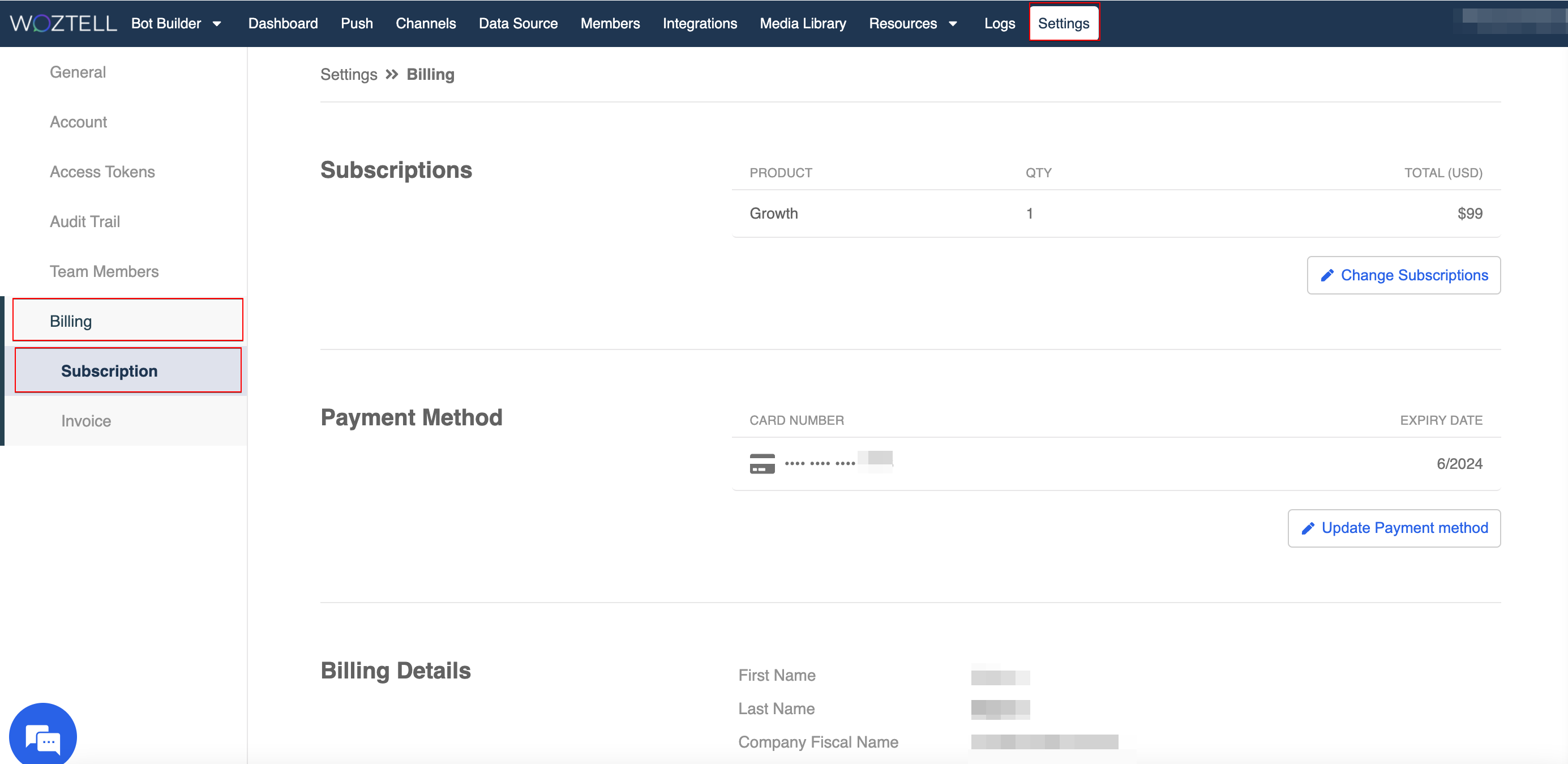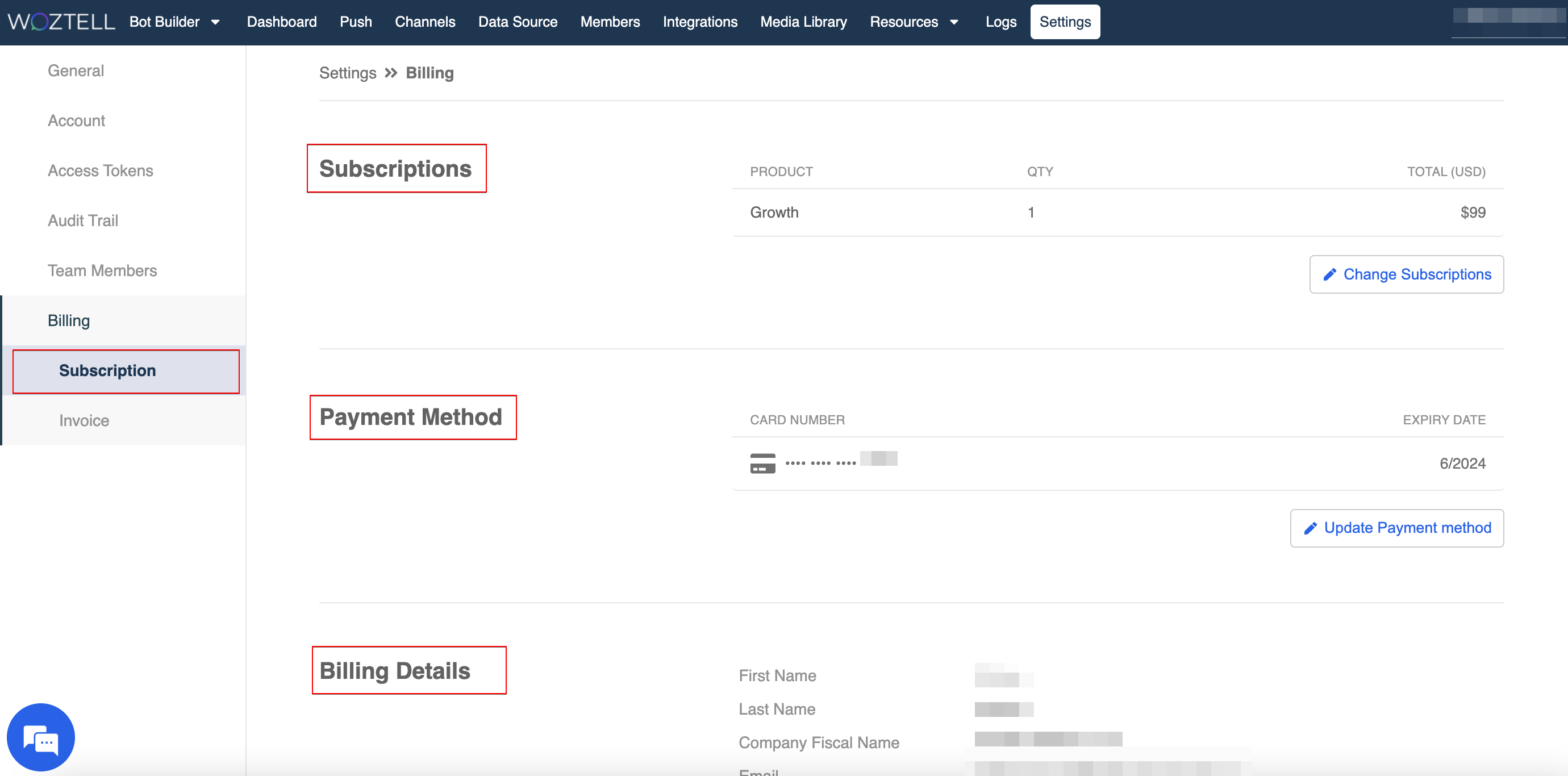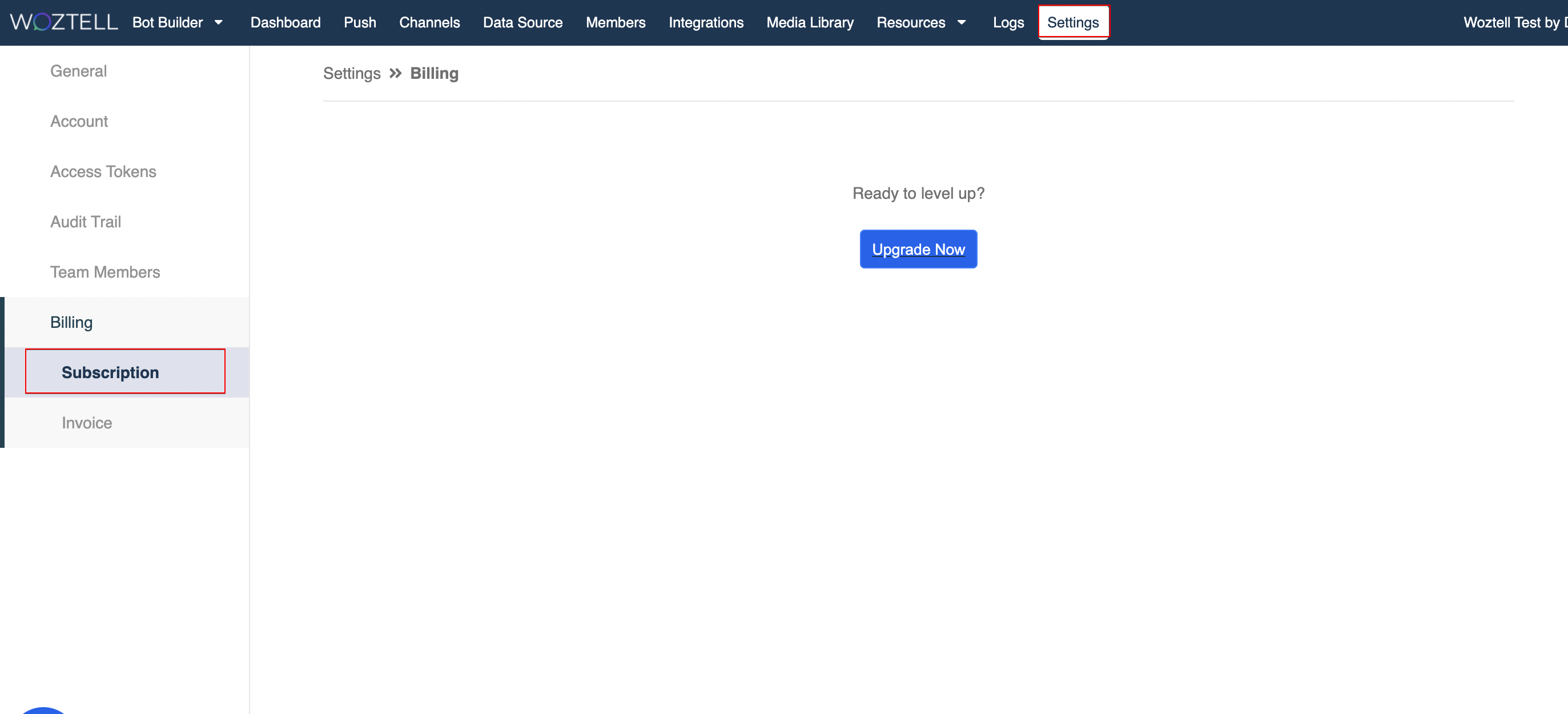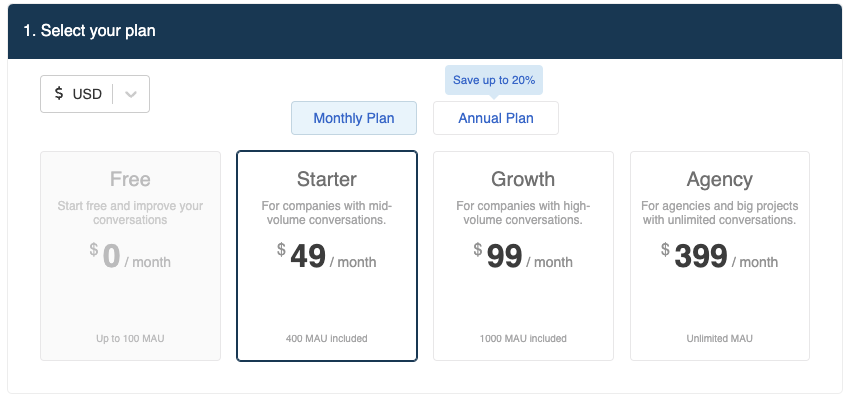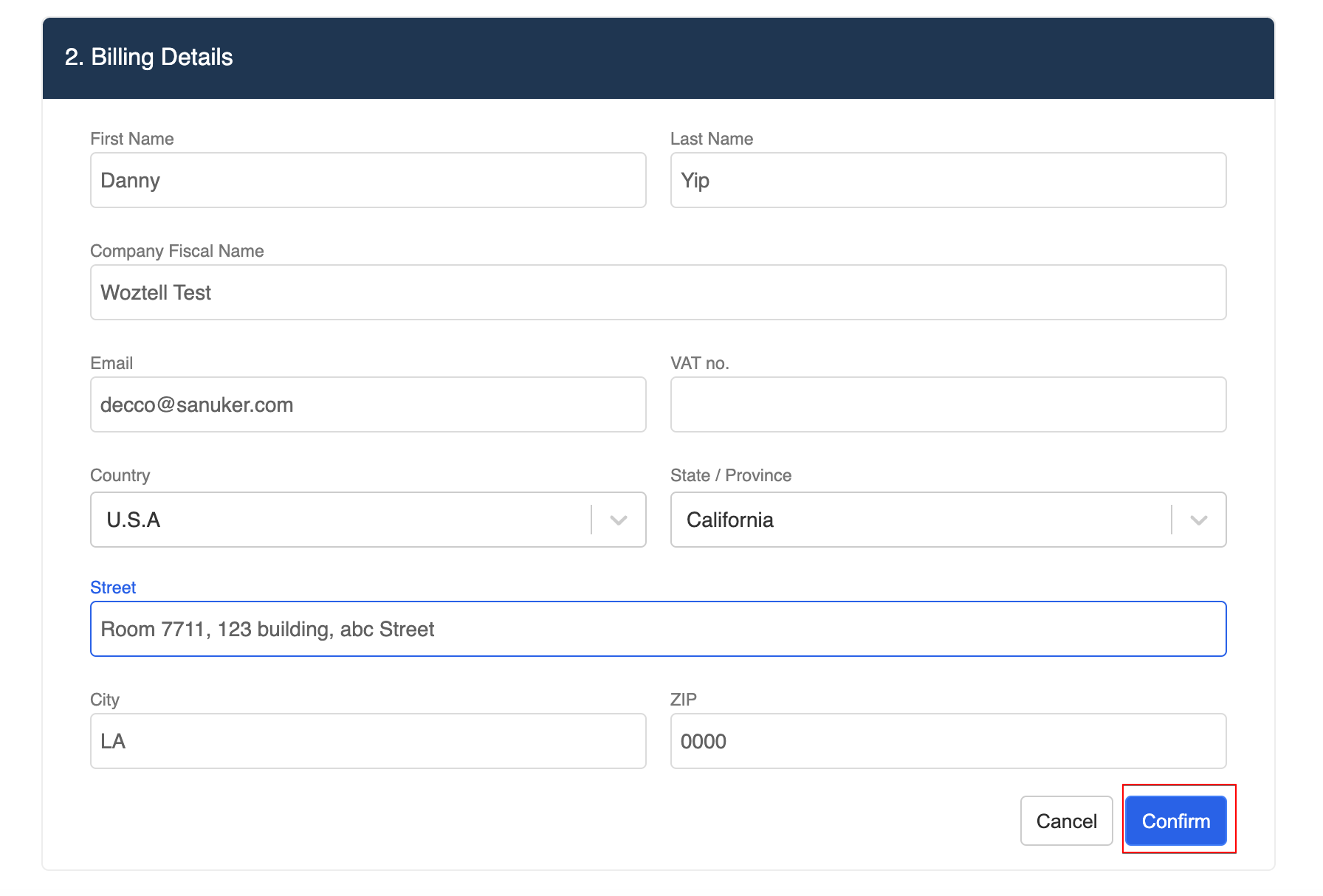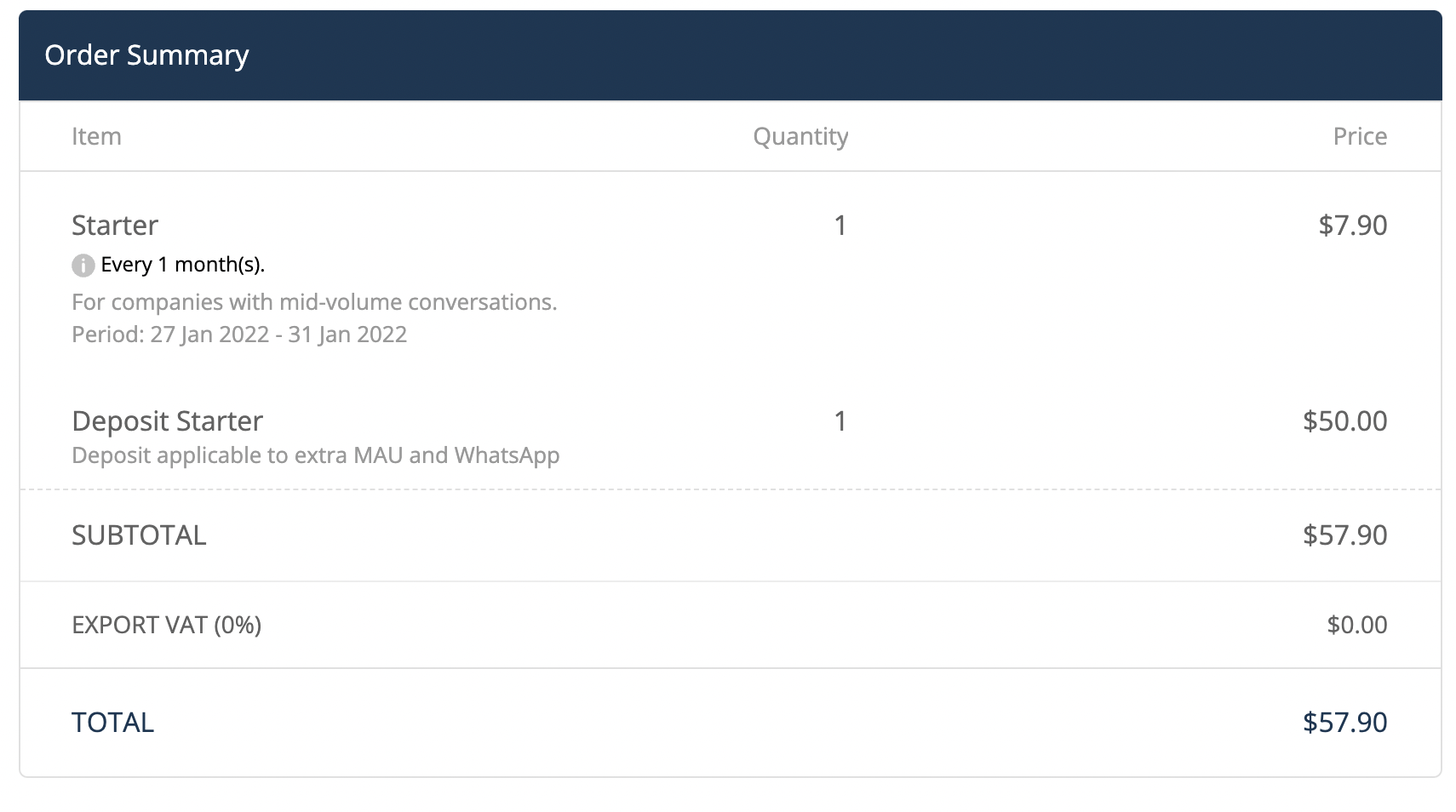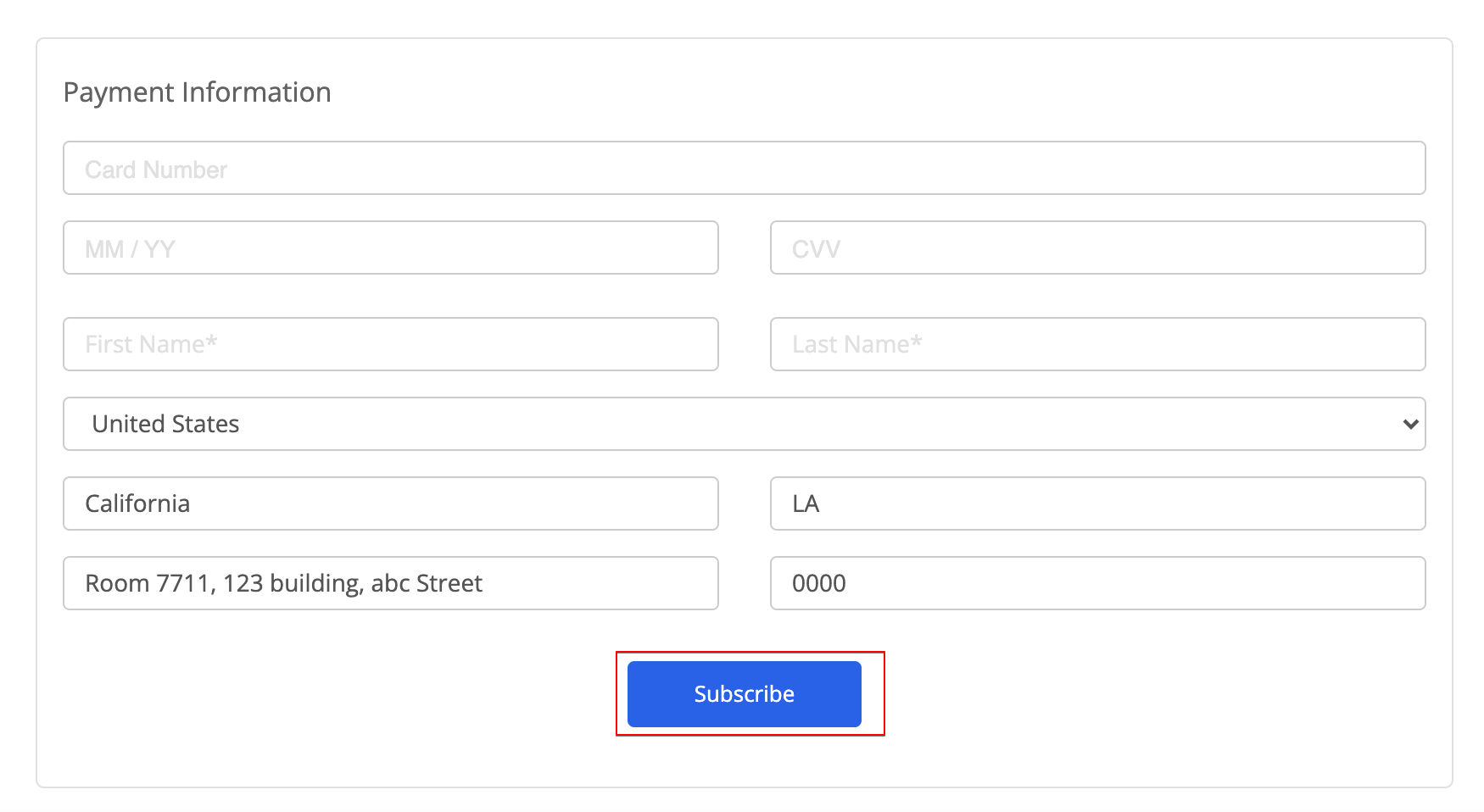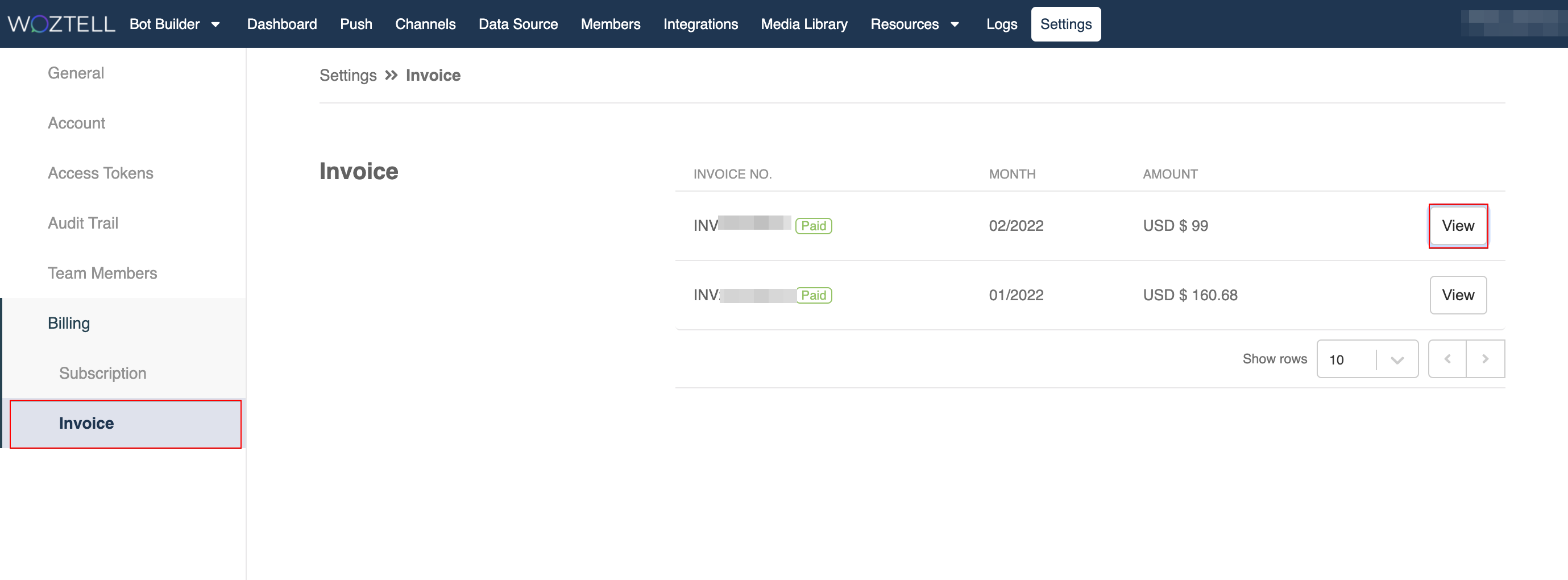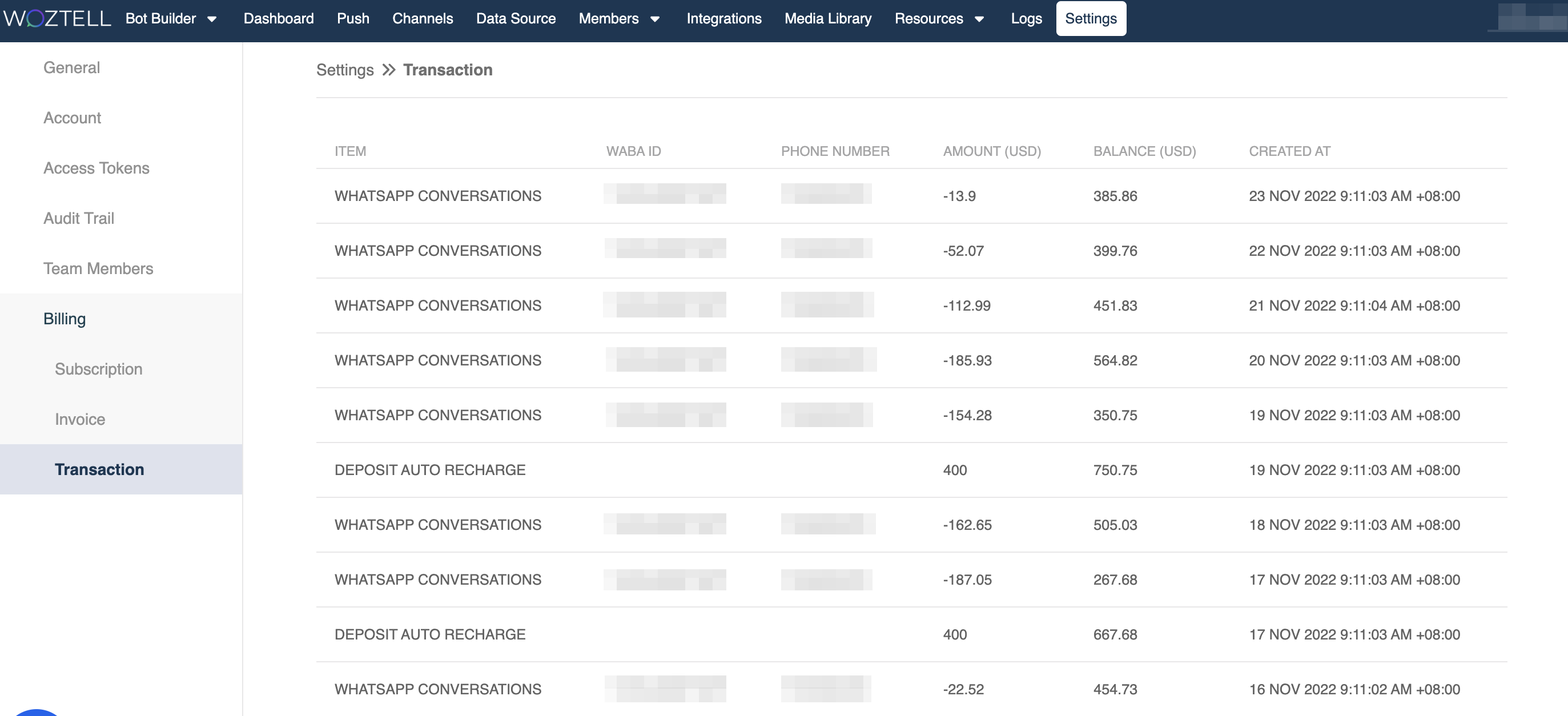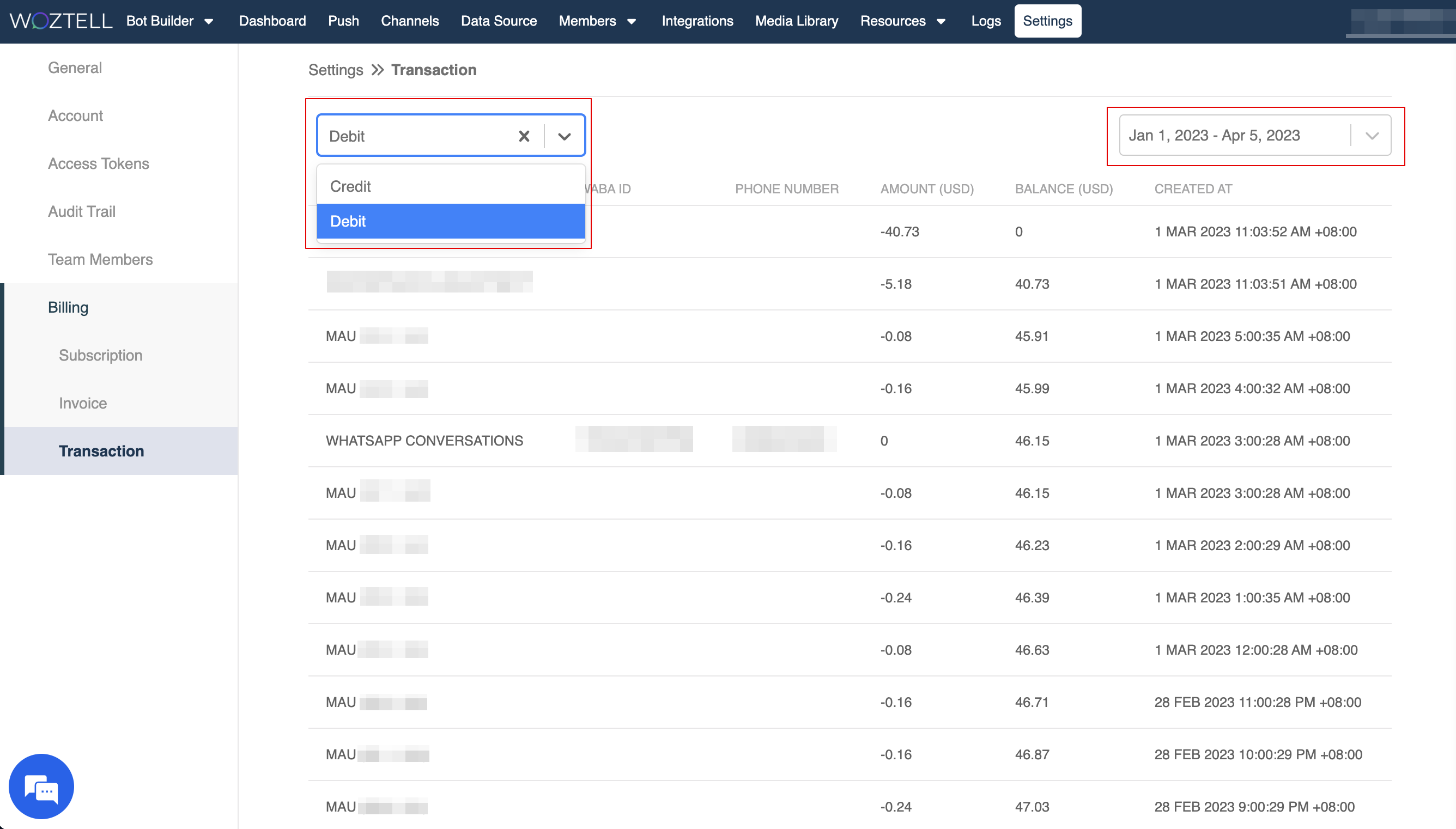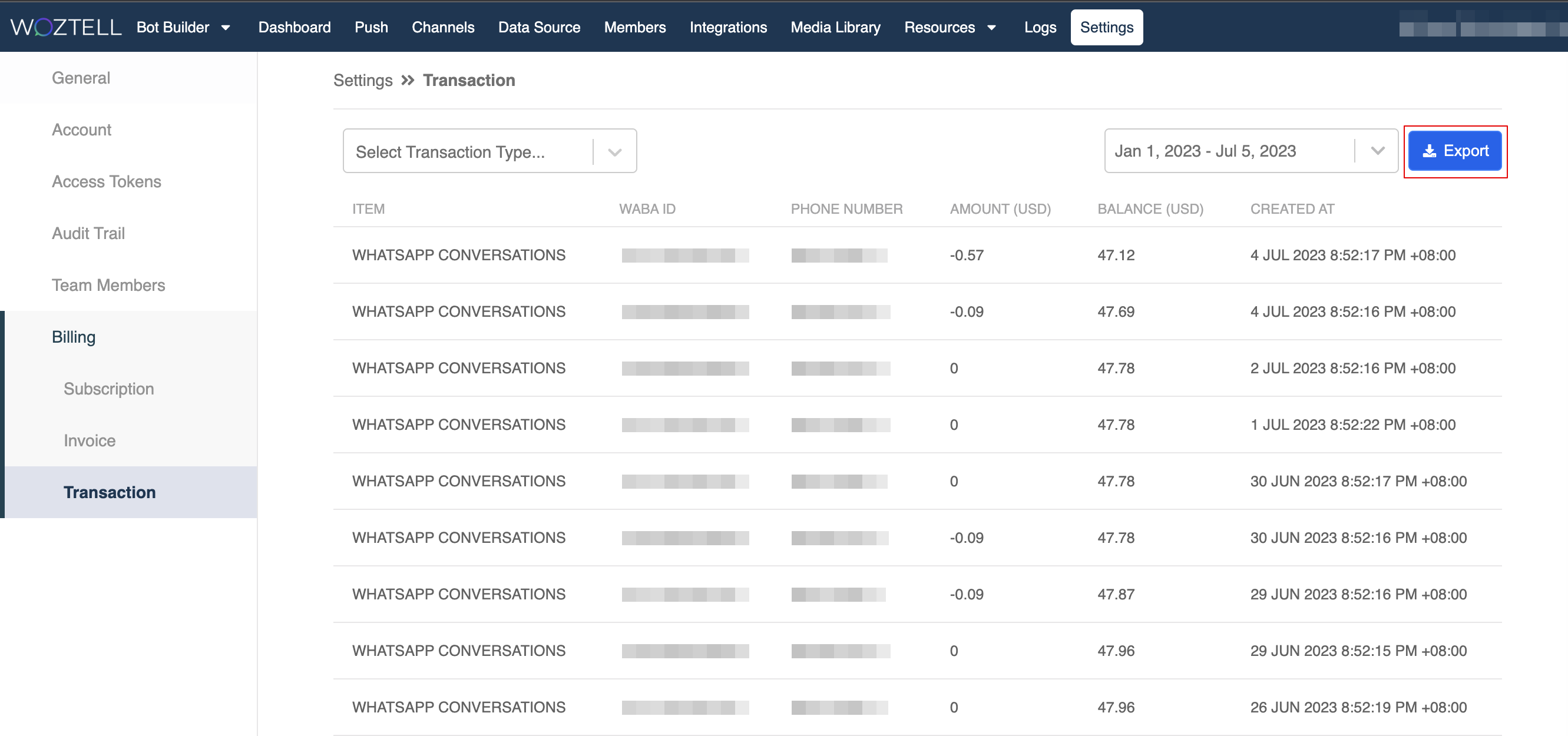Billing & Subscription
WOZTELL allows user to manage their Subscription and Invoice under the Billing tab.
Users can head to "Settings",and select "Billing".
Subscription
You can check out the subscription plan under the "Subscription" page. Once you have subscribed to one of the paid plan, you can view the Subscription Details, Payment Method and Billing Details of this WOZTELL account.
Upgrade your Plan
WOZTELL allows users to sign up and have their first chatbot building experience for free. In default, all the new sign-up users will be subscribing to a free plan, which allows them to use WOZTELL with up to 100 Monthly Active Users (MAU). However, users won't be able to send out any messages when the MAU limit is reached.
It is highly recommended to upgrade the subscription in order to avoid sudden disruption of your service. Here are the steps for free users to upgrade their subscription:
- In Settings, select Billing -> Subscription. Then, select Upgrade Now.
- Select the subscription plan that fits you the most.
- Fill in and confirm the billing details.
- The details of the selected subscription plan will be displayed.
- Enter the payment information. Finally, click Subscribe to confirm.
Invoice
Under "Invoice", the monthly invoice for your subscription will be published in this page. You can click "View" to get the detailed version.
Transaction
Under "Transaction", the addition and consumption of the deposit will be displayed. Whenever the account top-up the deposit or the WhatsApp conversation fees are deducted from the deposit, a new entry will be created in this page.
Filter
The "Transaction" page also enables you to apply filters to the deposit record. You can filter the record by the Transaction Type: "Debit" or "Credit"; and by the selected Date Range.
Deposit Top-up
In WOZTELL, in order to make sure that our customers will not be overcharged and always have at least 10% of the total spending as reserve, we have the deposit top-up mechanism called the Pre-emptive Recharge.
The daily costs generated from WhatsApp conversations will be charged after 3 days, so that our platform is able to collate the amount with the record from WhatsApp. Once we have confirmed the exact amount to be charged, and when the remaining credits are insufficient pay for the expenses without dropping below the 10% safety net, WOZTELL will top-up extra amount to the credits to secure the 10% safety net for the upcoming charge from WhatsApp conversations.
Example
Given an account has a debit of $300 today, the WOZTELL platform will first check with the current balance. If the current balance will drop below 10% after the $300 deduction, the platform will add credit today.
However, the $300 debit will not be recorded on the book until 3 days later. As a result, the platform can make sure this account have at least 10% + $300 of remaining deposit.
Export
In WOZTELL, you can also export the transaction records as a .CSV file by clicking the "Export" button under the "Transaction" page.
The transaction report consists of the following information:
| Field Name | Description |
|---|---|
| Date | Date of transaction |
| Type | Type of transaction: CREDIT or DEBIT |
| Item Code | A code that represents type of the transaction in details |
| Description | Description of the transaction |
| Currency | Currency used for the transaction |
| Amount | Amount of the transaction |
| Unit Amount | Unit amount if the multiple transactions are done at one time |
| Quantity | Quantity of multiple transactions that are done at one time |
| Balance | Transaction balance |
| Invoice ID | Unique ID of associated invoice |
| WA-CONVERSATION Billing Period | The billing period of the WhatsApp conversation |
| WABA ID | Unique ID of a WhatsApp business account |
| Phone Number | WhatsApp phone number associated with the conversation charged |
| Country | Country of the conversation |
| Conversation Category | Category of the WhatsApp conversation |
| Conversation Type | Type of WhatsApp conversation |
| Conversation Direction | How a WhatsApp conversation is initiated from |
| Conversation Count | Count of WhatsApp conversation |
| Conversation Cost | Cost of WhatsApp conversation |
| pre-emptive WA-CONVERSATION check From Date | Start date of the pre-emptive checking of WhatsApp conversation cost |
| pre-emptive WA-CONVERSATION check To Date | End date of the pre-emptive checking of WhatsApp conversation cost |
| pre-emptive WA-CONVERSATION cost | Pre-emptive WhatsApp conversation cost |