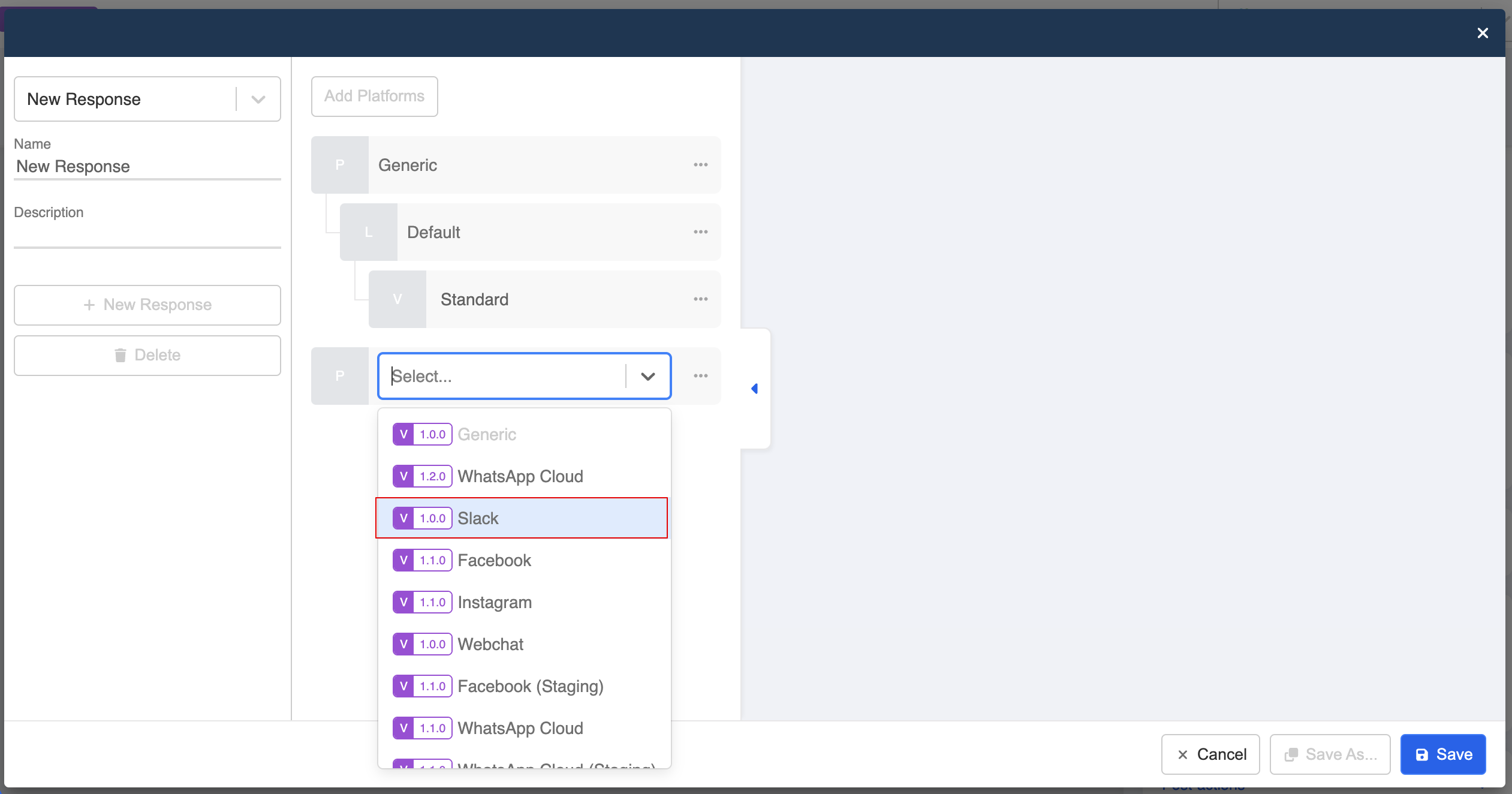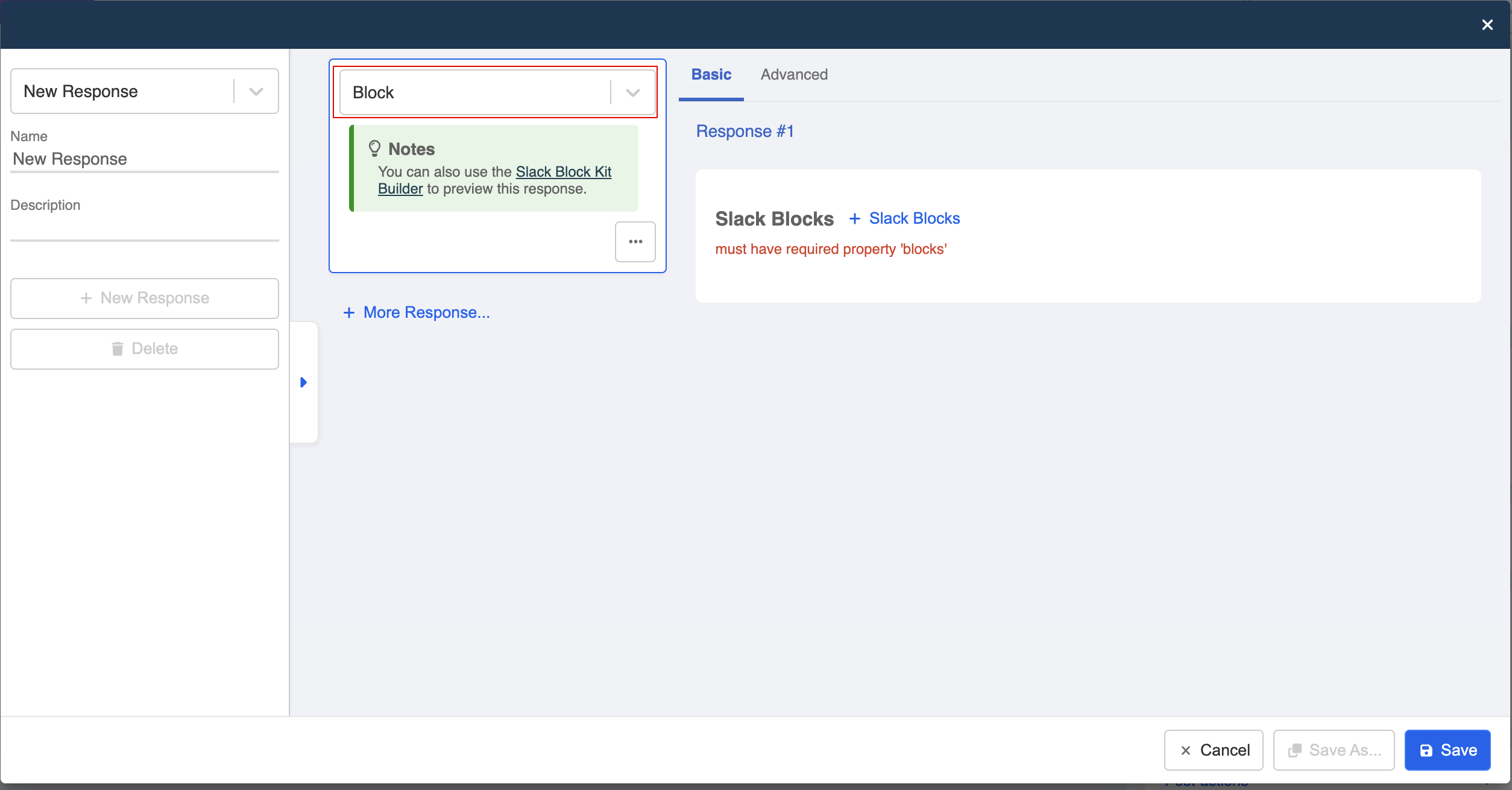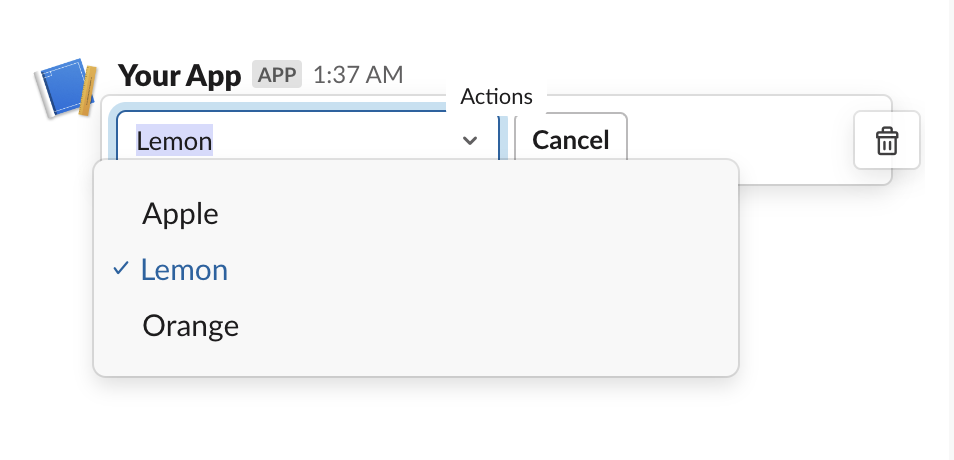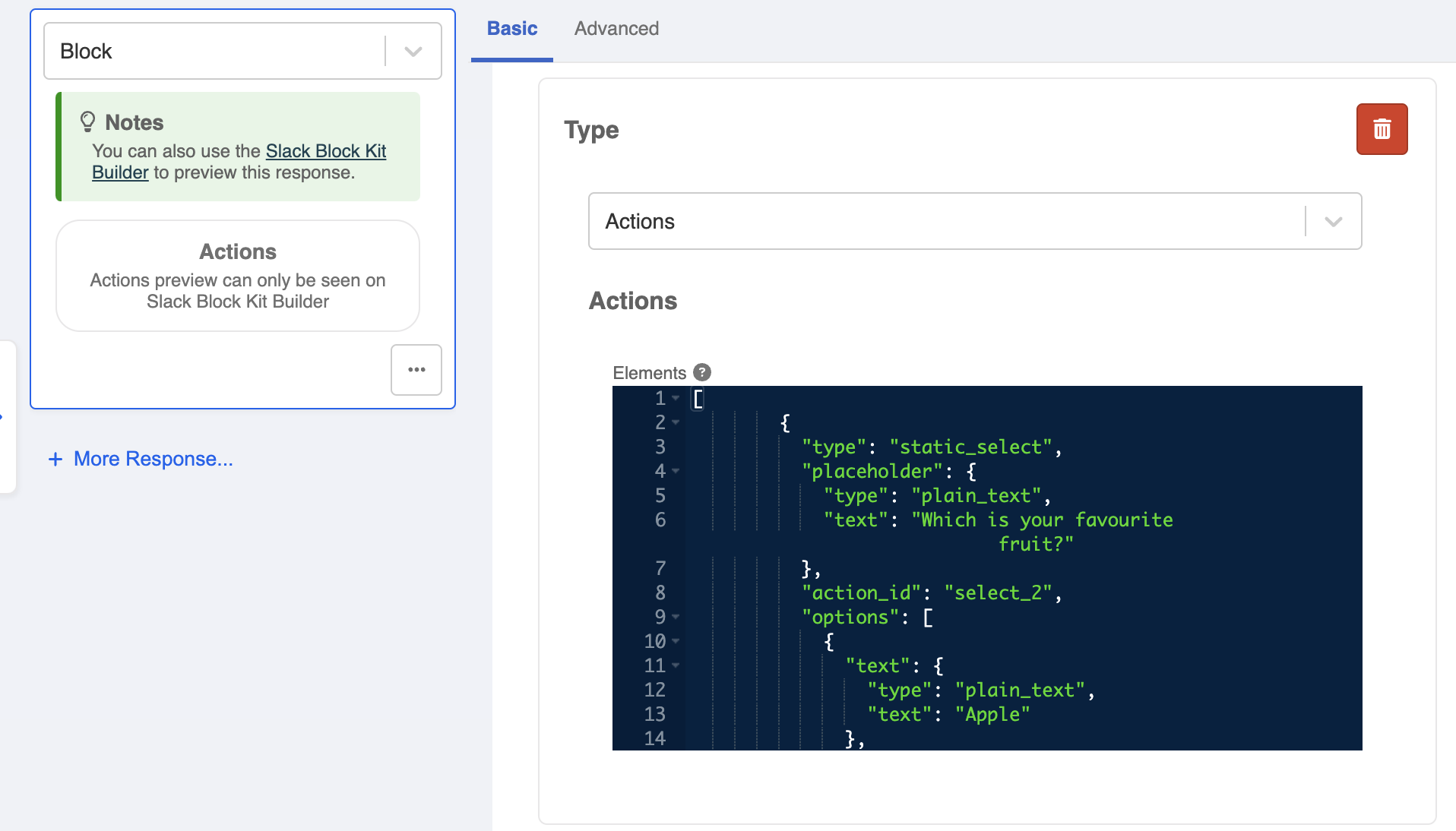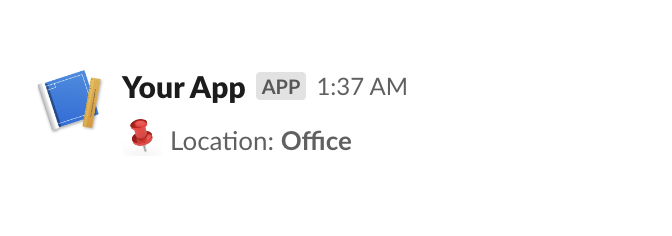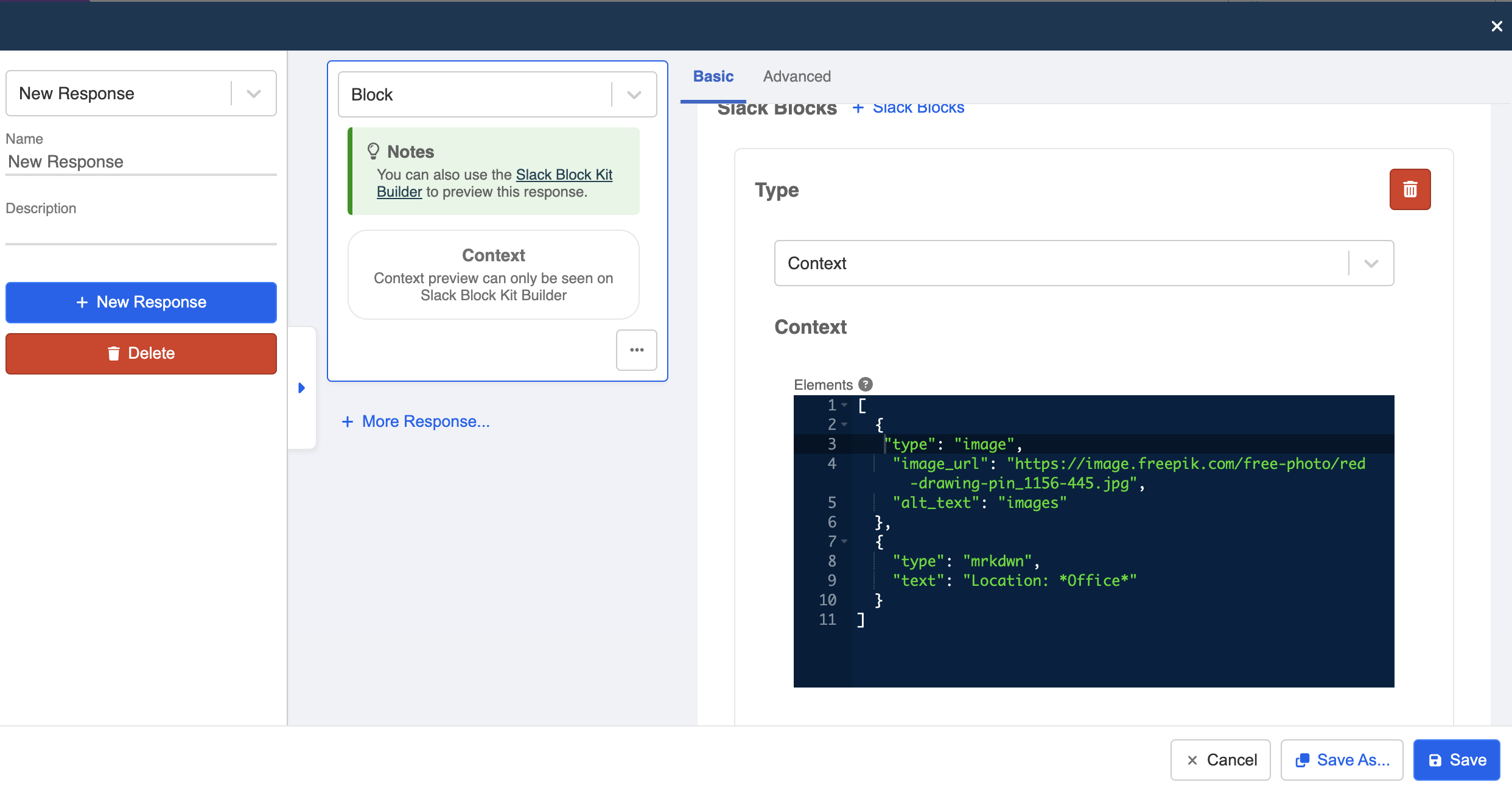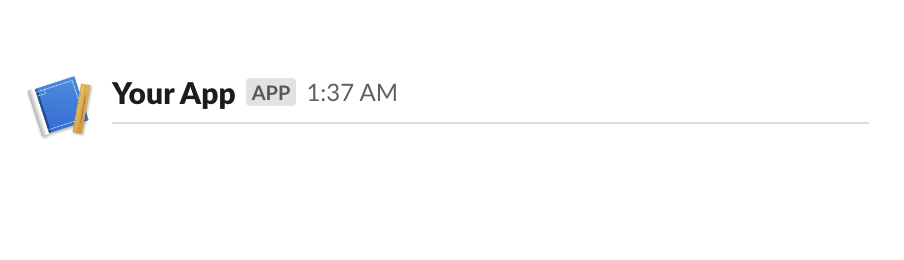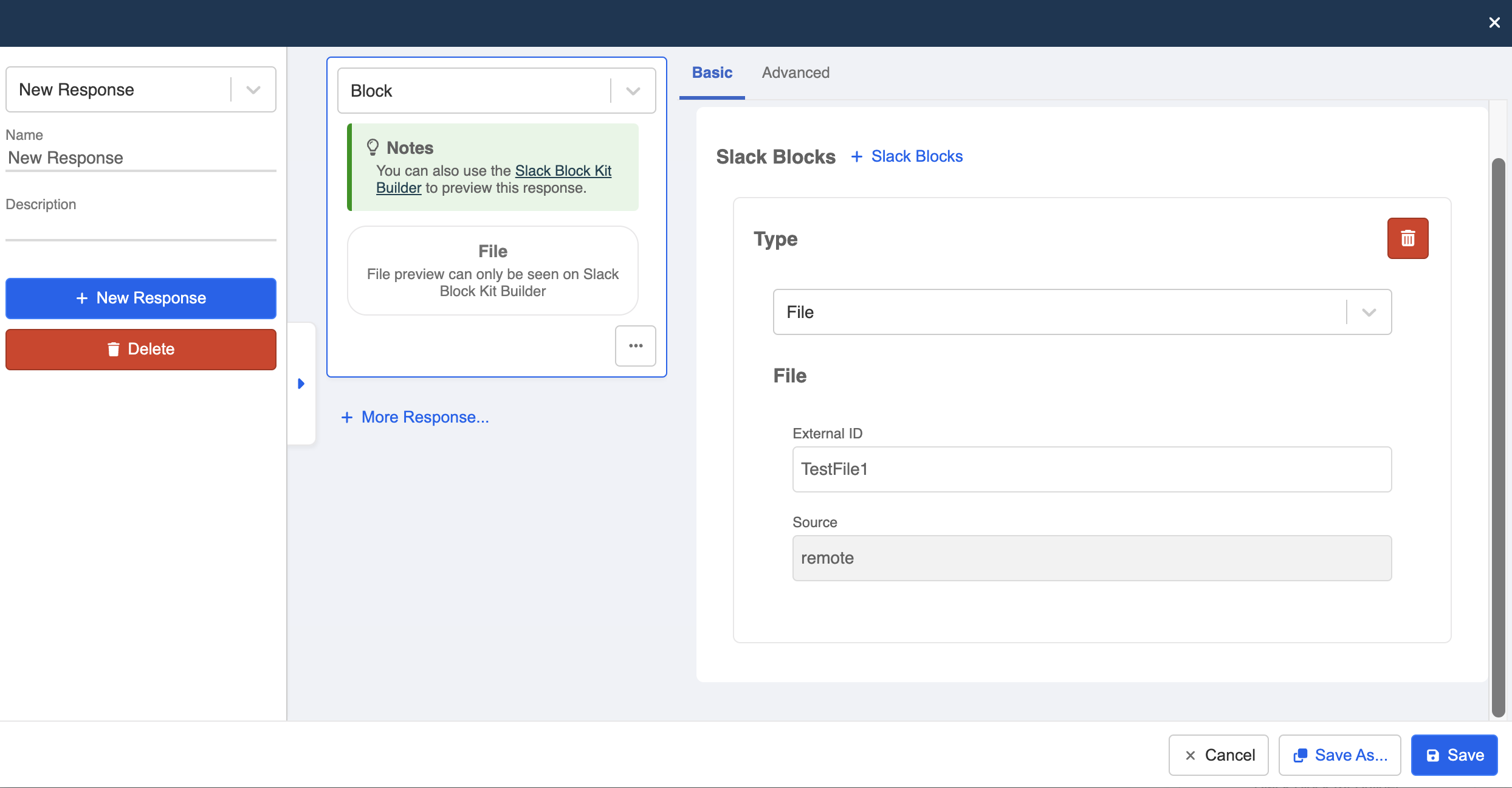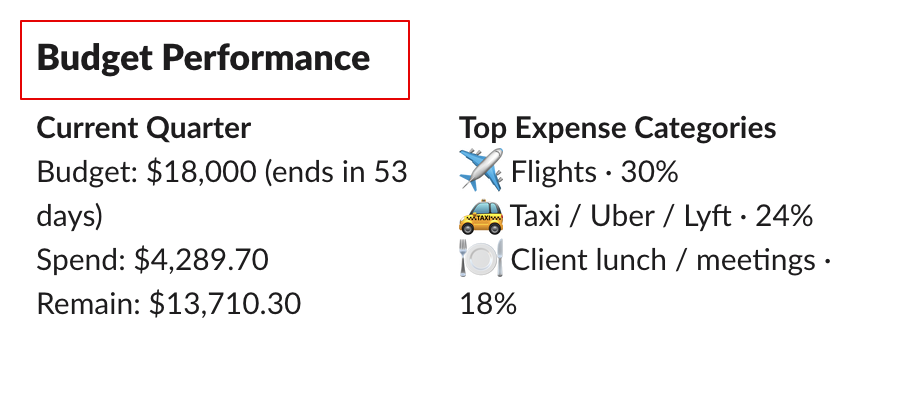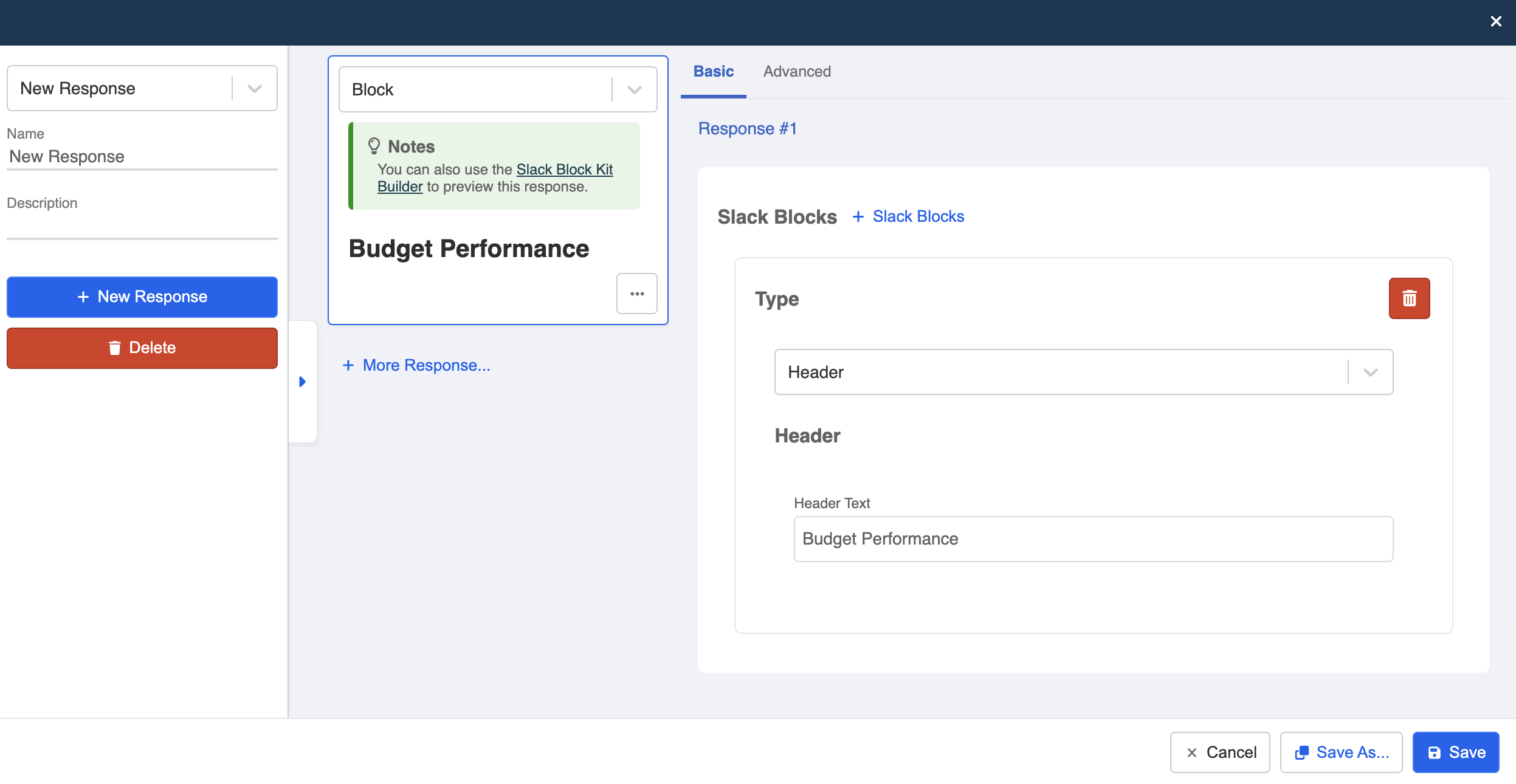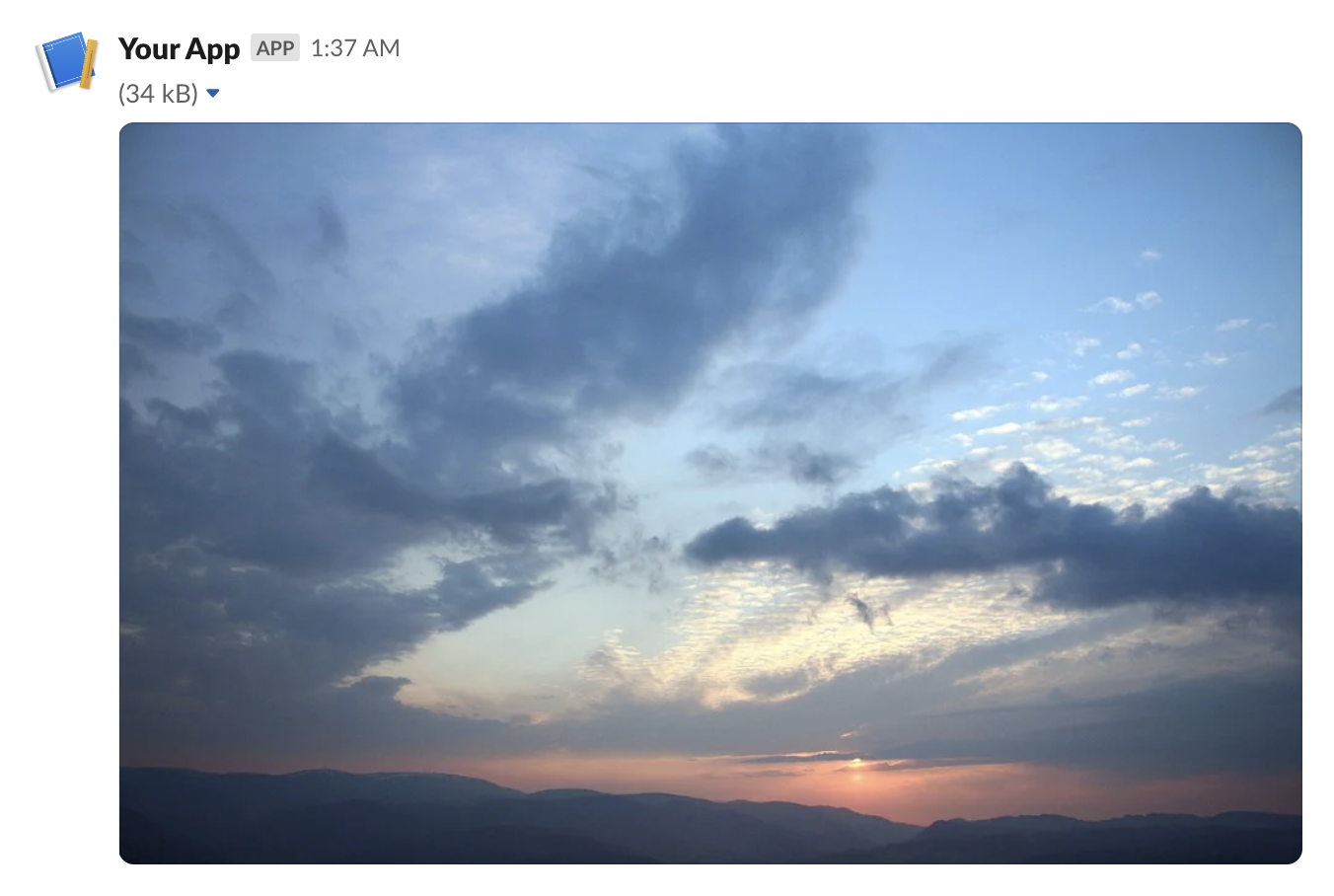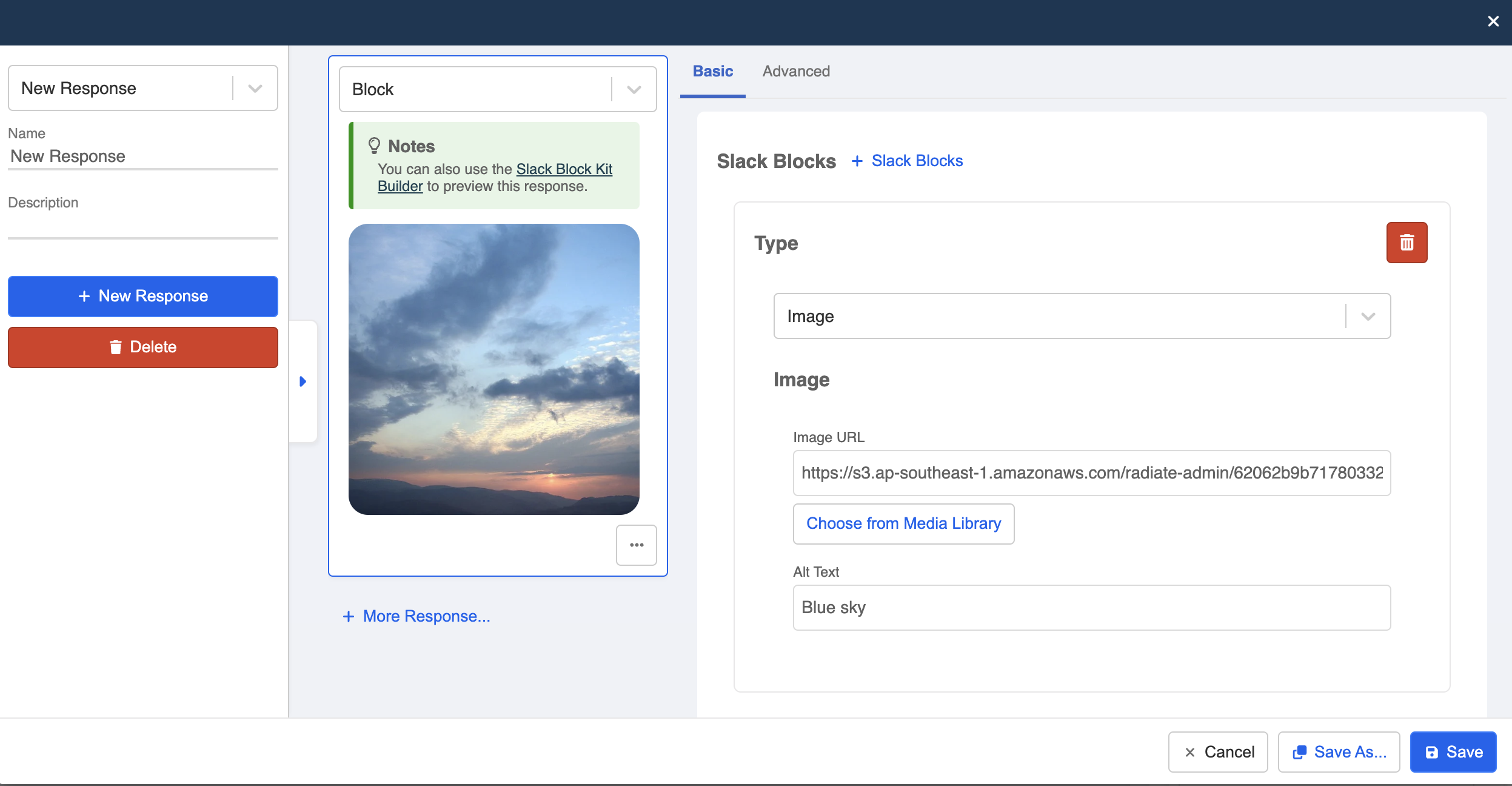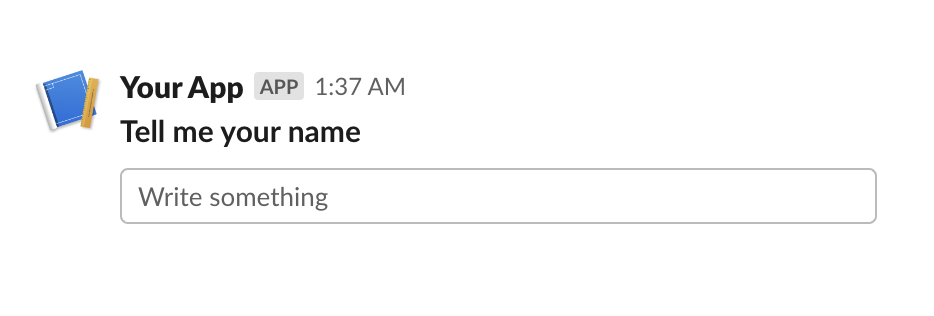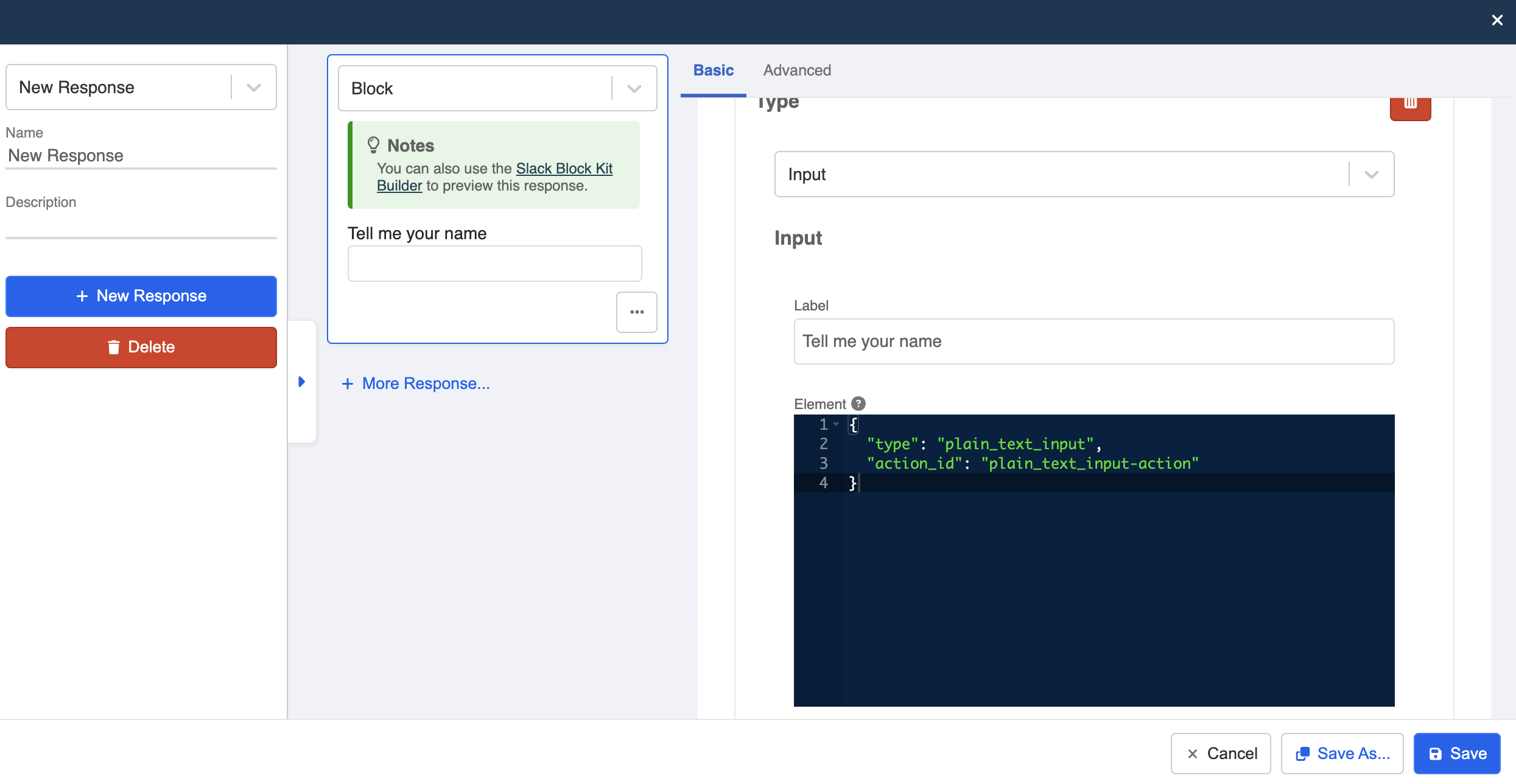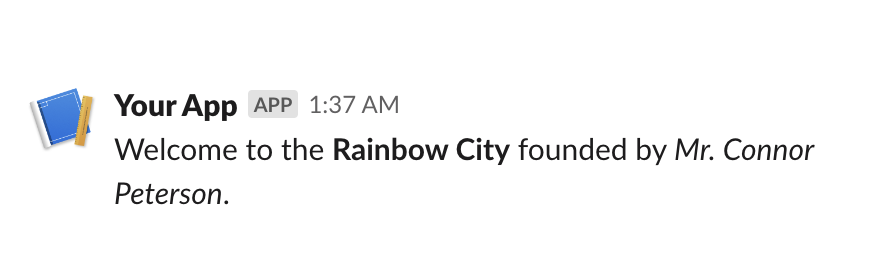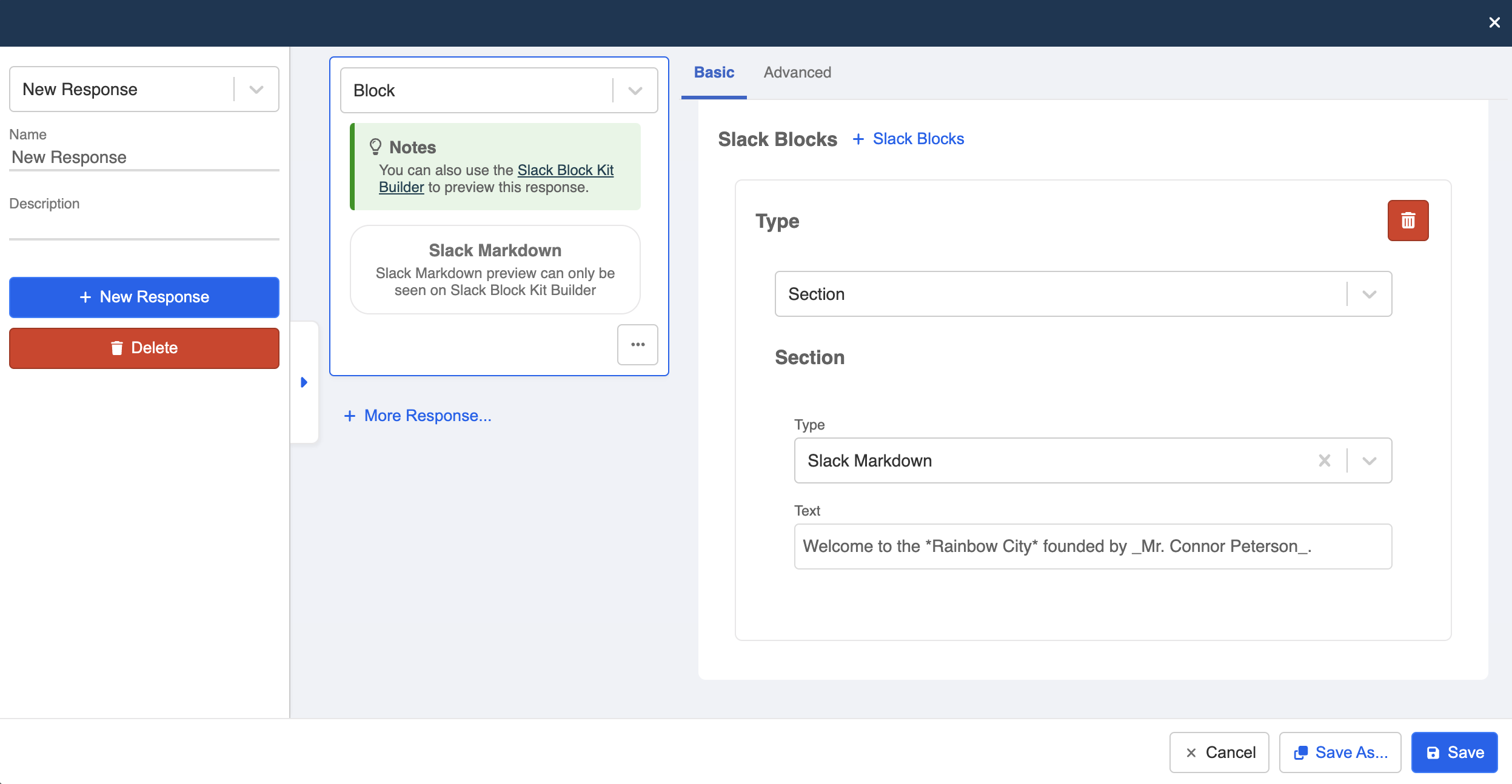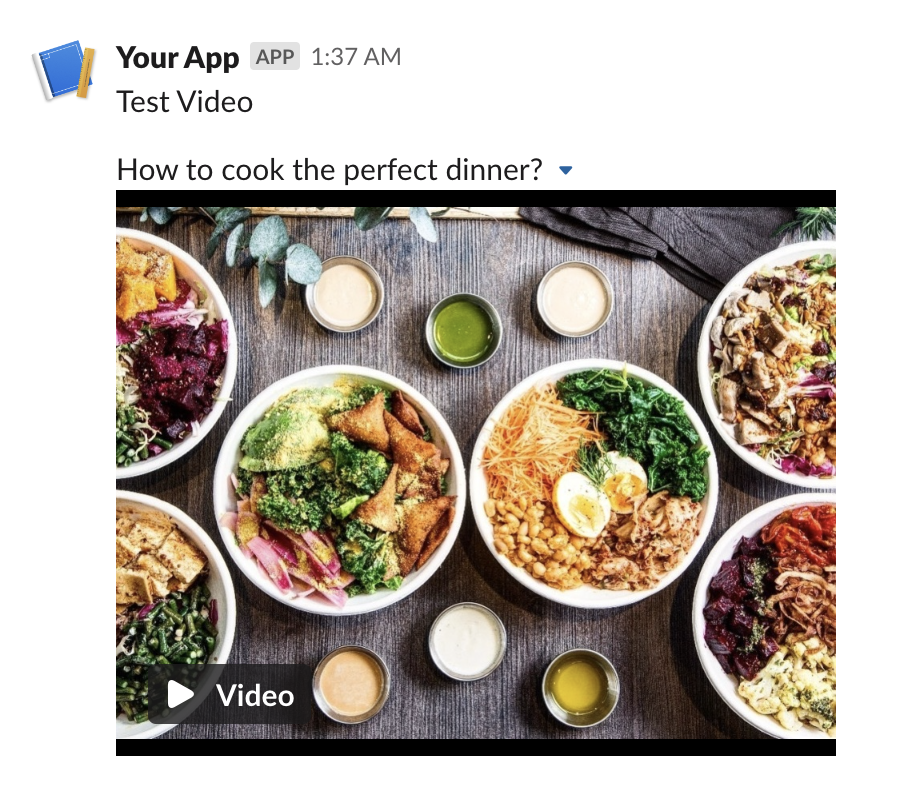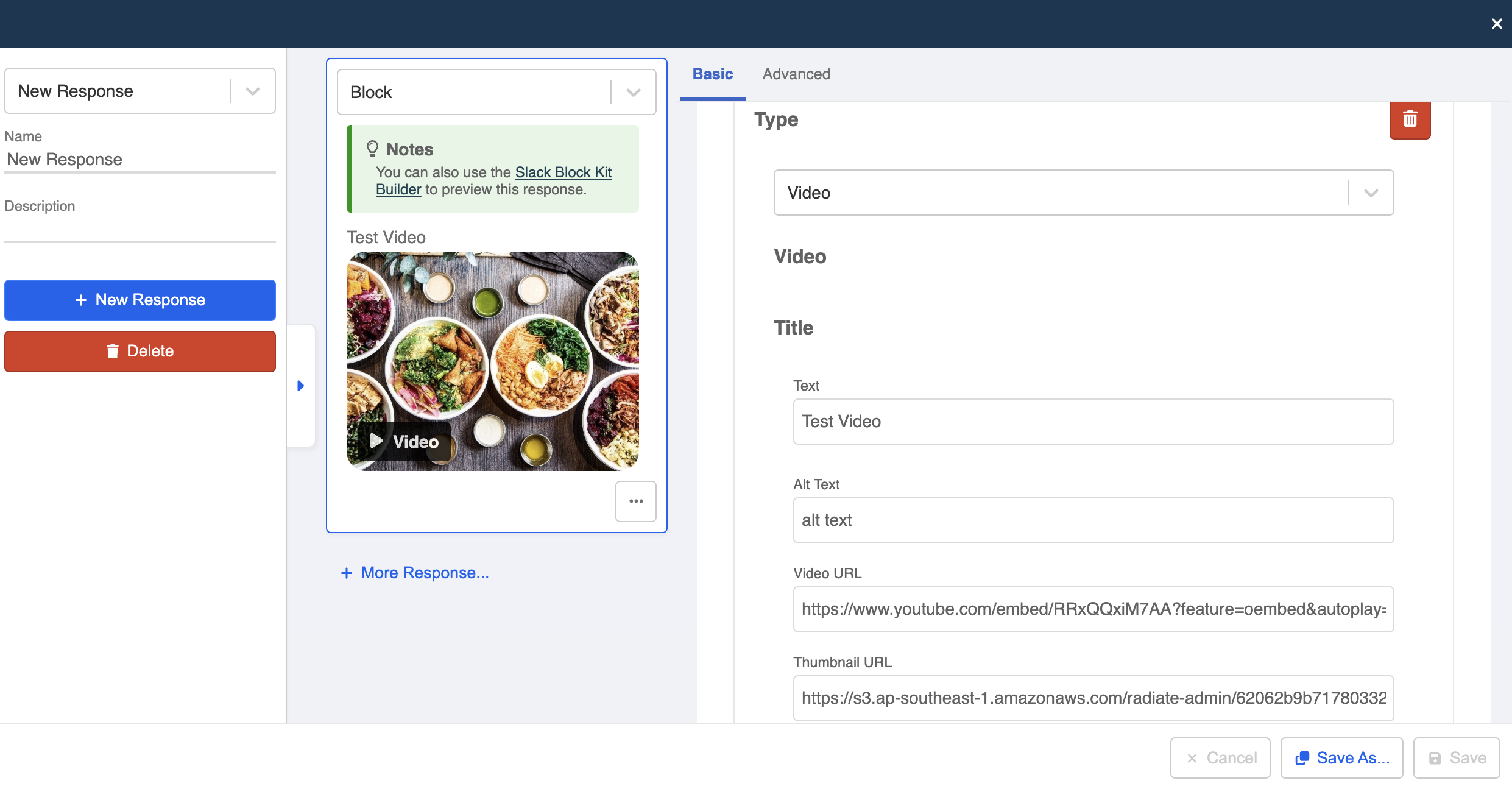Create Block messages in Slack
In Slack, Blocks are a series of components that can be combined to create functional and interactive messages. Here is the reference to the Slack's Layout blocks.
After installing the Slack integration in WOZTELL, we will provide a set of resource templates that allow you to create the Blocks messages with ease.
Action Block
A block for holding interactive block elements such as select menu.
Context Block
A block for displaying the context of the message, which can be text and image.
Divider Block
A horizontal line to split up different blocks inside of a message.
File Block
A block for displaying a remote file. Please refer to here for adding a remote file to Slack.
Header Block
A header is a plain-text block that displays the text in a larger and bold font.
Image Block
A block for displaying an image.
Input Block
A block that collects input from the users. It can hold different element like plain-text input, checkbox, radio button, etc. You can refer to here for more details.
Section Block
A section is a flexible that allows plain text or markdown. It also allows combinations of text fields and other block elements. You can refer to here for more details.
Video Block
A block for embedding a video. You can refer to here for more details.