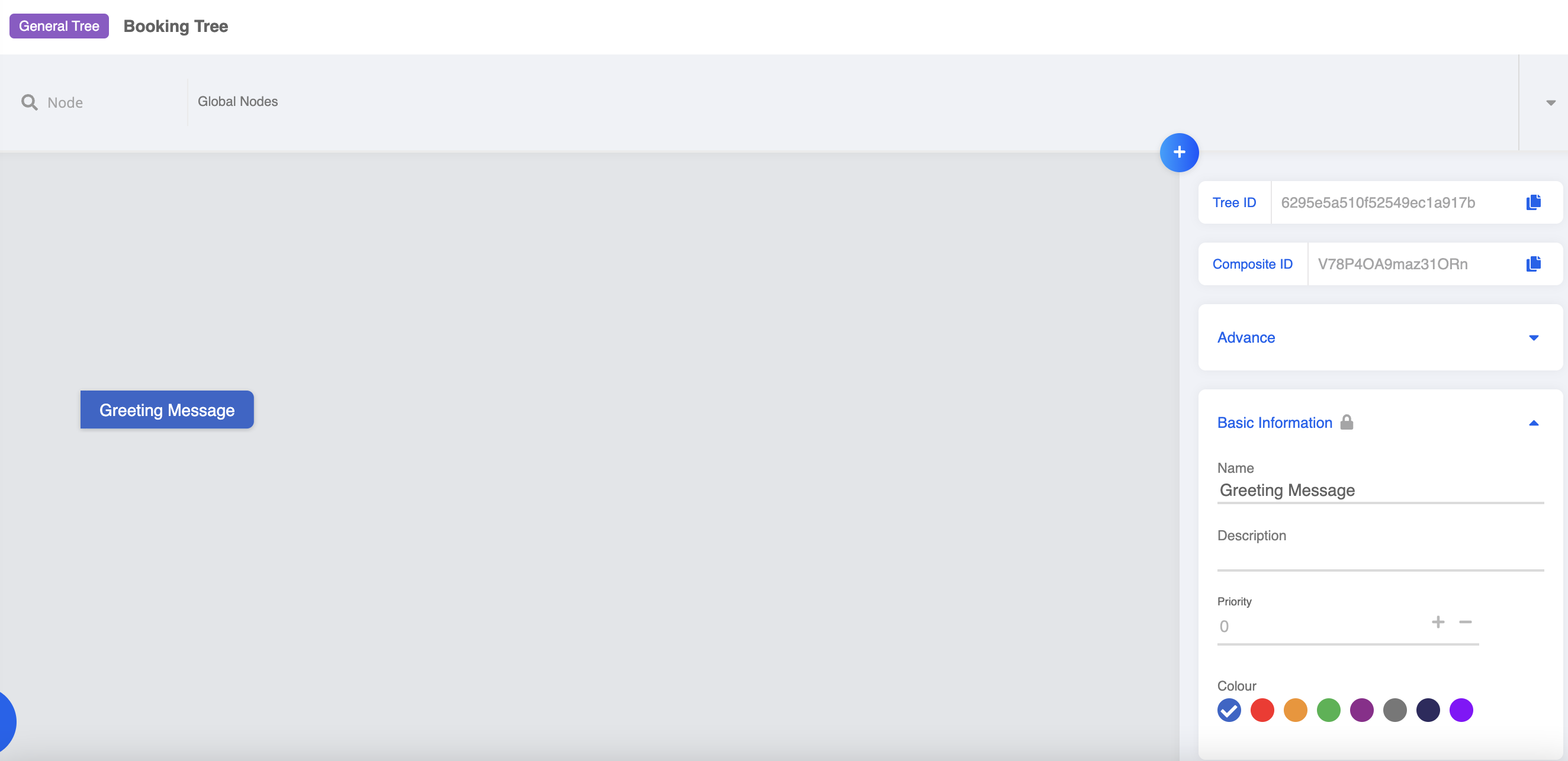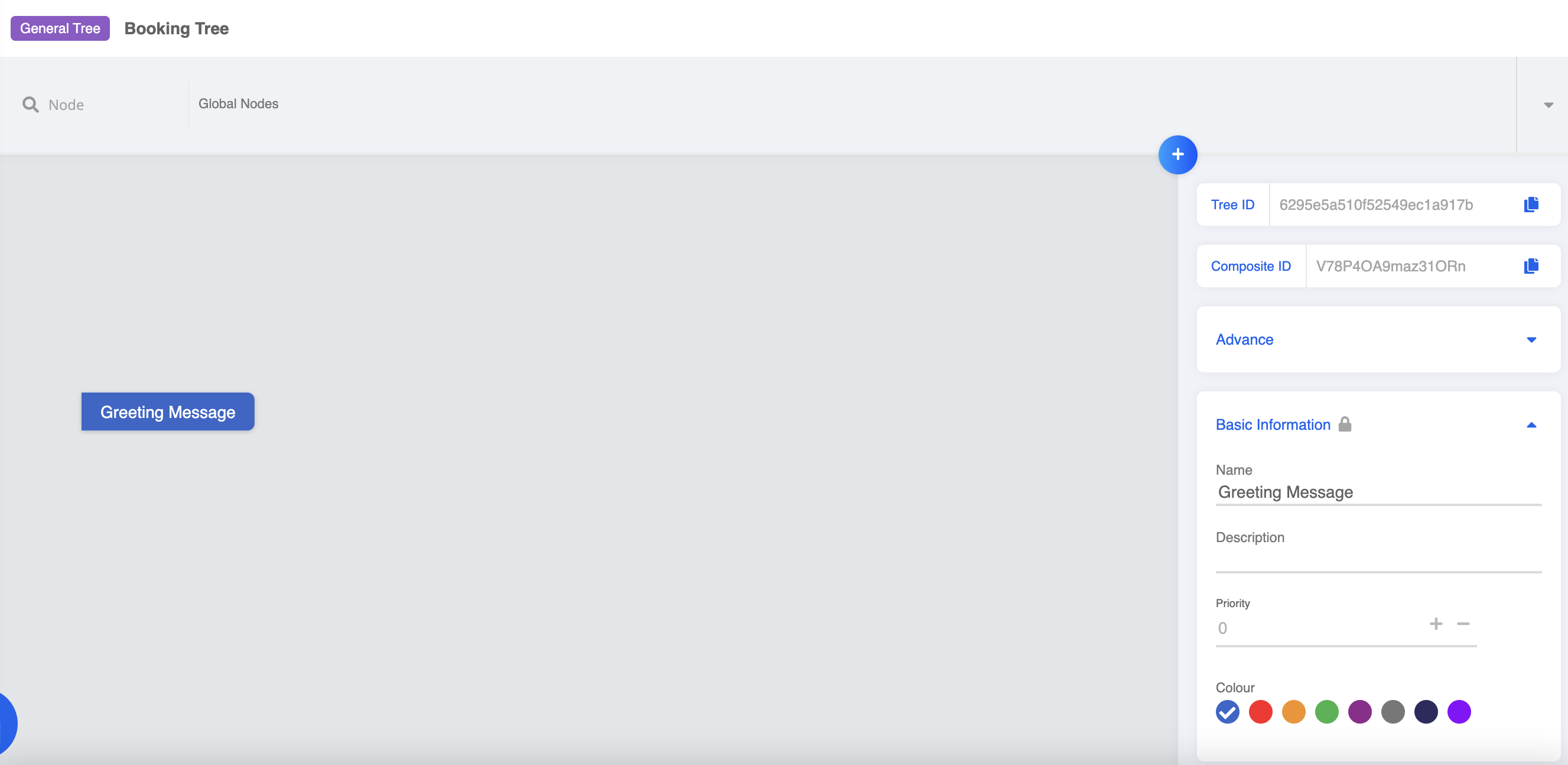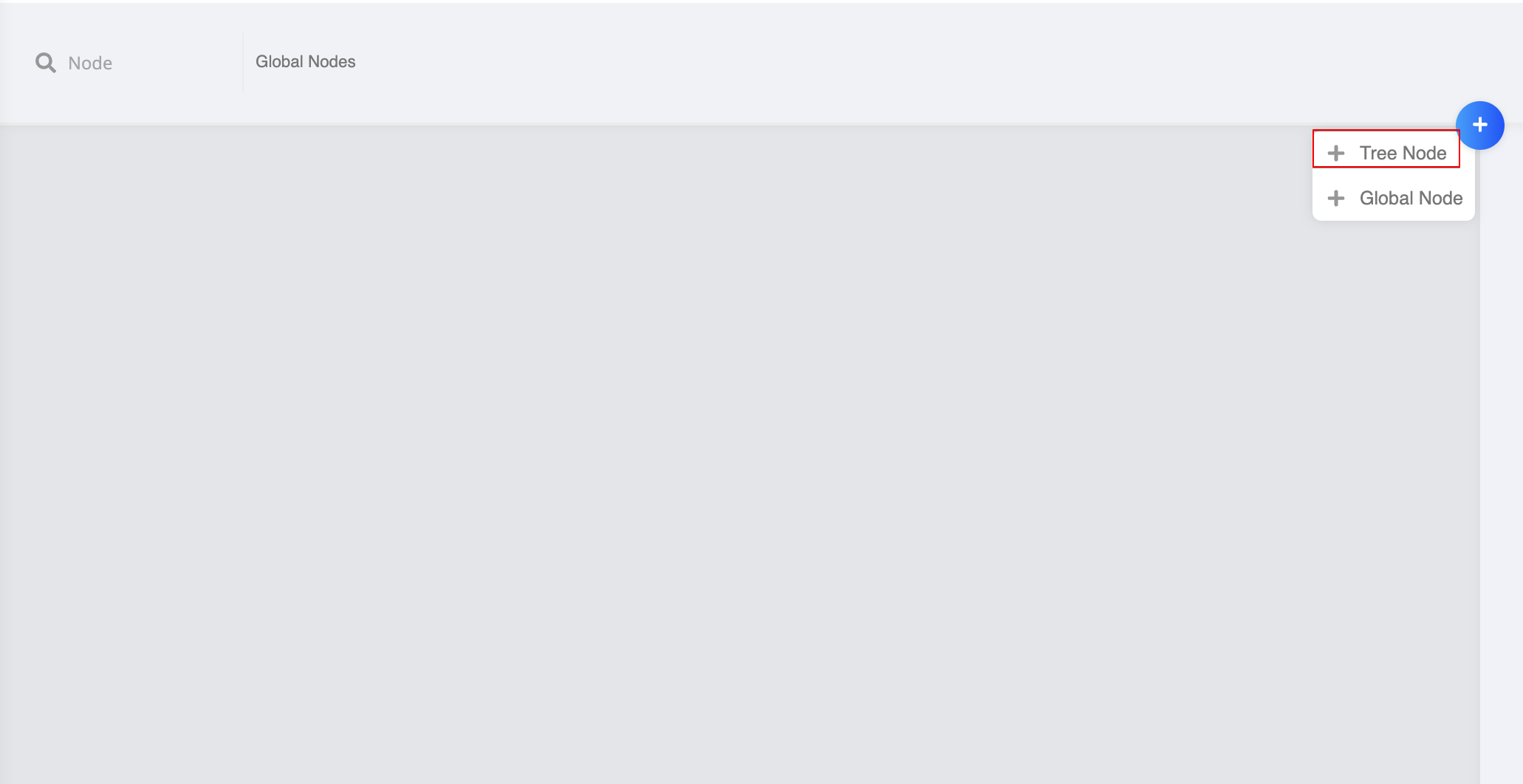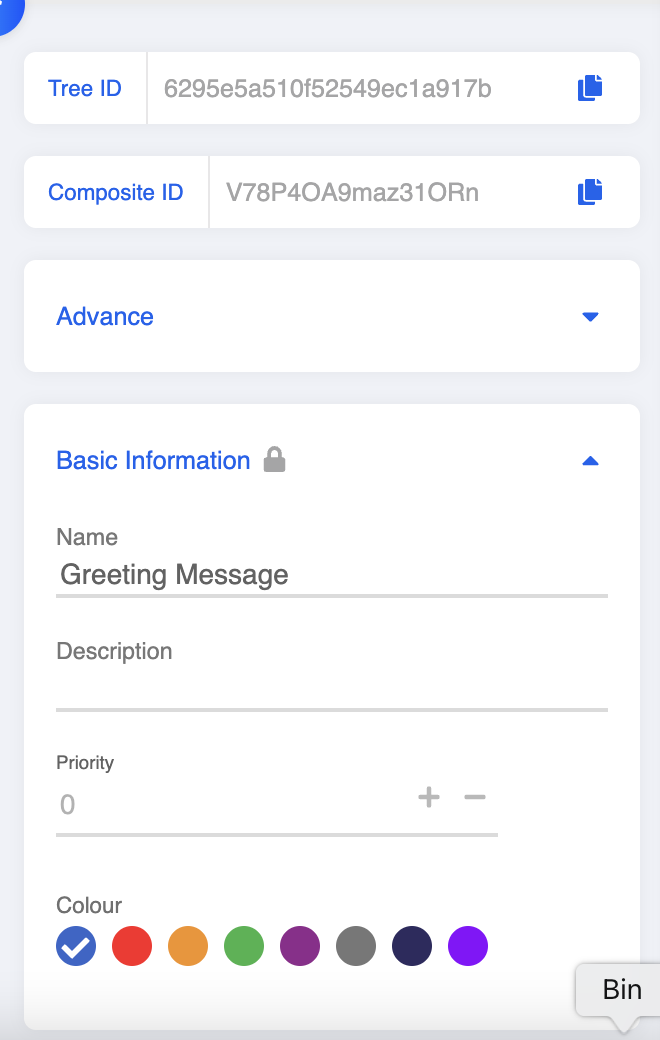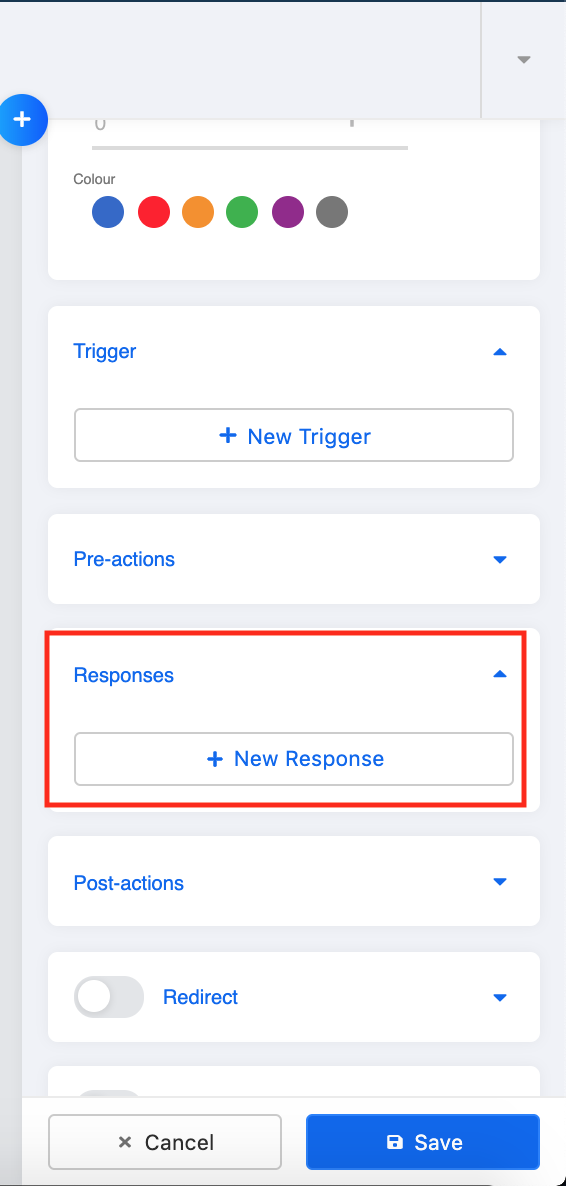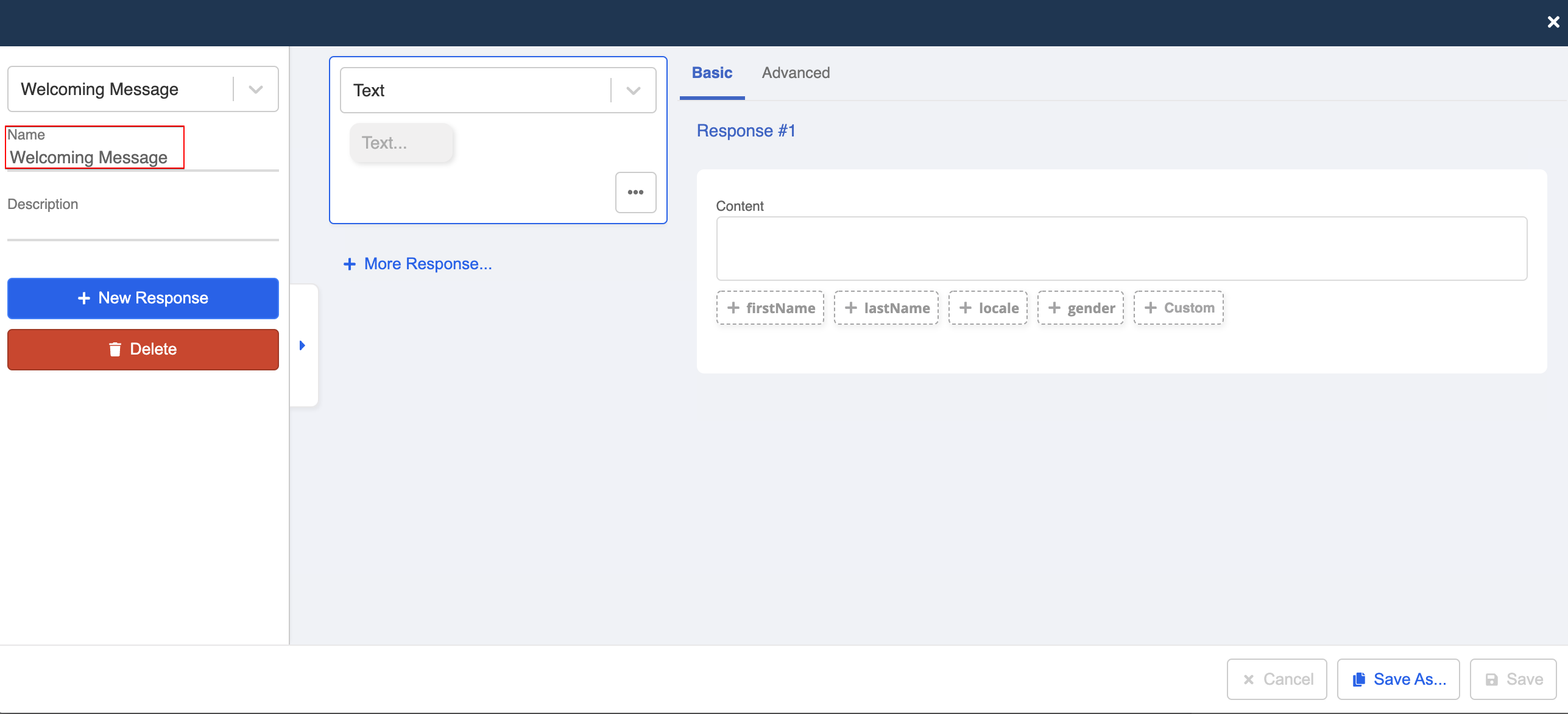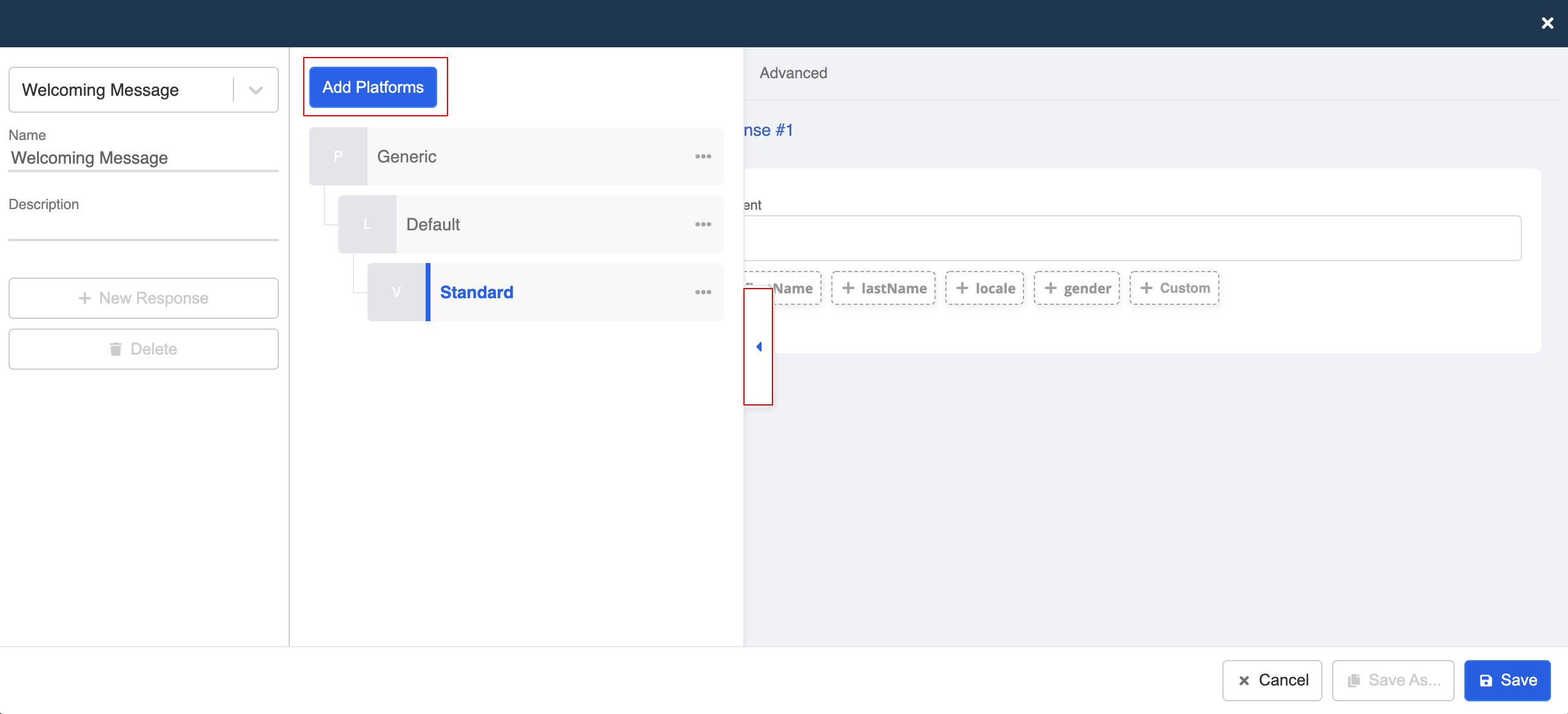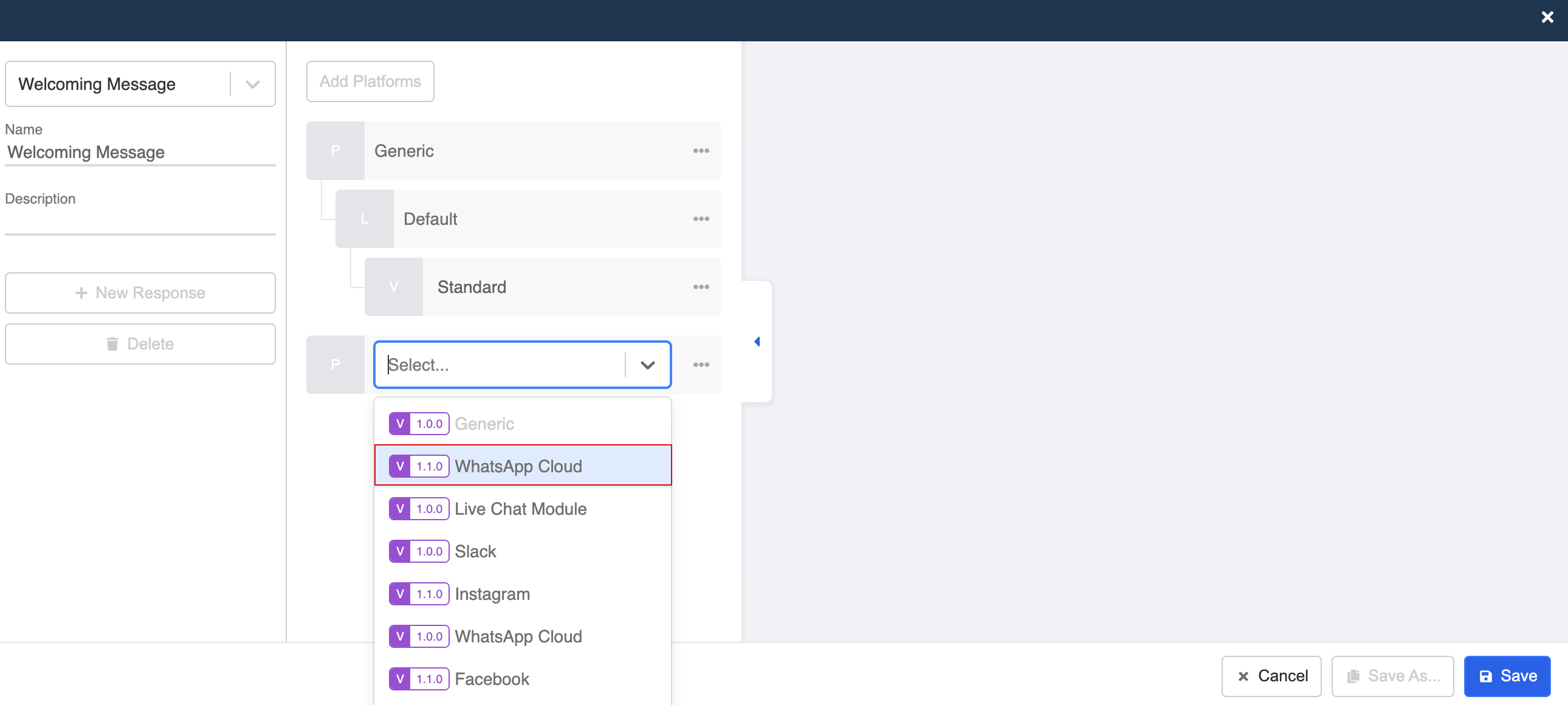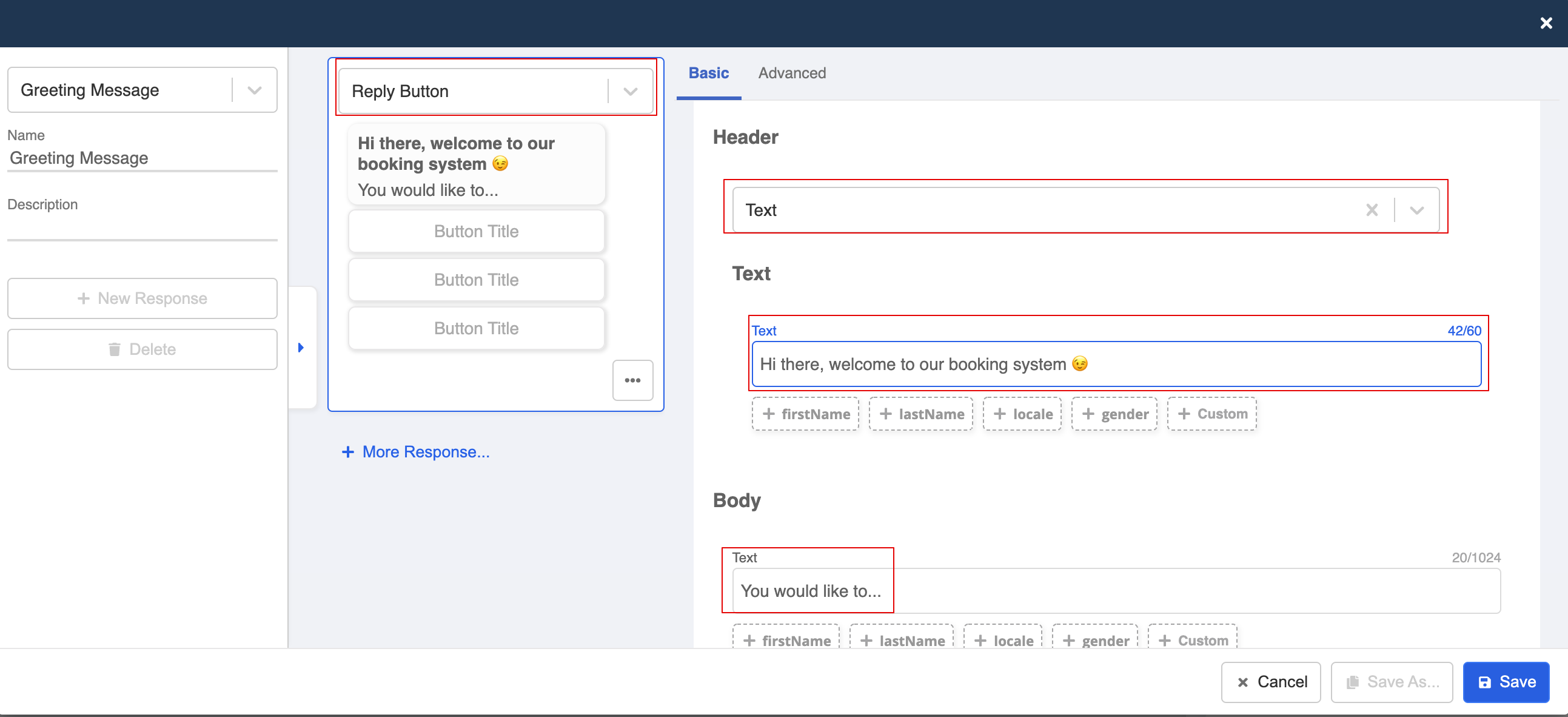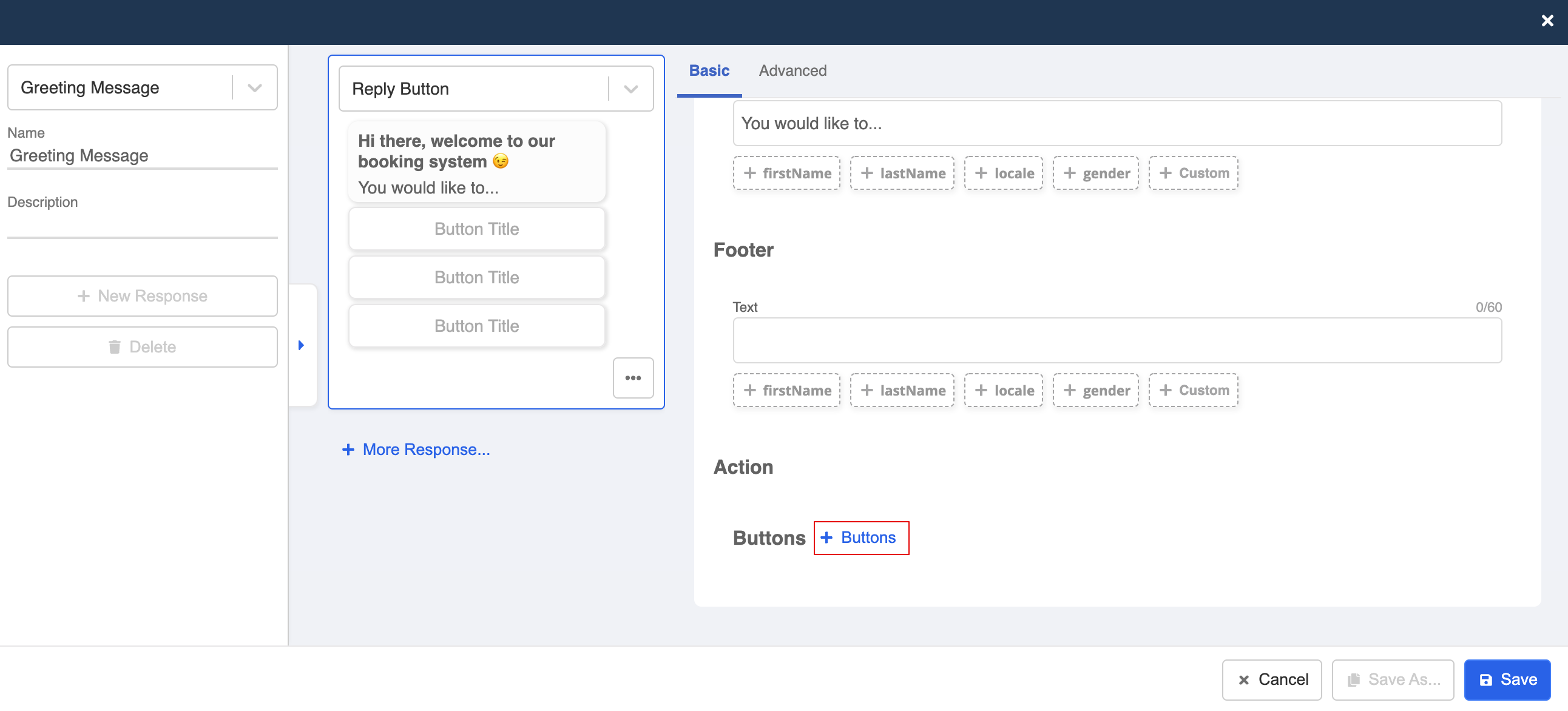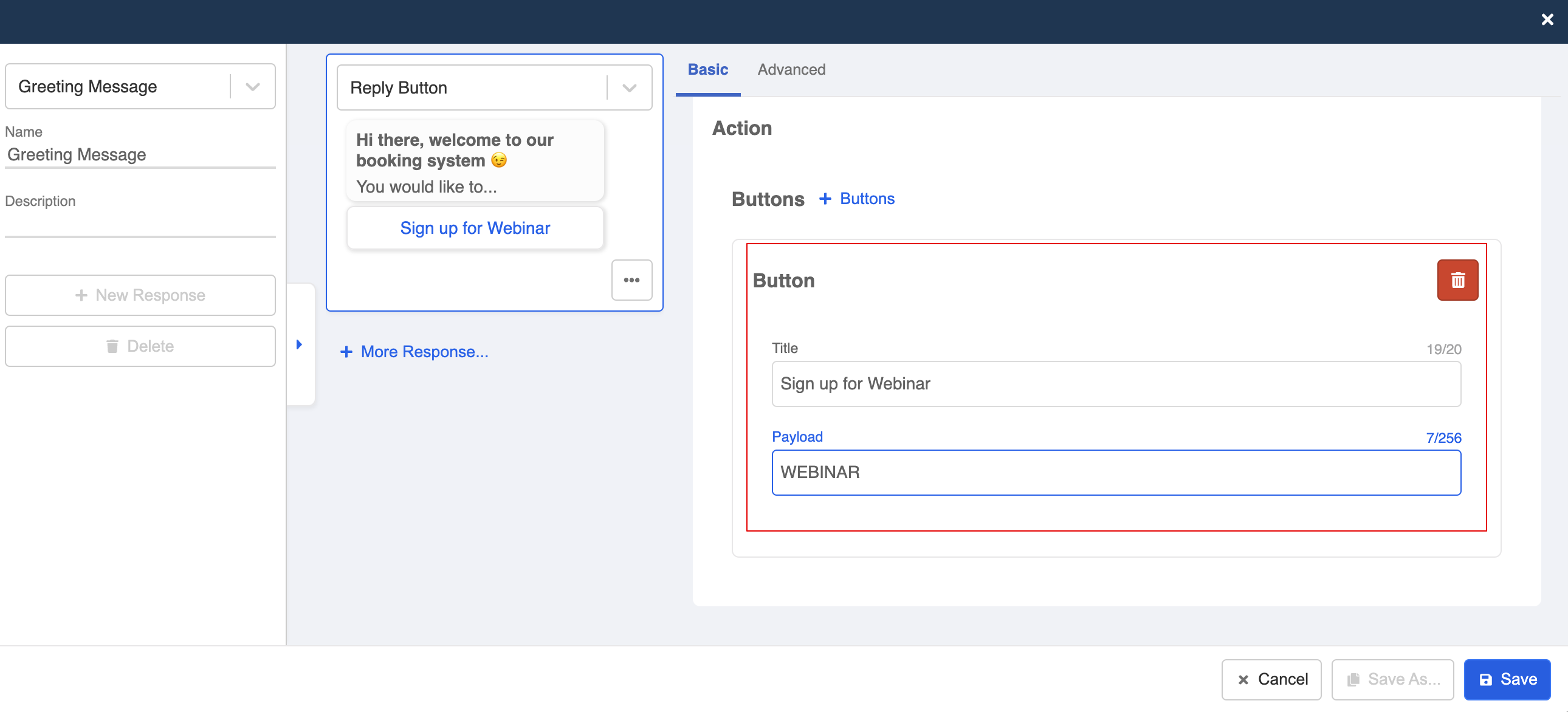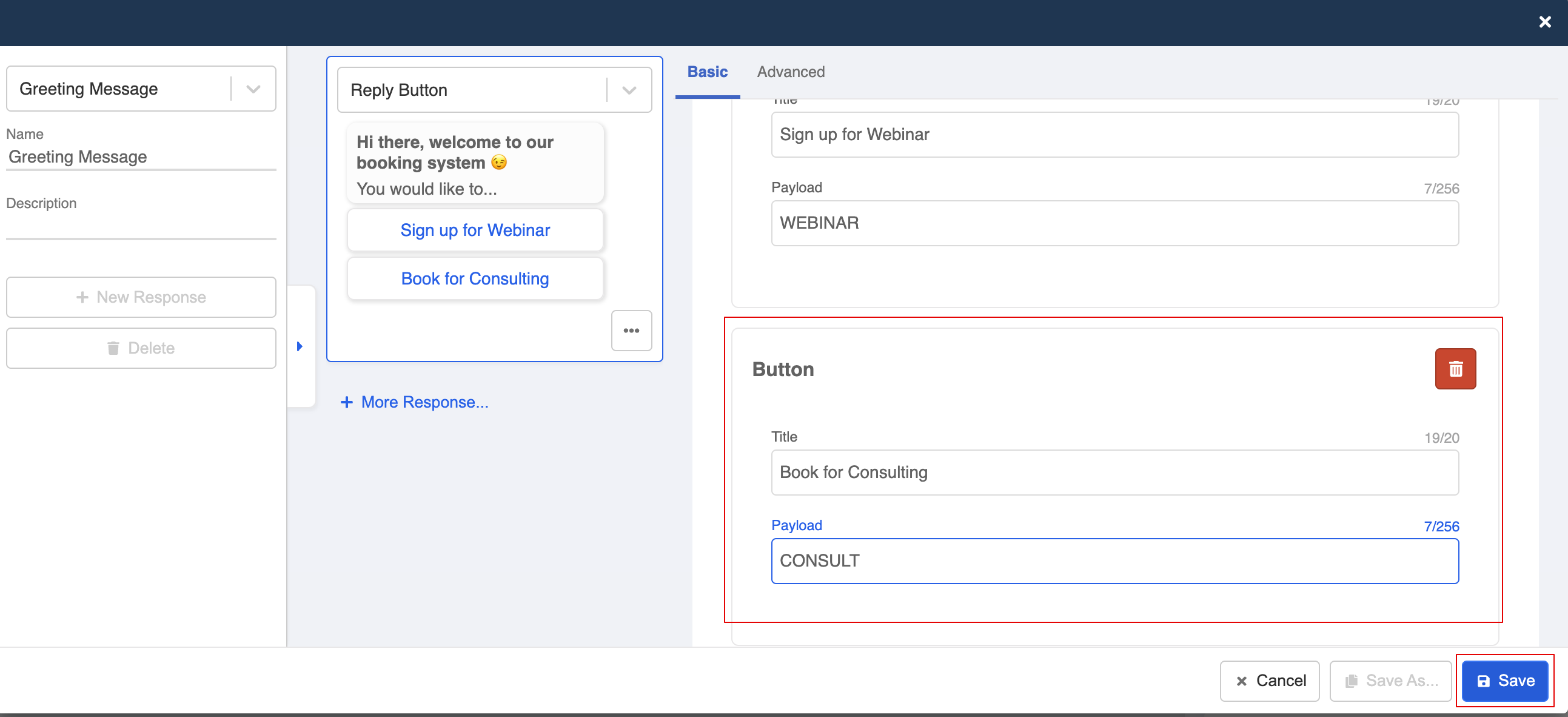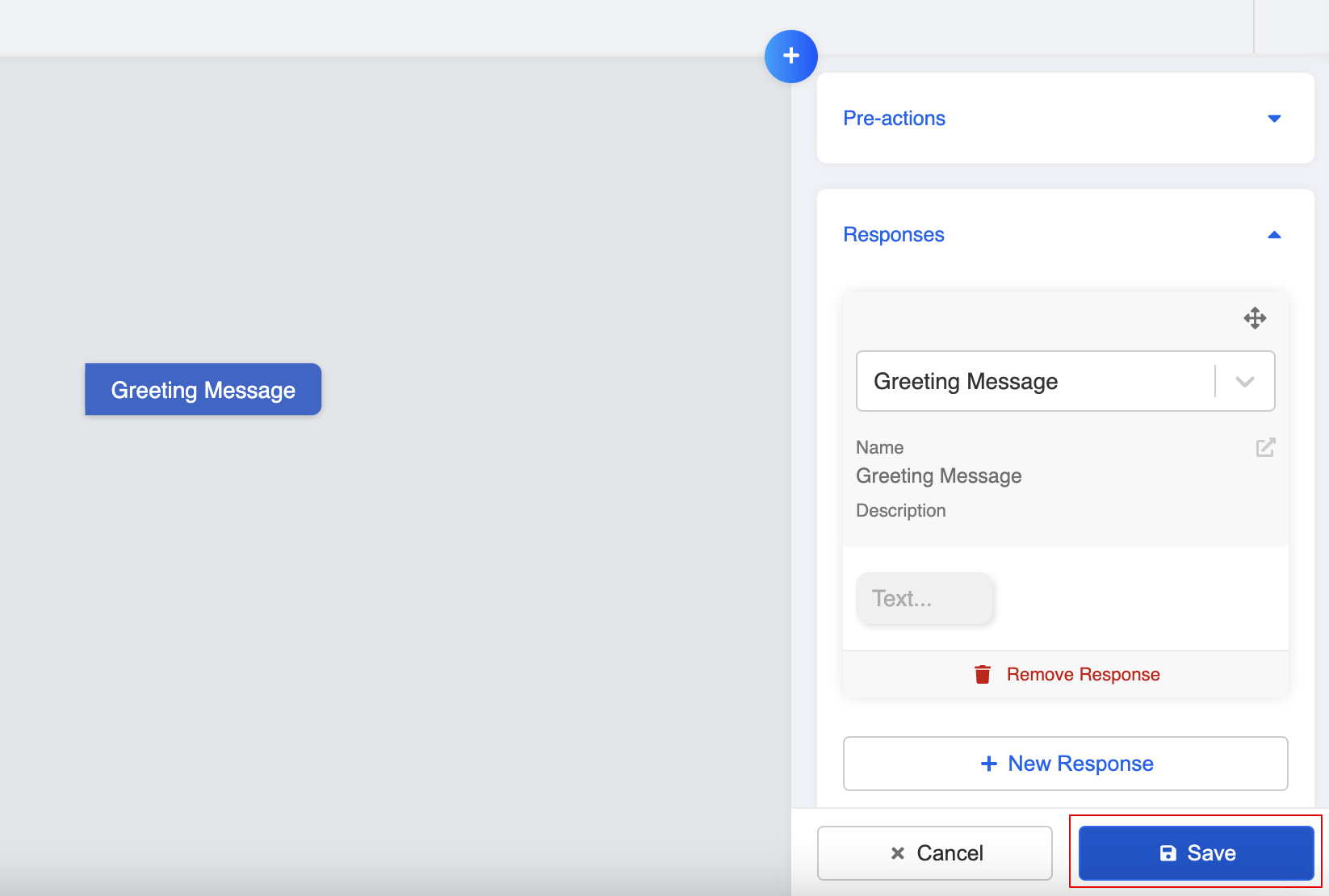Build the First Node of a Chatbot
What comes after the chatbot? The Node.
A Node is a set of message response(s) that can be triggered by following a designated path and trigger. A tree is basically layers of connected nodes. The First Node usually refers to the first message response of a Chatbot, and it is always a Node.
In the following time, we are going to adopt the following conversation tree diagram as the skeleton of your first chatbot:
tip
Both chatbot reply and final result are nodes while the user action is the trigger that can leads you to those nodes following the correct path. The whole structure is a conversation tree.
Expected Outcome
You can find your created first node in your workspace.
Add the First Node
Enter your Bot Builder and starting building your chatbot.
- Select "+" on right top corner of workspace.
- Select "+ General Node".
- After that, a panel will be revealed on the right. This is the Node Inspector.
- Fill in the node name and description. Remember to save the node first.
Build a Response
- Scroll down to "Responses" and click "+ New Response". Now, we are going to create the response of our first node, that is "Hi, what do you want to do?"
- A new window of Response Builder will be opened. You can first name this response.
- Open the platform tab. Then, select "Add Platform".
- Select "WhatsApp Cloud" from the dropdown list.
Create Reply Button
- Select "Reply Button" as the response type. Select a "Header" type, and enter the content for header and body.
- Select "+ Buttons".
- Create a button with a "title" and a case-sensitive "payload".
- Create another button. Then, save the response.
- Finally, save the node.