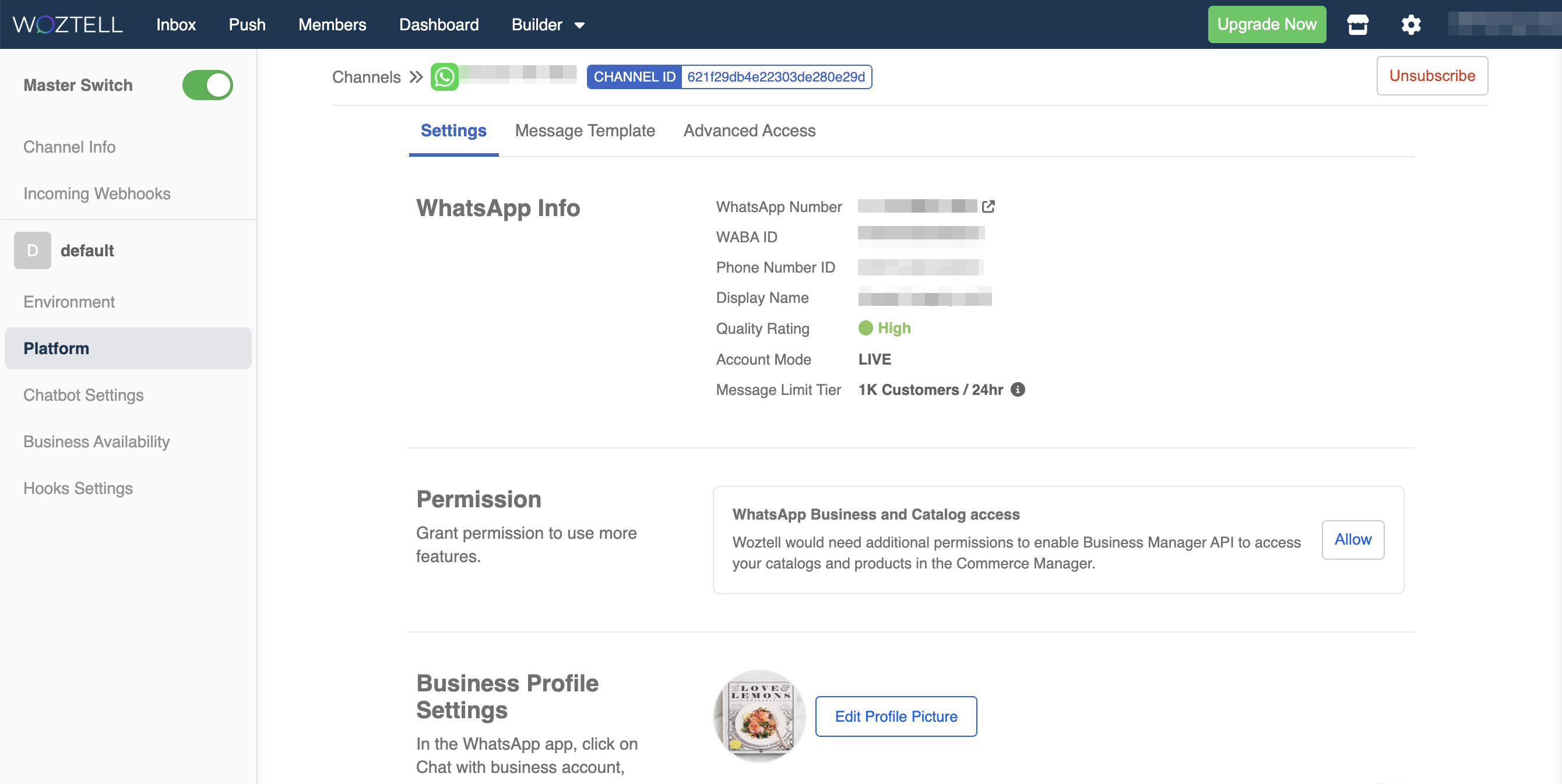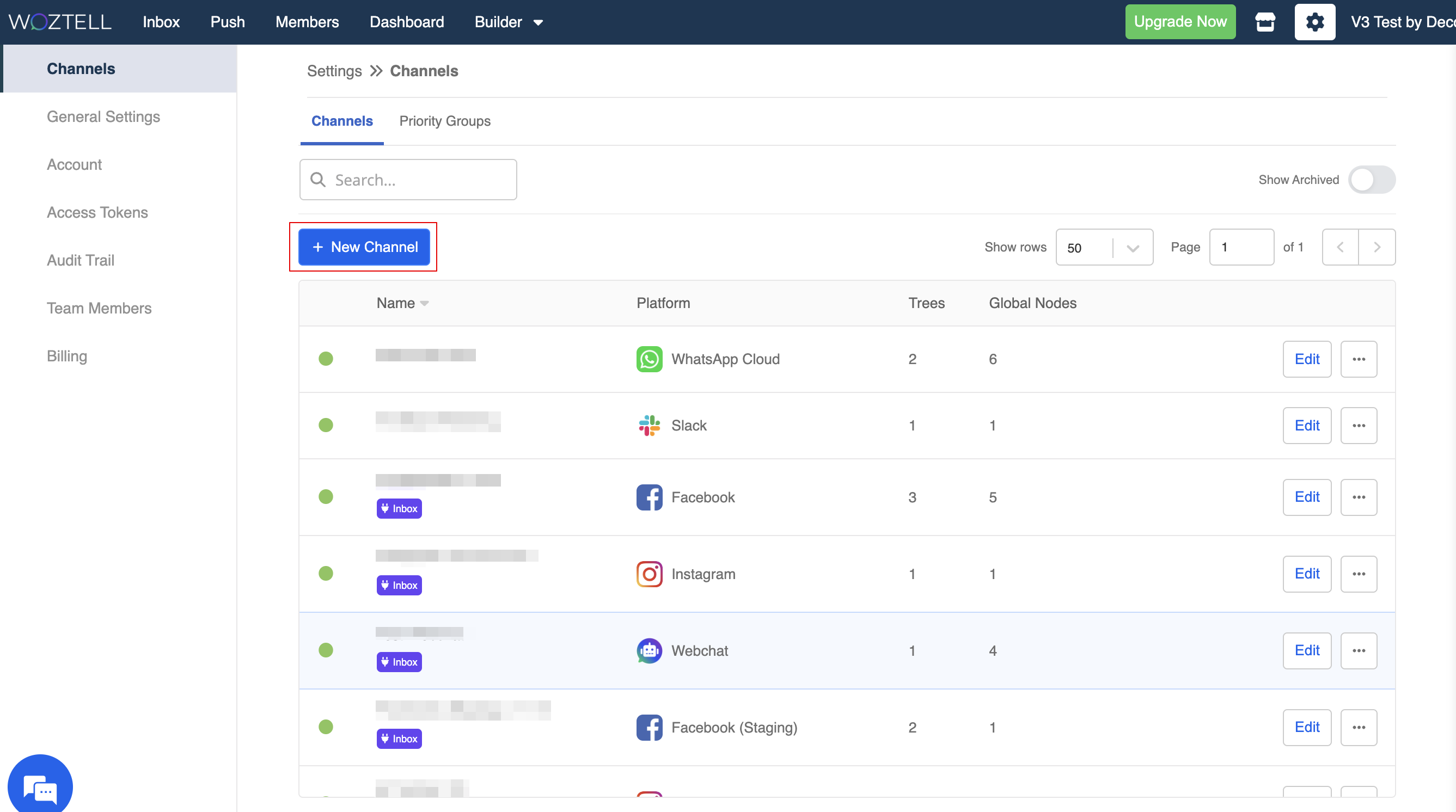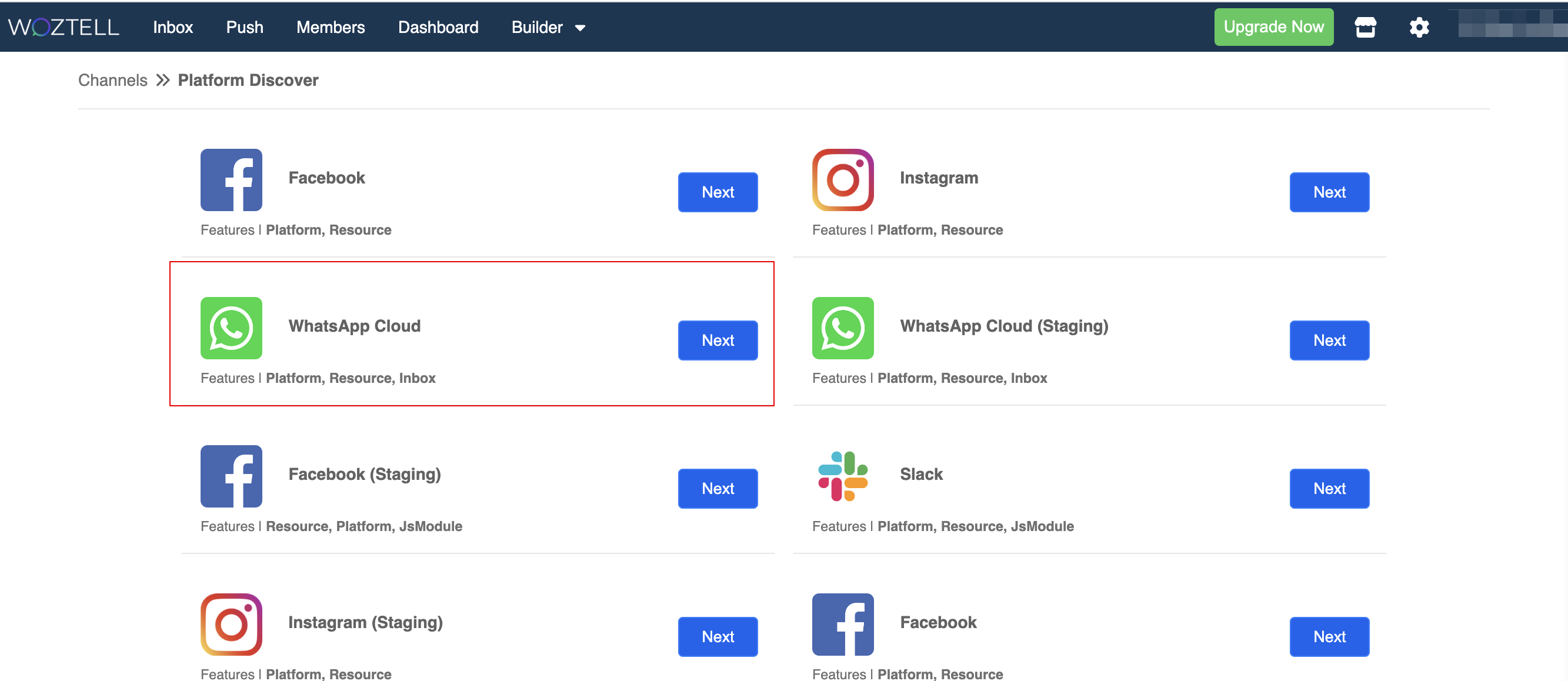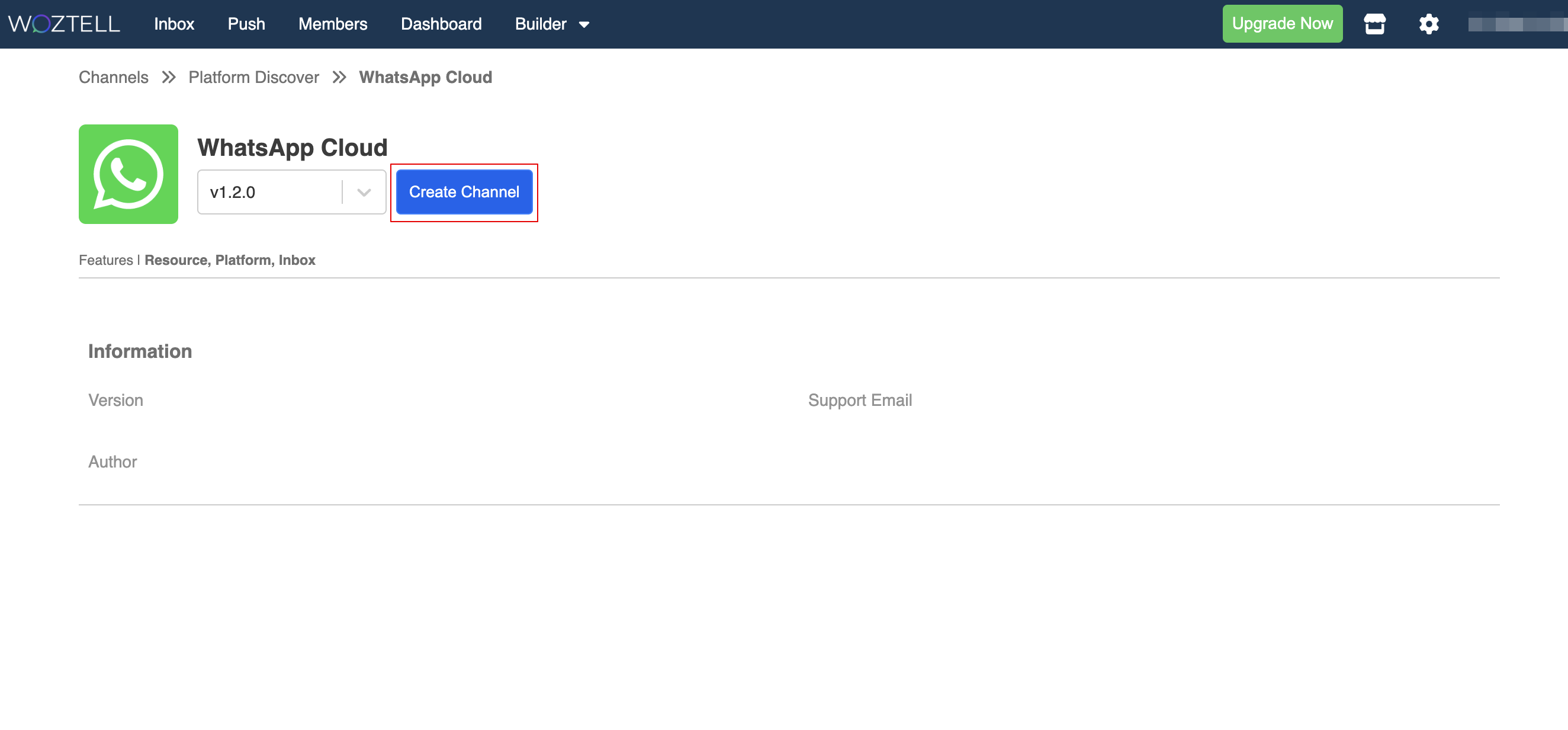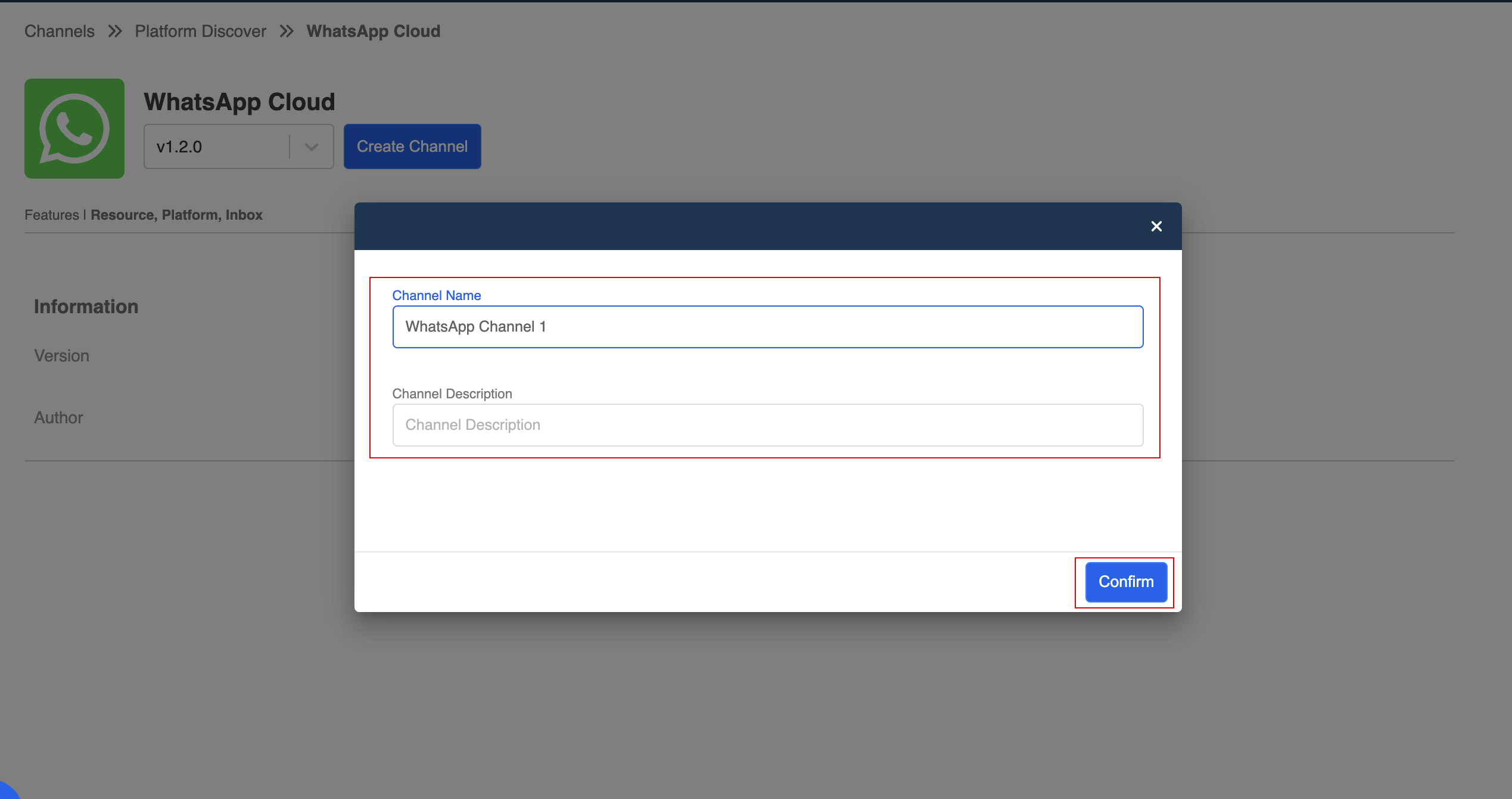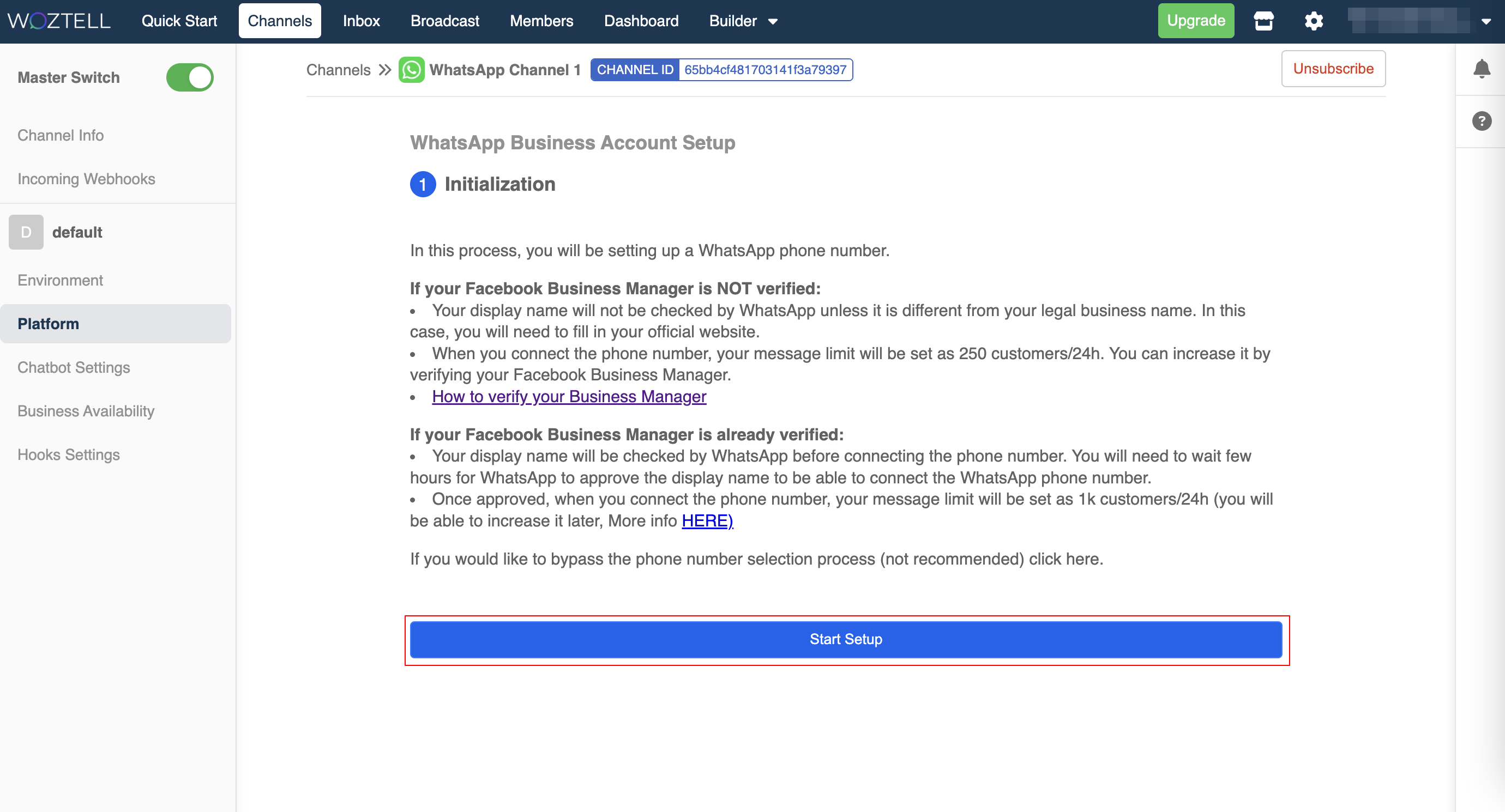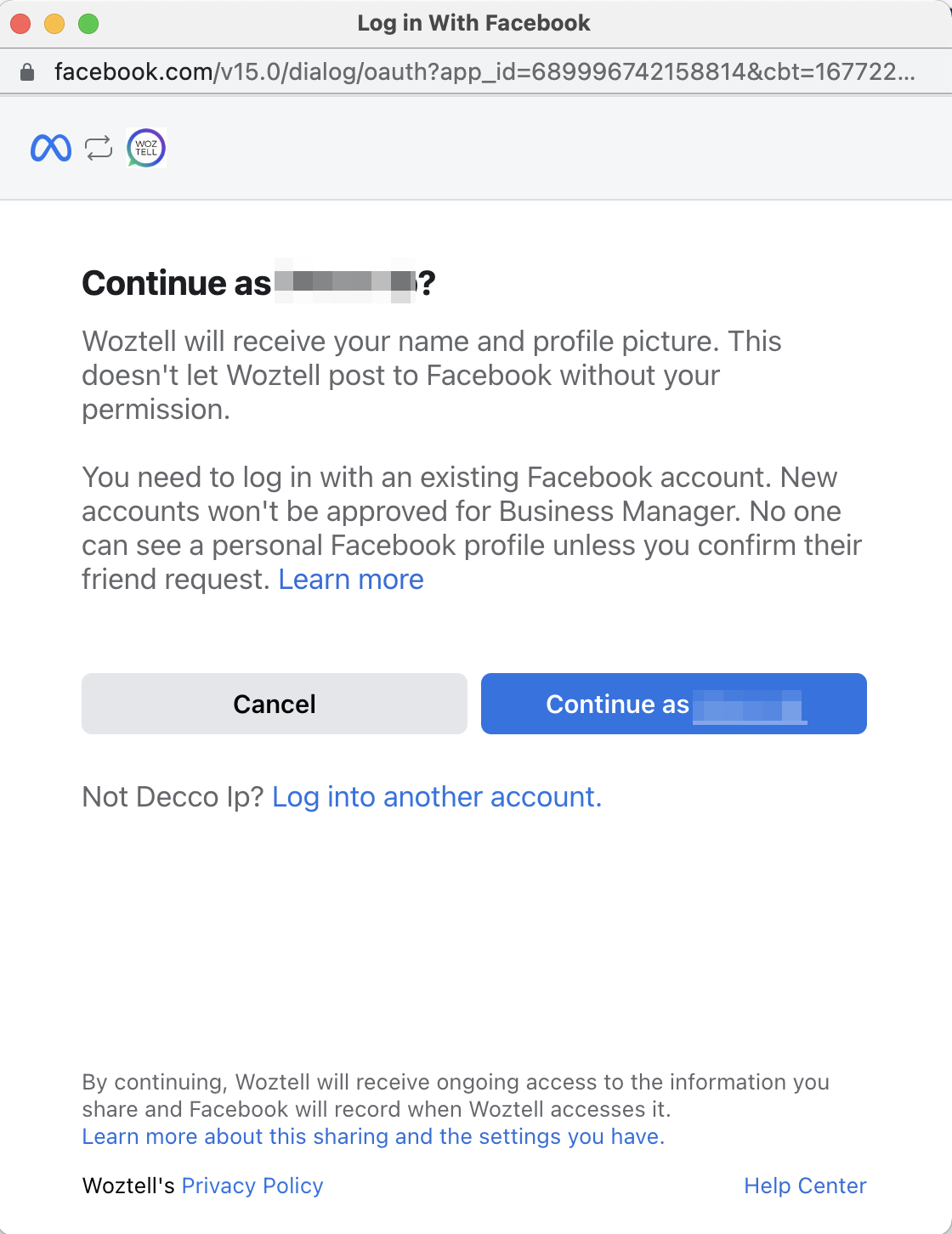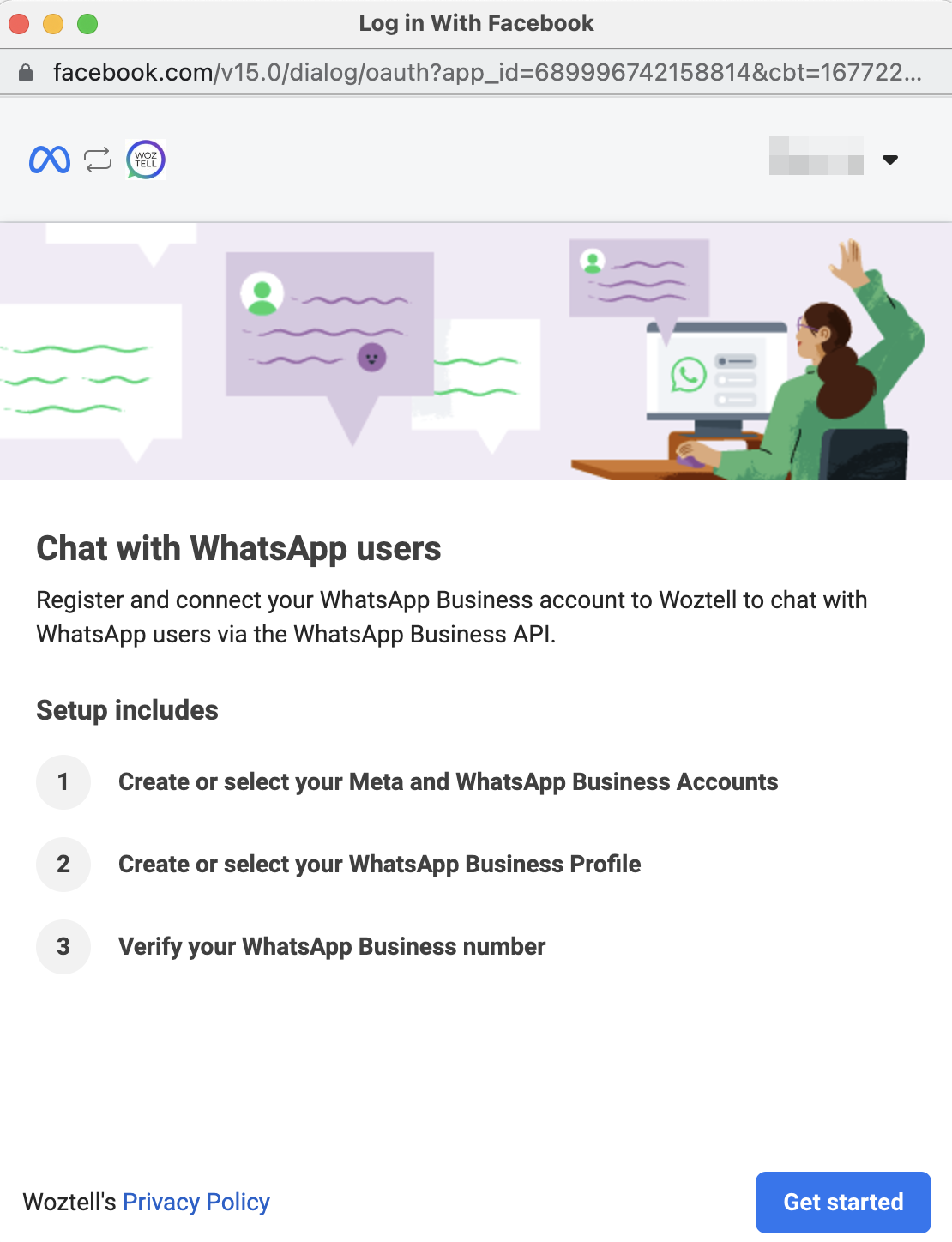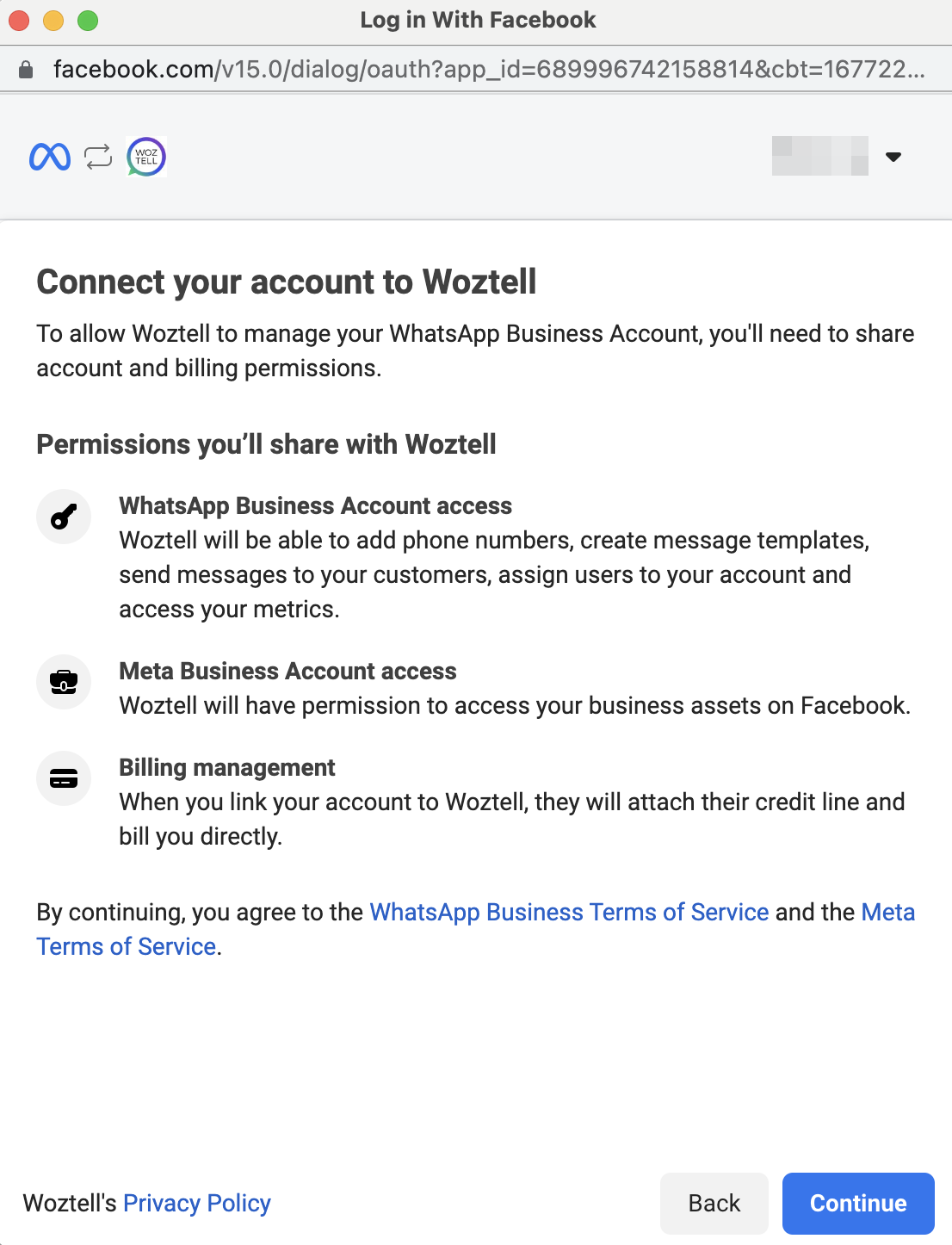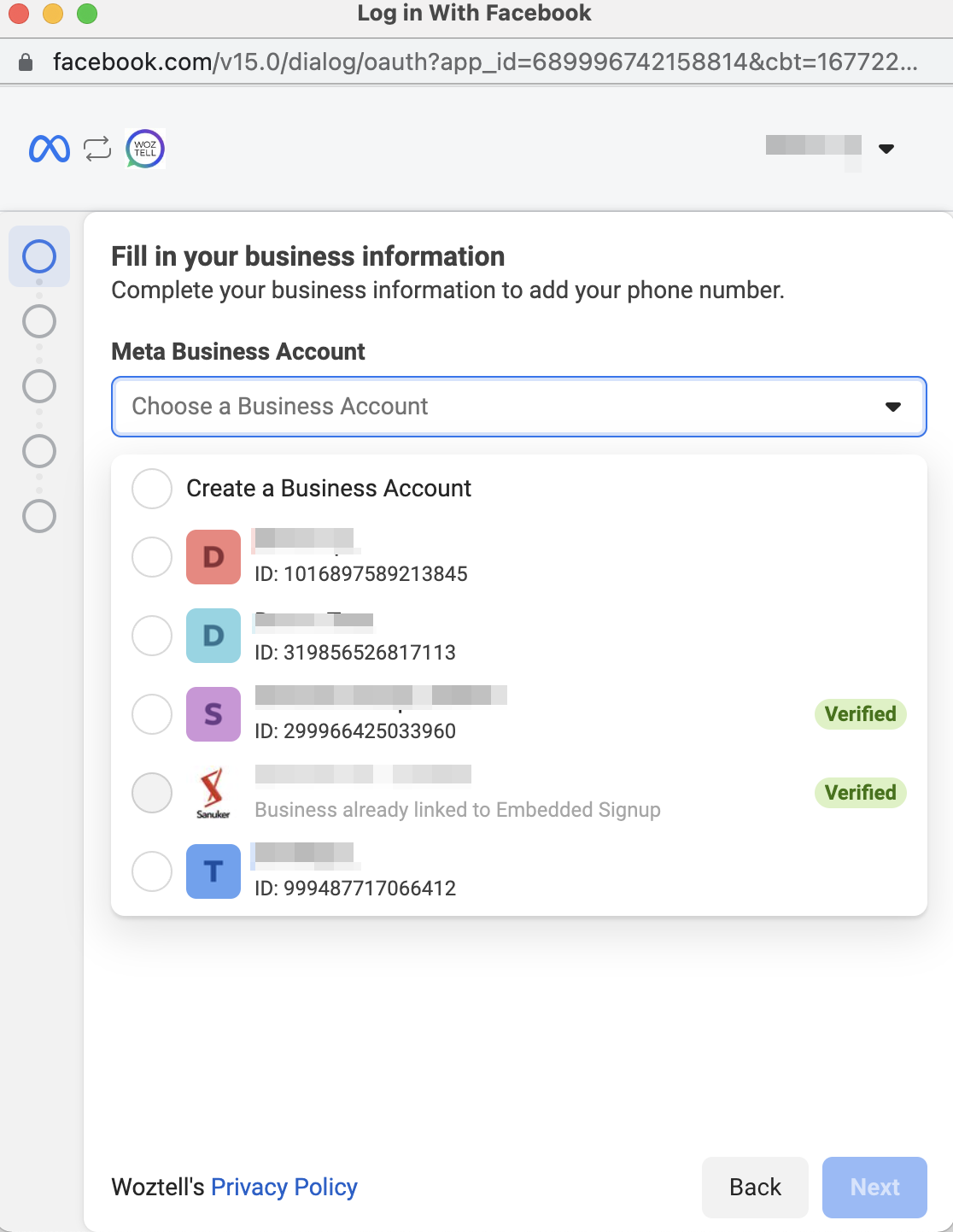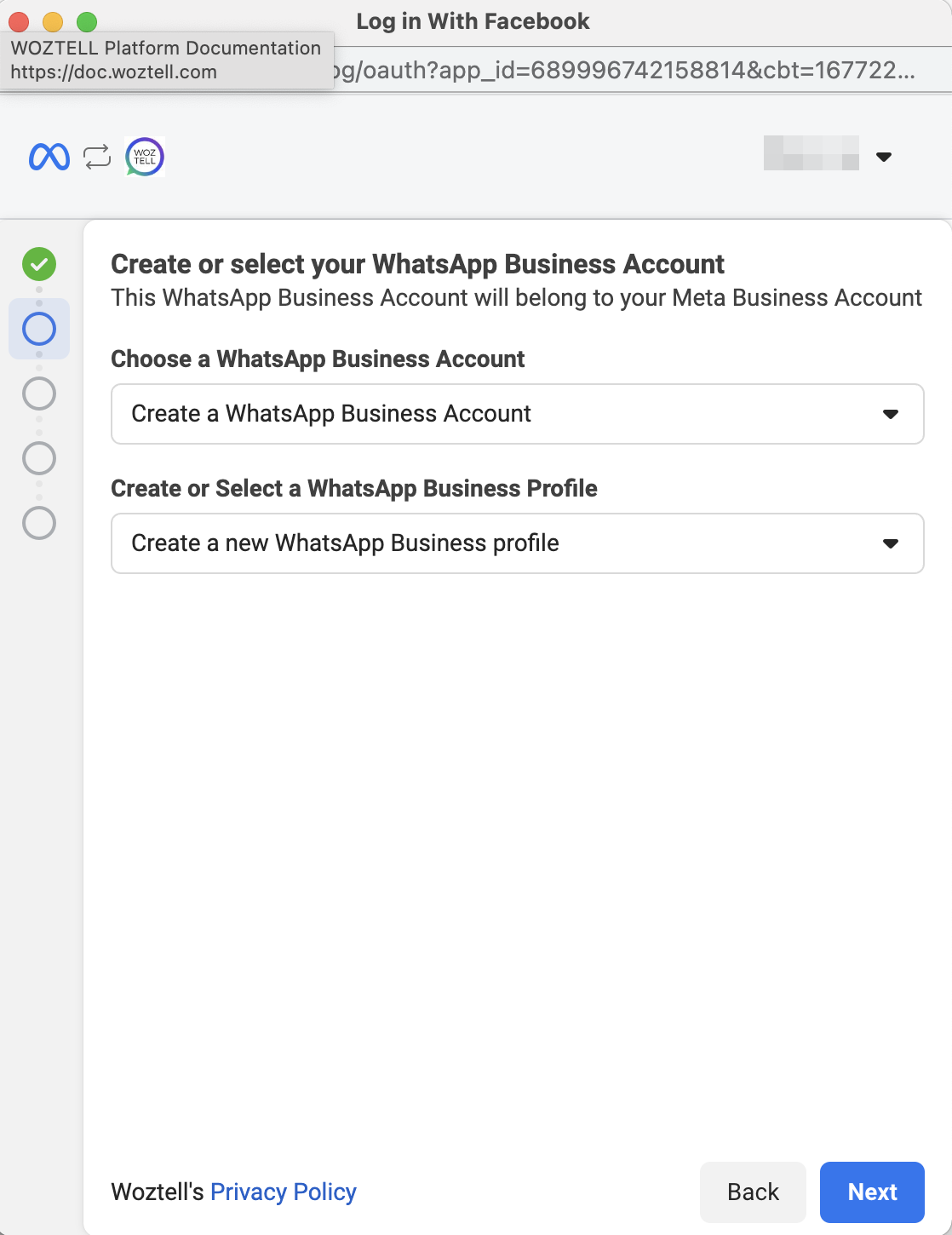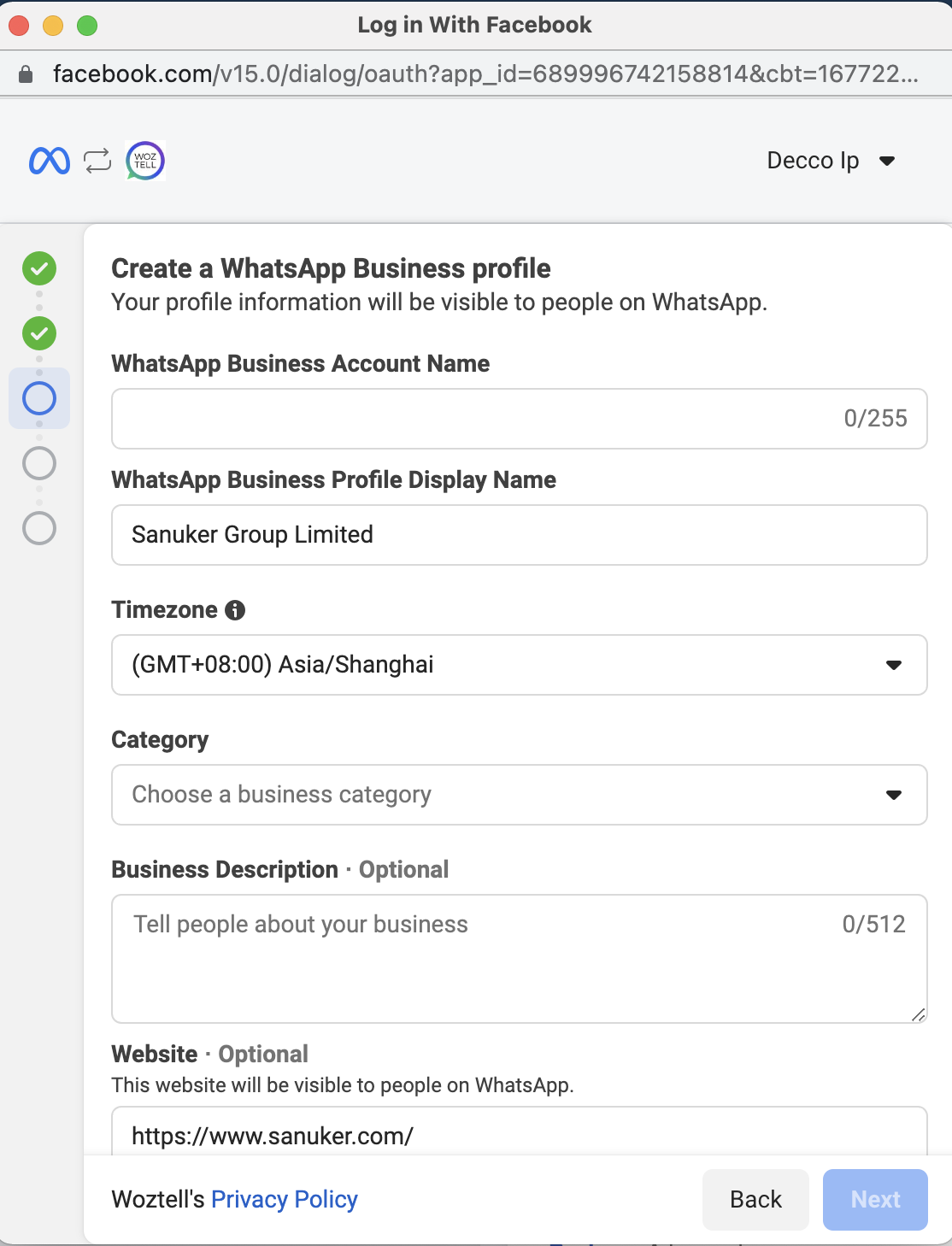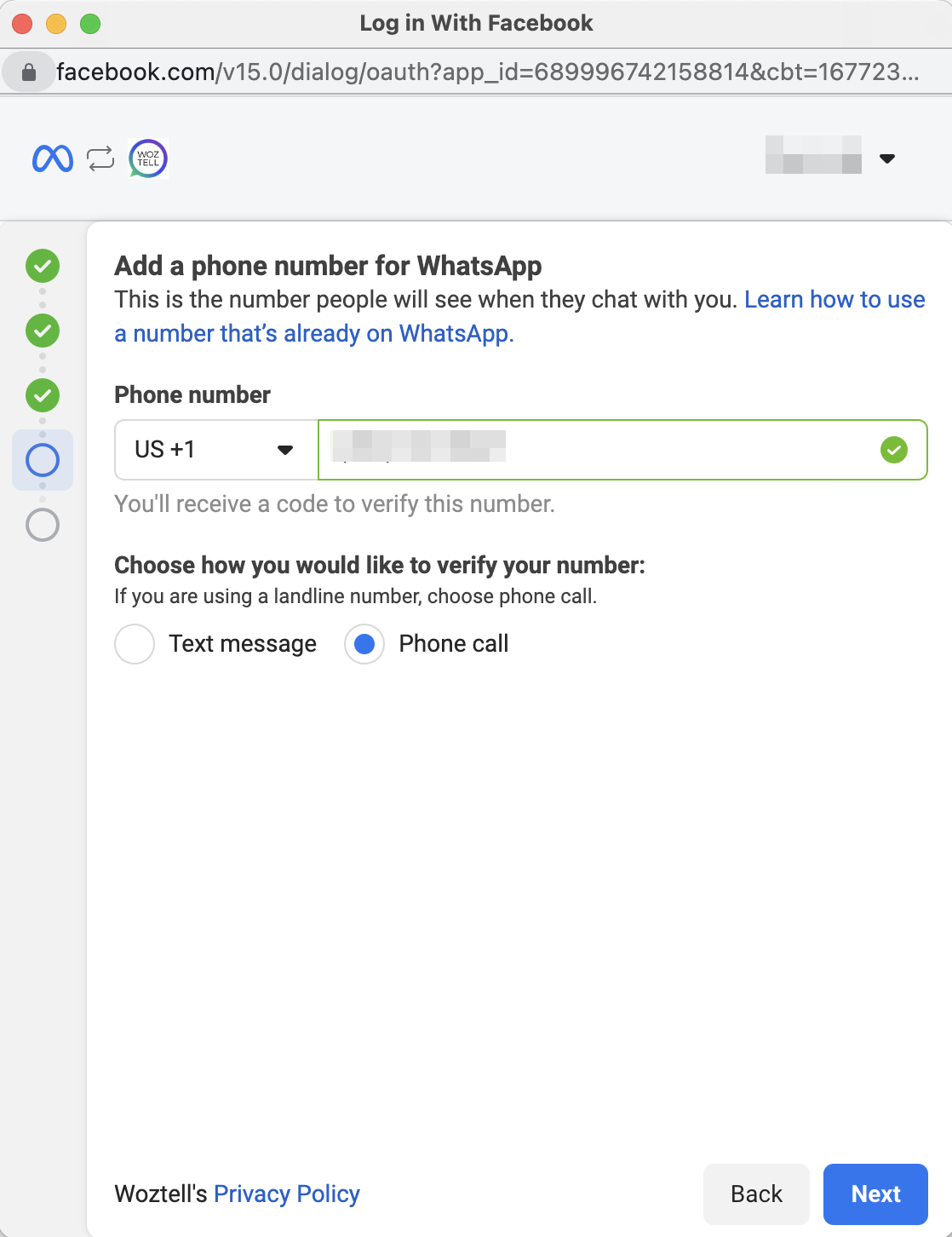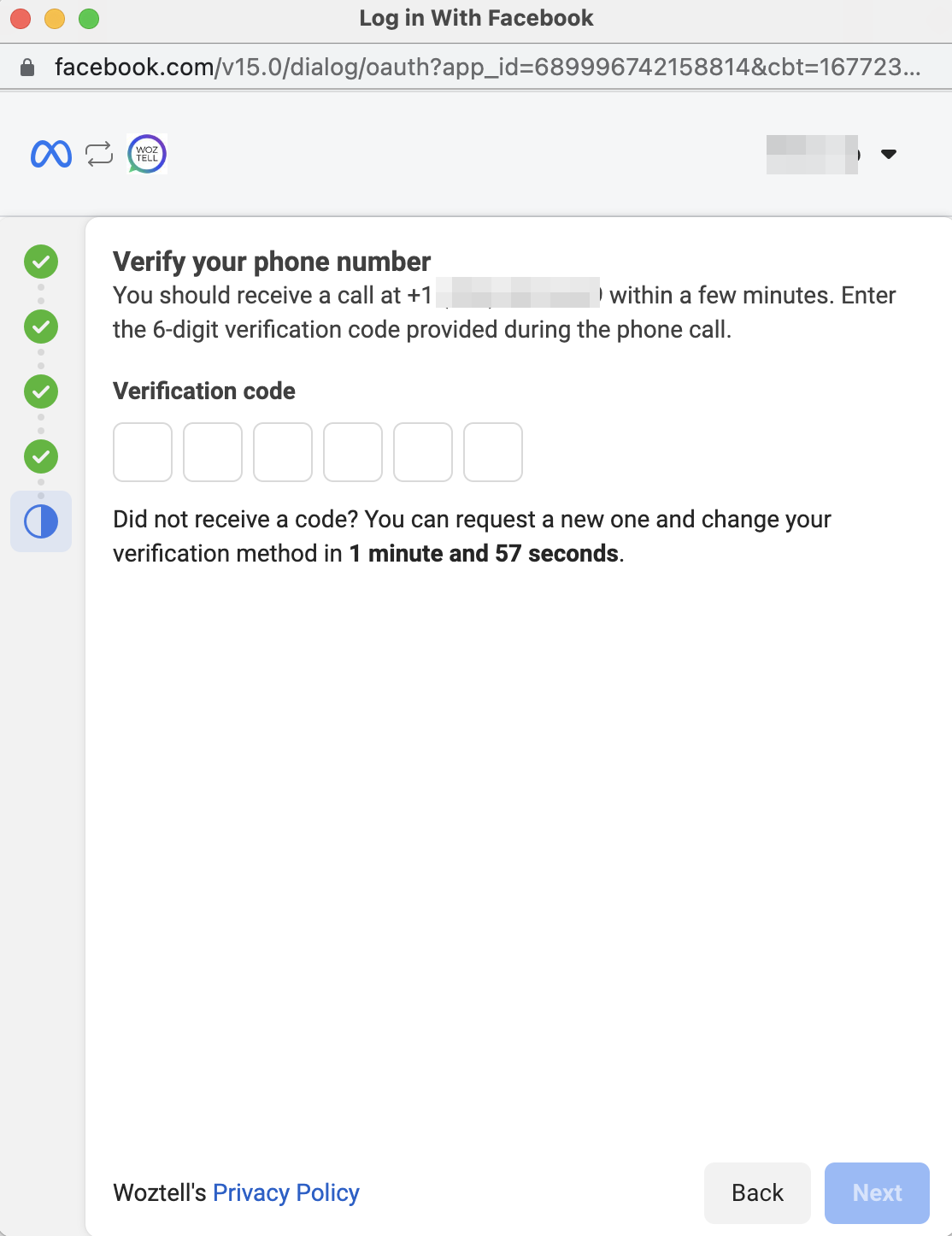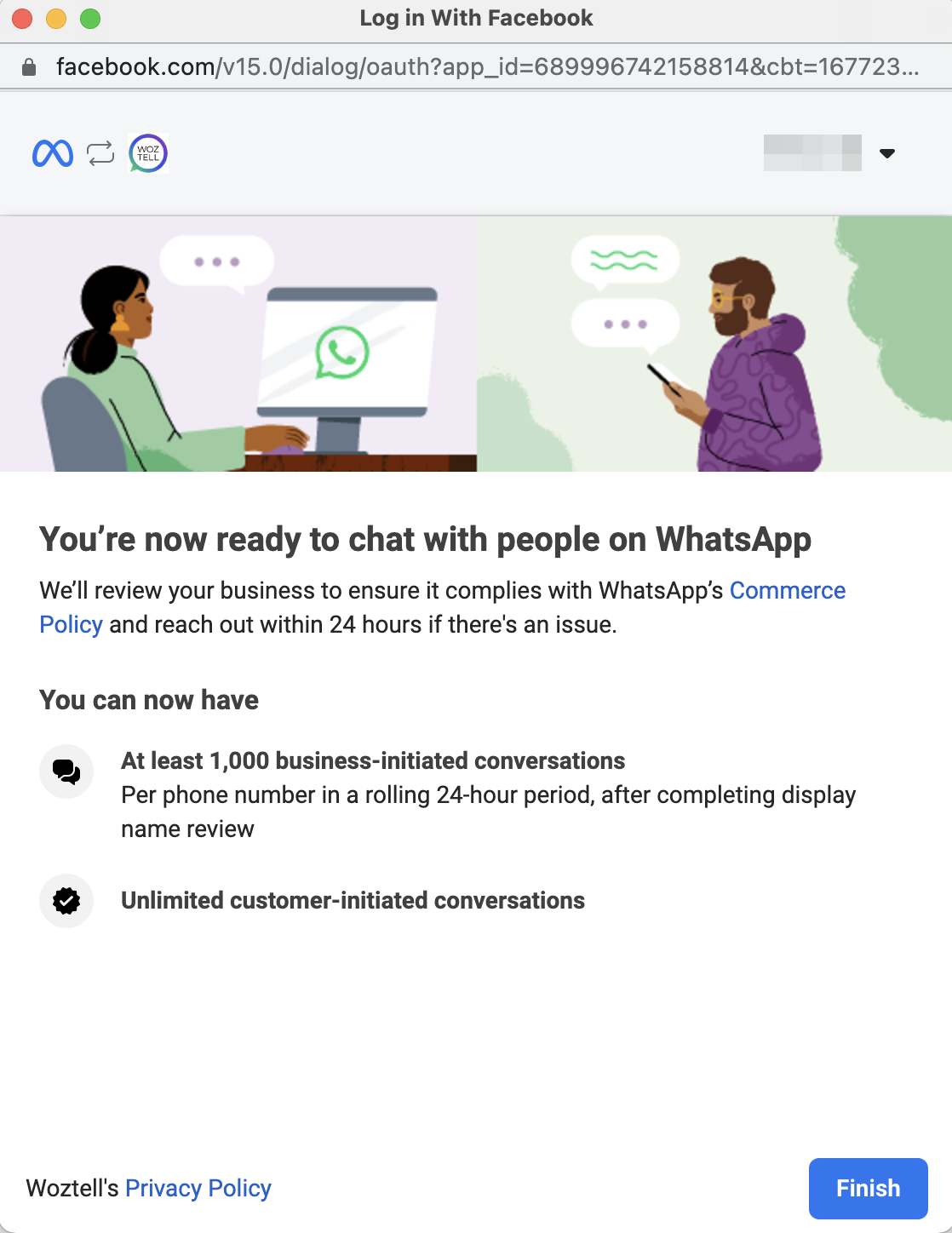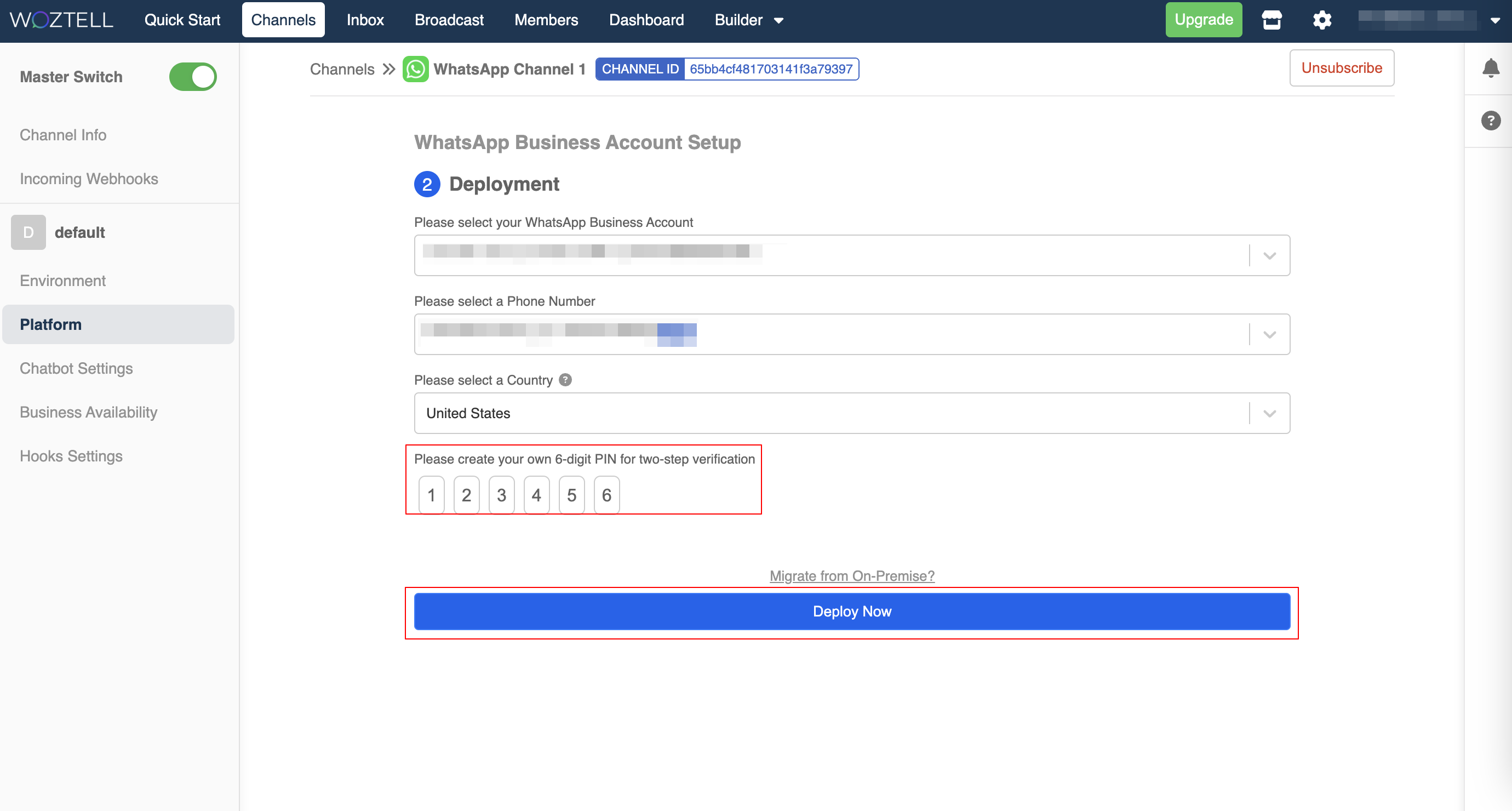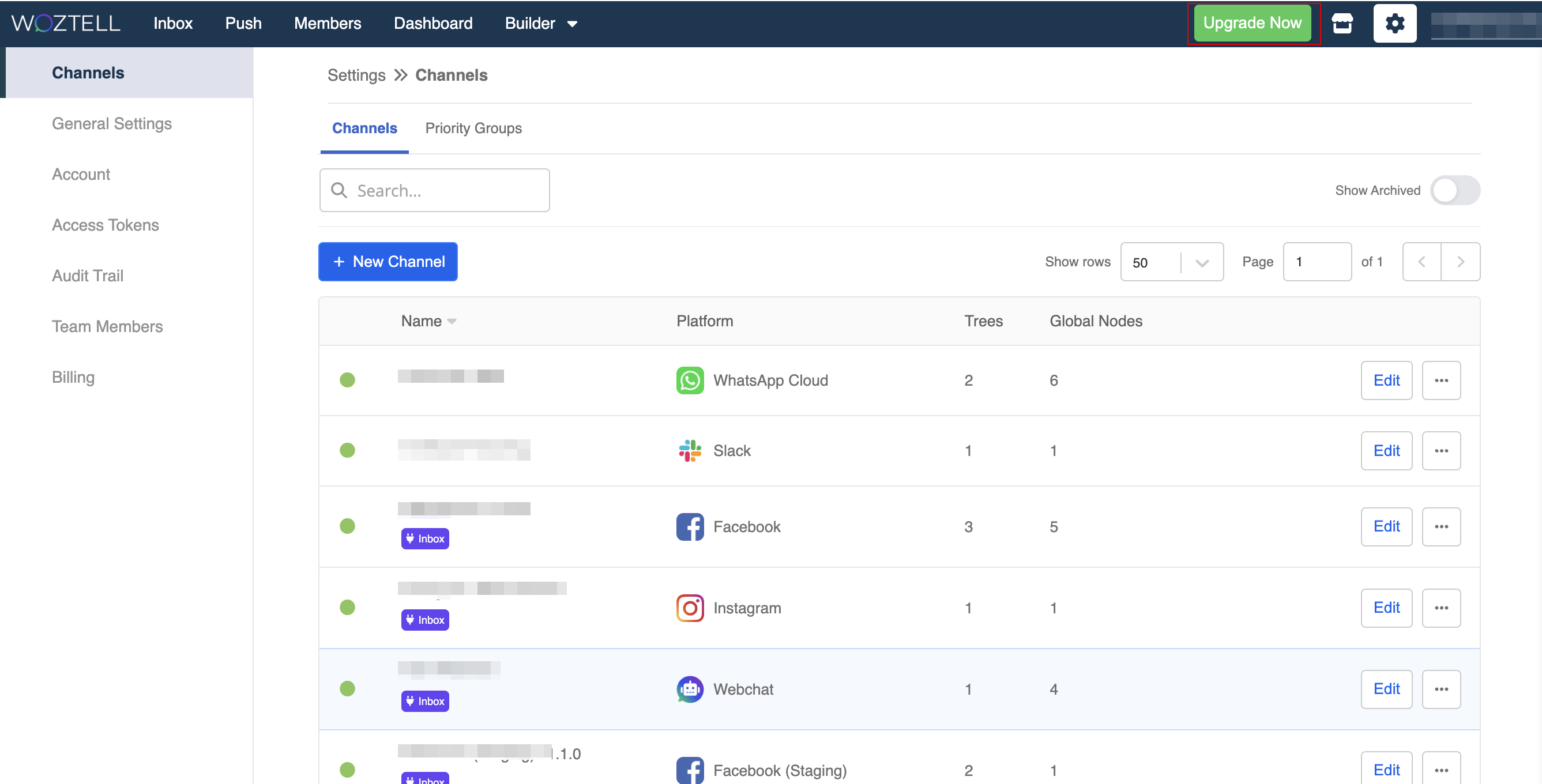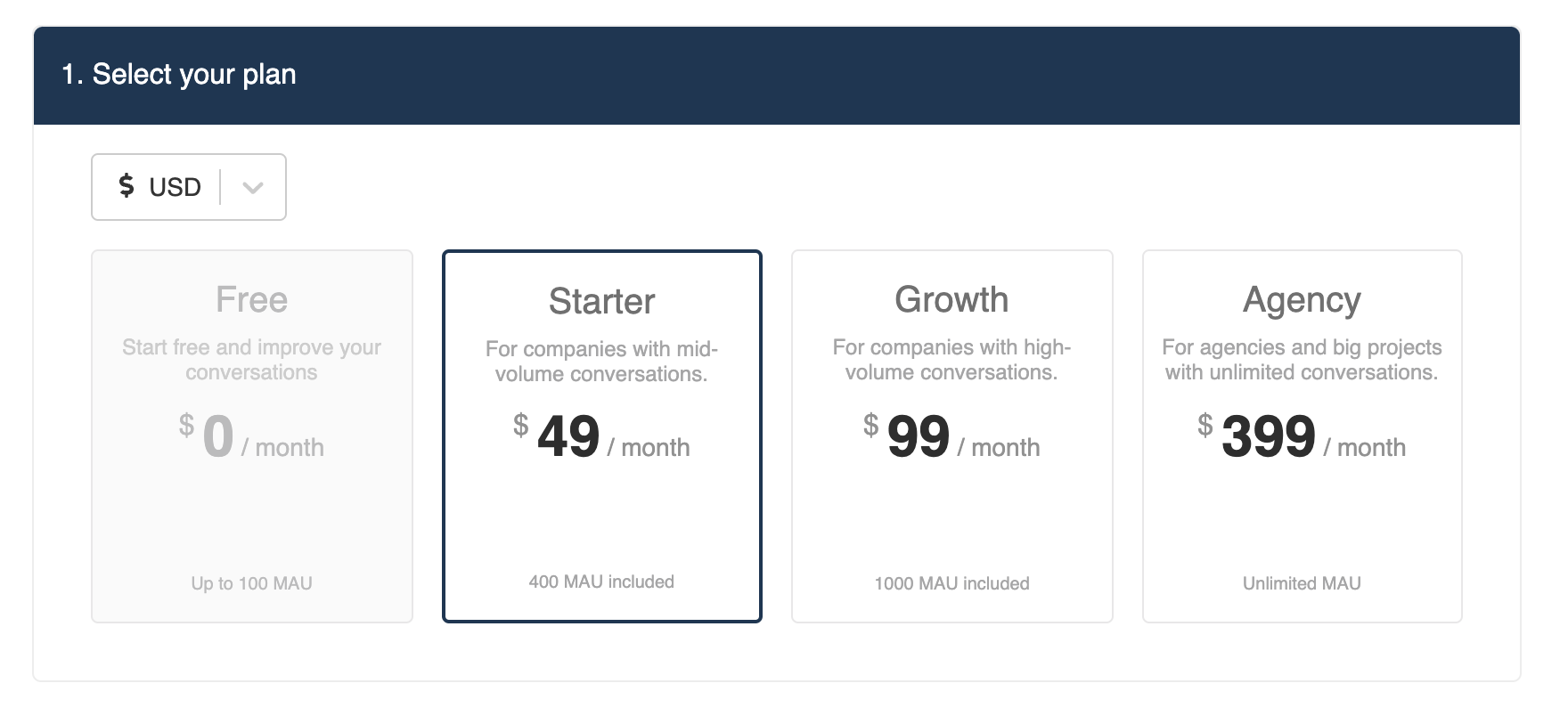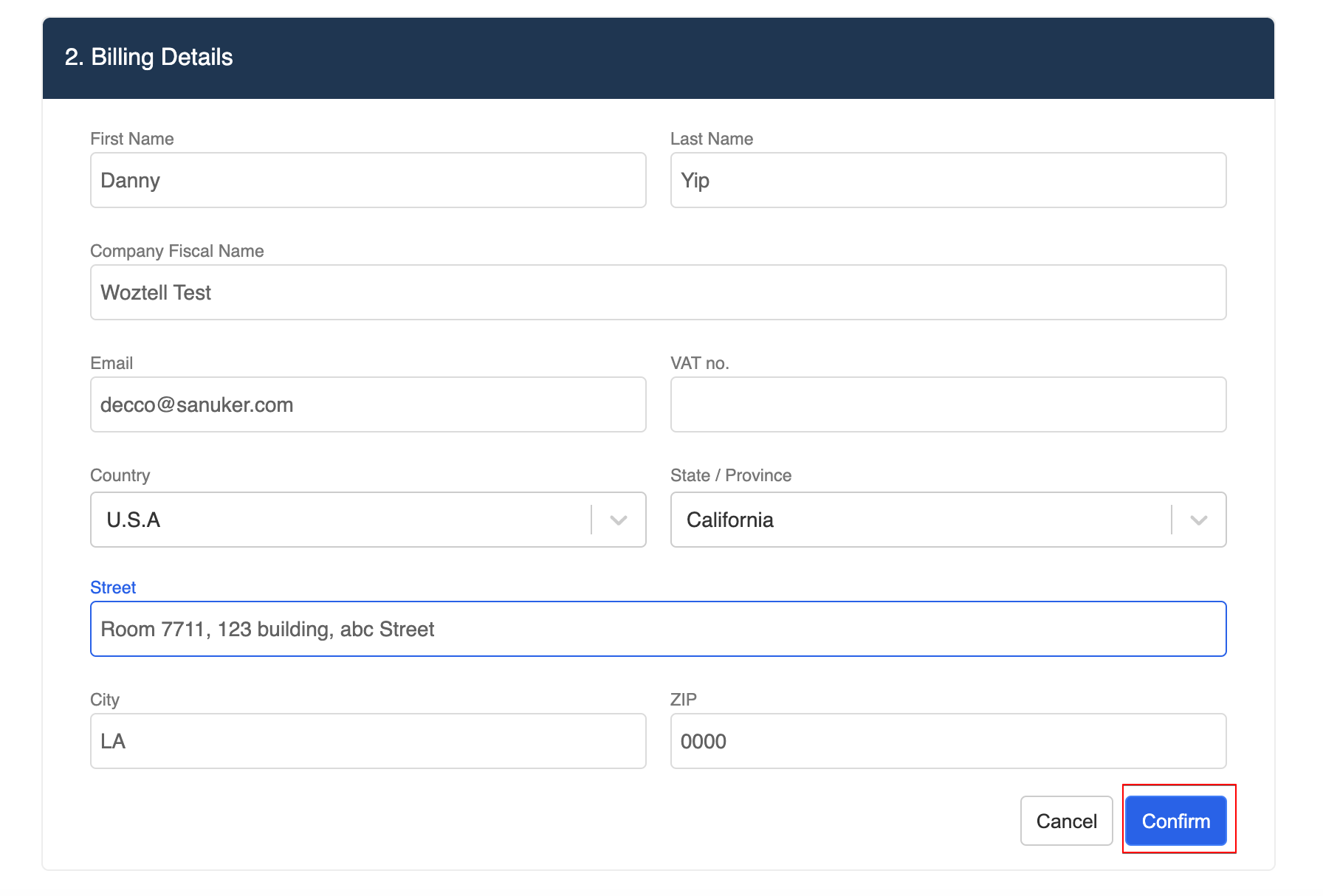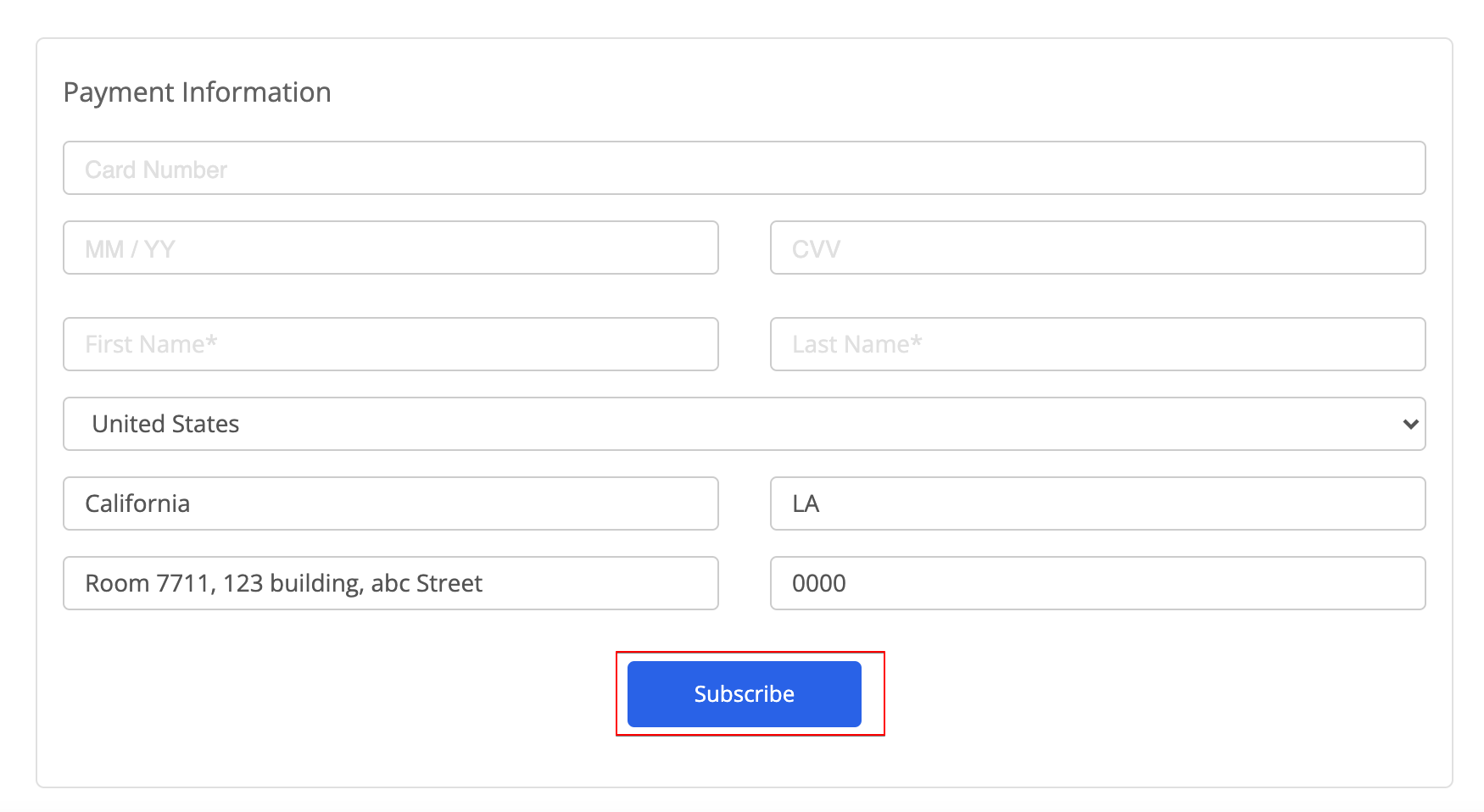Connect WABA on WOZTELL
Once you have created an account on WOZTELL, you can immediately start setting up your WABA. The process will only take about 10 minutes and you will be good to go!
Expected Outcome
The WABA is connected and you can view the WhatsApp Info in "Platform".
WABA Setup
Here are the procedures to complete your WhatsApp Business API channel:
Create WhatsApp Channel
- In Channels, select "+ New Channel".
- Find the WhatsApp Cloud Integration, and select "Next".
- Select "Create Channel".
- Fill in the Channel Name and optional Channel Description. Select "Confirm".
- The channel is created. You can click on Start Setup to start setting up your WABA.
Embedded Sign-up
To register a WABA phone number, the business needs to have a Facebook Business Manager Account and a WhatsApp Business Account, which can also be created during the embedded sign-up flow.
Upon successful registration of the phone number, the business can send message templates to up to 250 unique customers in 24 hours. In order to scale up beyond this limit, business is required to complete the Business Verification and have the Display Name approved by WhatsApp.
- The Embedded Sign-up will begin once you click "Start Setup". A Facebook window will pop up.
- You will be asked to log in your existing Facebook account. New Facebook Account will NOT be approved for Facebook Business Manager.
- Once you have logged in your Facebook account, select "Get Started" to connect your Facebook account to WOZTELL. Then select "Continue" to share account and billing permissions with WOZTELL.
Create Facebook and WhatsApp Business Accounts
- Create a new Facebook Business Account or select an existing Facebook Business Account.
note
Even if your existing Facebook Business Account has been verified for other reasons, you still need to pass the WhatsApp commerce policy check. Before those checks are completed, you still have access to the sandbox experience.
- Then, create a new WhatsApp Business Account or select an existing account.
Create WhatsApp Business Profile
- Complete the WhatsApp Business Profile settings.
Verify WhatsApp Business Number
- Enter a phone number with its country code to register the number on WhatsApp. Make sure this number is NOT registered to any existing WhatsApp account. Then, select a Verification Method between Text Message or Phone Call. Select "Next".
- Once you have received the 6-digit verification code via Text Message or Voice Call, enter the code and select "Next".
- Once your phone number has been verified, select "Finish" to complete the setup. The features available to you will be limited if your Facebook Business account is not verified.
- Select the WABA account and phone number. Then, create a 6-digit registration code and click "Deploy Now" to deploy the number.
tip
If the following deployment page is unable to display in 30 seconds, you will be asked to retry the embedded sign-up process.
- When the deployment is successful, your "Platform" will be updated.
- Upon the completion of the embedded signup flow, you can complete the business verification and check the status of approval. Please refer to Check WABA Status of Approval.
Upgrade Subscription
In default, all the new sign-up users are subscribing to a free plan, which allows them to use WOZTELL with up to 100 Monthly Active Users (MAU). However, you won't be able to send out messages when the MAU limit is reached.
To prevent this from happening, it is recommended to upgrade the subscription right after setting up your WABA.
- In Settings, select Billing -> Subscription. Then, select Upgrade Now.
- Select the subscription plan that fits you the most.
- Fill in and confirm the billing details.
- The details of the selected subscription plan will be displayed.
- Enter the payment information. Finally, click Subscribe to confirm.