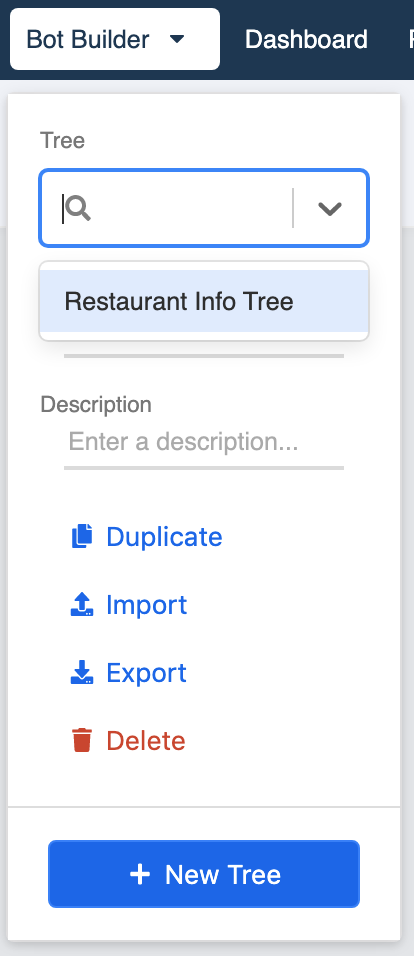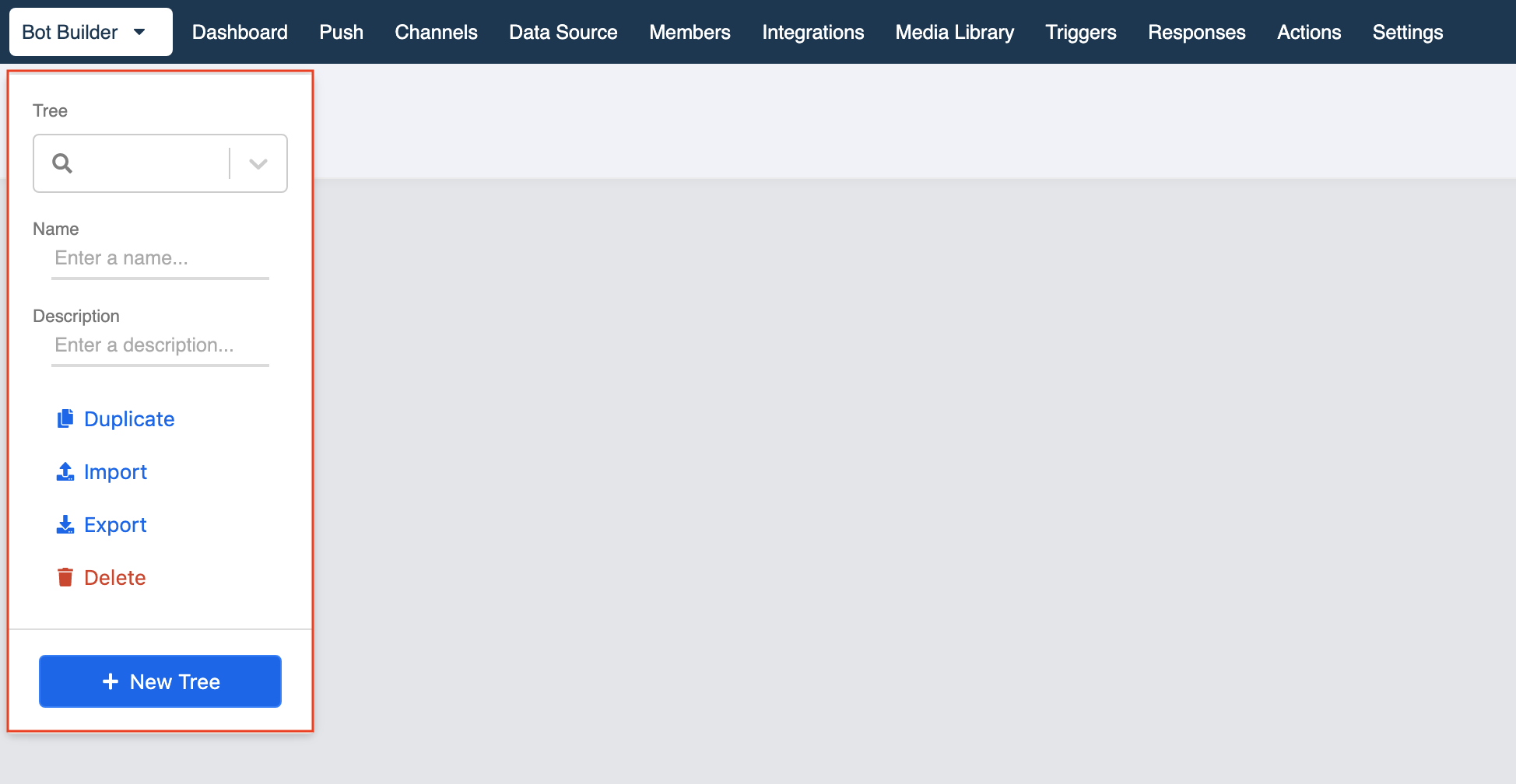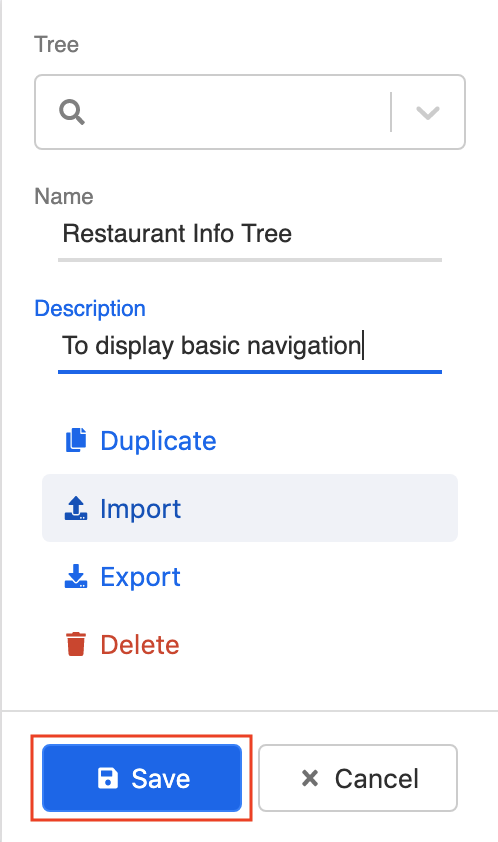Create a New Tree in Tree Manager
Don't be afraid if there is no response when you click the Greeting button! It's time for you to start building your bot now.
On WOZTELL, we define each chatbot in a concept of Conversation Tree. A tree simulates a hierarchical tree structure of your users' conversational journey. Each tree should be a complete conversation flow. A channel can share and be connected to multiple conversations trees.
You could create the trees in Tree Manager.
Follow me and create your first conversation tree now.
What is your Result?
| Property | Description |
|---|---|
Successful Result | You should be able to select the created tree in your tree manager. |
Getting Hands-on
Enter your Bot Builder and start working on your bot.
Create a New Tree in Tree Manager
Click "Bot Builder" on the top menu bar. You will be directed to the workspace.
The Tree Manager is the modal located just down below the top menu bar.
- Click "+ New Tree" and you can now fill in the details of your new tree. Click "Save" upon completion.
- Go to tree manager and check if you can get a successful result 🎉