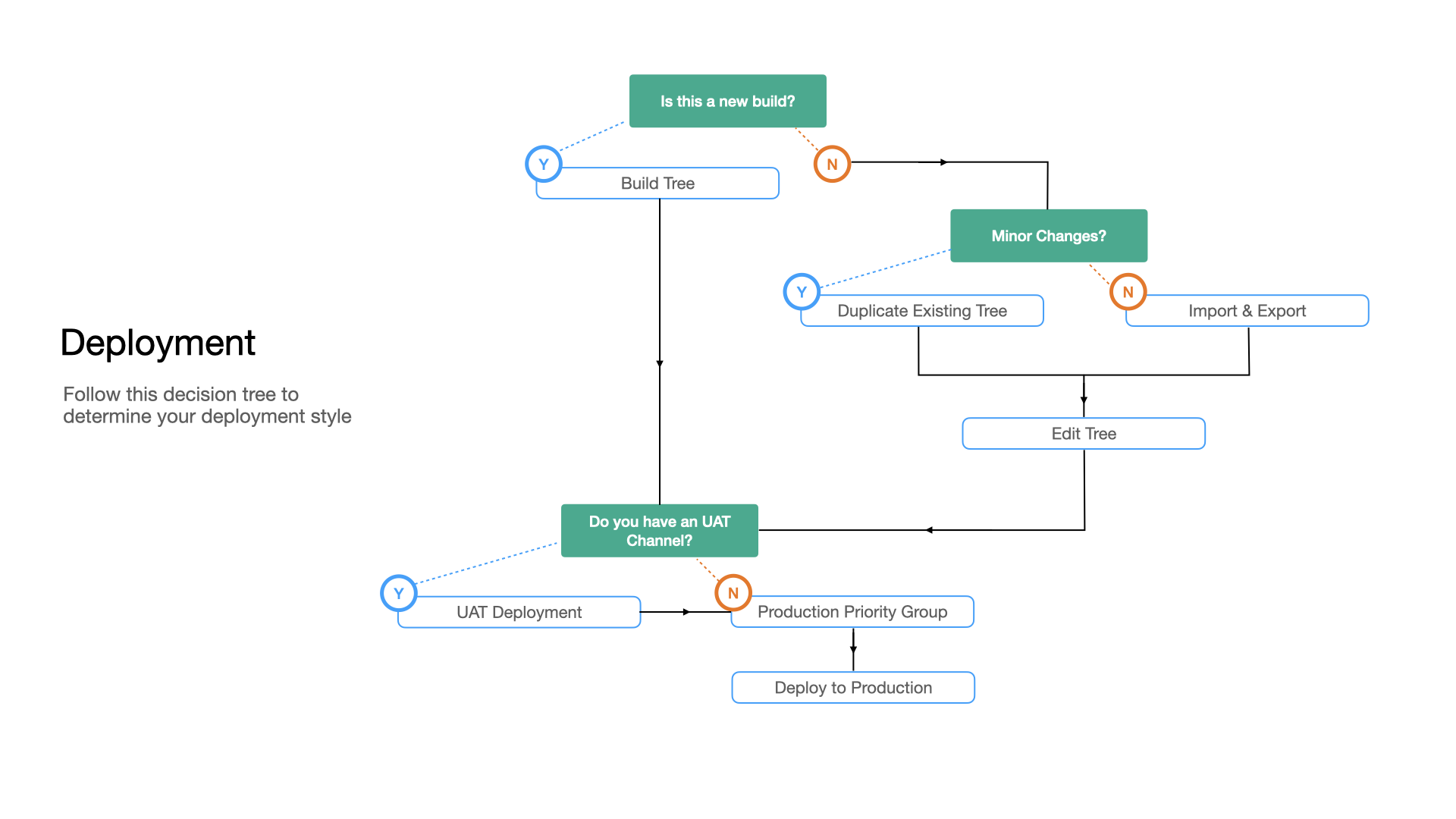Chatbot Testing & Deployment Overview
Throughout your chatbot building journey, there will be a constant cycle of chatbot implementation, testing and deployment. For example, after you have built your first bot, you will need to connect your tree to a messaging platform in channel. After your initial setup, you probably still need to udpate your chatbot content, conversation flow or even create a new messaging platform. This standard procedure will provide suggestions on how to test and deploy your chatbot in the safest way possible on WOZTELL.
1. Decide Your Deployment Approach
There will be a different approach for each scenario, it depends whether it is your initial setup or an update to existing setup. You should complete the following decision tree to determine how you would approach a chatbot testing or deployment.
2. Complete Your Deployment Checklist
Please complete the checklist according to your deployment approach. Check out the different sections below:
Stage One - Tree Building
| Scenario | Checklist Item | Priority |
|---|---|---|
| New Build | Build Tree | 1st |
| Update Existing Build | Duplicate Tree | 1st |
| Update Existing Build | Import & Export | 1st |
Stage Two - Testing Stage
| Scenario | Checklist Item | Priority |
|---|---|---|
| With UAT Channel | UAT Channel Deployment | 1st |
| With/Without UAT Channel | Priority Group Setup in Production Channel | 2nd |
Stage Three - Production Deployment
| Scenario | Checklist Item | Priority |
|---|---|---|
| With/Without UAT Channel | Copy Tree Settings from Priority Group | 1st |
| With UAT Channel | Copy Channel Settings from UAT Channel | 2nd |