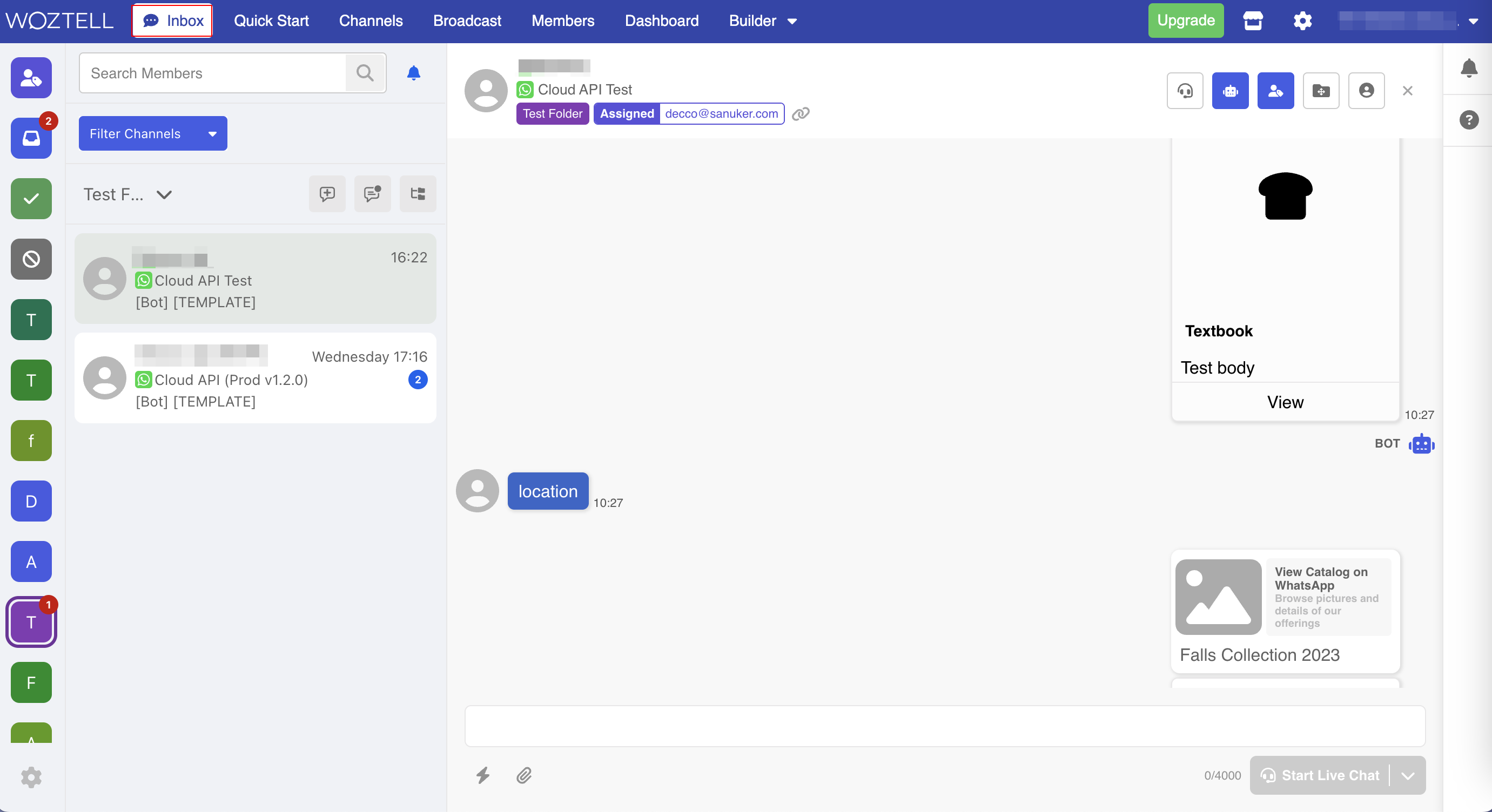Inbox Integration
Introduction
In WOZTELL, the Inbox Integration is a built-in inbox system that enables you to seamlessly integrate with any of your existing channels in the platform. Thus, you are able to provide instant live chat support without the need to switch between different applications.
NOTES
The Inbox Integration is now available in all the existing apps and will be pre-installed for new apps in the future.
Setup Guide
The first step to start with the inbox. You can connect any existing channels to the inbox integration, so that the conversations via these platforms can be reflected in the threads.
Please refer to the Setup Guide for more details.
Settings
Inside the inbox, the settings page allow you manage the role of each user and permission to access different feature of the inbox.
Pleases refer to Roles & Permissions for more details.
Folder Management
In the inbox, conversations (also known as "Threads") have to be stored in a folder. Apart from the default folders, you can create new folders for your own purpose. This section will introduce how to manage the folders.
Please refer to Folder Management for more details.
Thread Control
Apart from reading and replying to threads, agents in the inbox can also perform various actions on the thread, such as transferring folder, member tagging, sharing internal comments, etc.
Please refer to Thread Operation for more details.
Public API
The Public Integration API enables you to perform certain actions with the Inbox Integration without the need to operate in the platform UI. With the Integration API, you can also control the inbox integration with chatbot logic.
Please refer to Public API for more details.