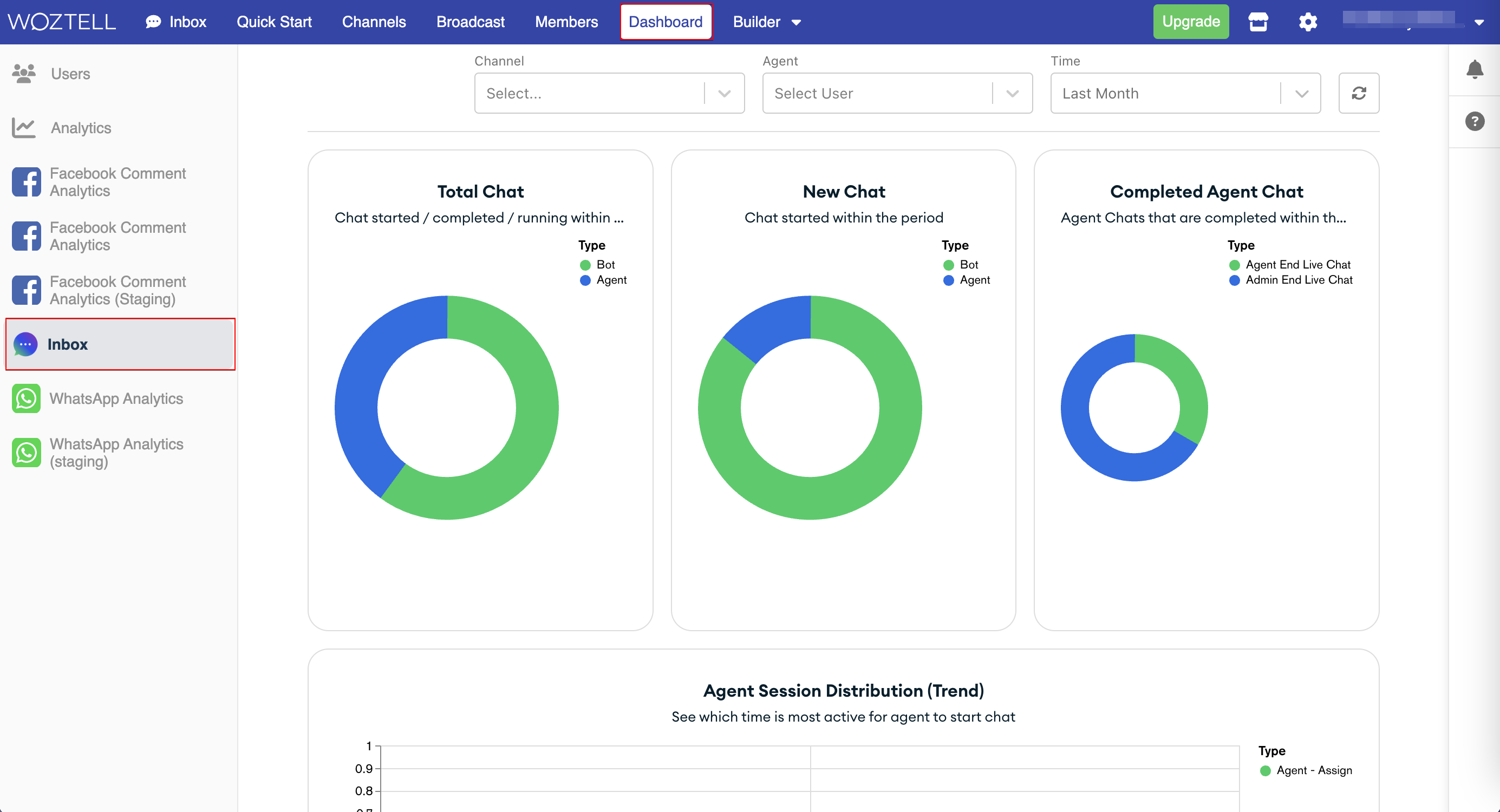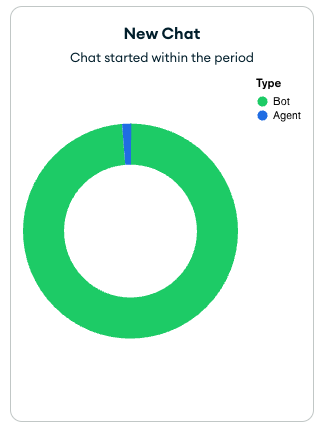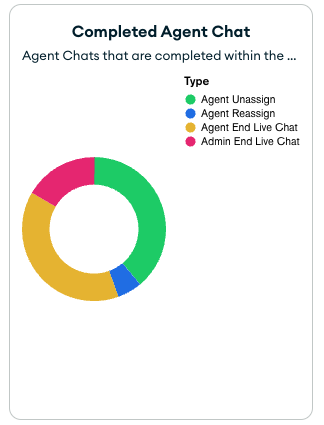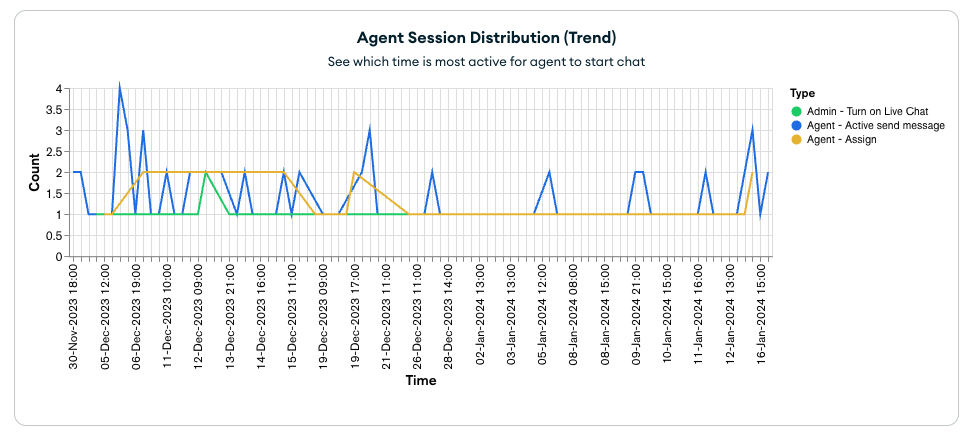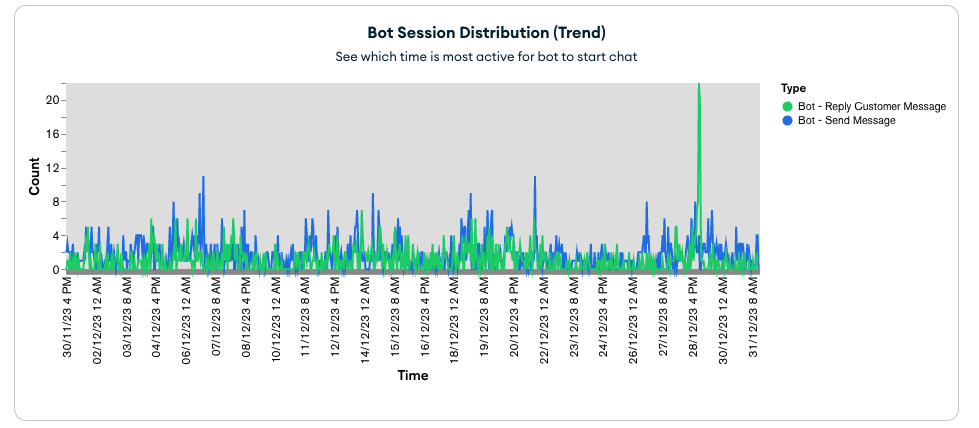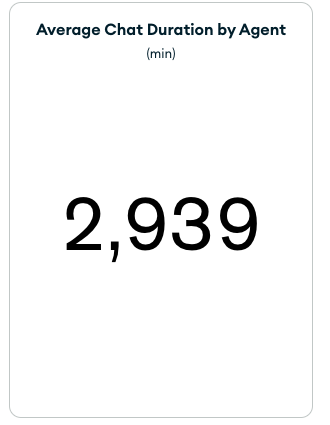Inbox Analytics
Introduction
In order to provide you insight on the performance of the Inbox Integration and your agents, we support the Inbox Dashboard to display the real-time statistics from your inbox.
To access the Inbox Integration, please head to "Dashboard" -> "Inbox".
Definitions
In order to interpret the inbox metrics, we need to first introduce how "Session" is defined in the inbox.
Chat Session: An extract of conversation between customer and business. Can be either type Bot or Agent.
Business message: When the business send a message to the customer actively (push) or when the business reply to the customer message
Bot Chat Session:
- Starts when the thread is in BOT mode (live chat is off), and when last business message is more than 24 hours ago.
- Ends When the thread is in LIVECHAT mode (live chat is on);
- OR when the thread is assign to an agent (by bot logic or manually);
- OR when it is 24 hours from Start.
- The maximum duration of a Bot Chat Session 24 hours.
Agent Chat Session:
- Starts when the thread is in LIVECHAT mode (live chat is on);
- OR when agent actively send a message to a thread when the thread is in BOT mode;
- OR when the thread is assign to an agent (by bot logic or manually).
- Ends when the thread is in BOT mode (manually in inbox / platform, or by bot / API);
- OR When the thread is reassign to another agent (manually in inbox, or by bot / API);
- OR When the agent of the thread is unassigned (manually in inbox, or by bot / API).
- Starts when the thread is in LIVECHAT mode (live chat is on);
Agent First Response Time: The time between the start of Agent Chat Session and the first message that agent sent out. When agent actively send a message to a thread when in BOT mode (active reach out), there will be no agent first response time
Metrics
The inbox dashboard contains multiple charts and metrics, we will go through definitions of each of them in the following sections.
Total Chat
The total chat is the total number of chats started, completed within the selected time range, and chats that span across the selected time range.
New Chat
The new chat refers to the chats started within the selected time period, including the Bot Chats and Agent Chats.
Completed Agent Chat
The Completed Chat by Agent demonstrates the distribution of how the chats are completed within the selected period, including Agent End Live Chat, Bot End Live Chat, Admin End Live Chat, Agent Reassign, Bot Reassign, Agent Unassign and Bot Unassign.
Agent Session Distribution (Trend)
The agent session distribution presents a graph of the agents' activity over the selected time range.
Bot Session Distribution (Trend)
The agent session distribution presents a graph of the bot's activity over the selected time range.
Agent Response Time
The time between the start of Agent Chat Session and the first message that agent sent out. When agent actively send a message to a thread when in BOT mode (active reach out), there will be no agent first response time
Average Agent Chat Duration
The average agent session duration is average time spent by an agent until the agent session is completed.