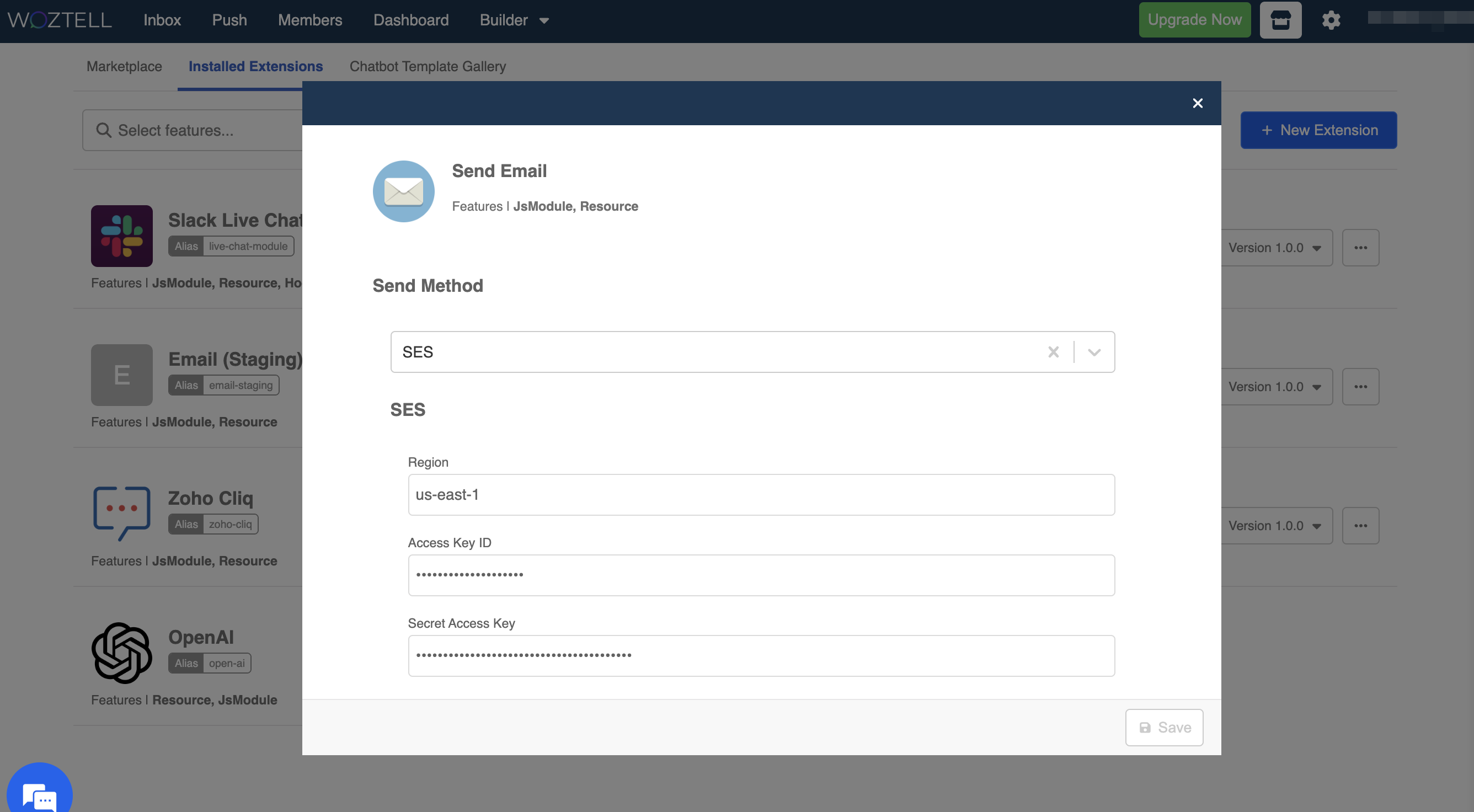Email Integration Overview
Apart from communicating with the end users via the messaging platform, there are use cases that require other medium of communication, such as sending an verification email. The Email Integration enables you to include automated email in the chatbot flow in order to optimize the user experience.
Setup Guide
The first step is to install from the Marketplace. Then, you can set up the Email integration by selecting one of the following method: SMTP or SES.
Please refer to the Setup Guide for more details.
Action for Sending Email
In order to apply the automated email in the chatbot, you can apply the "Send Email" action to a node. It will allow you to setup the sender and receiver email address and formulate the content of the email.
Please refer to the here for more details.