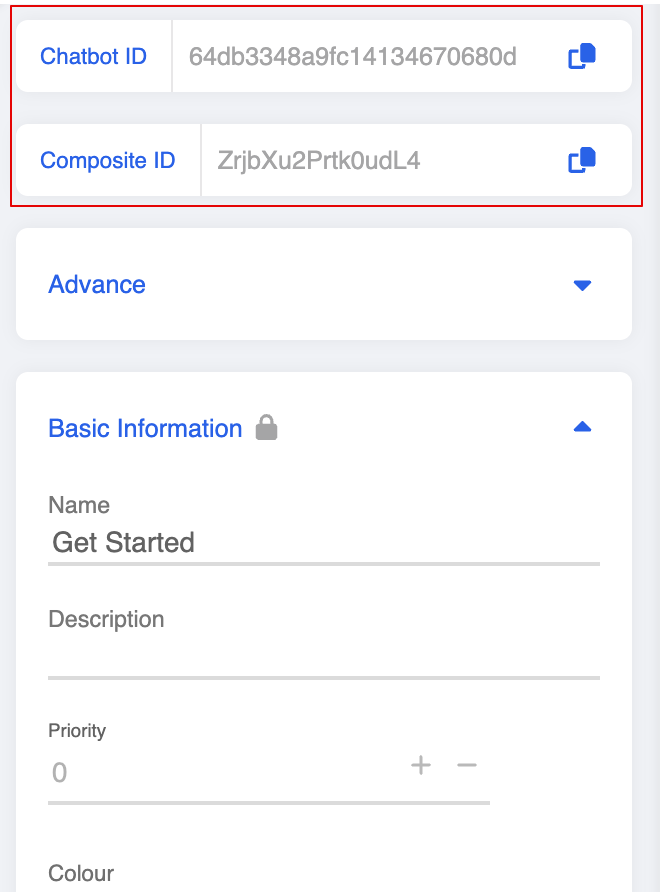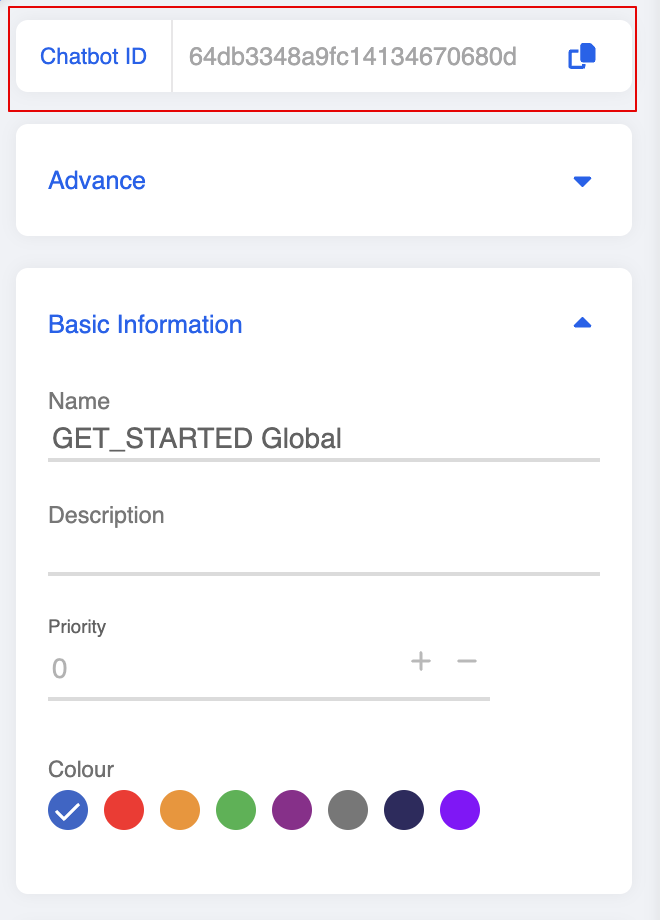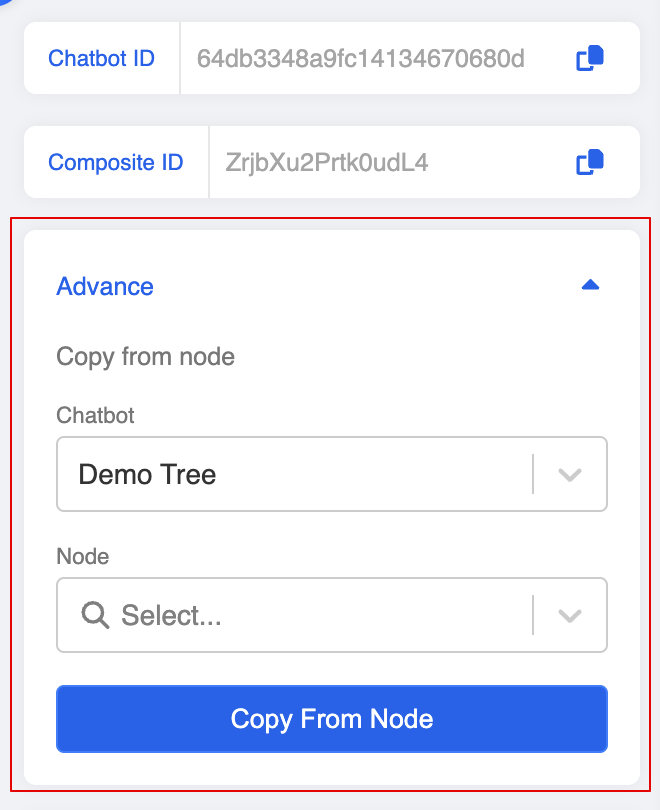Tree ID & Composite ID
In WOZTELL, every tree and node created will be assigned with an unique ID for tracking. When you click to edit a node, the ID will be present in the URL as well.
- Tree ID: the unique ID of a Tree
- Composite ID: the unique ID of a Tree Node.
Tree Node
You can locate both the "Tree ID" and "Composite ID" in the node inspector of any Tree Node. You may click to copy the information.
Global Node
You can only locate the "Tree ID" in the node inspector of any Global Node. You may click to copy the information.
Advance
The Advance panel allows you to quickly create a node by copying the node settings from another node.
Click on "Advance" and you will be able to select to copy one node from the same tree or a different tree under the same WOZTELL app.
Click "Copy From Node" after you have selecting the corresponding tree and node.
Your new node will be filled with details from the copied node.