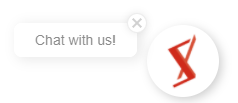WoztellWebchat.js
You can make use of WoztellWebchat.js to create different interactions between your web and the web chat.
init
Initialize the web chat plugin with the provided parameters
WoztellWebchat.init({version: "1.0", token: "TOKEN"}, {options})
Parameters
| Name | Type | Description |
|---|---|---|
| version | string | Version of the Web Chat Integration |
| token | string | Unique token for each Web Chat Integration |
| options | object | optional |
Options
| Name | Type | Description |
|---|---|---|
| Default Open | boolean | Control if the messenger frame should be opened when web chat successfully initialize. Default is false |
| ref | string | For passing custom data when user start a conversation with the chatbot for the first time |
| Greetings | string | Custom text displayed next to the icon before the icon is clicked |
| Default Locale | string | Set the initial locale of the user, this should be one of the locale group name you created in the Web Chat integration |
| Not Ready Icon URL | string | Image URL to customize the icon shown when there is network connection issue with our Web Chat server |
| Not Ready Text | string | Custom text when there is network connection issue with our web chat server |
| Load Delay | Integer | Default: 3000ms; the time to wait until the not ready icon shows up, during the waiting time the system will check if the Web Chat is ready every 300ms |
Example:
WoztellWebchat.init(
{version: "1.0", token: "TOKEN"},
{"defaultOpen":false,
"ref":"test_parma",
"greetings":"Hi there, free feel to talk to us!",
"locale":"English",
"notReadyIconUrl":"https://picsum.photos/123/321",
"notReadyText":"Preparing...",
"loadDelay":2500}
)
subscribe
You could use subscribe to listen to certain web chat events.
WoztellWebchat.subscribe(EVENT_NAME, callback)
Parameters
| Name | Type | Description |
|---|---|---|
| EVENT_NAME | string | Can be one of the following values: WEB_ACTION, READY, OPEN_WEBCHAT, CLOSE_WEBCHAT |
| callback | function | Callback function with the event object as a parameter |
WEB_ACTION
The WEB_ACTION event is sent when the chatbot sent out the WEB_ACTION response.
event properties
| Name | Type | Description |
|---|---|---|
| event | string | WEB_ACTION |
| data | object | all the custom properties that you defined in your WOZTELL response |
| from | string | Bot ID, in web chat, this is usually the channel ID |
| to | string | User ID |
| timestamp | number | Time of update (epoch time in milliseconds) |
READY
The READY event will be sent when the initialization of the webchat plugin has completed.
event properties
| Name | Type | Description |
|---|---|---|
| event | string | READY |
OPEN_WEBCHAT
The OPEN_WEBCHAT event will be sent when the messenger frame has been opened.
event properties
| Name | Type | Description |
|---|---|---|
| event | string | OPEN_WEBCHAT |
CLOSE_WEBCHAT
The CLOSE_WEBCHAT event will be sent when the messenger frame has been closed.
event properties
| Name | Type | Description |
|---|---|---|
| event | string | CLOSE_WEBCHAT |
sendEvent
When the user does any actions on your web, you can make use of sendEvent to interact with the web chat plugin, like opening or closing the web chat or send events to WOZTELL to trigger a chatbot flow.
WoztellWebchat.sendEvent(EVENT_NAME, data, options)
Parameters
| Name | Type | Description |
|---|---|---|
| EVENT_NAME | string | Can be one of the following values: WEB_EVENT, OPEN_WEBCHAT, CLOSE_WEBCHAT |
| data | string / object | optional |
| options | object | optional |
WEB_EVENT
WEB_EVENT can be used to send custom data to WOZTELL to trigger a chatbot conversation.
Example
WoztellWebchat.sendEvent("WEB_EVENT", {
payload: "SOME_PAYLOAD",
selectedOption: "OPTION_A"
}, {
openMessenger: true
})
Parameters
| Name | Type | Description |
|---|---|---|
| data | string / object | Custom defined JSON data to send to WOZTELL |
| options | object | optional |
Options
| Name | Type | Description |
|---|---|---|
| openMessenger | boolean | To control whether the messenger frame should be opened upon sending the event. Default is false |
OPEN_WEBCHAT
Event for opening the messenger frame.
Example
WoztellWebchat.sendEvent("OPEN_WEBCHAT")
CLOSE_WEBCHAT
Event for closing the messenger frame.
Example
WoztellWebchat.sendEvent("CLOSE_WEBCHAT")