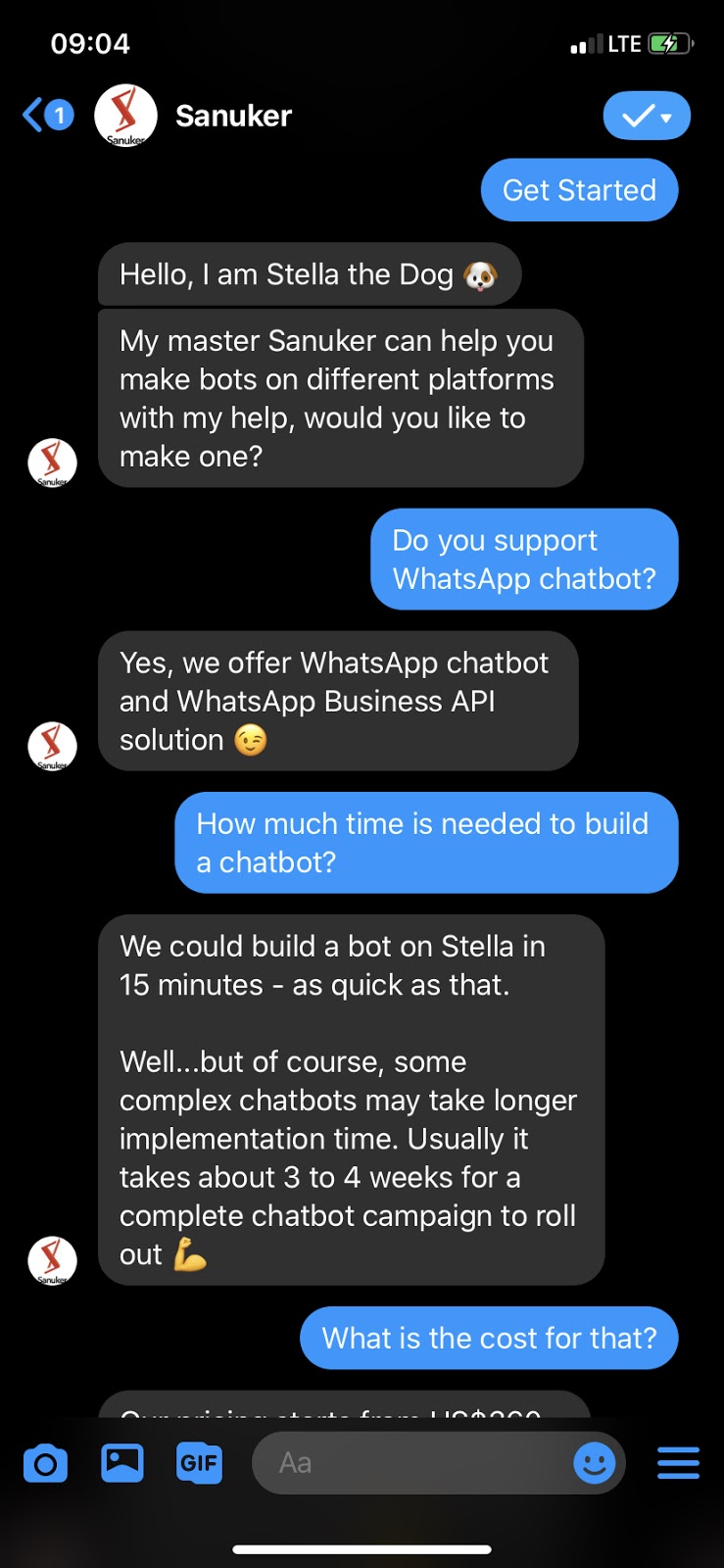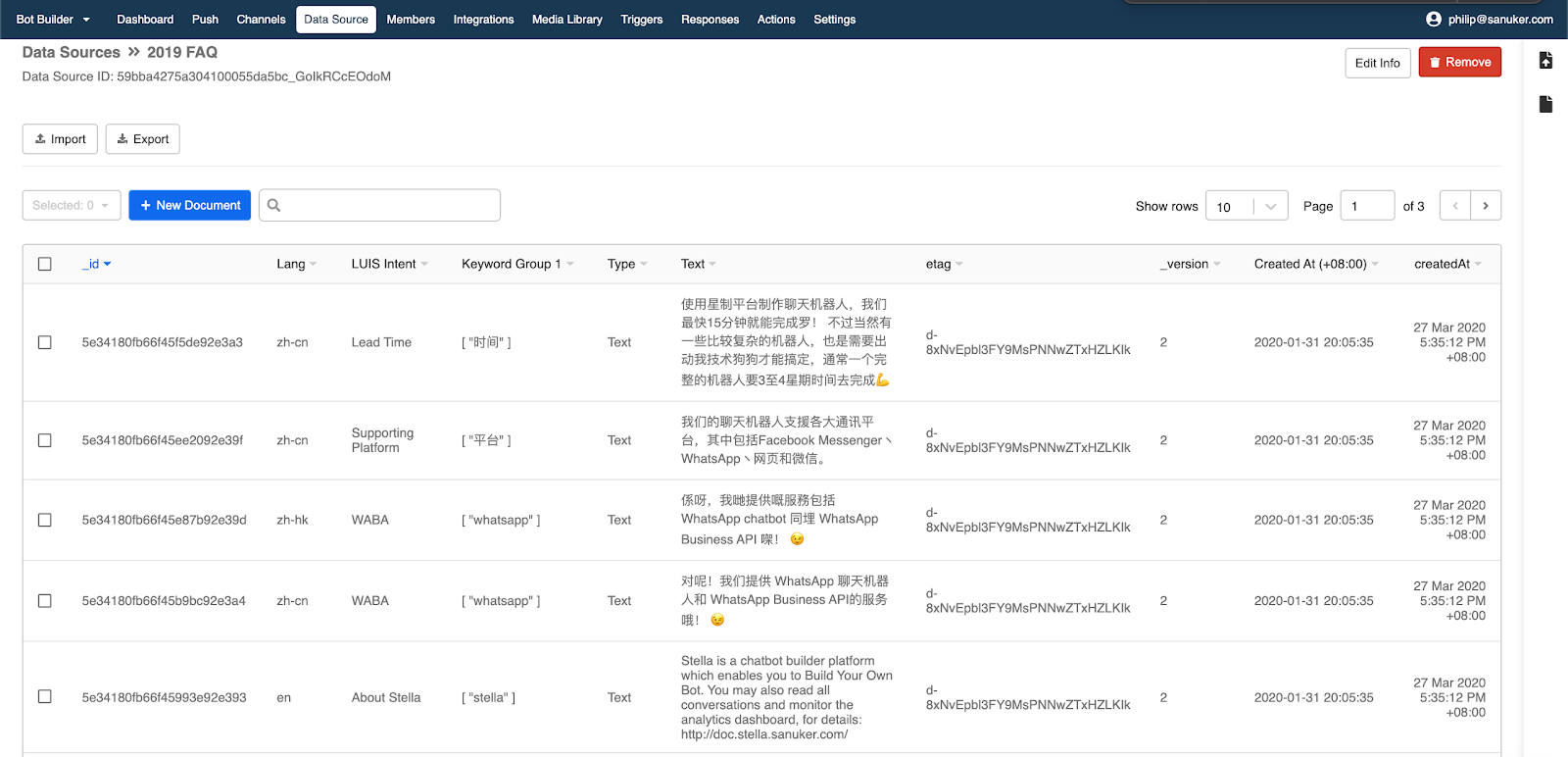Standard Procedures (FAQ Chatbot) Overview
You may wonder what the difference between a FAQ chatbot and a standard built conversation tree flow on WOZTELL is. Imagine you have 100 FAQs for your chatbot. If you build according to the standard procedure, you would need 100 tree nodes to accommodate all the FAQs - it would be a pain to manage!
With just the effort of building a handful of nodes, FAQ module allows you to manage all your FAQs in the data source. You can manage unlimited FAQ entries in Excel and import it as a .CSV file to the data source. Then, you can let WOZTELL do the magic.
Level One - Build FAQ Chatbot Tree with Exact Keyword Match and Keyword Groups Match & Diversion
This section will guide you through the process of building a basic FAQ chatbot that matches exactly the user input with the keywords in the data source.
Level Two - Advanced Function & Analytics
You can actually trigger any existing chatbot tree flow with the help of FAQ data source and also add analytics to display the total & unique count of each matched FAQ entry.
- Redirect to Existing Chatbot Tree
- Data Analytics for FAQ Chatbot
- Natural Language Processing Integration
Level Three - Filtering Questions
Apart from typing the text directly to the FAQ chatbot, filtering questions allows users to find their answer in a pre-set flow (similar to IVRS in phones). You can categorize your FAQ entries into 3 (or more) layers, so that users can just select the categories layer by layer until they reach the final answer.