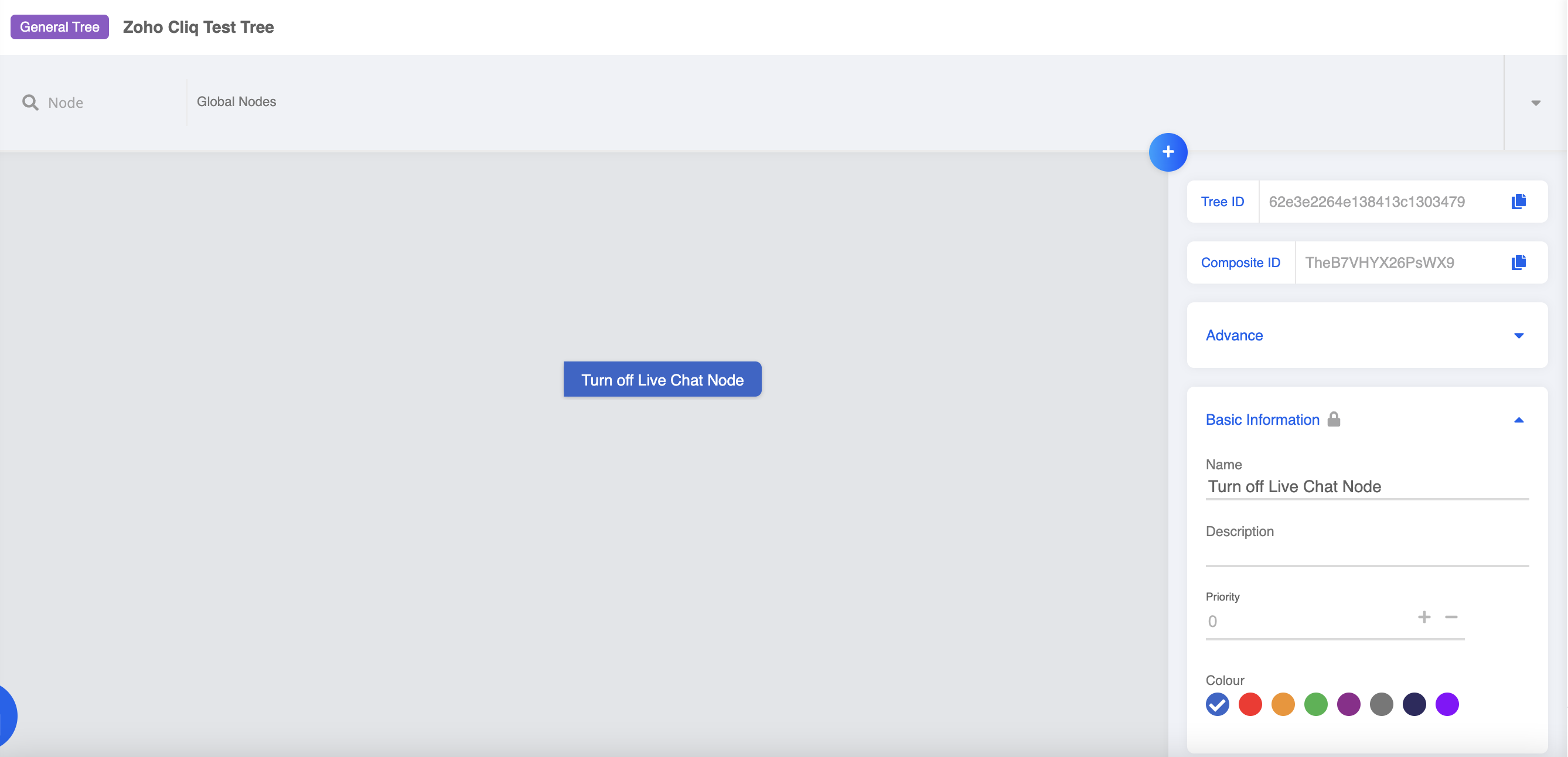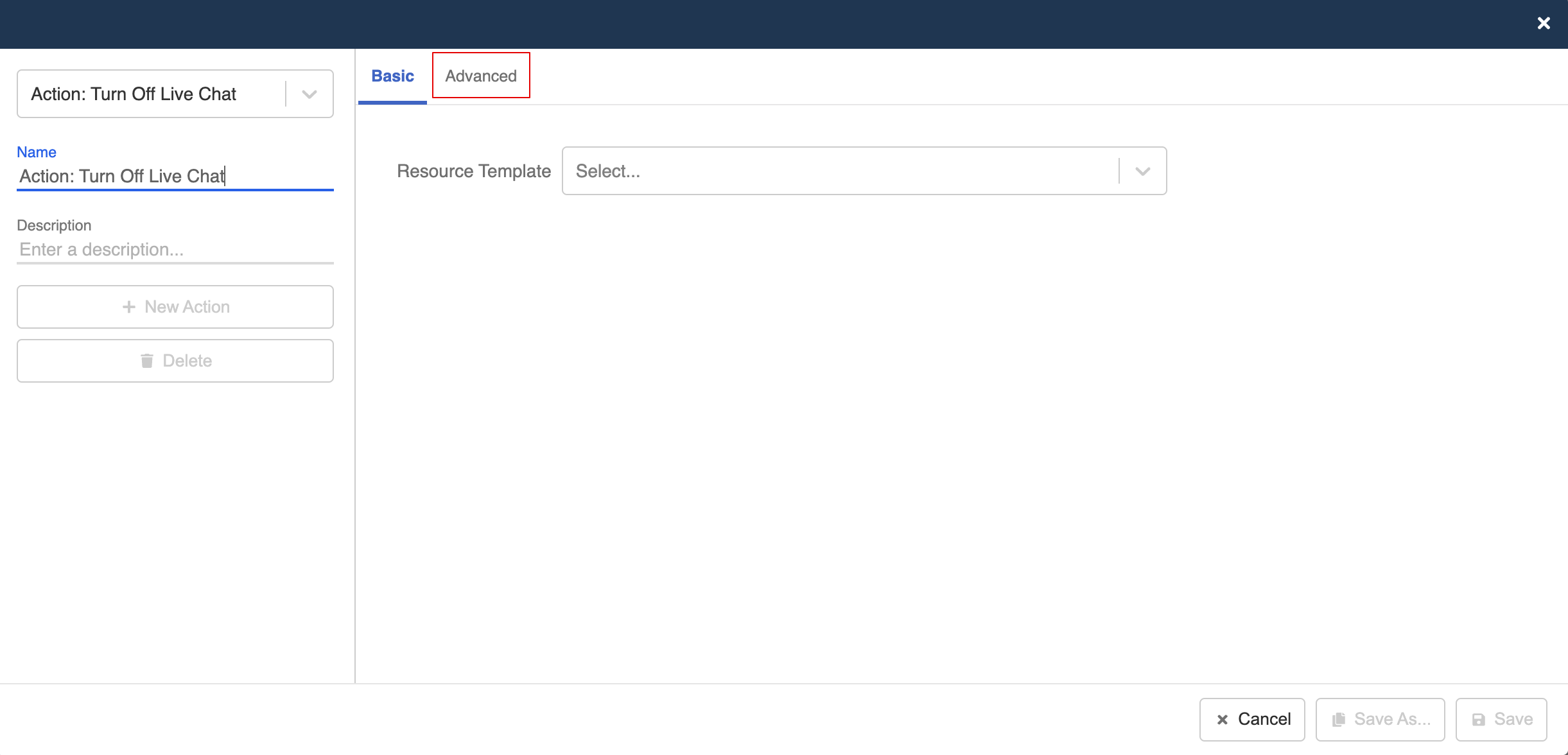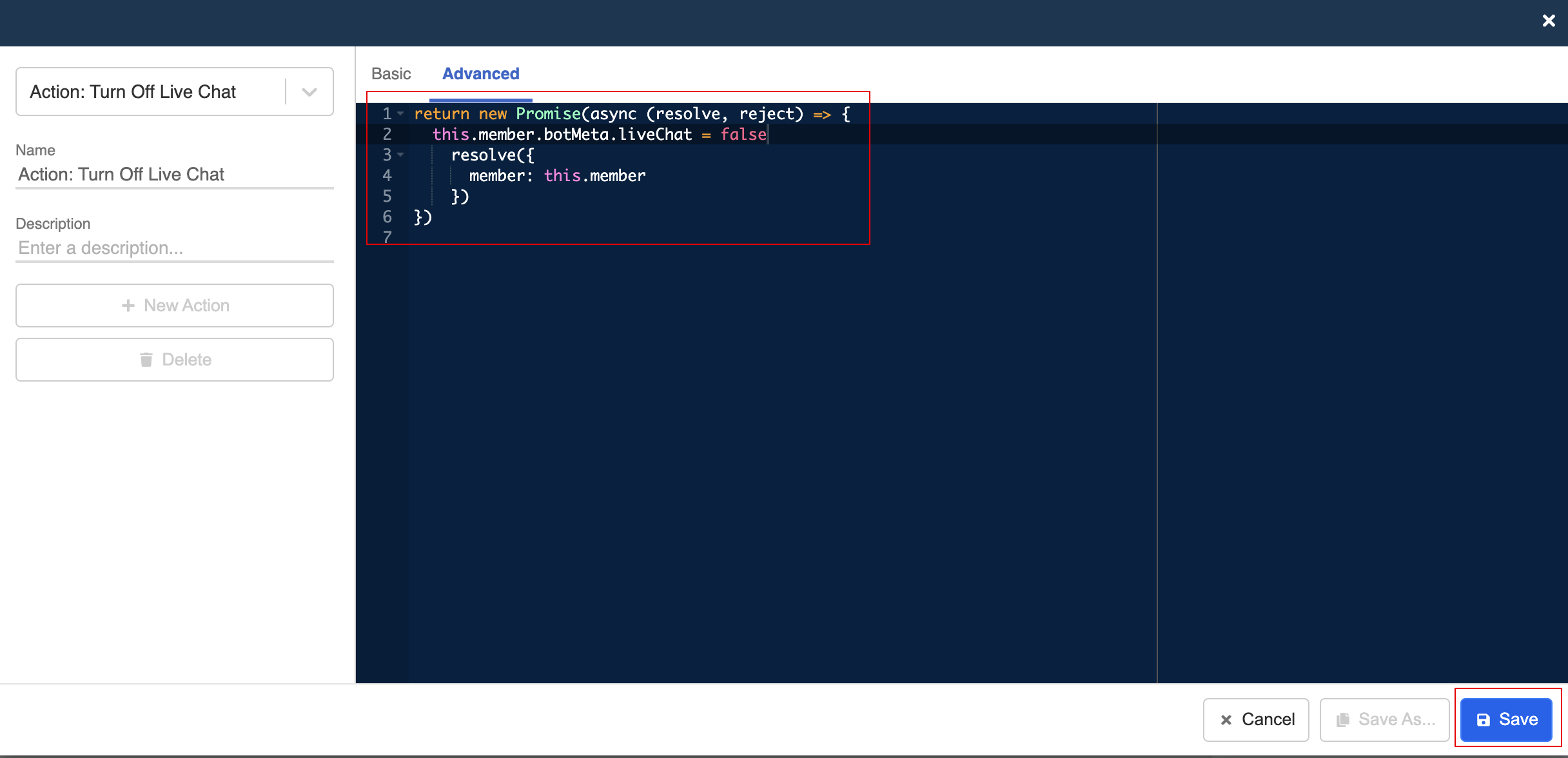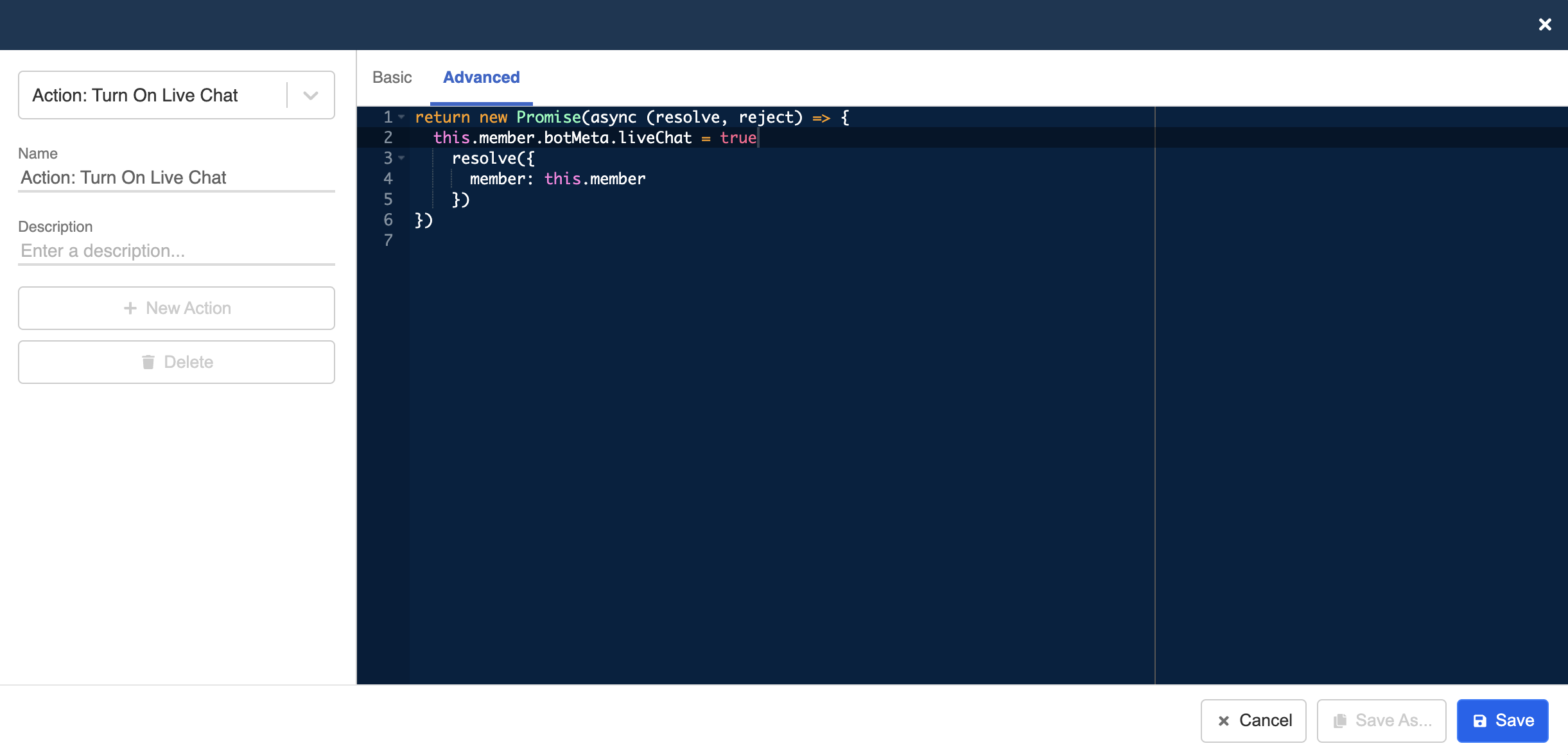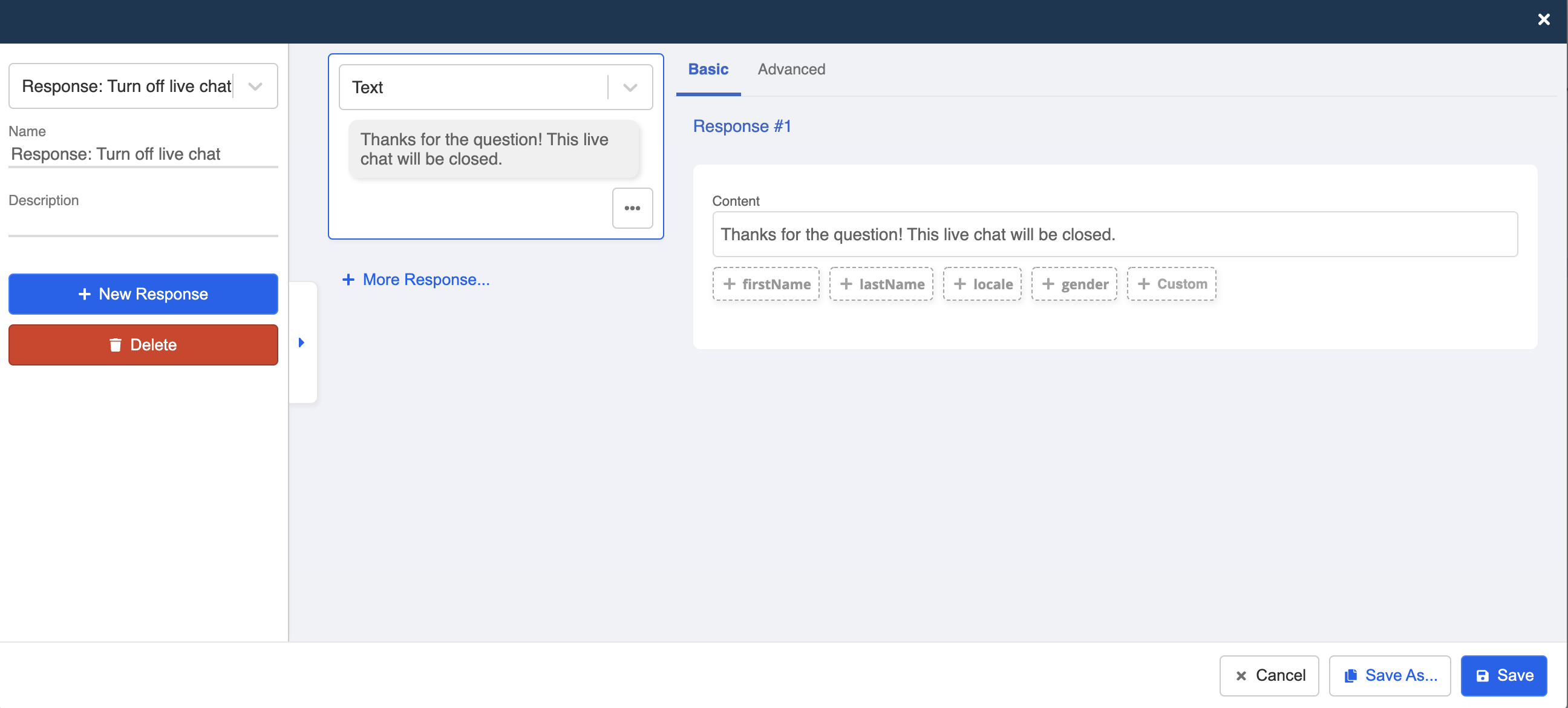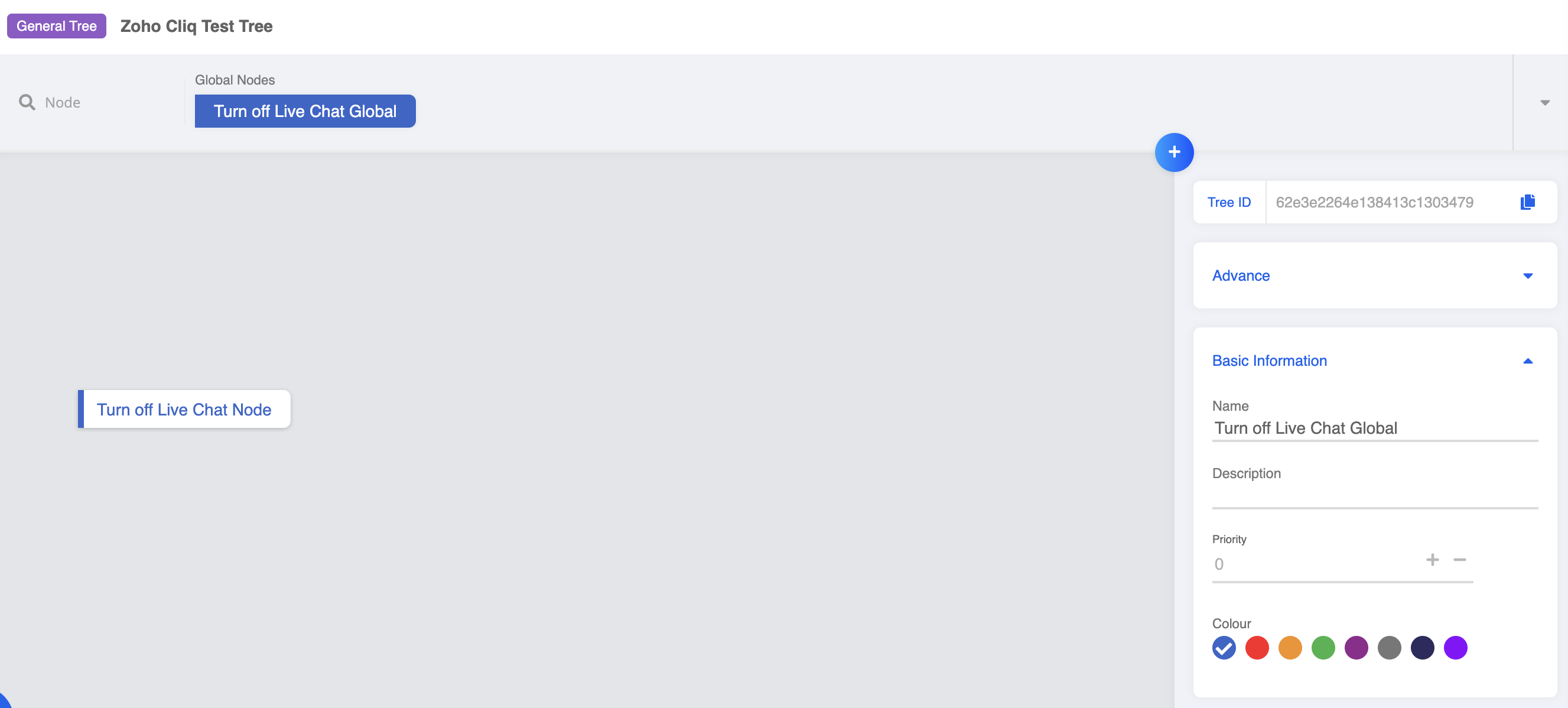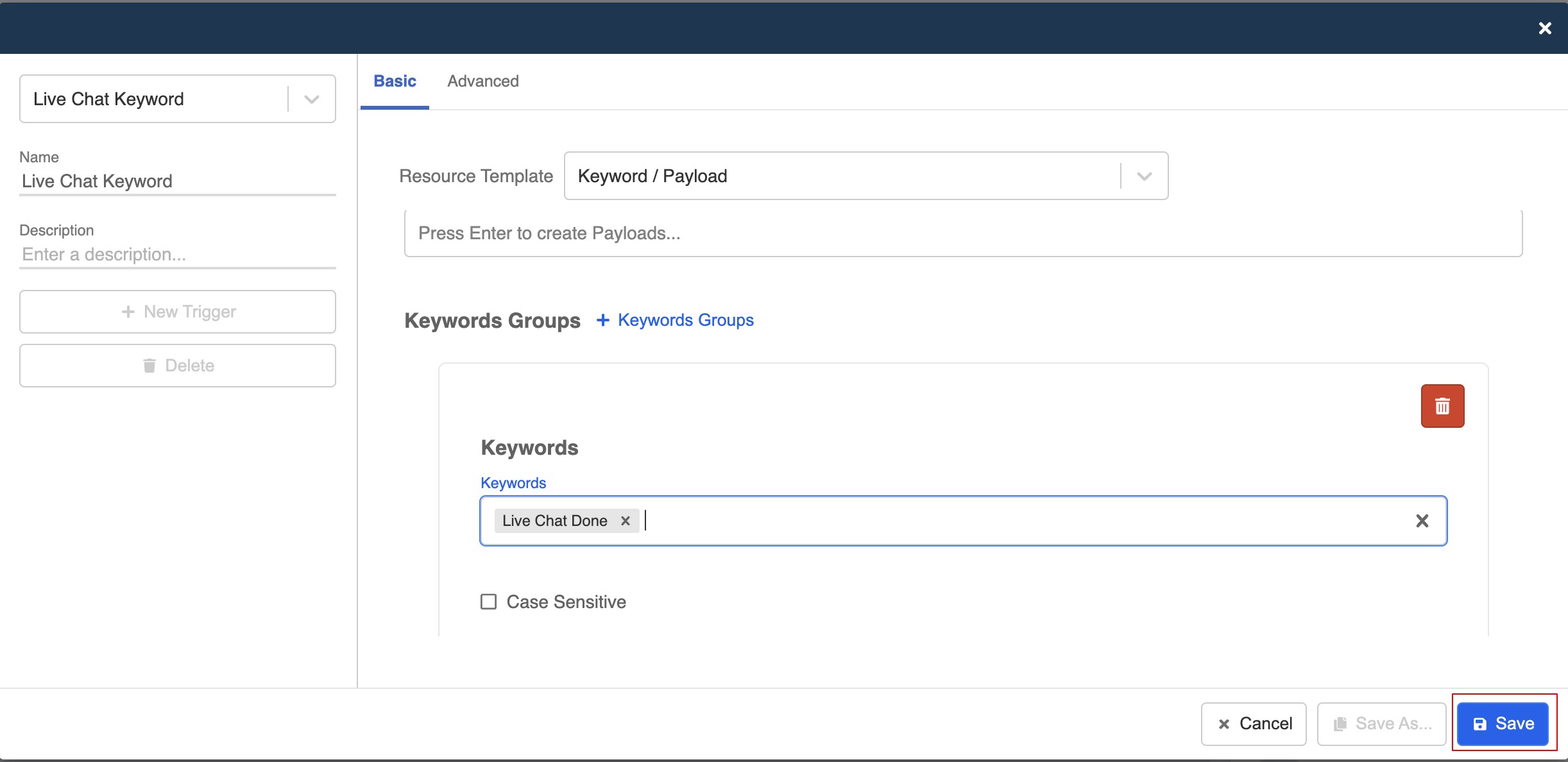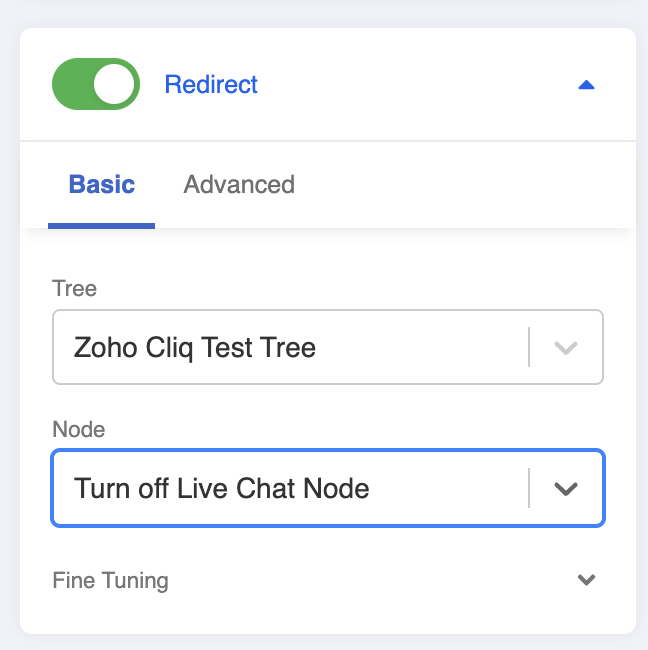Live Chat Control in Zoho Cliq
While using Zoho Cliq as a platform for customer support, you might need to frequently switch between chatbot mode and live chat mode.
For example:
After you answer a question in live chat, you would like release the customer back to the chatbot flow. As a result, this customer can be first handled by the chatbot when they come back again.
Create a General Node
- In your chatbot, create a general node for controlling the live chat mode.
Create a Pre-action
- Create a new pre-action, click to enter the "Advanced" mode.
- Apply the following action to turn off the live chat mode:
return new Promise(async (resolve, reject) => {
this.member.botMeta.liveChat = false
resolve({
member: this.member
})
})
Instead, you can apply this alternative version to turn on the live chat mode:
return new Promise(async (resolve, reject) => {
this.member.botMeta.liveChat = true
resolve({
member: this.member
})
})
- Create a new response to notify the customers about the live chat mode being turned off.
Create a Global Node
- Now, create a global node for triggering the action you have created.
- Create a keyword trigger.
tip
Please note that this is just an example. You can apply any kind of triggers that fit your chatbot flow.
- Toggle on "Redirect" and point to the corresponding node.
- Now, add this chatbot to channel and test it out!