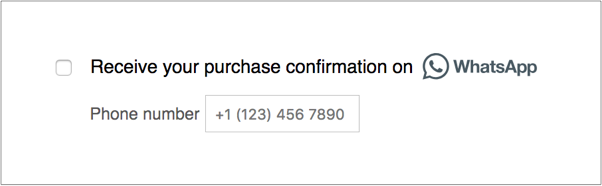WhatsApp Message Template
Introduction
Message Templates are message formats for common reusable messages a business may want to send. Businesses must use Message Templates for sending notifications to customers. This allows a business to send just the template identifier along with the appropriate parameters instead of the full message content. Message templates will be submitted for review before being able to be sent, in order to ensure they do not violate the WhatsApp policies.
Supported Categories
Reminder
- The following categories are supported in v1.1.0 or later versions.
- Under the new conversation-based pricing model, the conversation charge will vary based on the template category used to initiate a conversation.
| Category | Description |
|---|---|
| Authentication | Send codes to verify a transaction or login. |
| Marketing | Send promotions or information about your products, services or business. |
| Utility | Send messages about an existing order or account. |
Reminder
- The following categories are only supported in v1.0.0
- WhatsApp On-Premise API will deprecate the following categories on May 1, 2023
| Category | Description |
|---|---|
| Marketing | Send promotional offers, product announcements, and more to increase awareness and engagement. |
| One-time passwords | Send codes that allow your customers to securely access their accounts. |
| Transactional | Send account updates, order updates, alerts, and more to share important information. |
Supported Languages
The following are some of the supported languages for message templates. You can refer to here for the full list.
| Language (A-K) | Code | Language (L-Z) | Code |
|---|---|---|---|
| Afrikaans | af | Lao | lo |
| Albanian | sq | Latvian | lv |
| Arabic | ar | Lithuanian | lt |
| Azerbaijani | az | Macedonian | mk |
| Bengali | bn | Malay | ms |
| Bulgarian | bg | Malayalam | ml |
| Catalan | ca | Marathi | mr |
| Chinese (CHN) | zh_CN | Norwegian | nb |
| Chinese (HKG) | zh_HK | Persian | fa |
| Chinese (TAIWAN) | zh_TW | Polish | pl |
| Croatian | hr | Portuguese (BR) | pt_BR |
| Czech | cs | Portuguese (POR) | pt_PT |
| Danish | da | Punjabi | pa |
| Dutch | nl | Romanian | ro |
| English | en | Russian | ru |
| English (UK) | en_GB | Serbian | sr |
| English (US) | en_US | Slovak | sk |
| Estonian | et | Slovenian | sl |
| Filipino | fil | Spanish | es |
| Finnish | fi | Spanish (ARG) | es_AR |
| French | fr | Spanish (MEX) | es_MX |
| Georgian | ka | Spanish (SPA) | es_ES |
| German | de | Swahili | sw |
| Greek | el | Swedish | sv |
| Gujarati | gu | Tamil | ta |
| Hausa | ha | Telugu | te |
| Hebrew | he | Thai | th |
| Hindi | hi | Turkish | tr |
| Hungarian | hu | Ukrainian | uk |
| Indonesian | id | Urdu | ur |
| Irish | ga | Uzbek | uz |
| Italian | it | Vietnamese | vi |
| Japanese | ja | Zulu | zu |
| Kannada | kn | ||
| Kazakh | kk | ||
| Kinyarwanda | rw_RW | ||
| Korean | ko | ||
| Kyrgyz (Kyrgyzstan) | ky_KG |
Status
Message Templates can have the following statuses:
| Status | Description |
|---|---|
| In-Review | Indicates that the template is still under review. Review can take up to 24 hours. |
| Rejected | The template has been rejected during our review process or violates one or more of our policies. See Appeals. |
| Active - Quality pending | The message template has yet to receive quality feedback from customers. Message templates with this status can be sent to customers. |
| Active - High Quality | The template has received little to no negative customer feedback. Message templates with this status can be sent to customers. See Quality Rating. |
| Active - Medium Quality | The template has received negative feedback from multiple customers but may soon become paused or disabled. Message templates with this status can be sent to customers. |
| Active - Low Quality | The template has received negative feedback from multiple customers. Message templates with this status can be sent to customers but are in danger of being paused or disabled soon, so we recommend that you address the issues that customers are reporting. |
| Paused | The template has been paused due to recurring negative feedback from customers. Message templates with this status cannot be sent to customers. |
| Disabled | The template has been disabled due to recurring negative feedback from customers. Message templates with this status cannot be sent to customers. |
| Appeal Requested | Indicates that an appeal has been requested. |
You will notified of the status changes by subscribing to the Message Template Status Update.
Quality Rating
Each message template has a quality rating based on usage and customer feedback. The rating is available on the templates which has the Active status. The quality rating includes:
| Quality Rating | Color |
|---|---|
| Quality pending | Green |
| High | Green |
| Medium | Yellow |
| Low | Red |
Approved message templates start out with a Quality pending rating. When message template has the Active status, it can be sent to end users. If a message template continuously receives negative feedback, it will affect the quality rating, and eventually result in the change in status, the template will be not allowed to be sent until the status becomes active again.
For more details, please refer to Quality Rating.
Template Pausing
If a message template reaches the low quality rating, it will be paused for a period of time to protect the quality rating of phone numbers that have used the template:
- 1st Instance: Paused for 3 hours
- 2nd Instance: Paused for 6 hours
- 3rd Instance: Disabled
When a message template is paused, it can't be sent to end users until it is back to be Active again.
Alternatively, you can edit the paused template content in order to reduce the negative feedback it might receive. However, once you submitted the edited template, it needs to be reviewed by the WhatsApp team. If the edited template is approved and status is back to Active, you can start sending this template again.
Template pausing initially does not affect the business phone number. However, if a business is continuously sending low quality message templates, the phone number might be impacted.
For more details, please refer to Template Pausing.
Opt-in
A user must first consent to receive messages in WhatsApp by opting into them via WhatsApp or a third-party channel. This can be any channel your business uses to communicate with people today — your WhatsApp thread, interactive voice response (IVR) flows, website, app, email, SMS, retail location, etc.
You must follow the below requirements when obtaining opt-in:
- You must clearly state that a person is opting in to receive messages from the business over WhatsApp
- You must clearly state the business’ name that a person is opting in to receive messages from
- You must comply with applicable law
You should continue to optimize for the user experience while obtaining opt-in. For example, you should:
- Explicitly call out the types of messages a person is opting into (e.g., delivery updates)
- Avoid messaging people too frequently
- Provide instructions for how customers can opt out and honor these requests
- Monitor your quality rating, especially when rolling out new opt-in methods
For detailed opt-in requirements, please refer to WhatsApp Opt-in Guidelines.