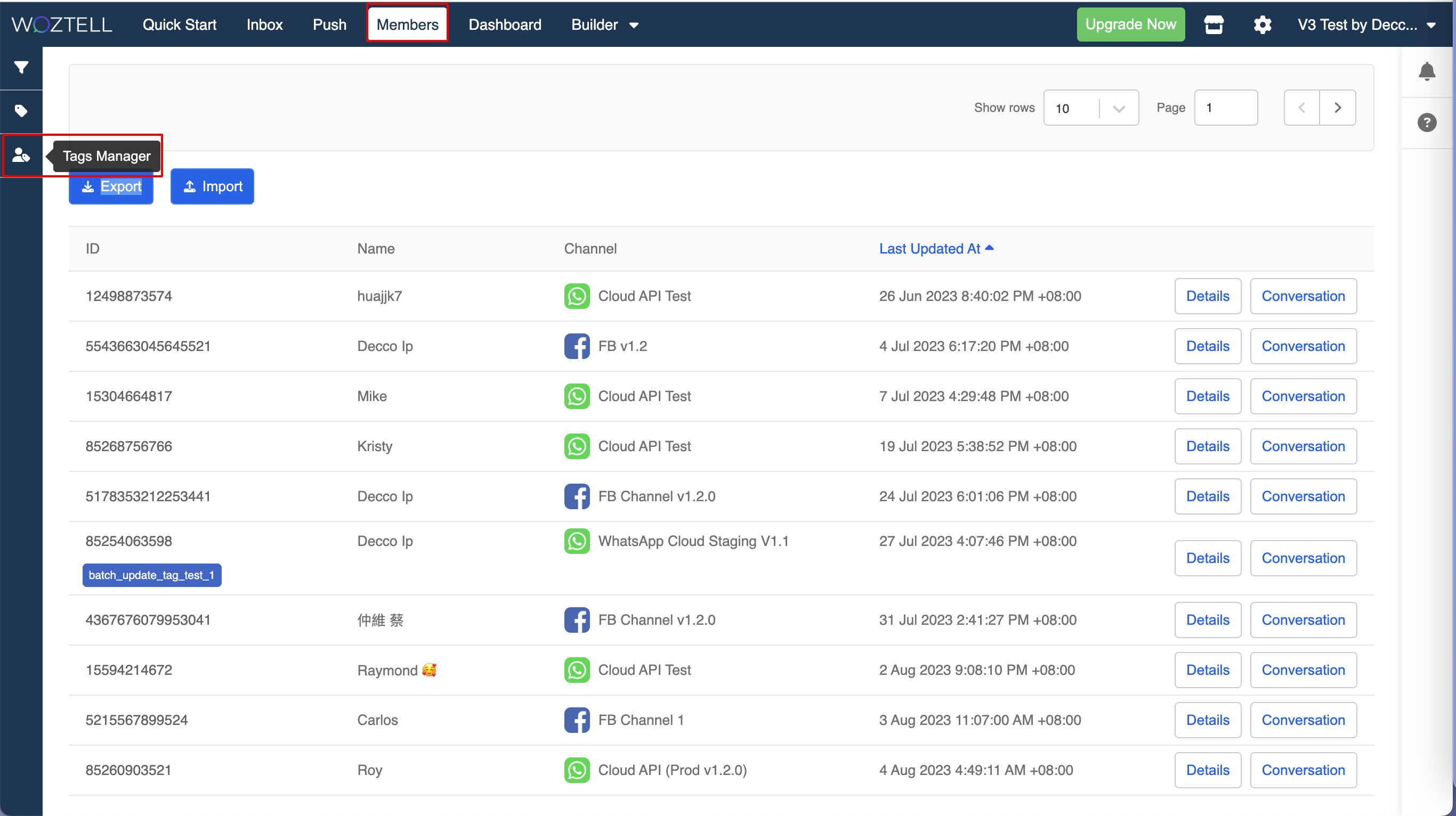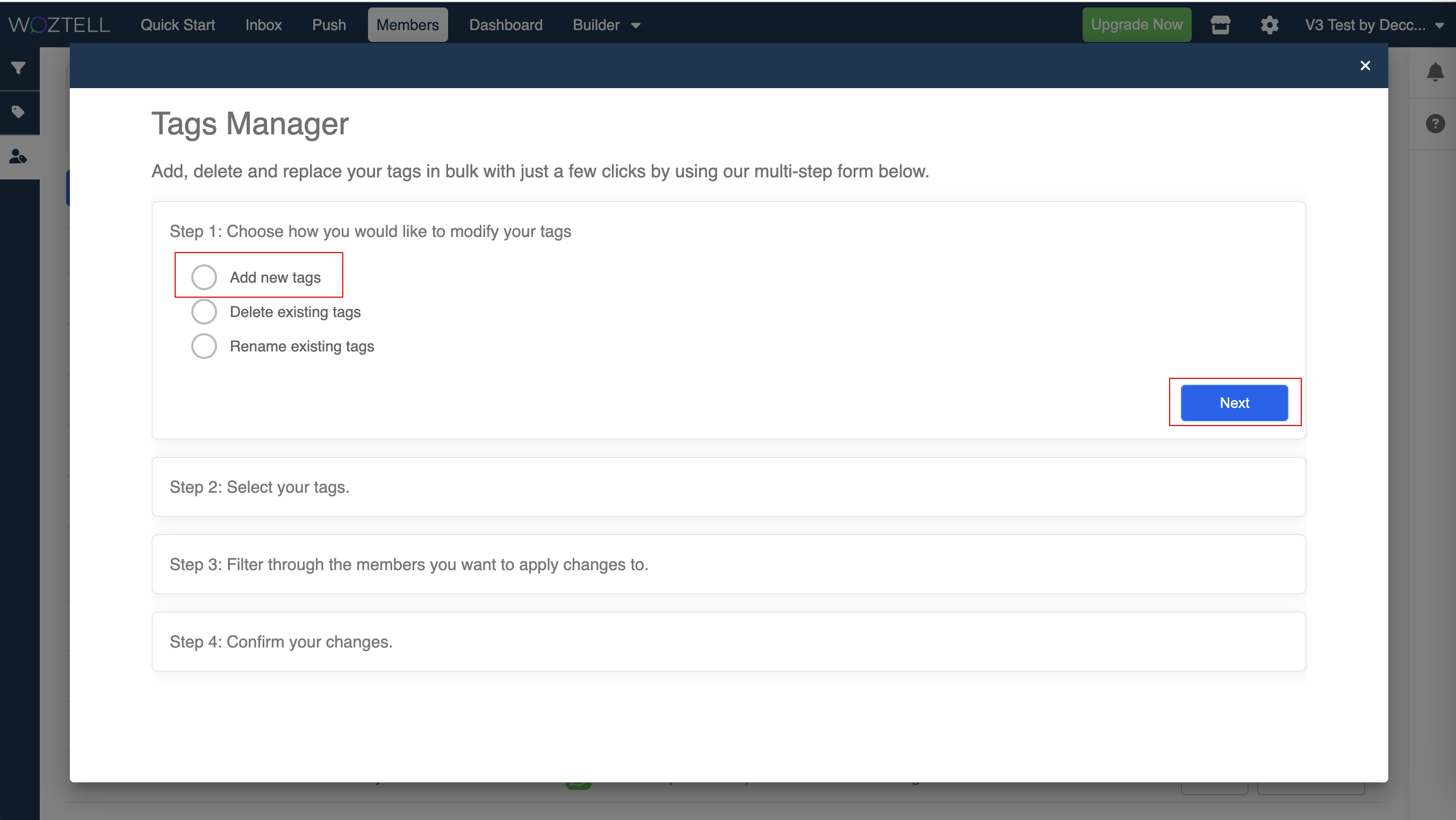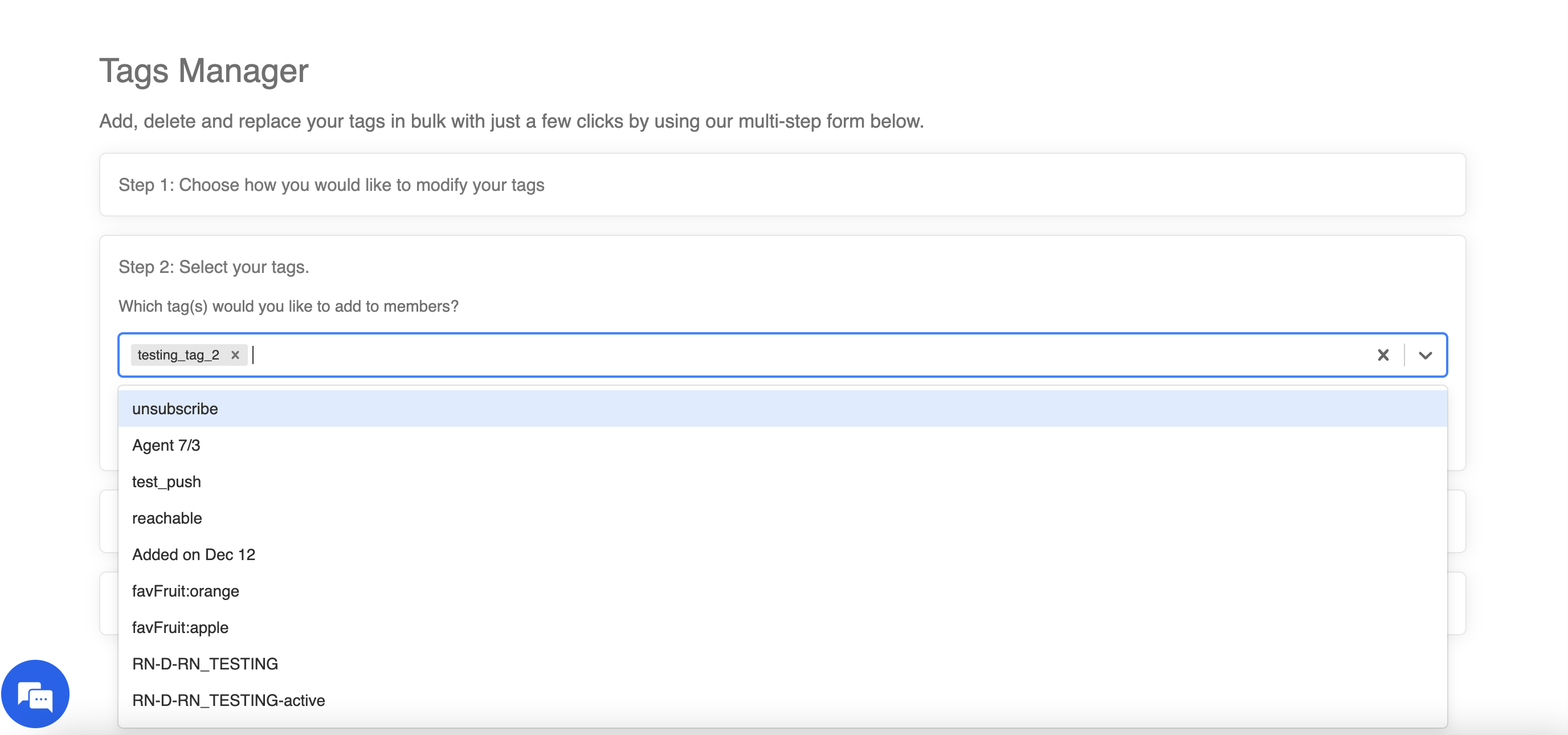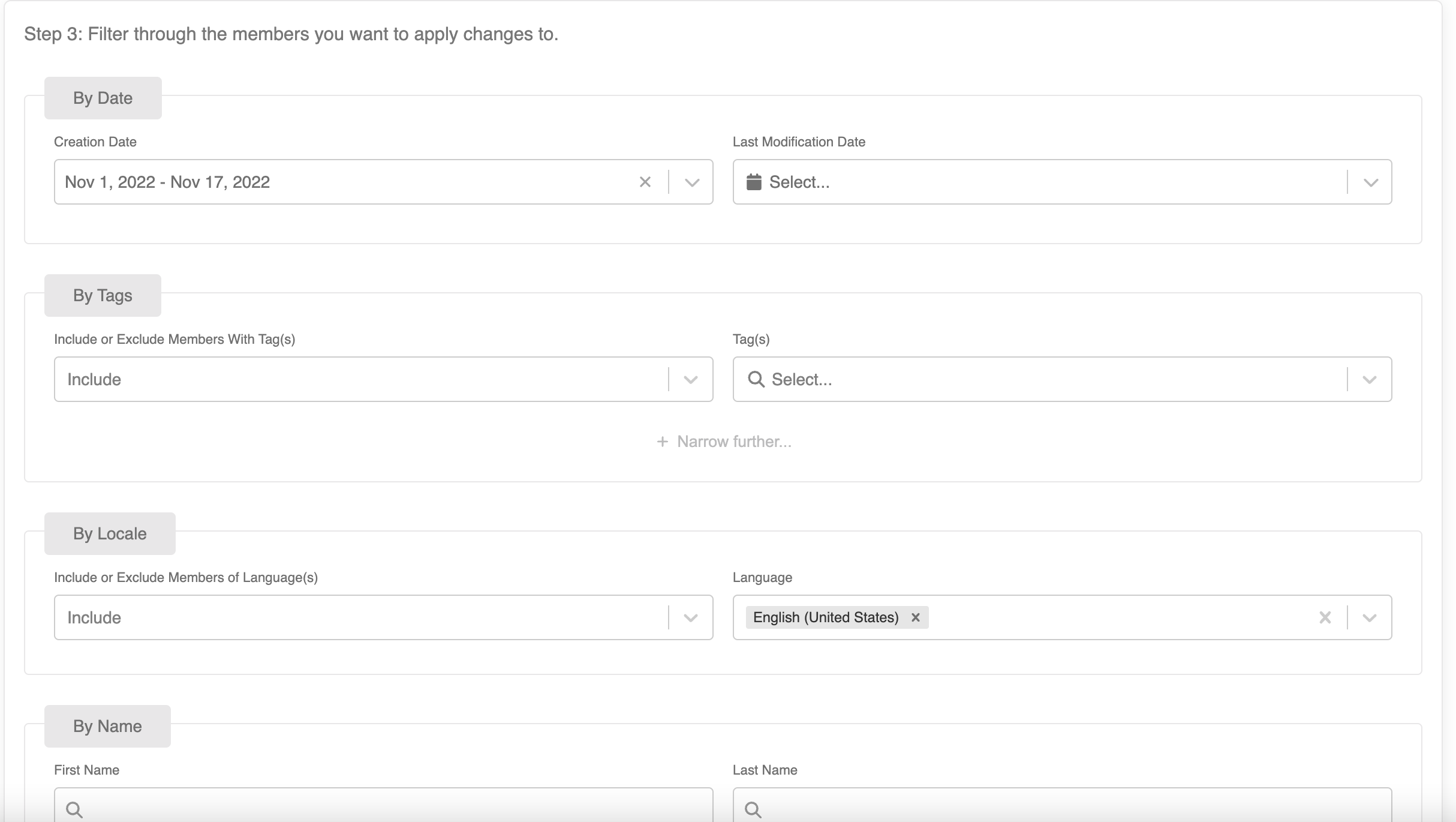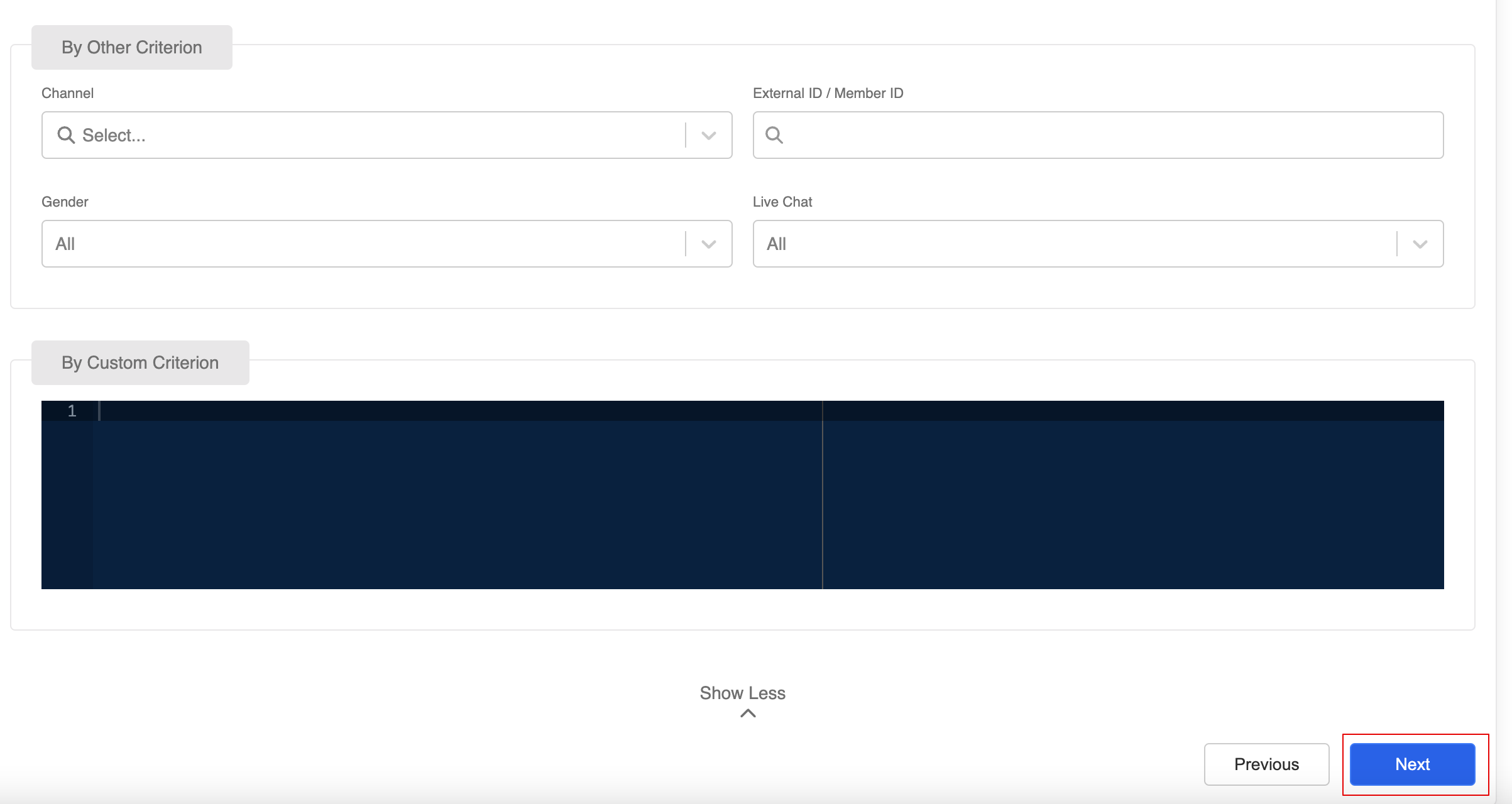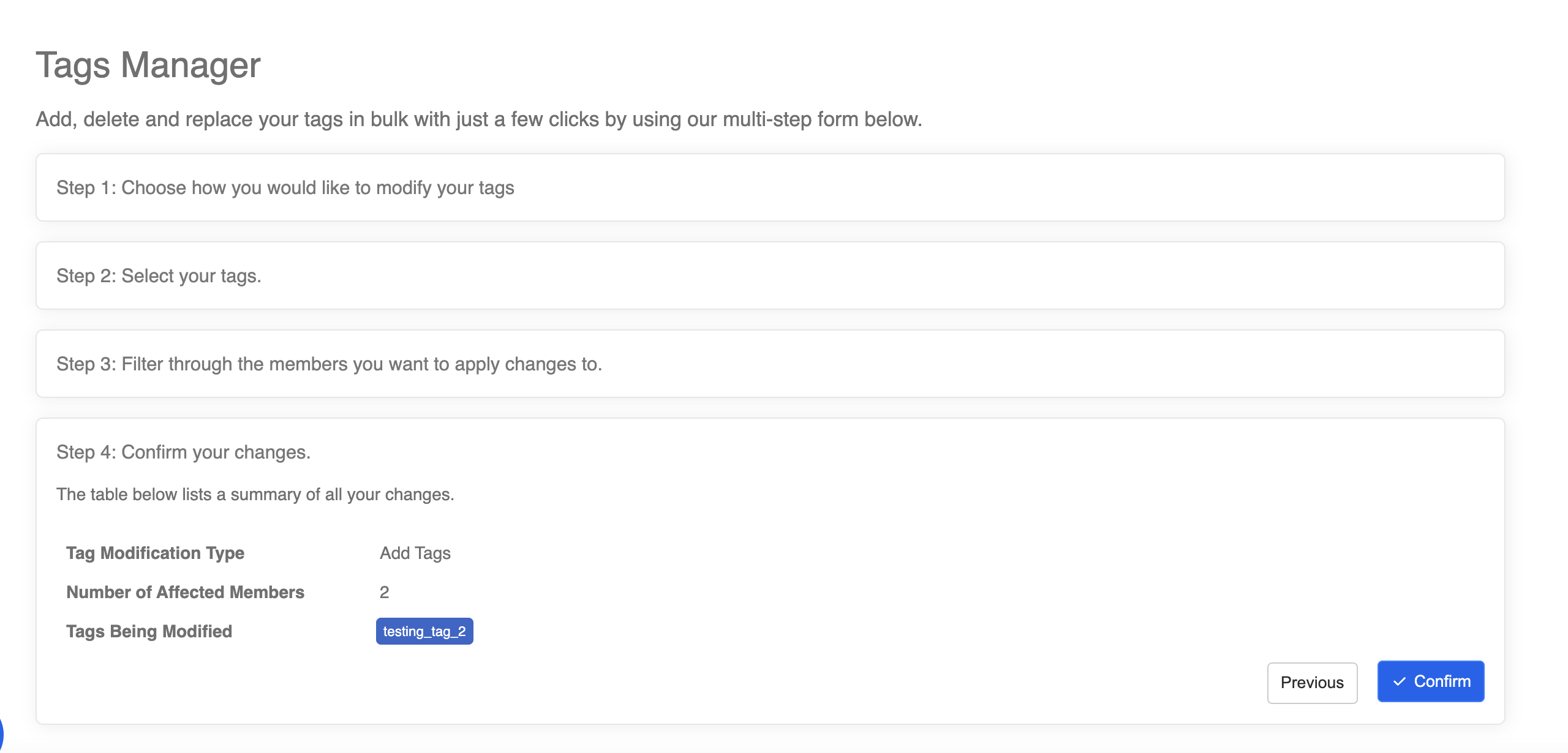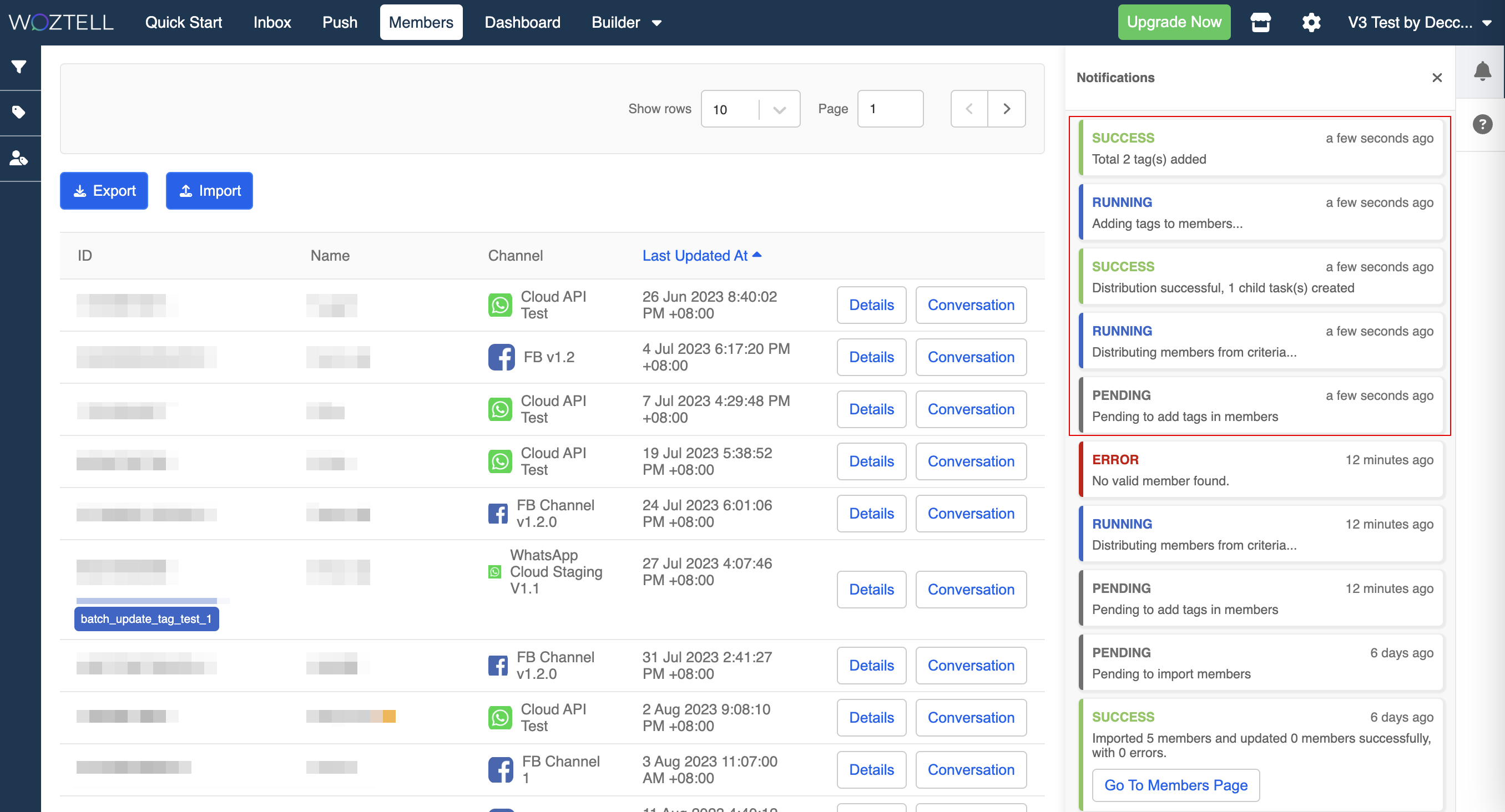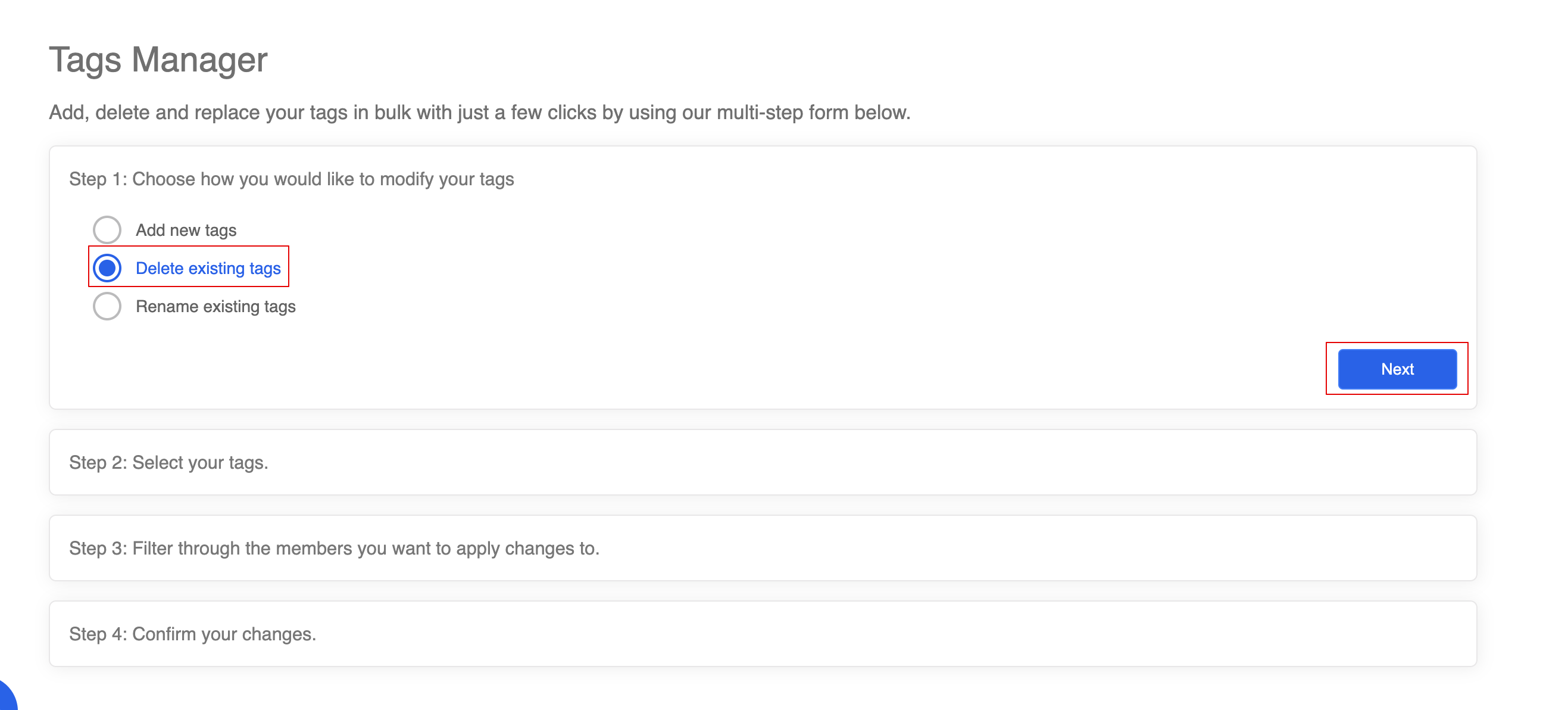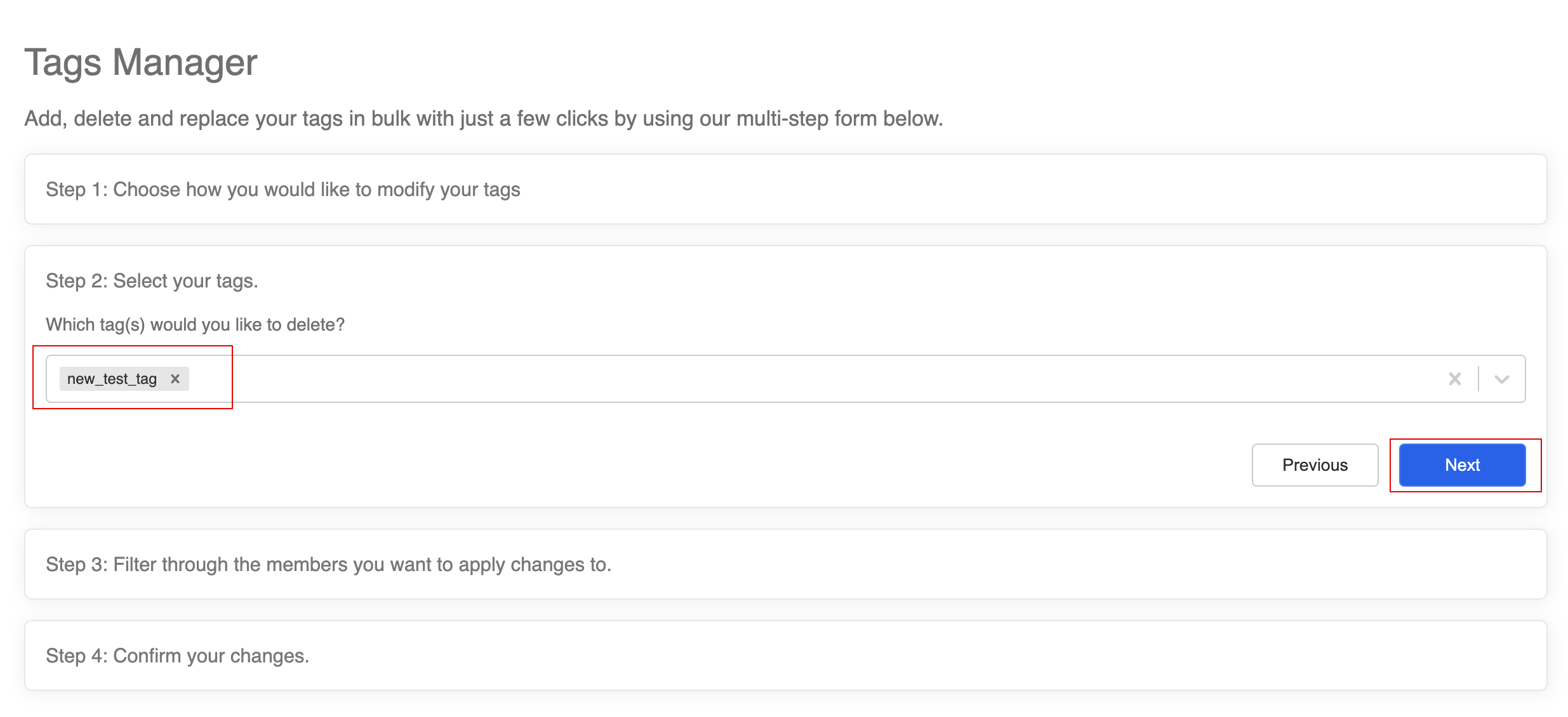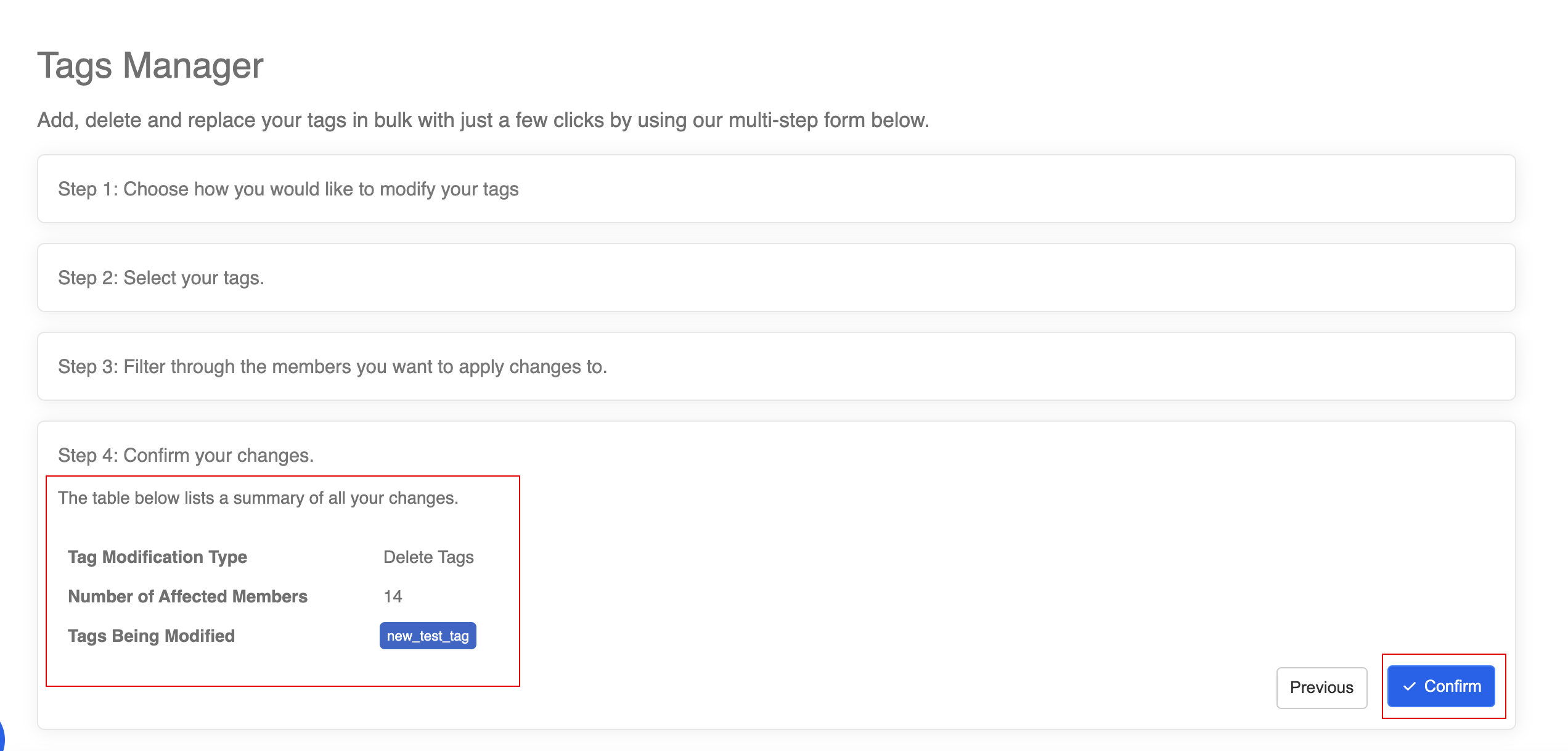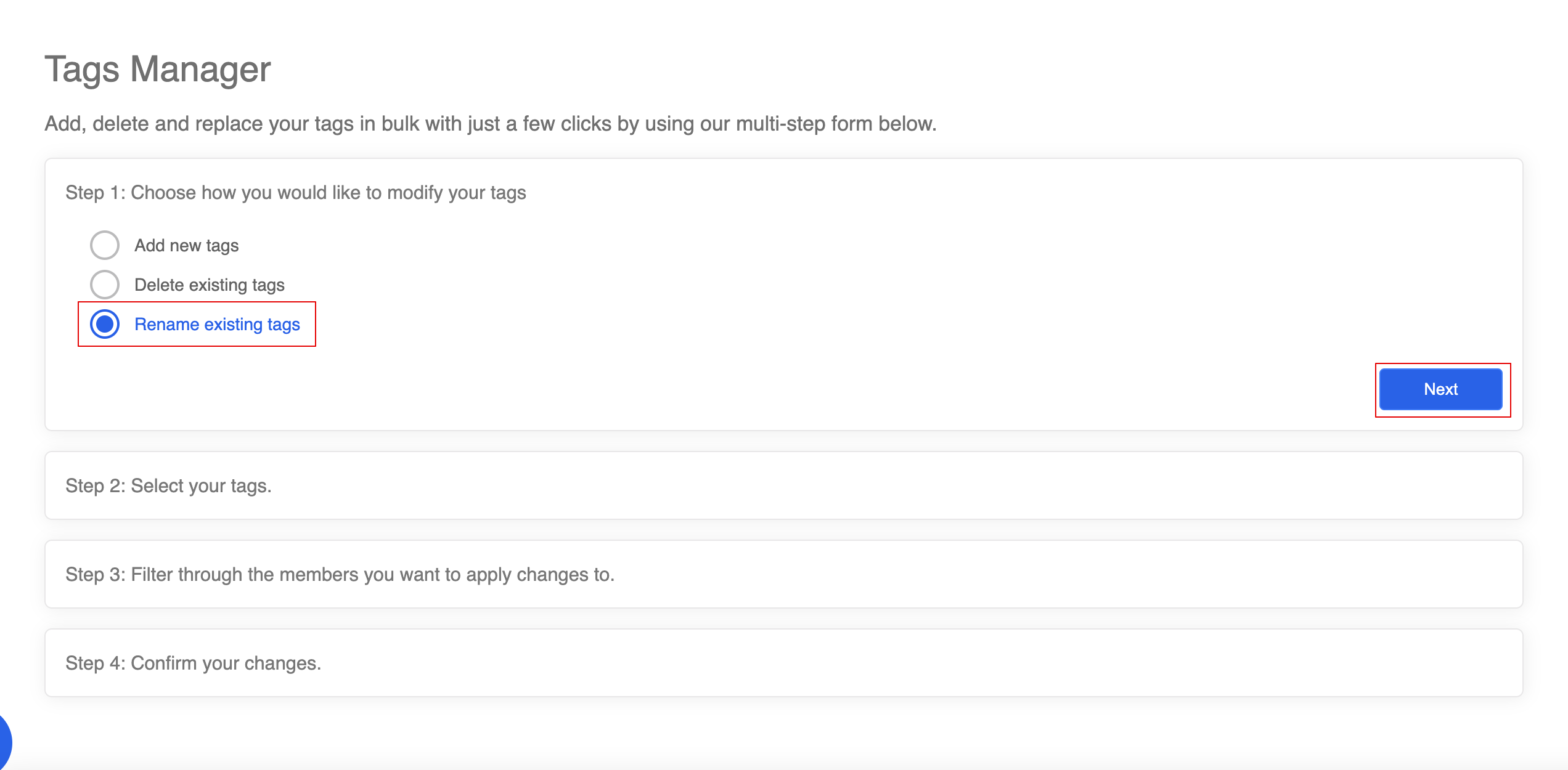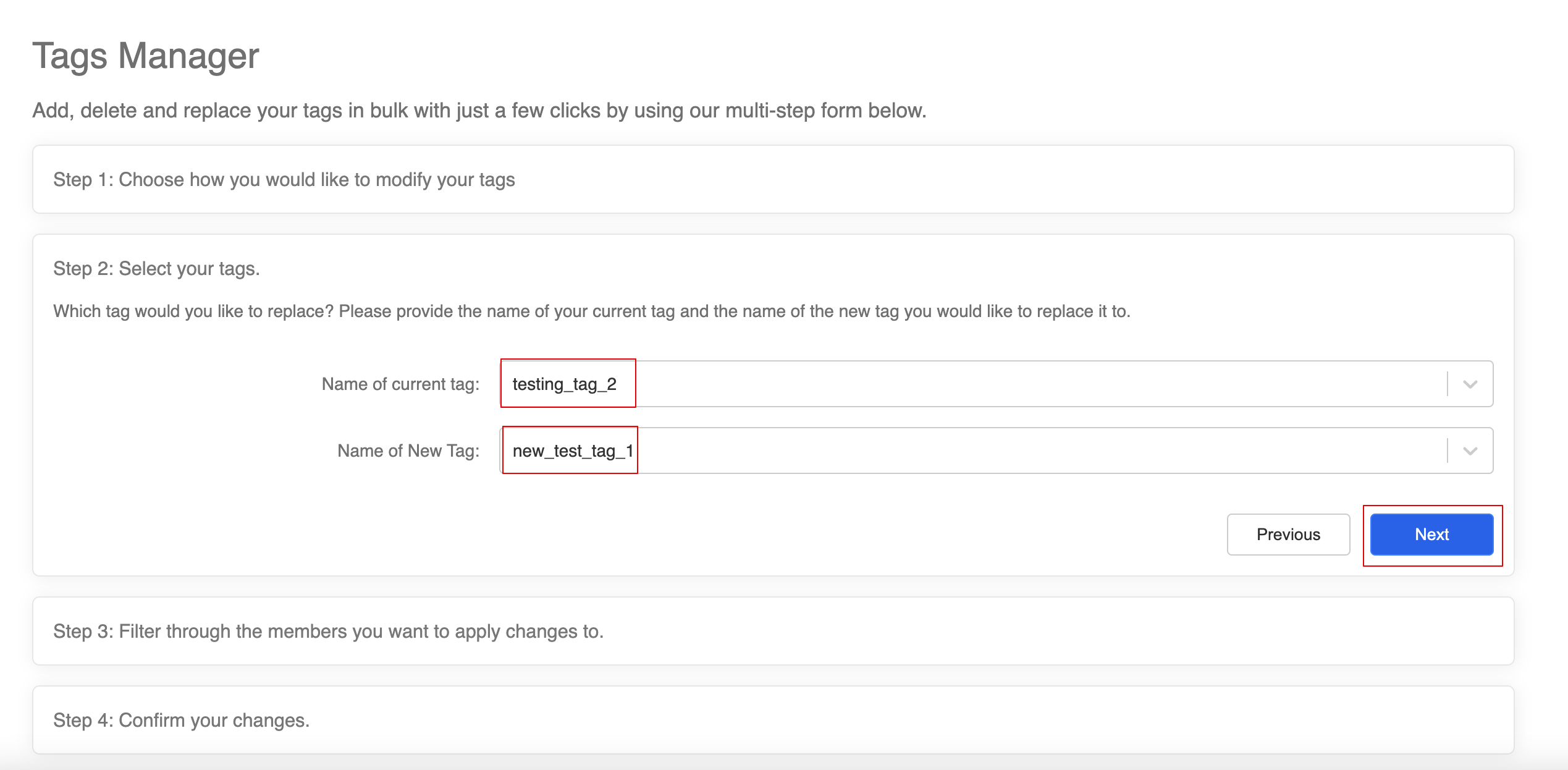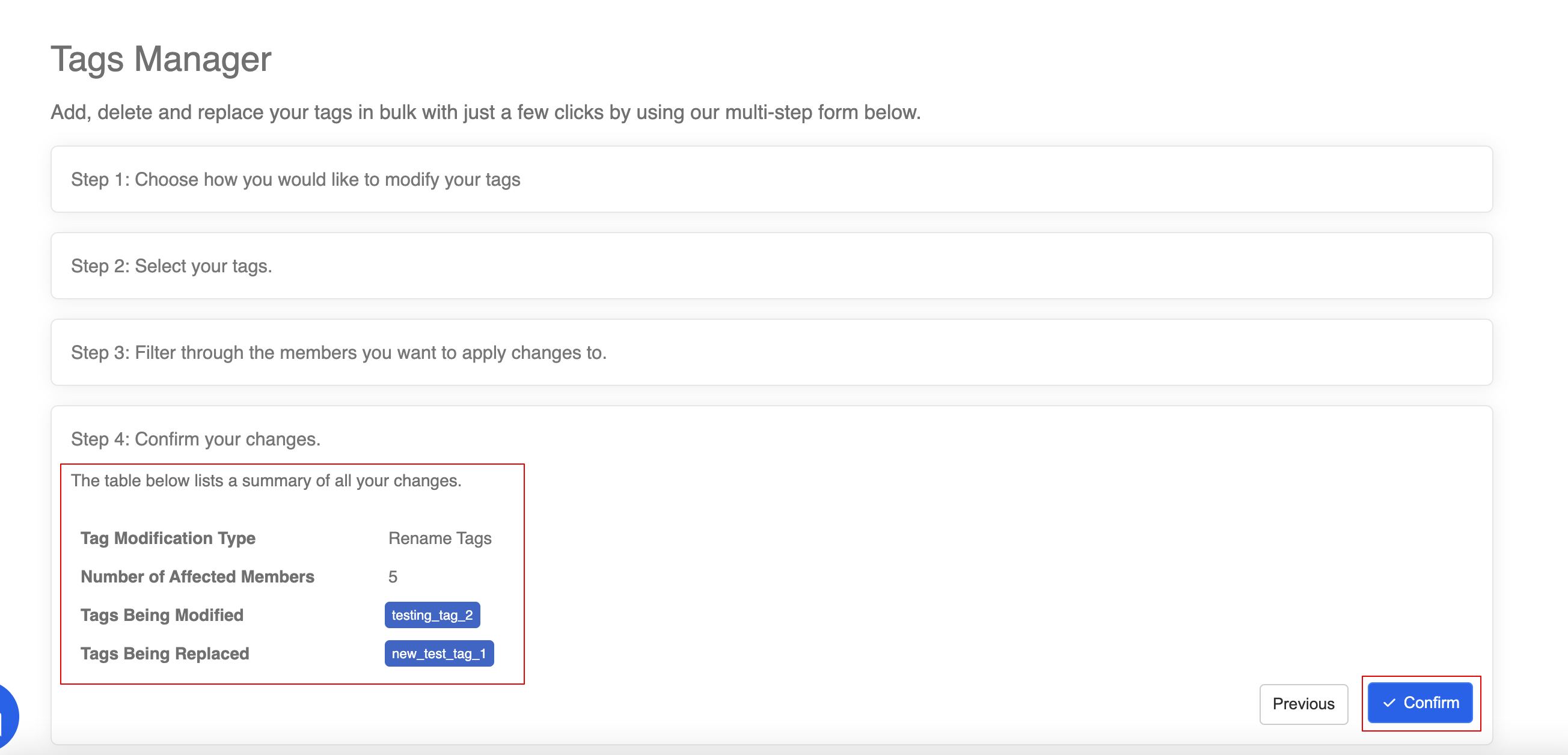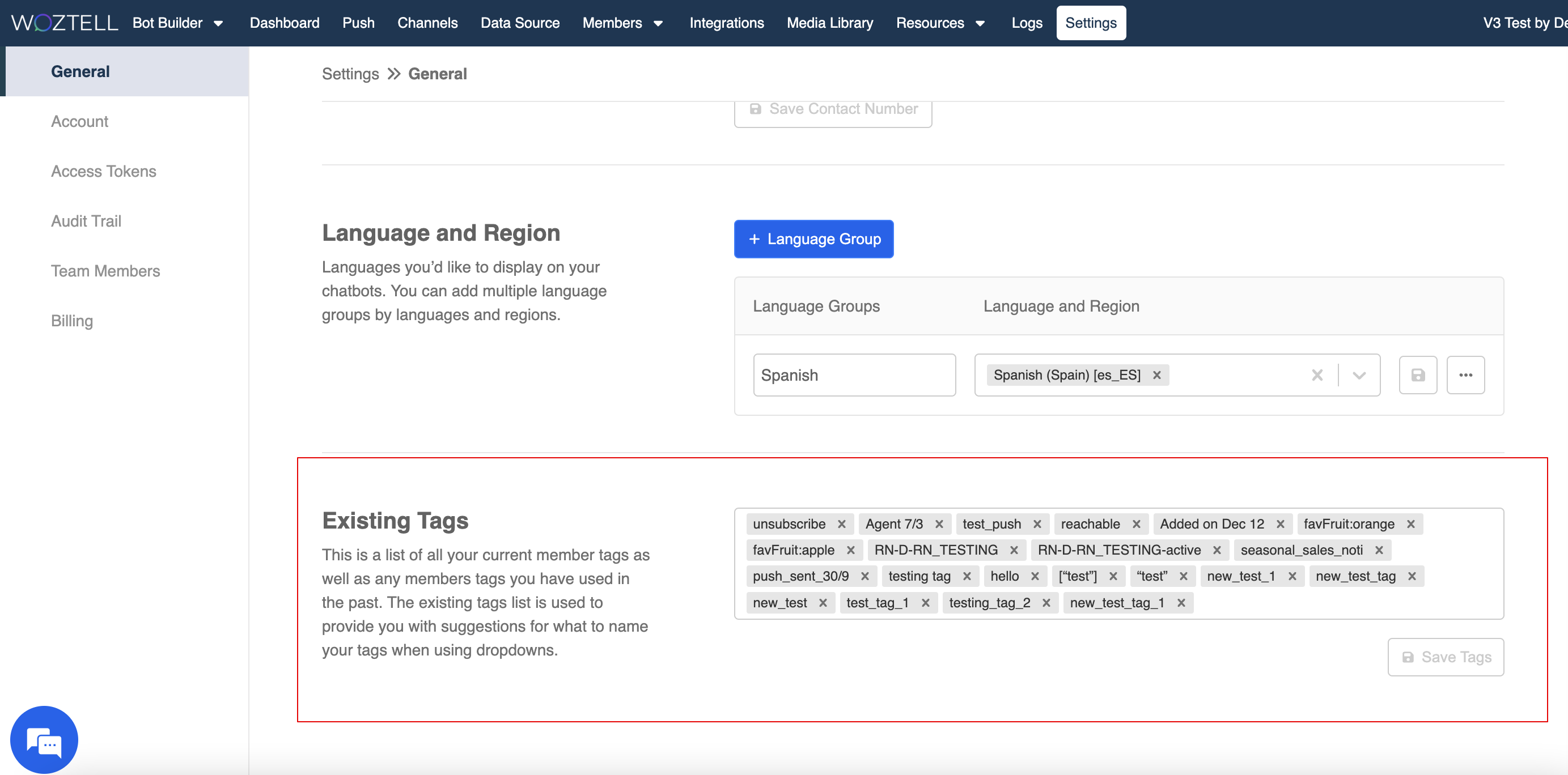Tags Manager
Introduction
When more and more members accumulate in your app, it will be harder to manage the member tags efficiently. In this case, you can make use of the Tags Manager, which allows you filter out the target group of members, and manage their member tags all at once.
The Tags Manager can be found in the right sidebar inside "Members".
Add new tags
- In the Tags Manager, select "Add new tags" and and click on "Next".
- Select existing tag or simply type to create a new tag. Click "Next" to proceed.
- You can apply any of the filters in order to get the target group of members. Apart from the provided filters, you can also apply custom filter.
- Then, click "Next" to continue.
- Check the summary of the changes, click "Confirm" to start adding the tag(s).
- A message will be displayed in the notification indicating the status of this action.
Delete existing tags
- In the Tags Manager, select "Delete existing tags" and and click on "Next".
- Select the member tags that you would like to delete.
- You can apply any of the filters in order to get the target group of members. Apart from the provided filters, you can also apply custom filter.
- Then, click "Next" to continue.
- Check the summary of the changes, click "Confirm" to start delete the tag(s).
Rename existing tags
- In the Tags Manager, select "Rename existing tags" and and click on "Next".
- Select the existing tag to be renamed, and type to create the new tag.
- You can apply any of the filters in order to get the target group of members. Apart from the provided filters, you can also apply custom filter.
- Then, click "Next" to continue.
- Check the summary of the changes, click "Confirm" to start renaming the tag(s).
Existing Tags List
In the sidebar of the Members page, there is a section called "Existing Tags".
This is a list of member tags that will appear as suggestions when you are adding member tags, allowing you to quickly re-use the existing member tags.
NOTE
Please note that removing tags from this list does not affect the tags applied to any member. It will only remove the tags from the suggestions.