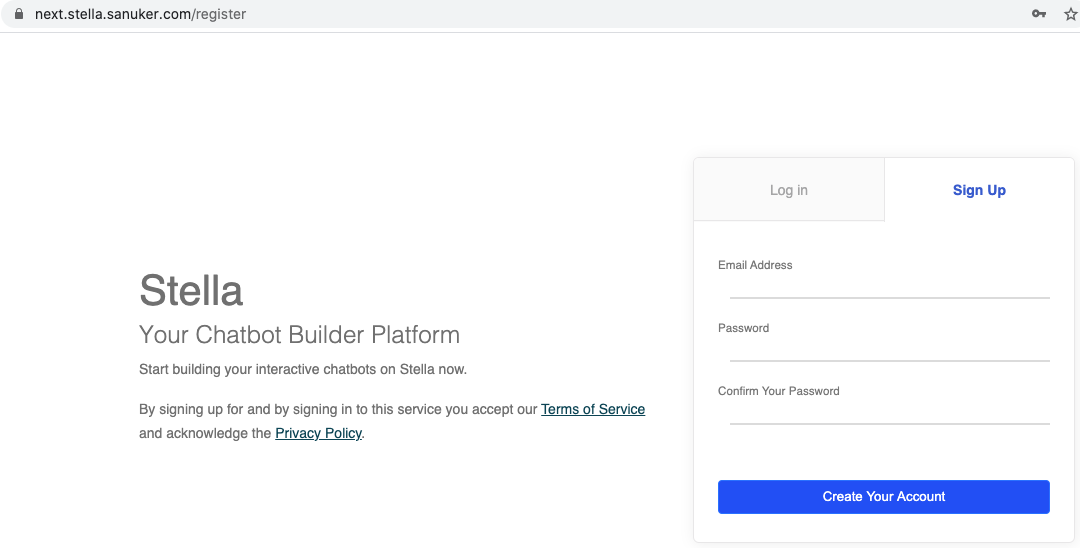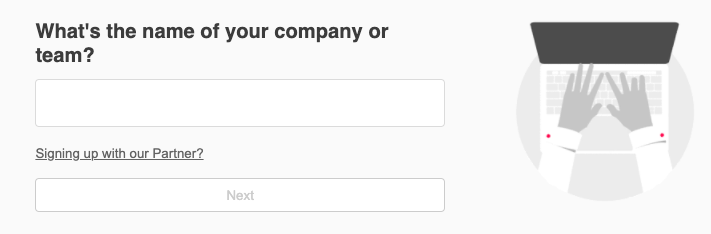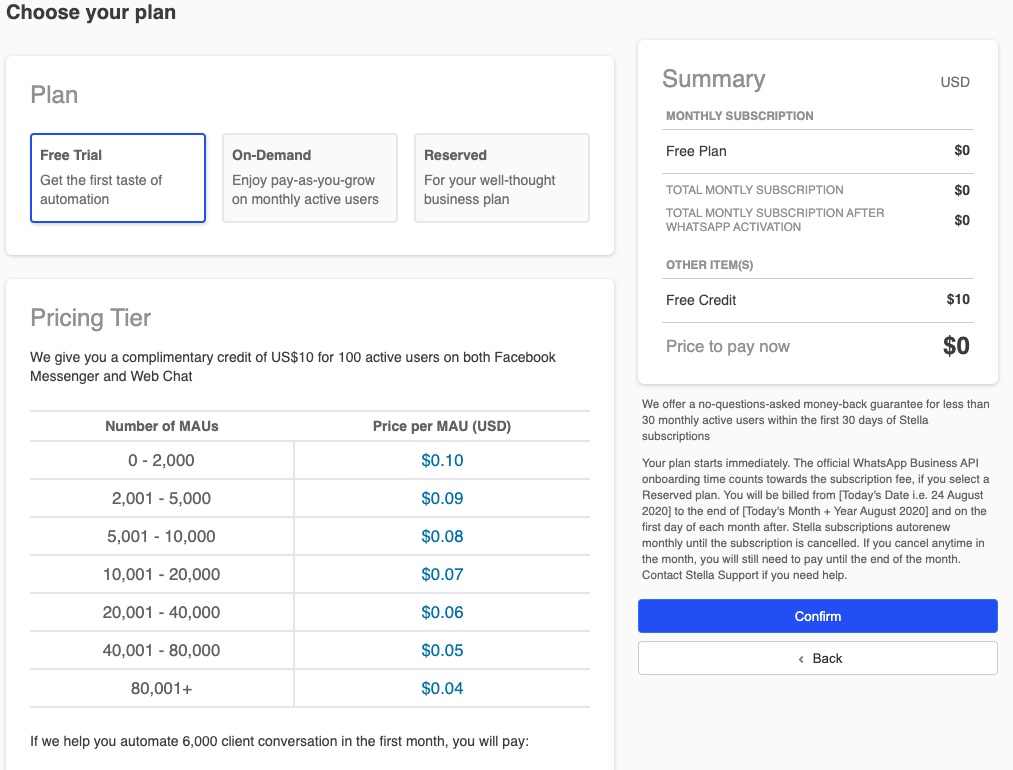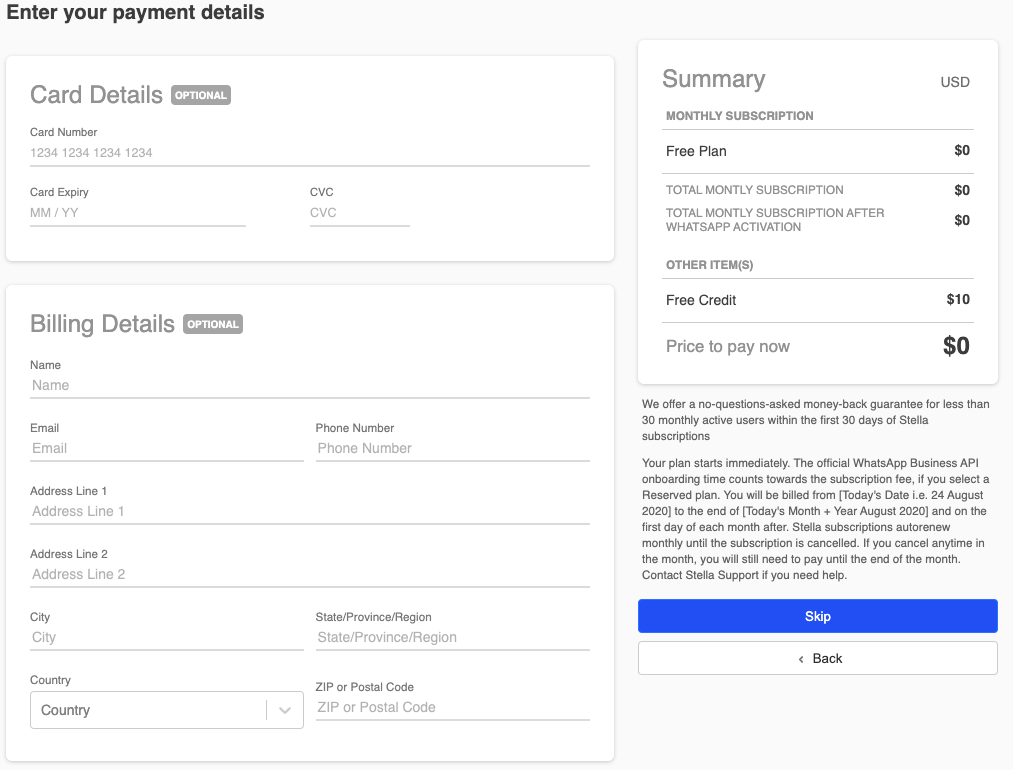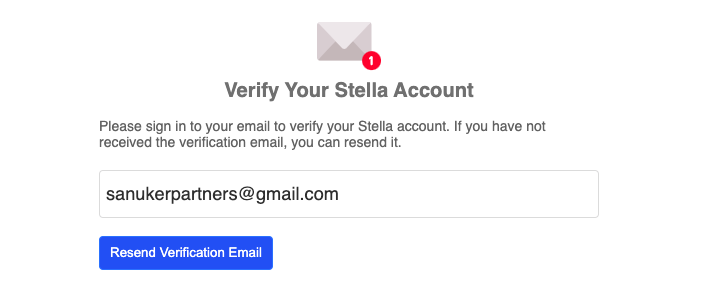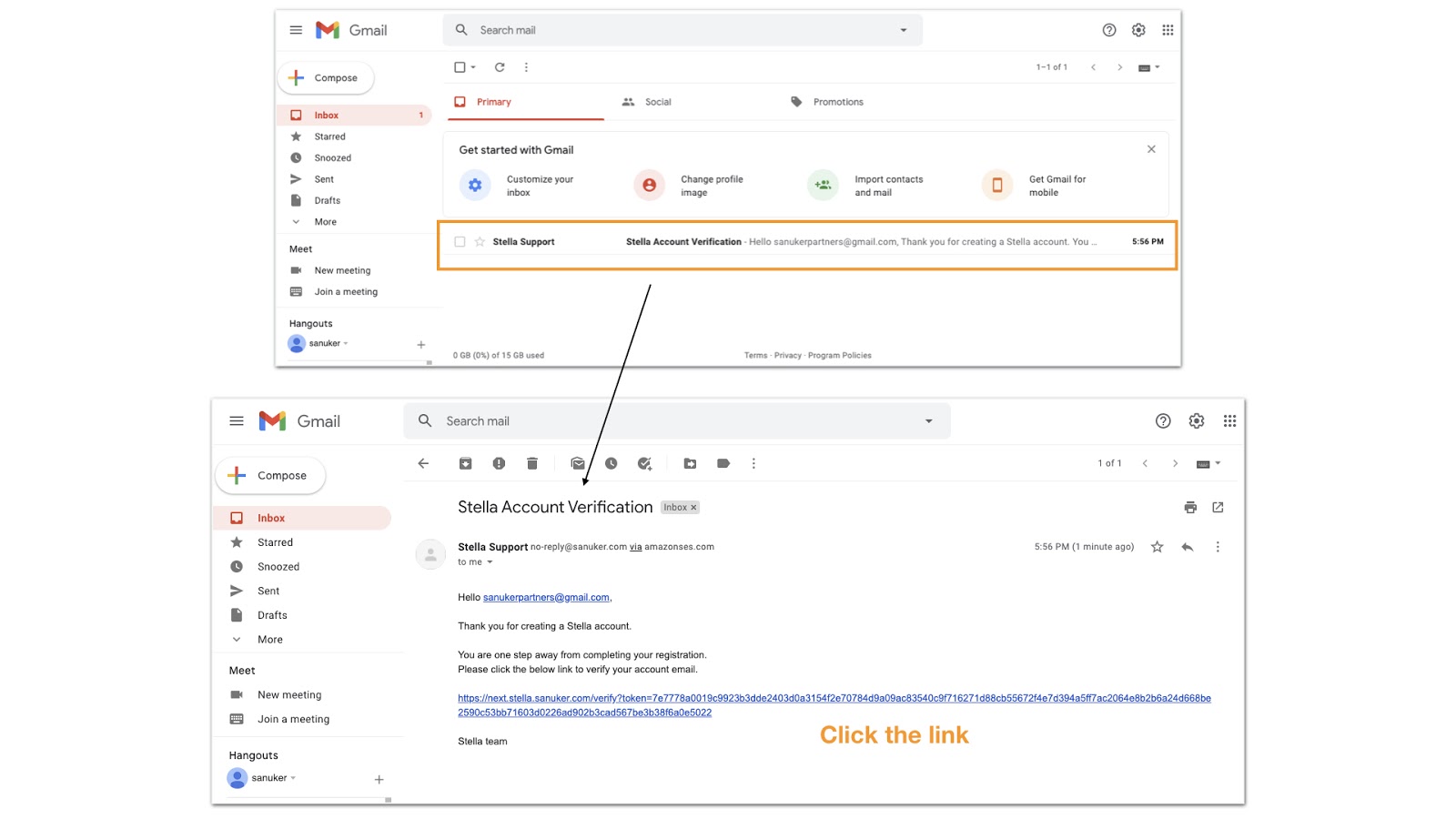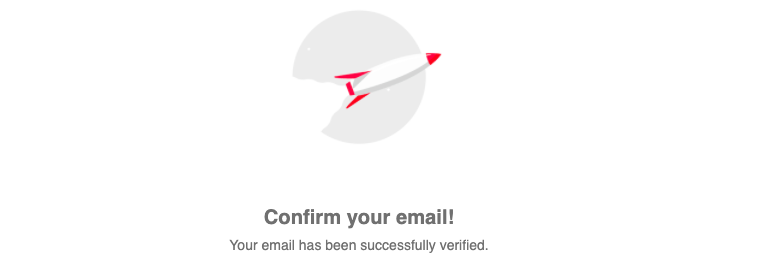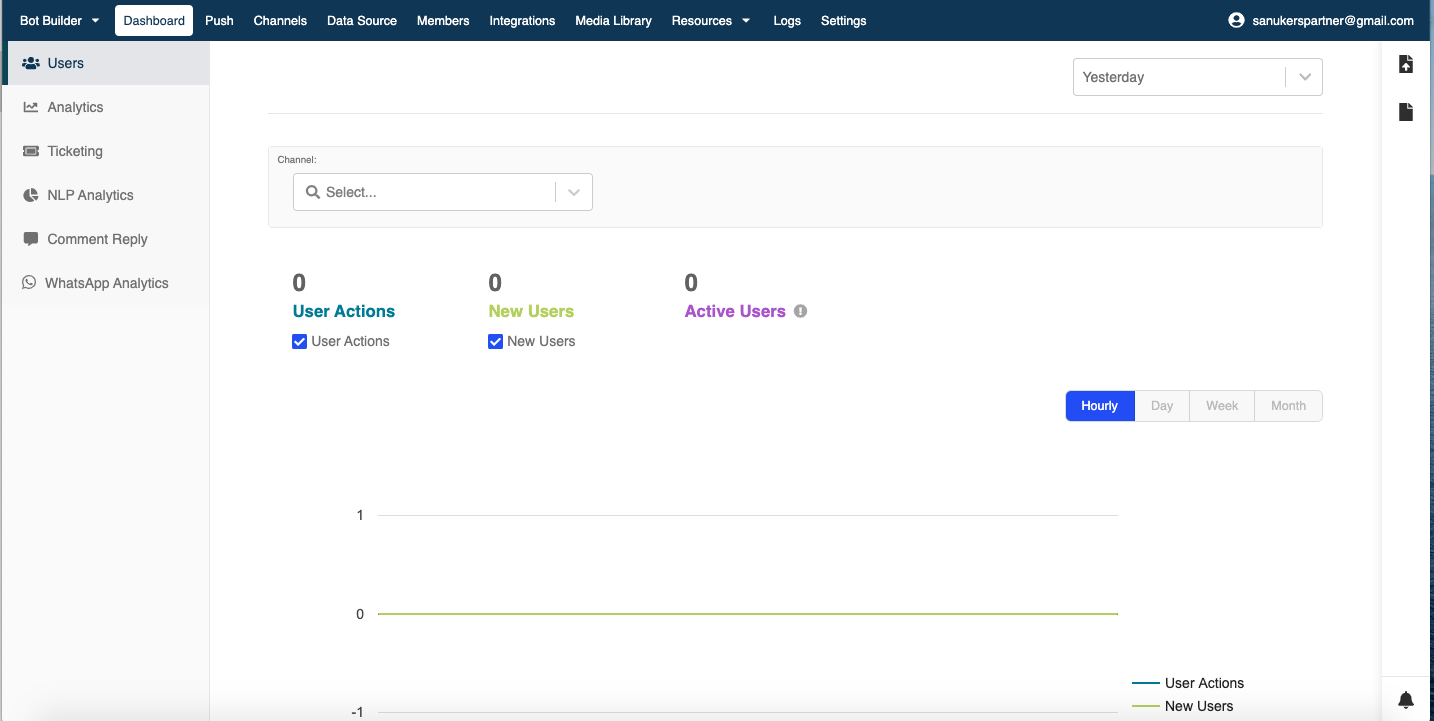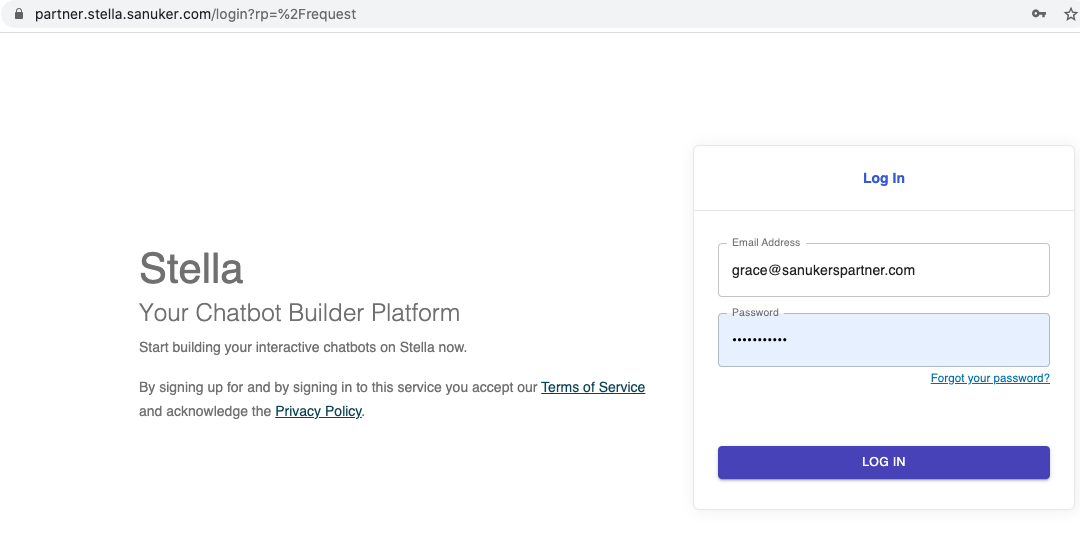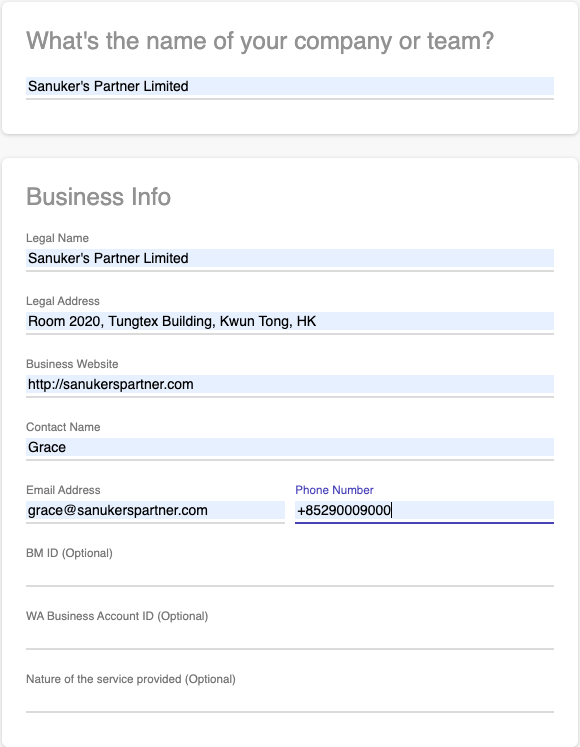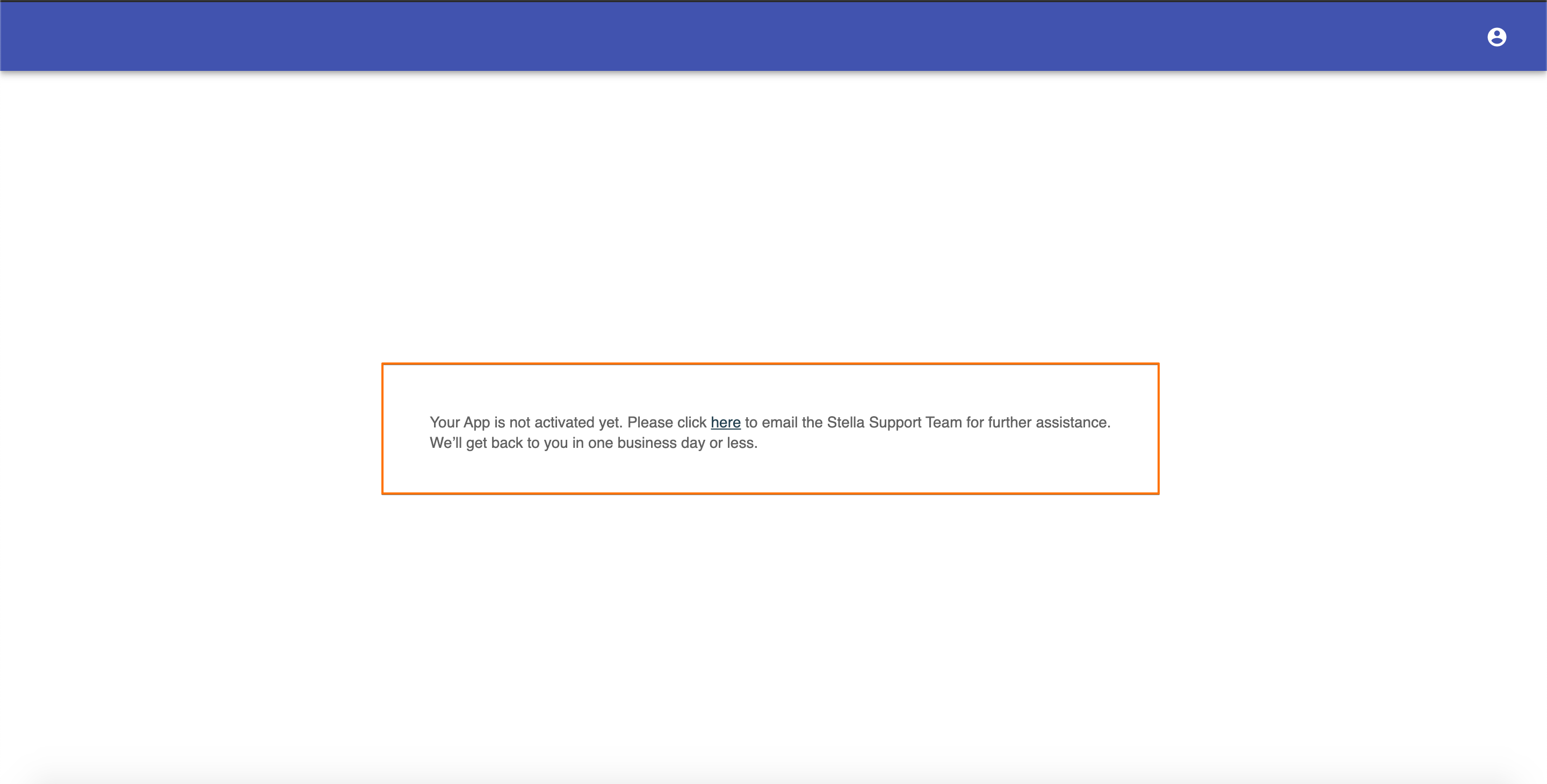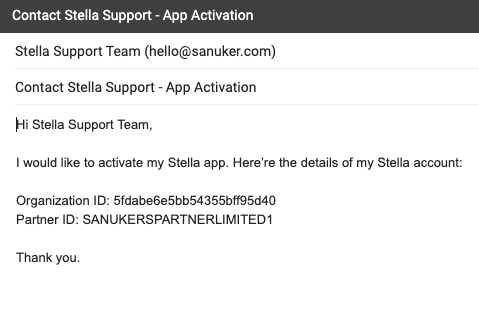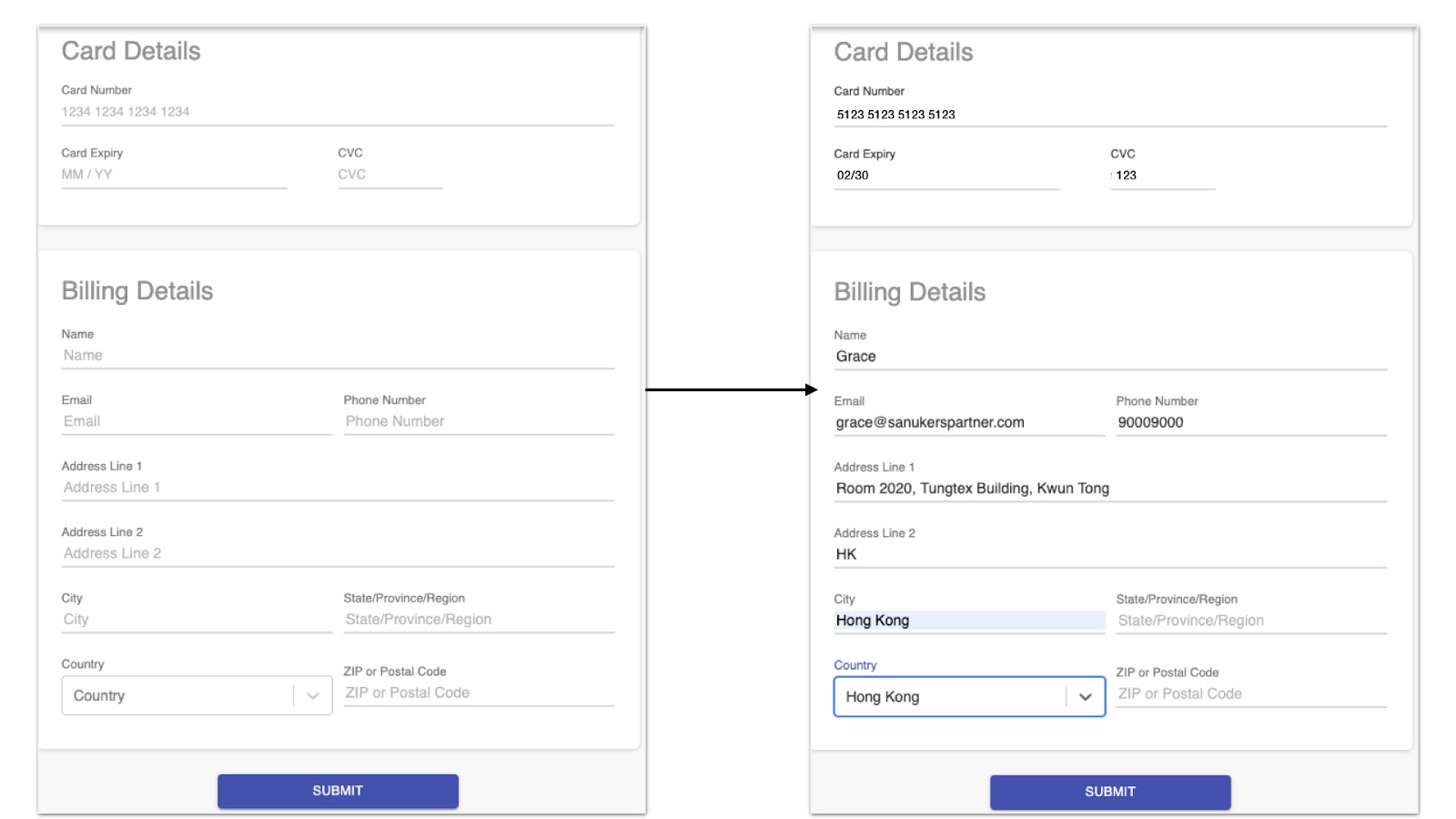Partner Portal Setup
The following procedure will teach you how to create a partner account.
Create a WOZTELL Account
- You will require a standard WOZTELL account to apply for WOZTELL Partnership. If you do not have a WOZTELL account, you can register here. If you already have a WOZTELL account, please skip to step 8.
- Please use your company email address for registration. Then, create a password and click “Create Your Account”.
- Enter your organization name.
- Please choose a pricing plan as you see fit or choose the free trial. Then, click “Confirm”.
- If you have chosen a pricing plan, please input your credit card details and confirm your payment. If you are opting for a free trial, please click "Skip".
- You will be redirected an email verification page. Please go to your email inbox and click the link in the verification email.
- After that, you will be sucessfully verified and redirected to your WOZTELL dashboard.
Apply for WOZTELL Partnership
- After you have set up your WOZTELL account, you can go to WOZTELL Partner Portal to apply for a partnership. Please log in with the same credentials you used for your WOZTELL account.
- Please fill in the information about your business. Your company/team name will be used for the partner code. We suggest to keep it catchy and precise.
- After clicking the “Submit” button, you will be asked to send an email to WOZTELL Support Team to activate your partner account.
- Click the hyperlink and you will automatically be redirected to your email application with a pre-set email. Please send the email to notify WOZTELL Support Team to process your request.
- Once your partner account is activated, you will receive an email from the WOZTELL Support Team that your account is ready to use.
- After that, you can log back into your partner account and fill in your credit card details. We will charge this credit card for all your client's subscriptions using your partner code.
- Congratulations! You have become a WOZTELL Partner.