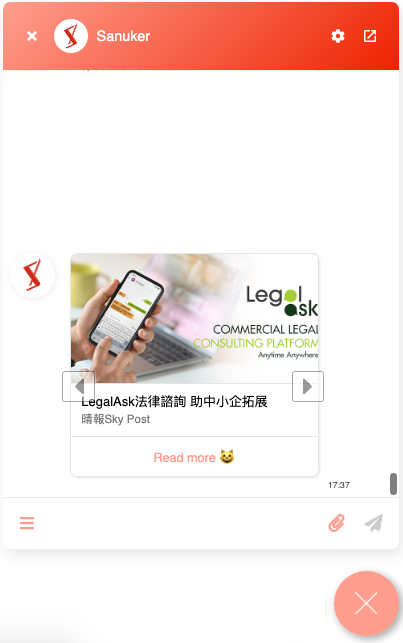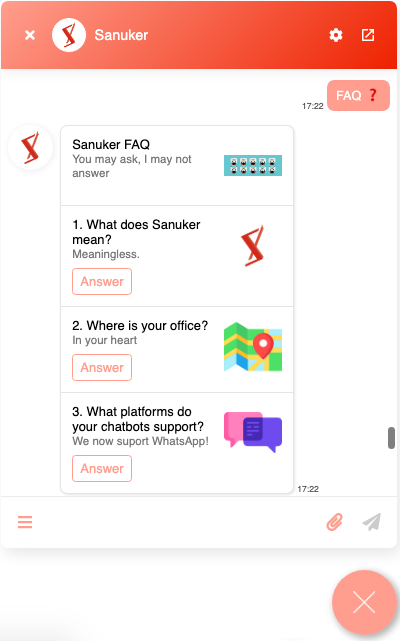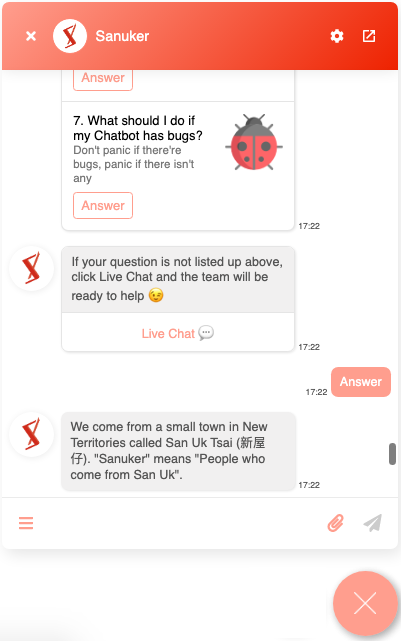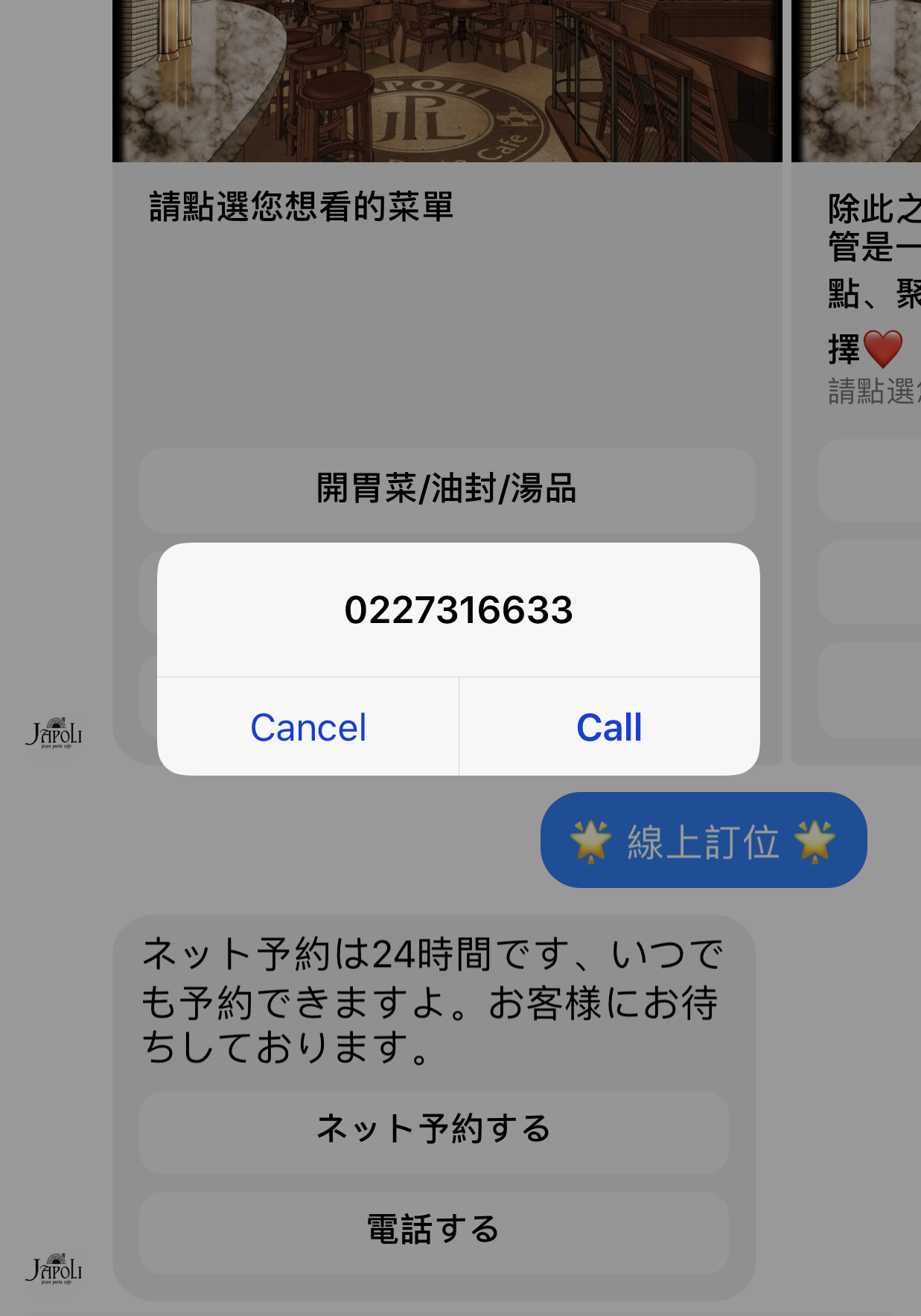Web Chat Button Types
Use buttons to request input from users. Both response templates (including Button, Carousel and List) as well as the persistent menu support buttons that can perform different kinds of actions:
URL Button
The URL Button can be used to open a web page in a new tab within the same browser.
{
type: "web_url",
title: "some title",
url: "https://sanuker.com",
}
| Property | Description | Required |
|---|---|---|
| type | web_url | Y |
| title | String | Y |
| url | URL of the destination | Y |
Postback Button
The Postback Button helps invoke an action (usually sending an answer back) in your chatbot. You can set a payload to the button.
{
type: "postback",
title: "some title",
payload: "some payload",
}
| Property | Description | Required |
|---|---|---|
| type | postback | Y |
| title | String | Y |
| payload | Custom defined payload triggers | Y |
Call Button
The Call Button can be used to initiate a phone call directly.
{
type: "phone_number",
title: "Call us",
payload: "+85281930208"
}
| Property | Description | Required |
|---|---|---|
| type | phone_number | Y |
| title | String | Y |
| payload | Format must have "+" prefix followed by the country code, area code and local number without any space | Y |