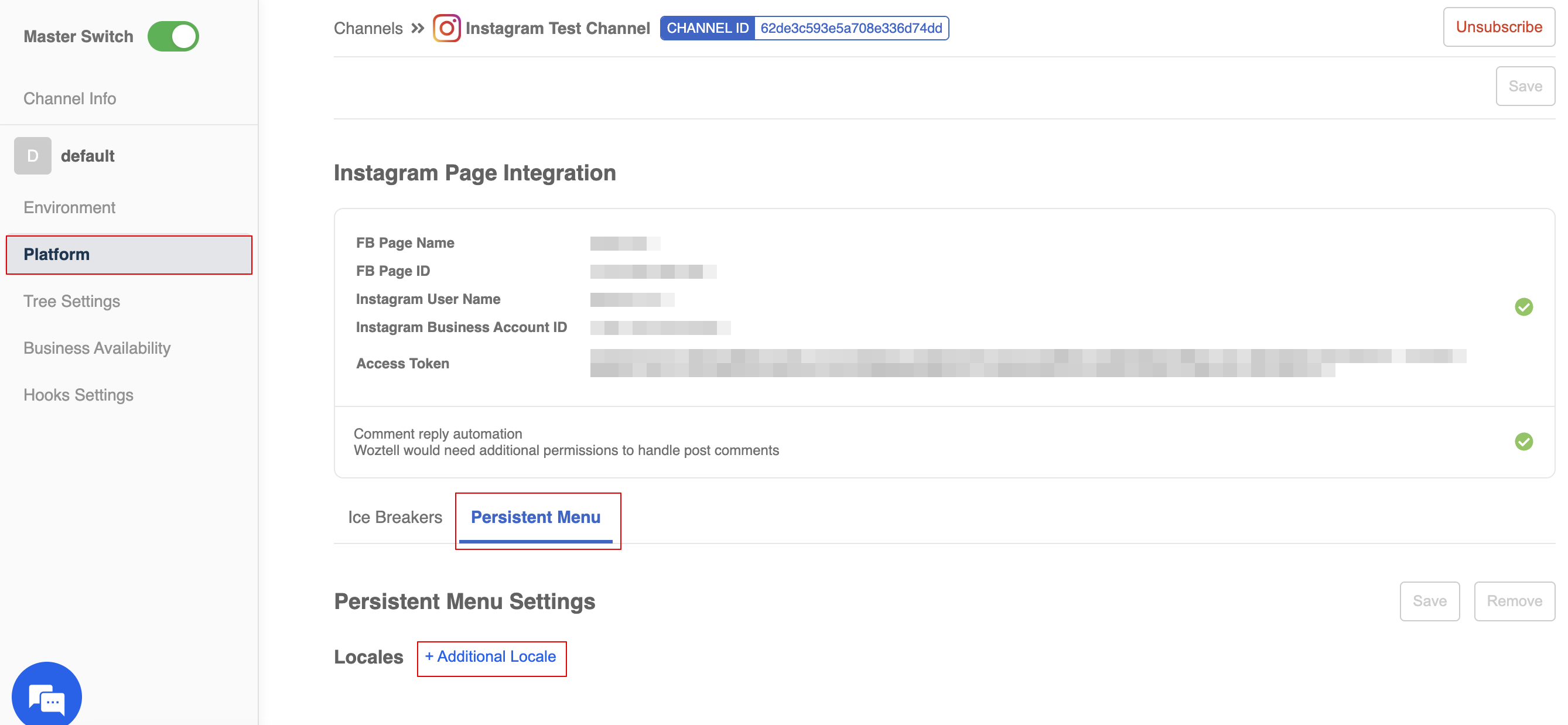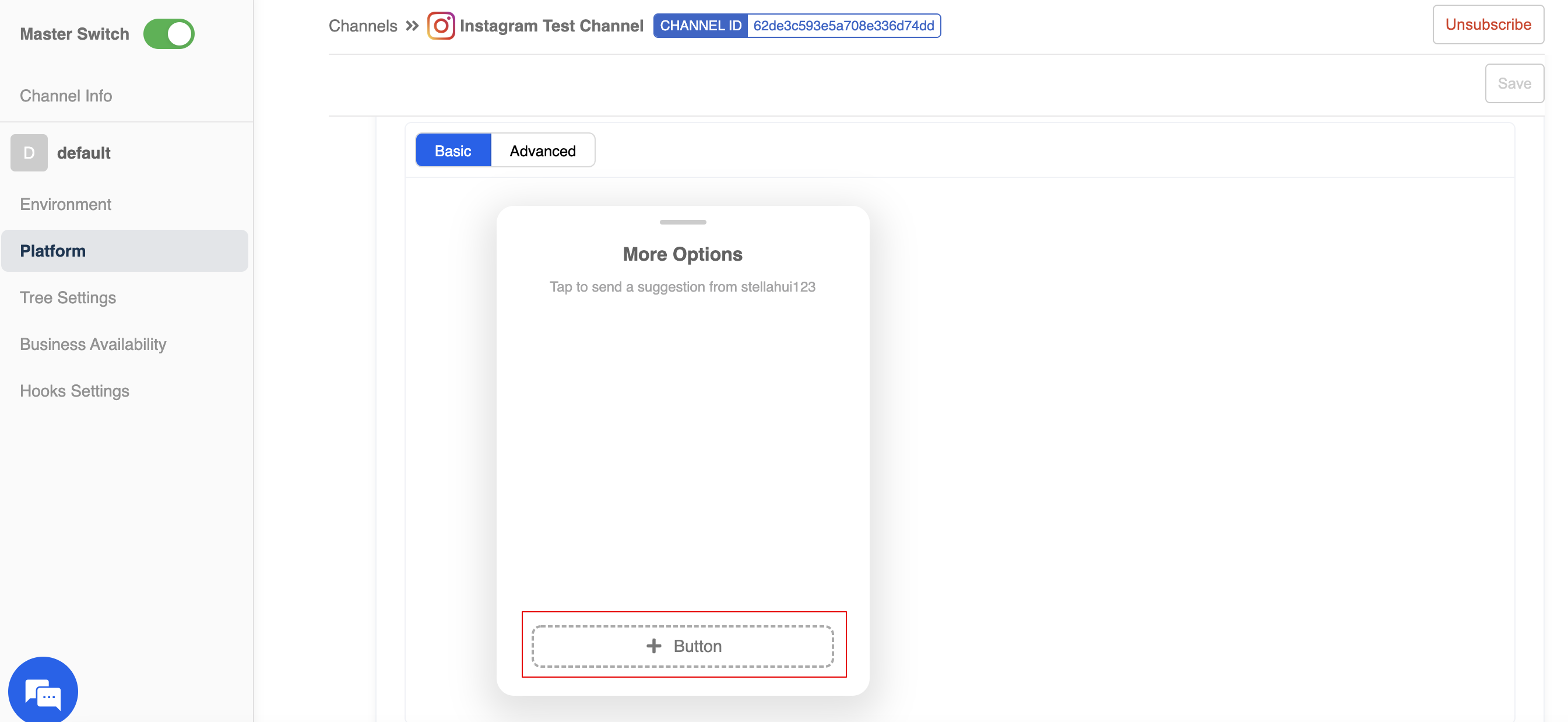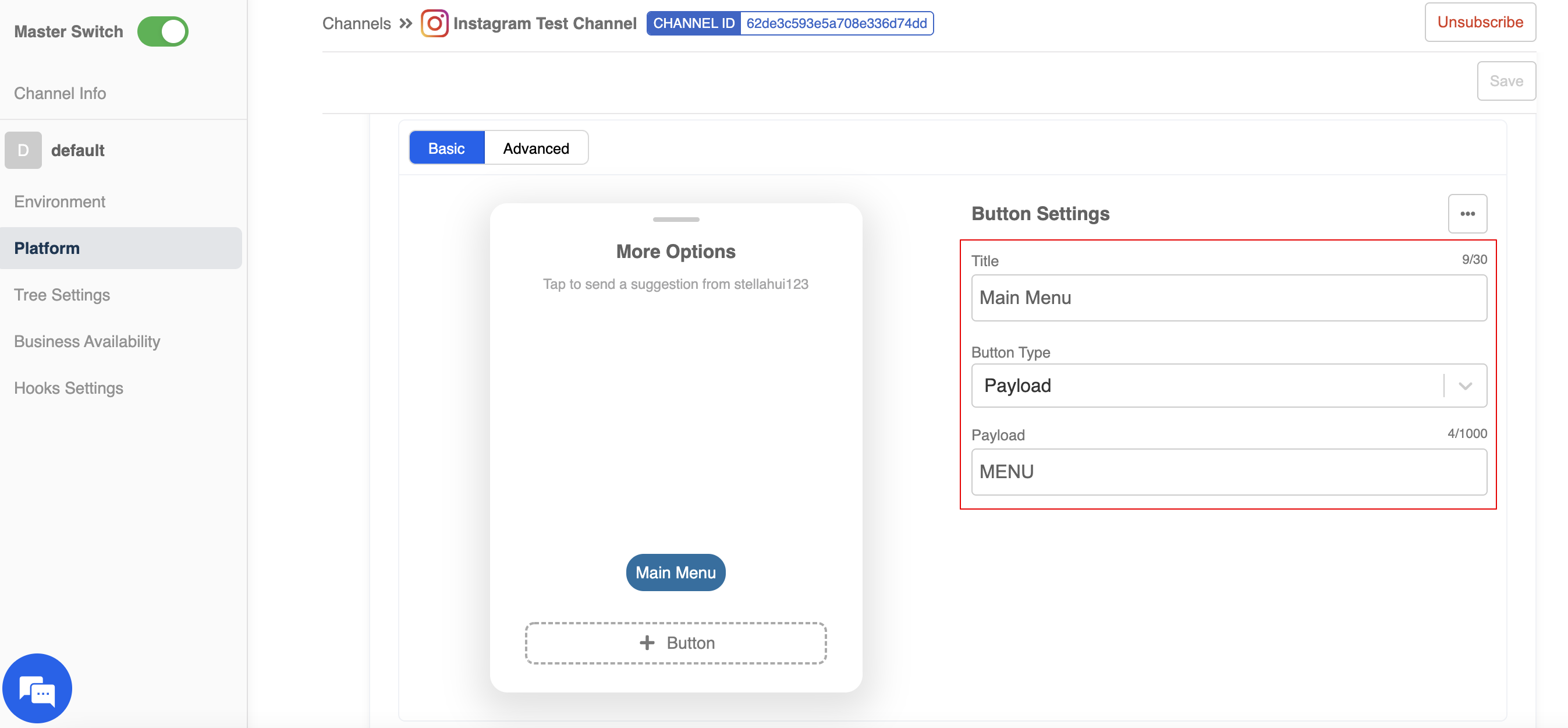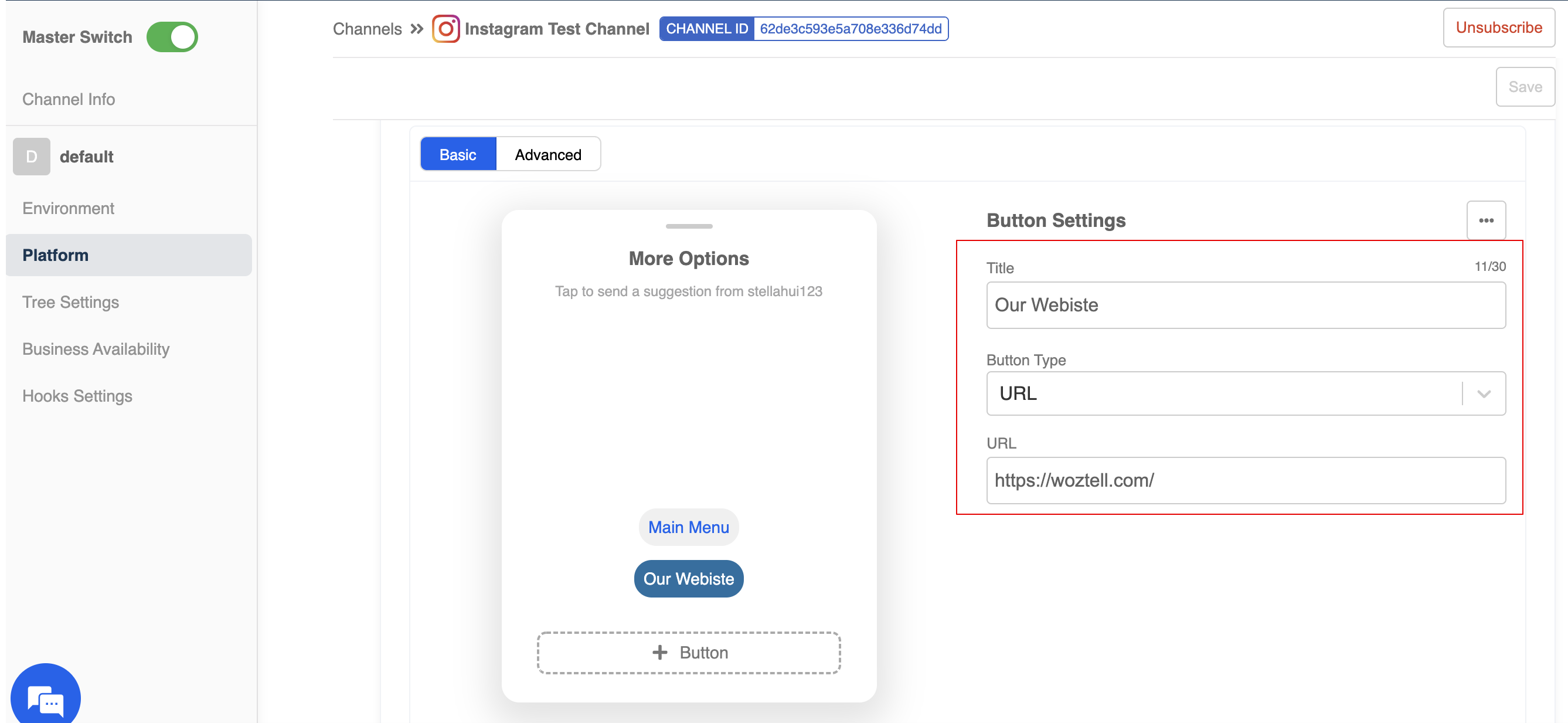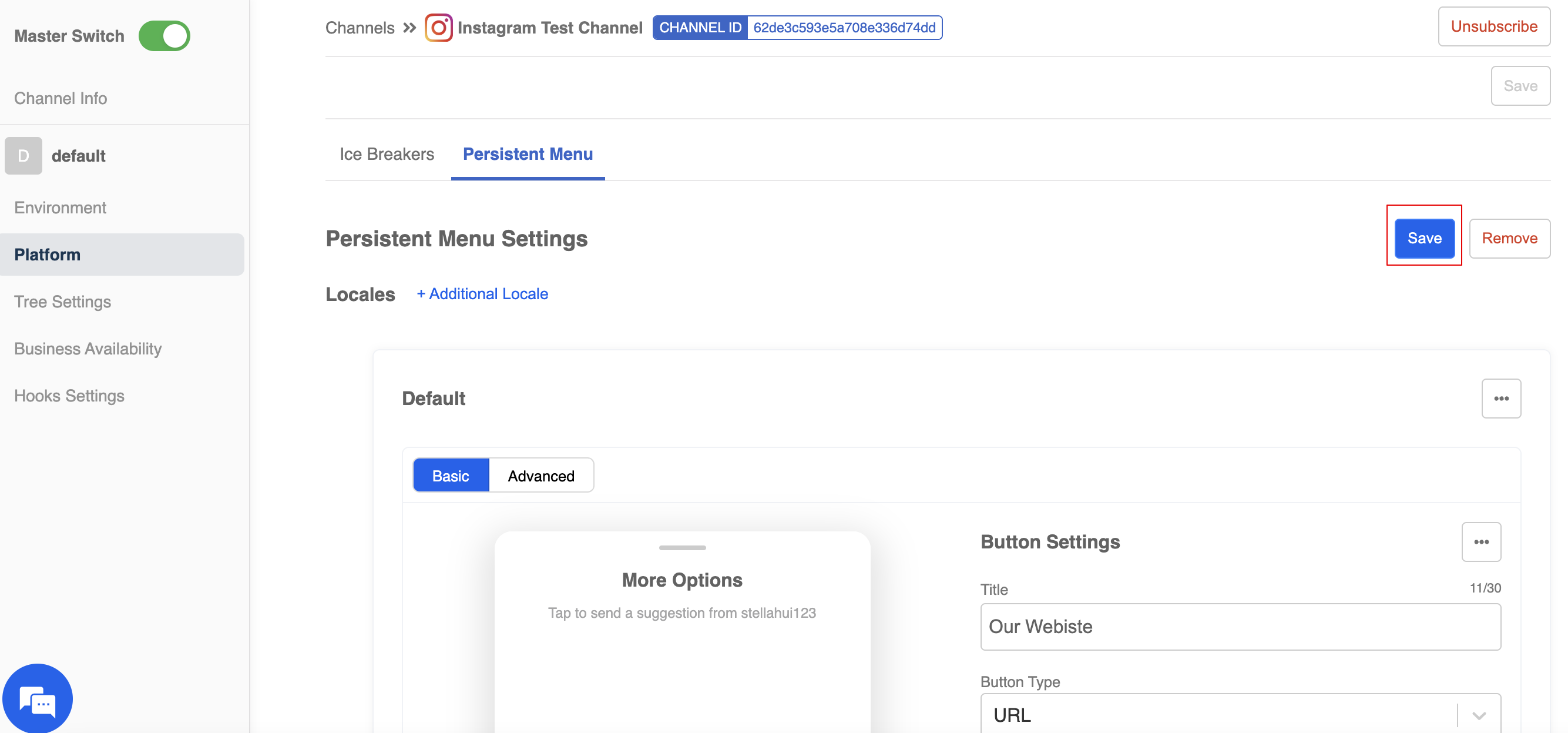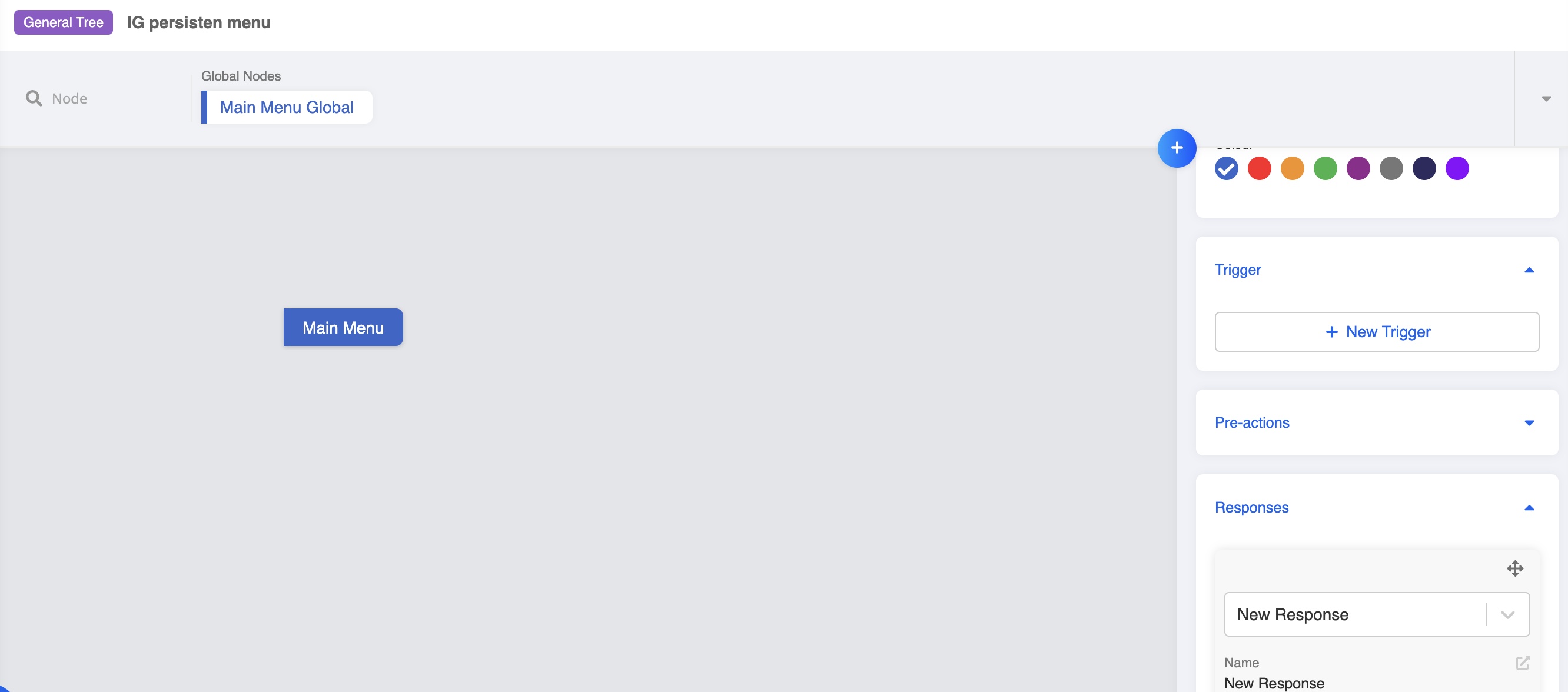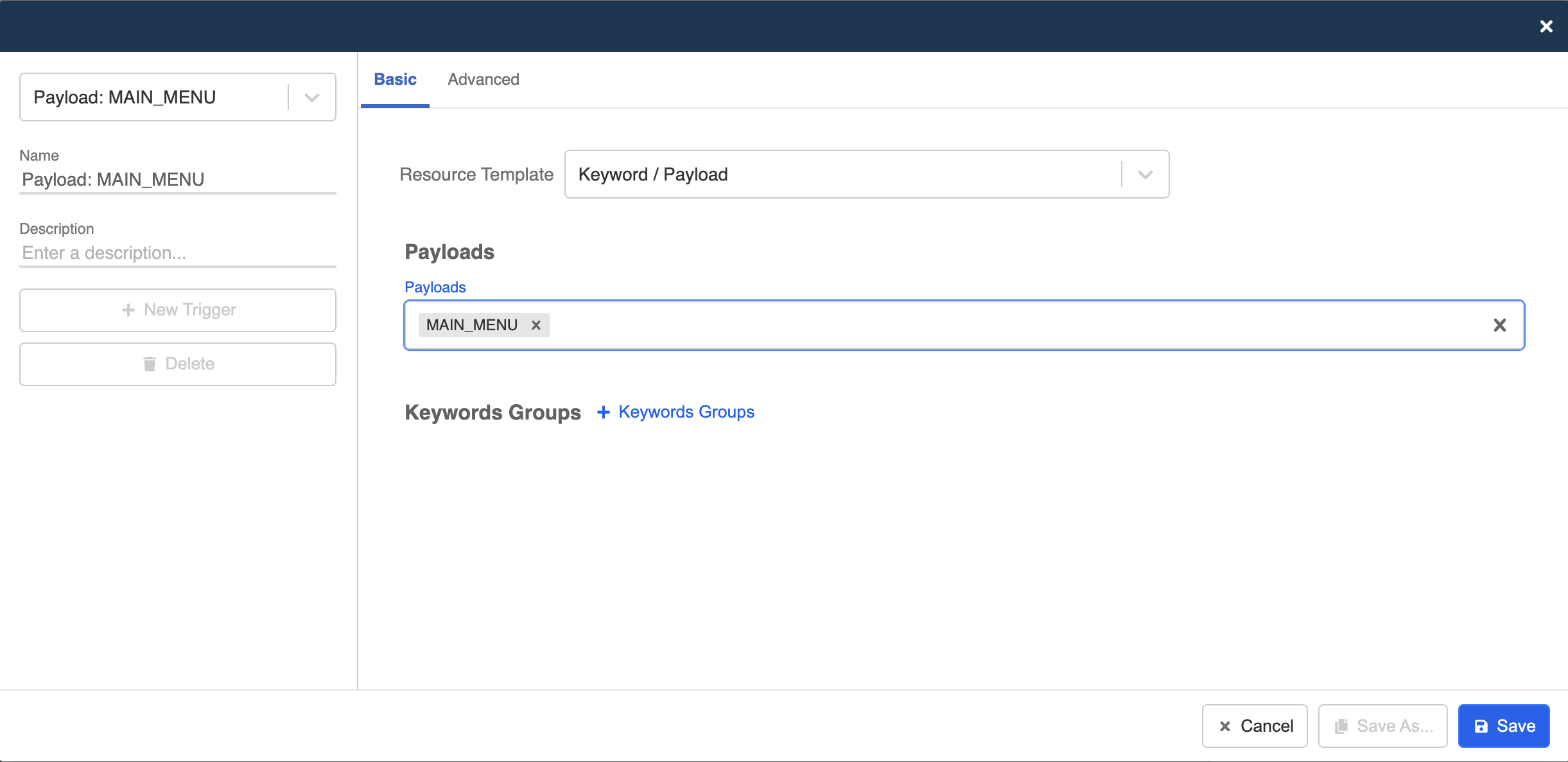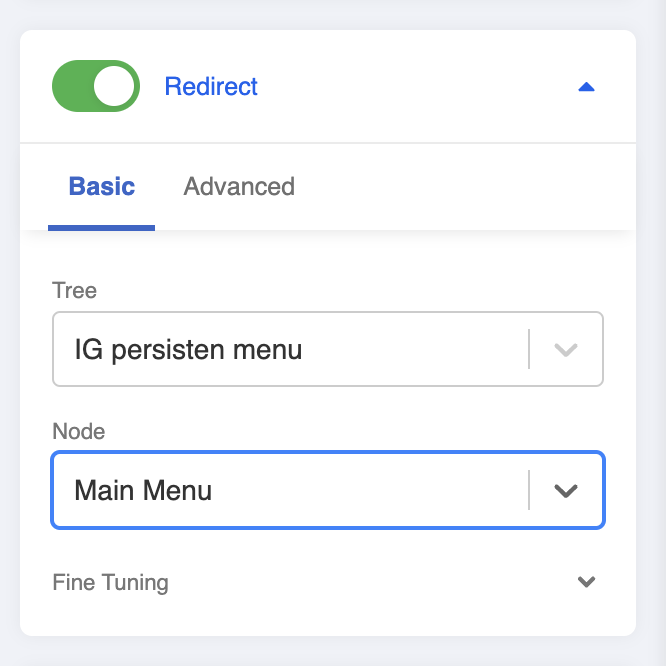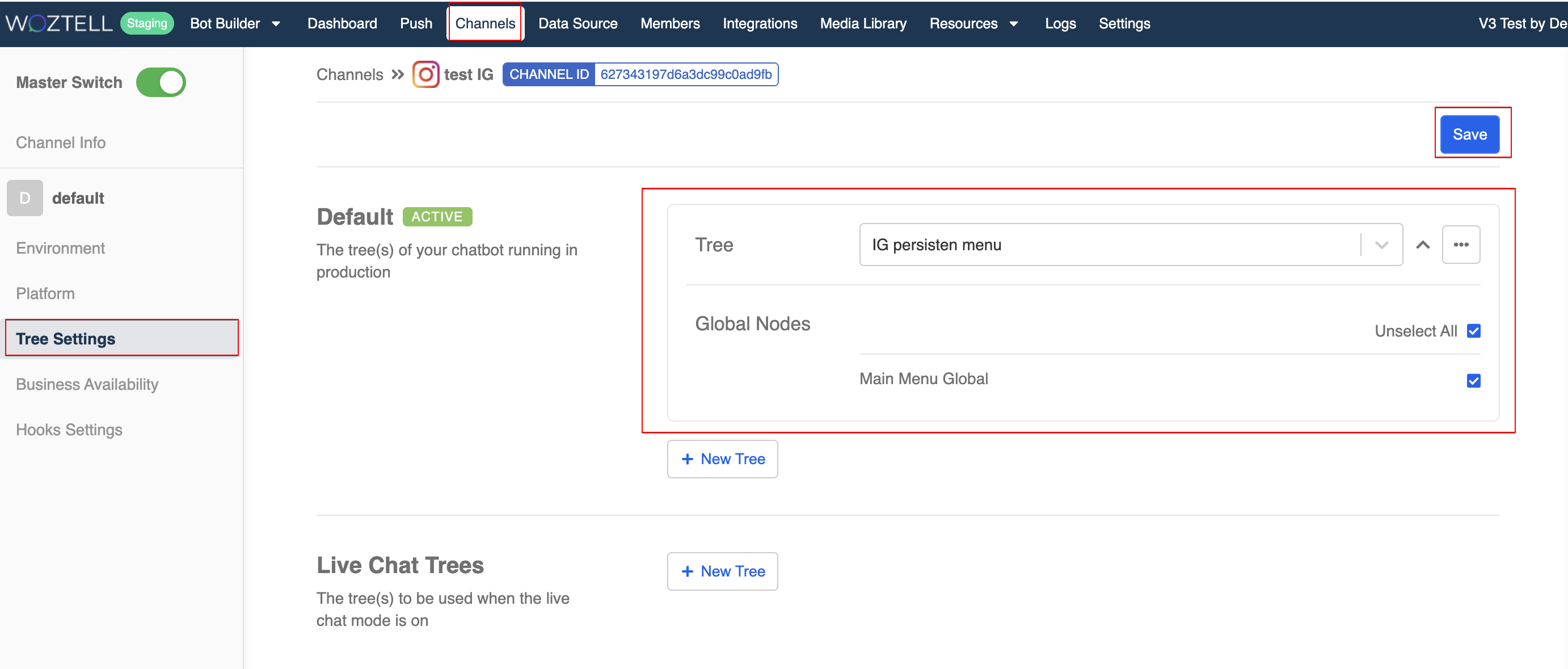Persistent Menu in Instagram
Persistent Menu is a navigation menu located right next to the typing area to help users gain access your chatbot’s functionality. For example, a button that can always lead the users back to the main menu of your conversation flow.
Expected Outcome
Create Persistent Menu
In "Channels", head to your Instagram channel.
Head to "Platform". Scroll down to the "Persistent Menu" section.
- Select "+ Additional Locale".
- Create a button by filling in the text content, button type and payload.
Another button type is "URL", which allows you to direct users to a website.
- "Save" the persistent menu settings.
Create Global Node & Trigger
- In Bot Builder, create a tree and a tree node for sending the response.
- Create a global node, then create a payload trigger. The payload should match with the one you have assigned to the persistent menu button.
- Redirect the global node to the tree node in order to display the response.
Add Tree to Channel
- Finally, add the tree to the channel in Tree Settings.