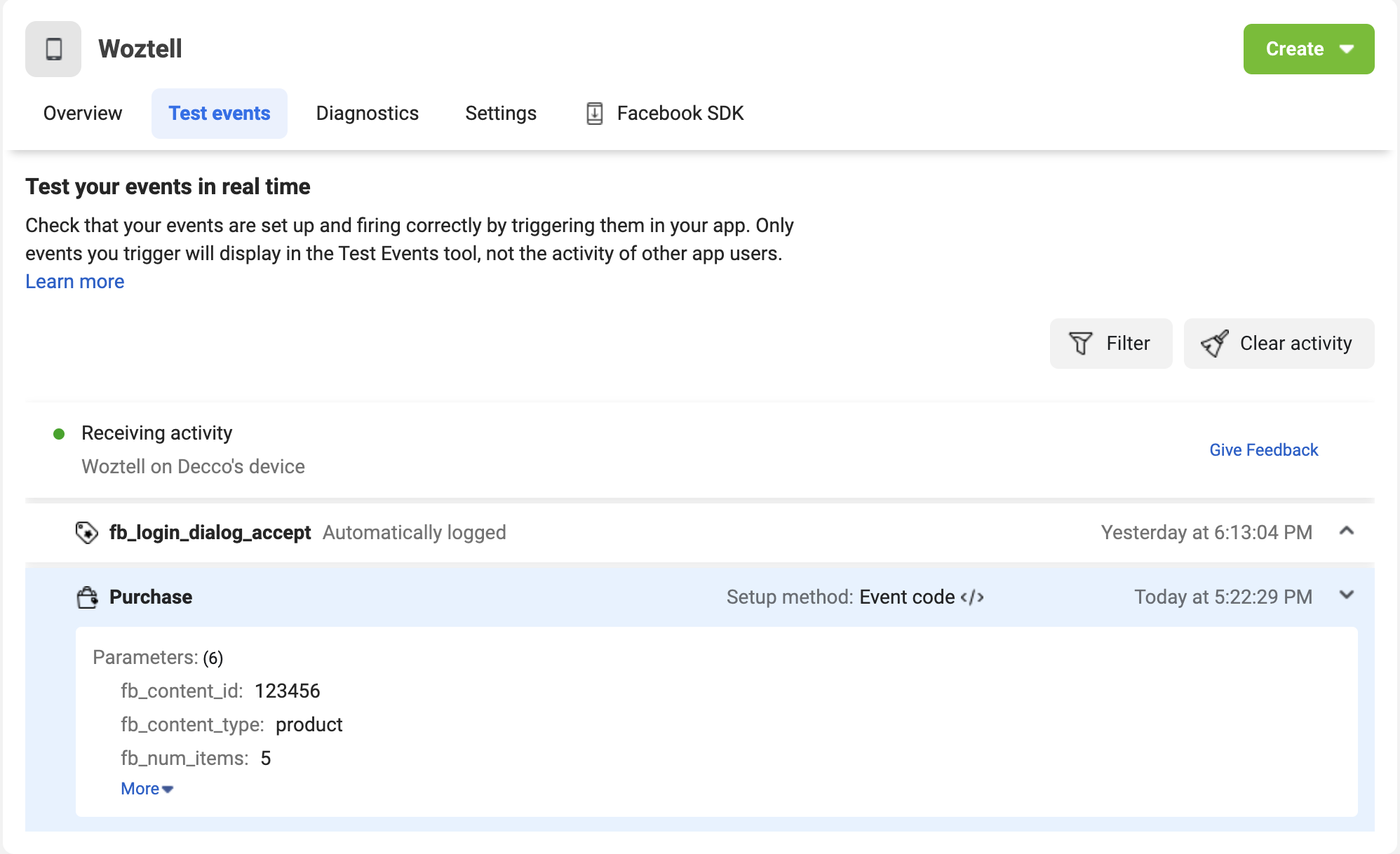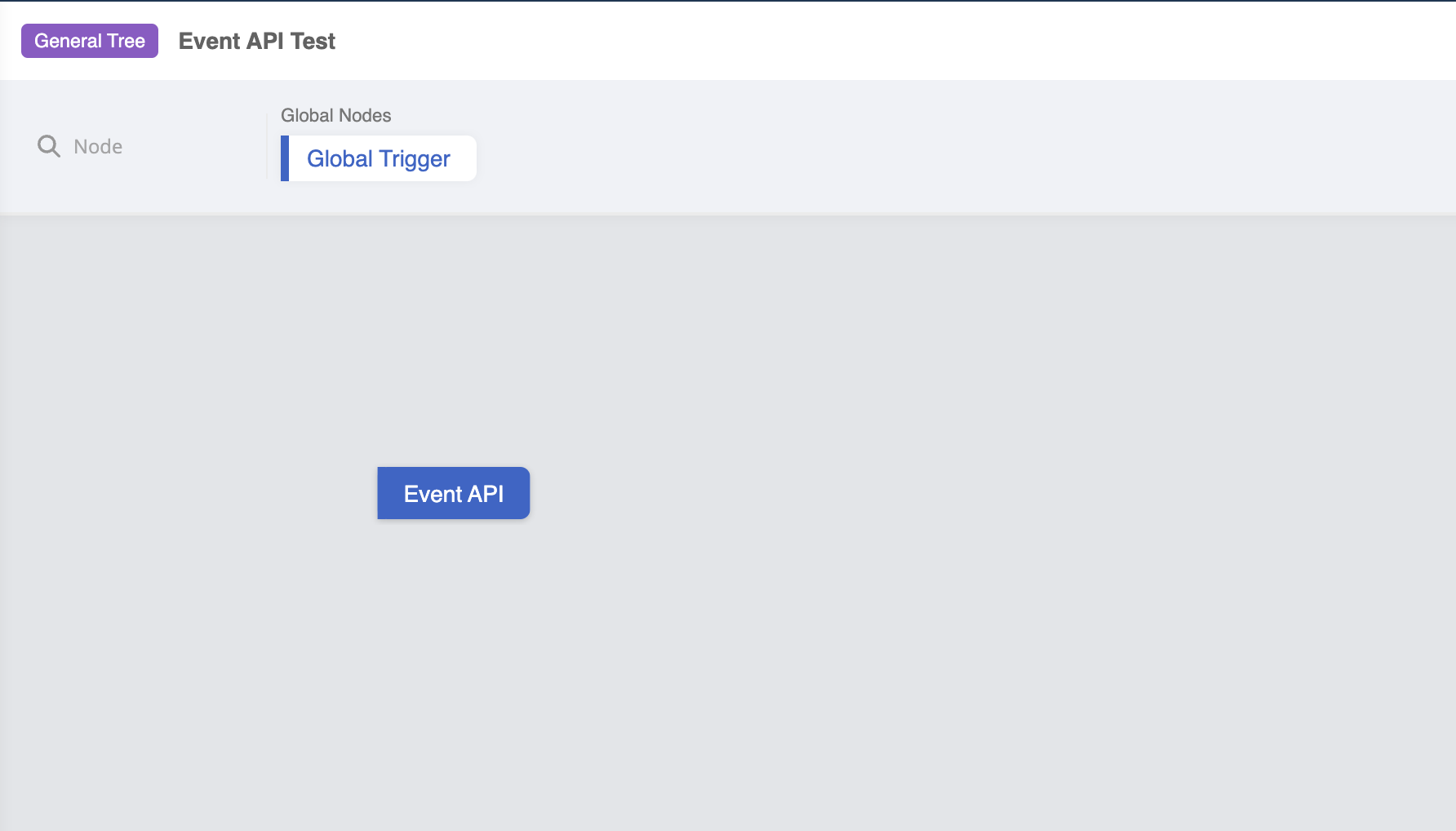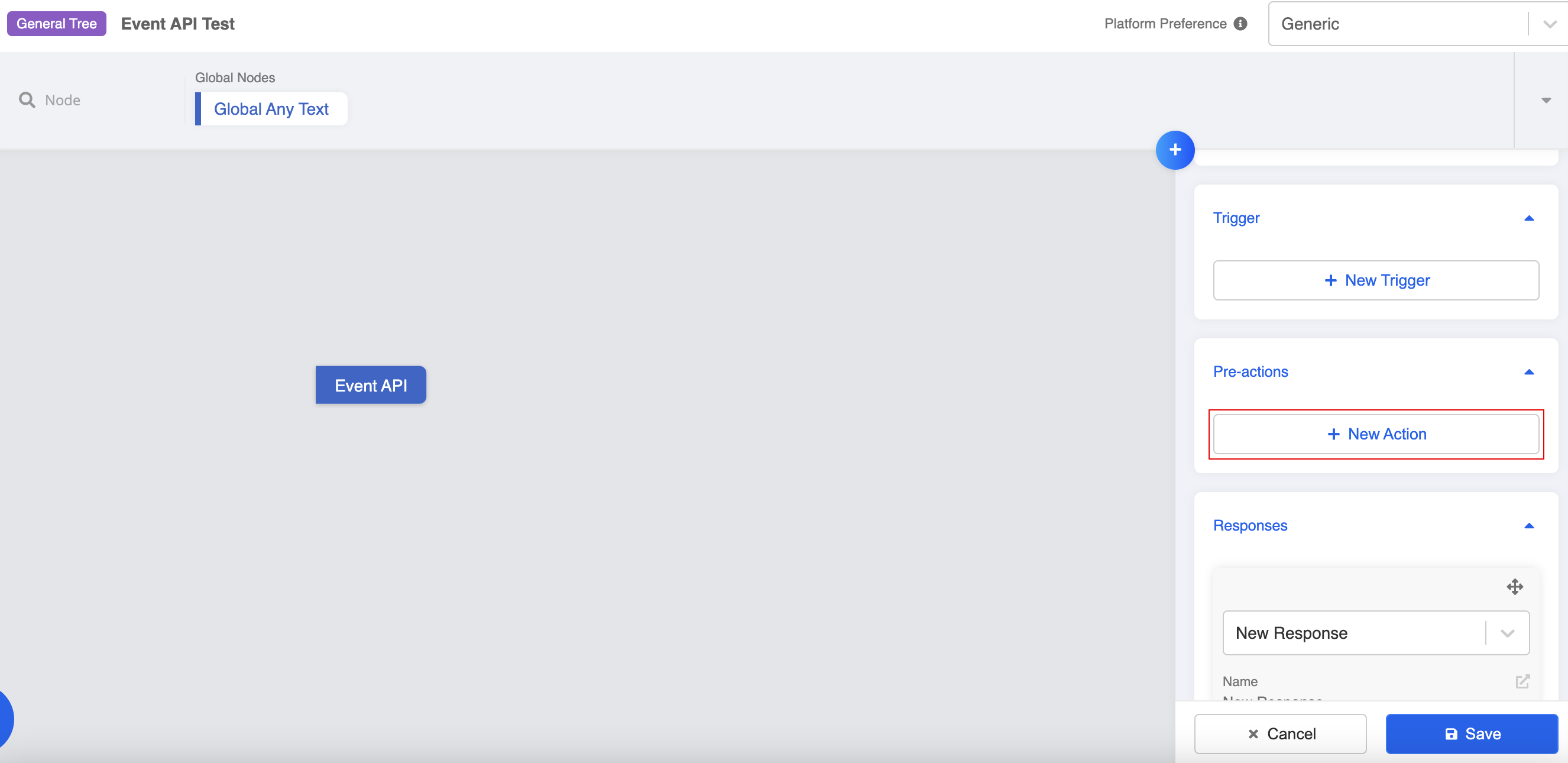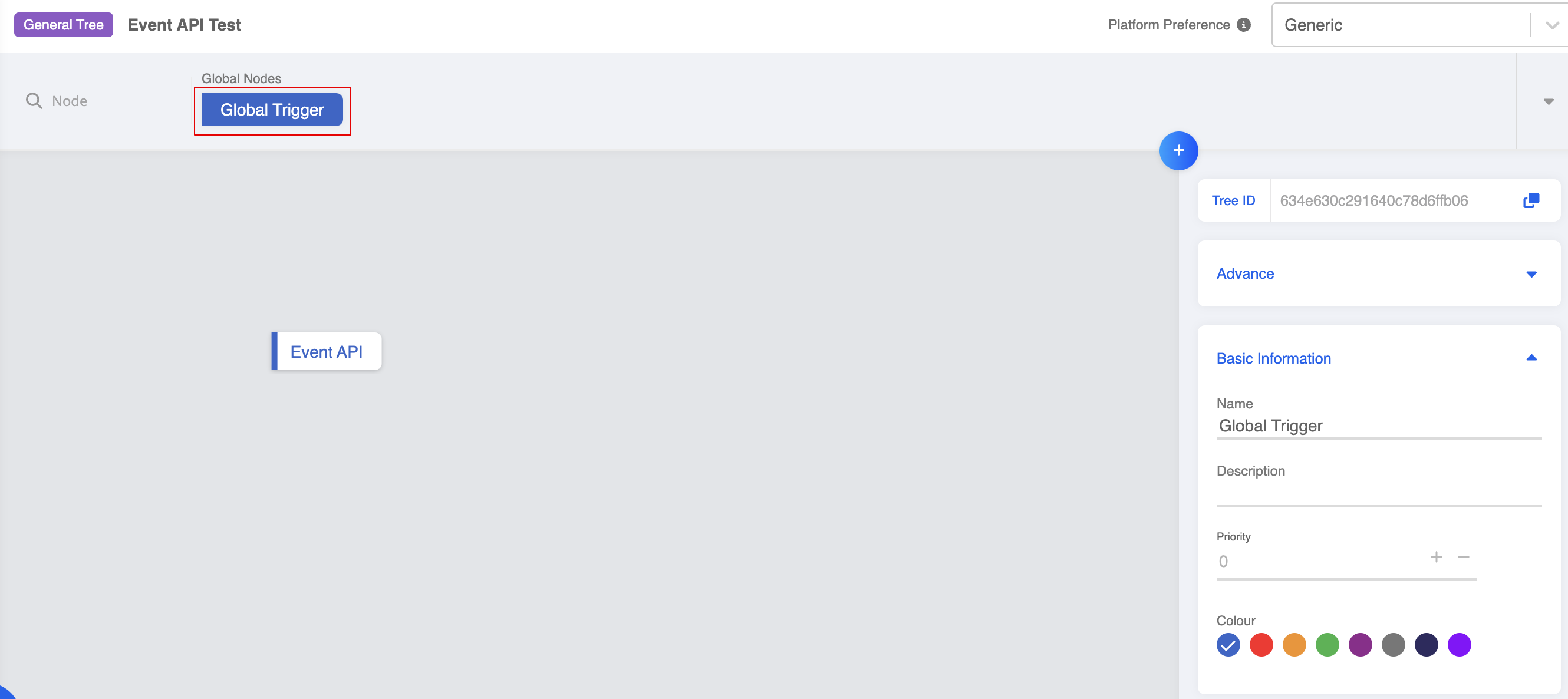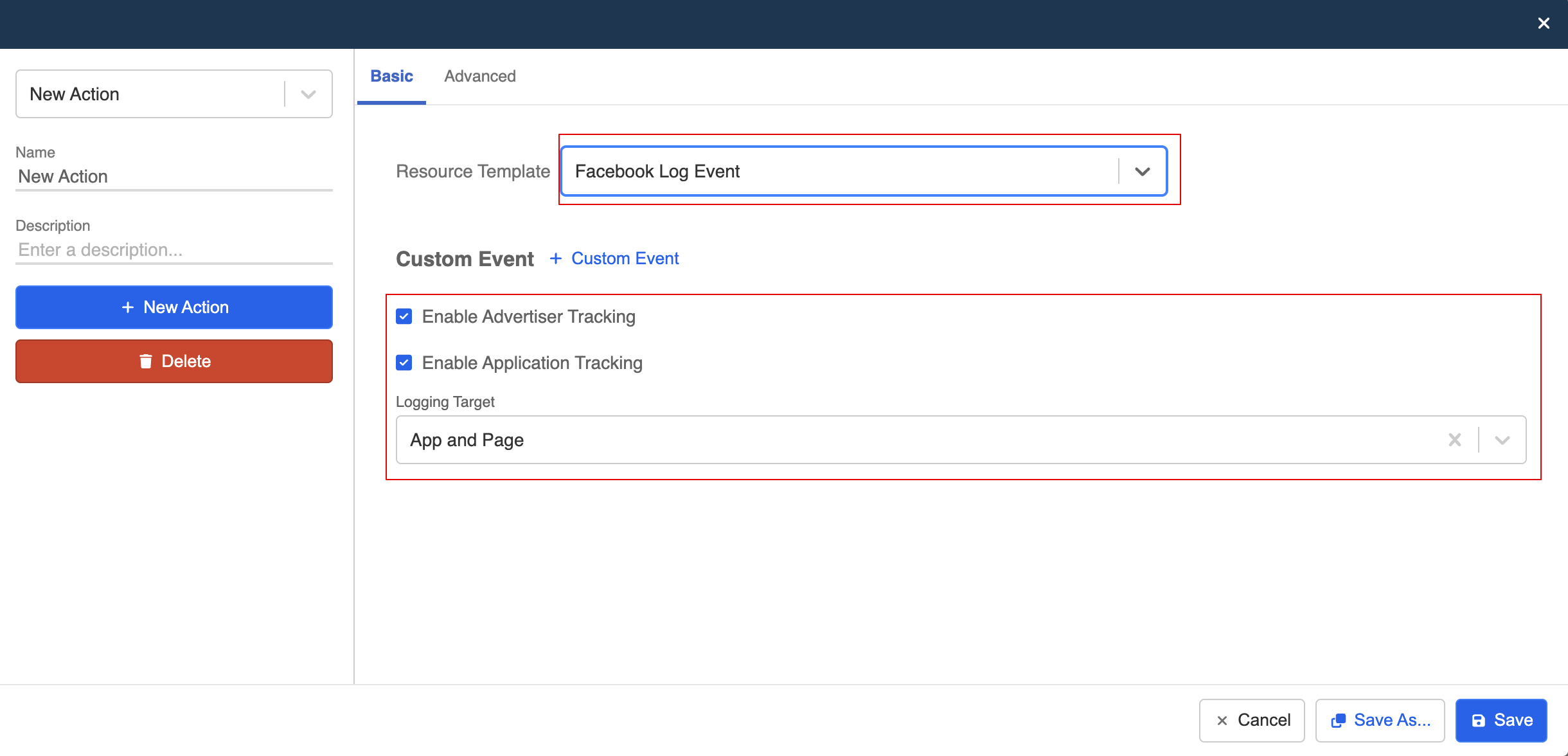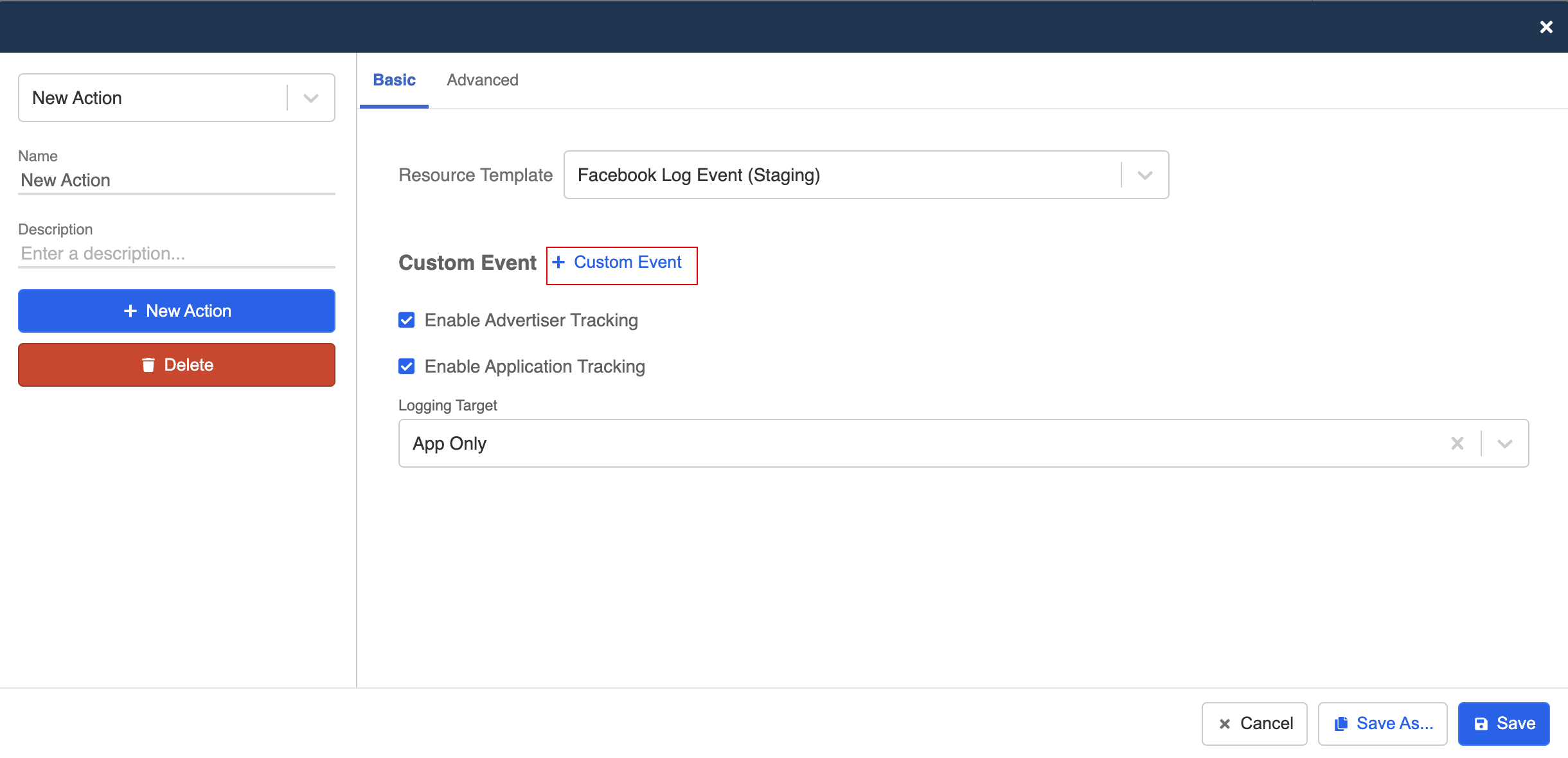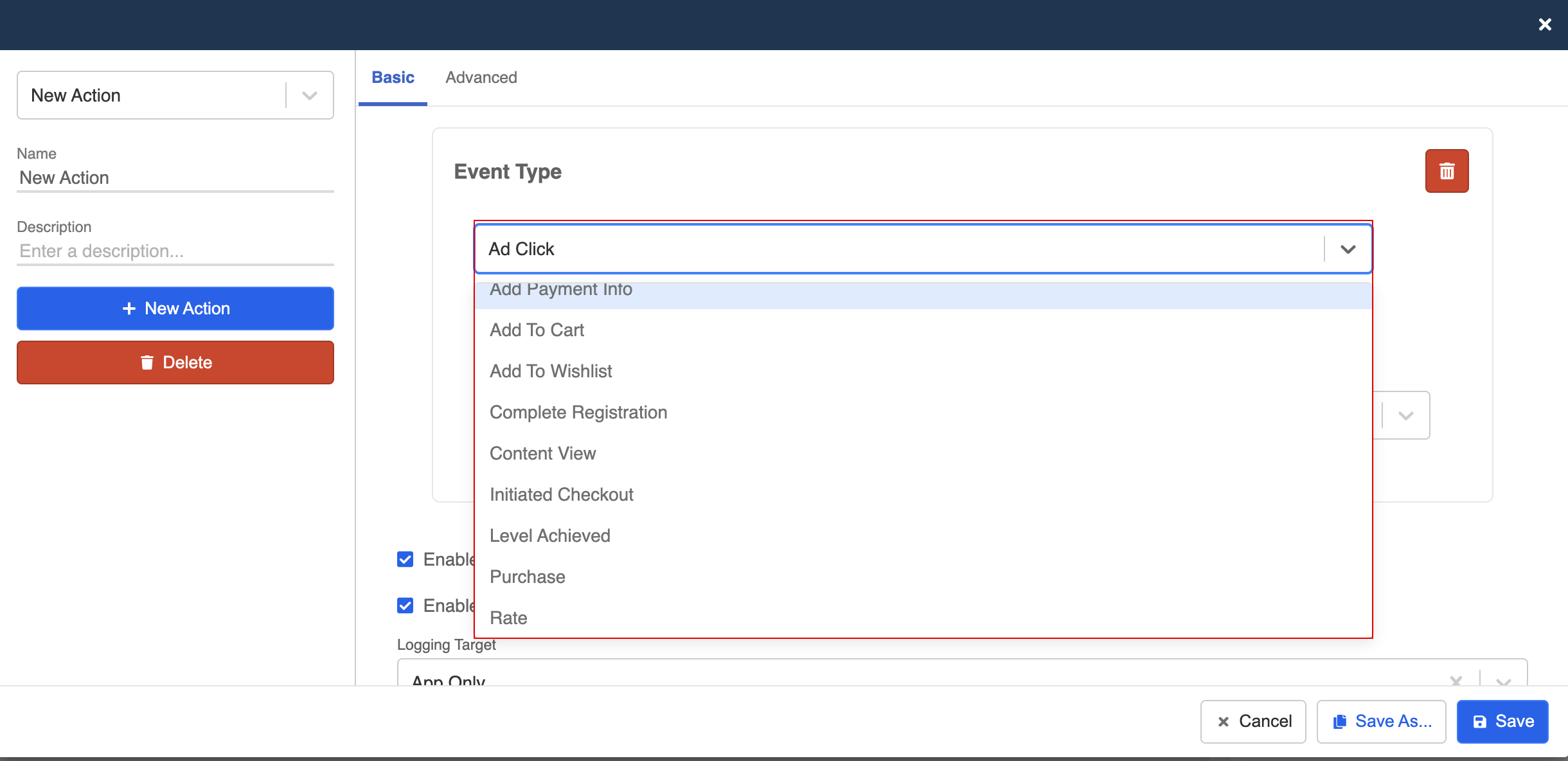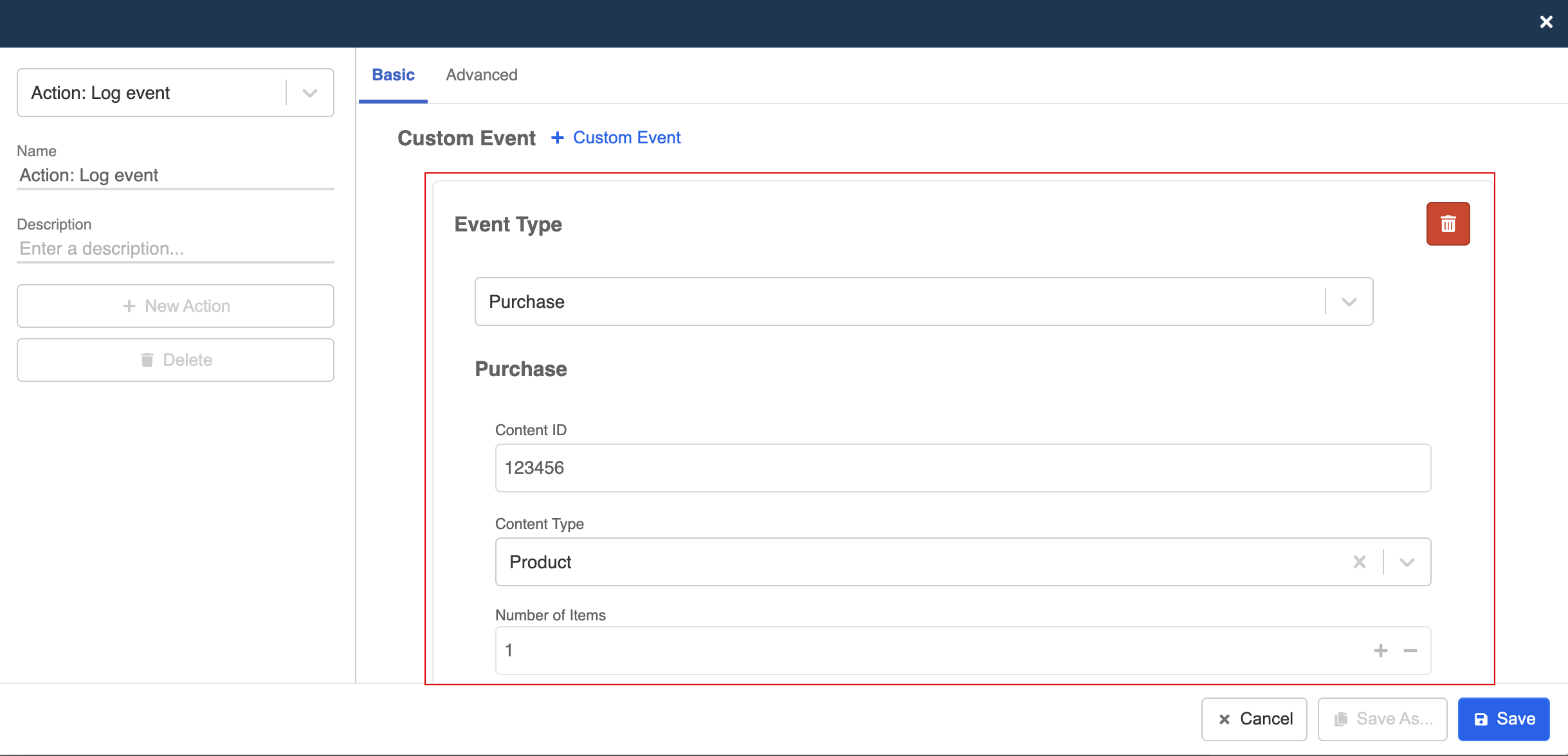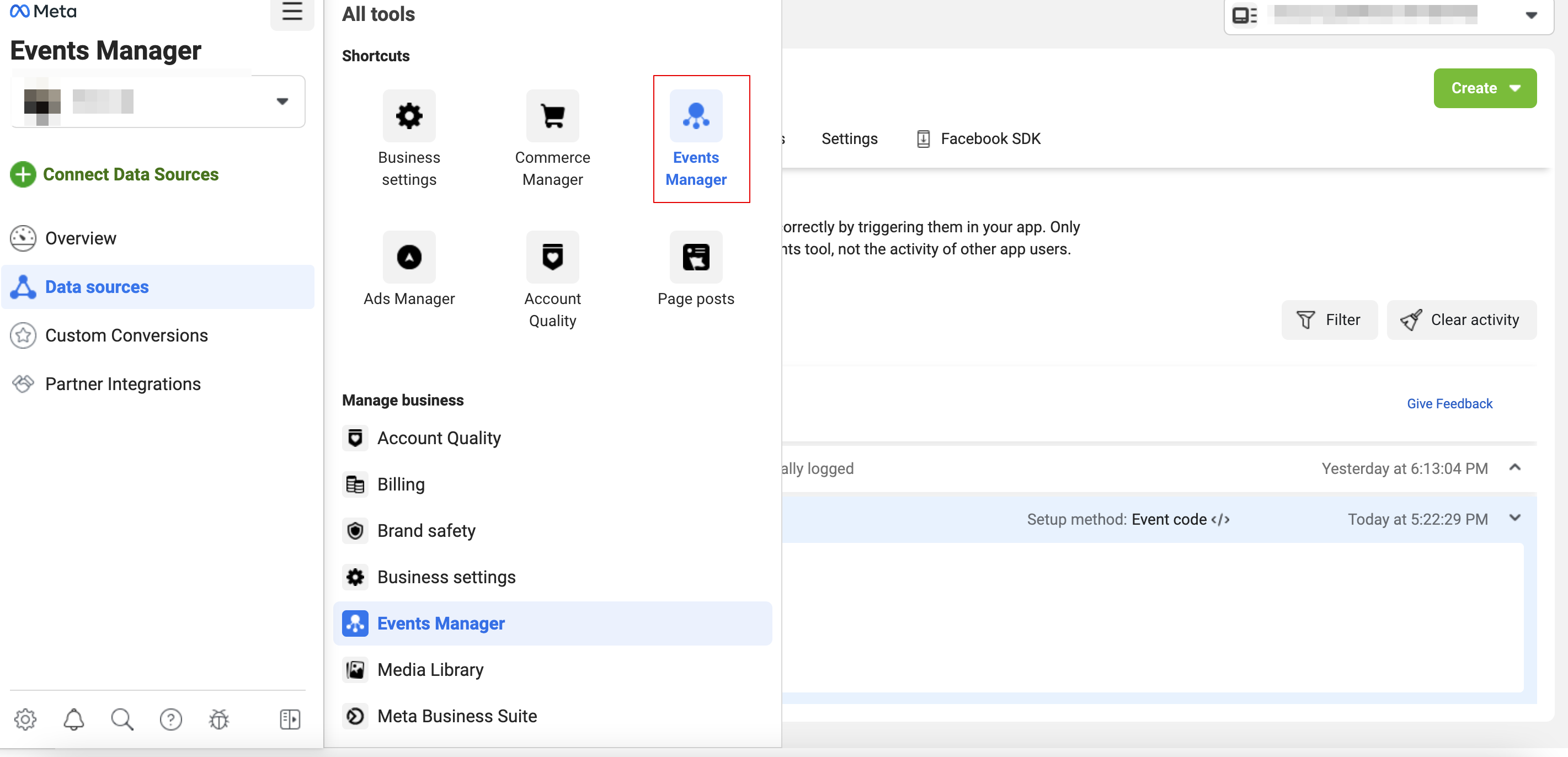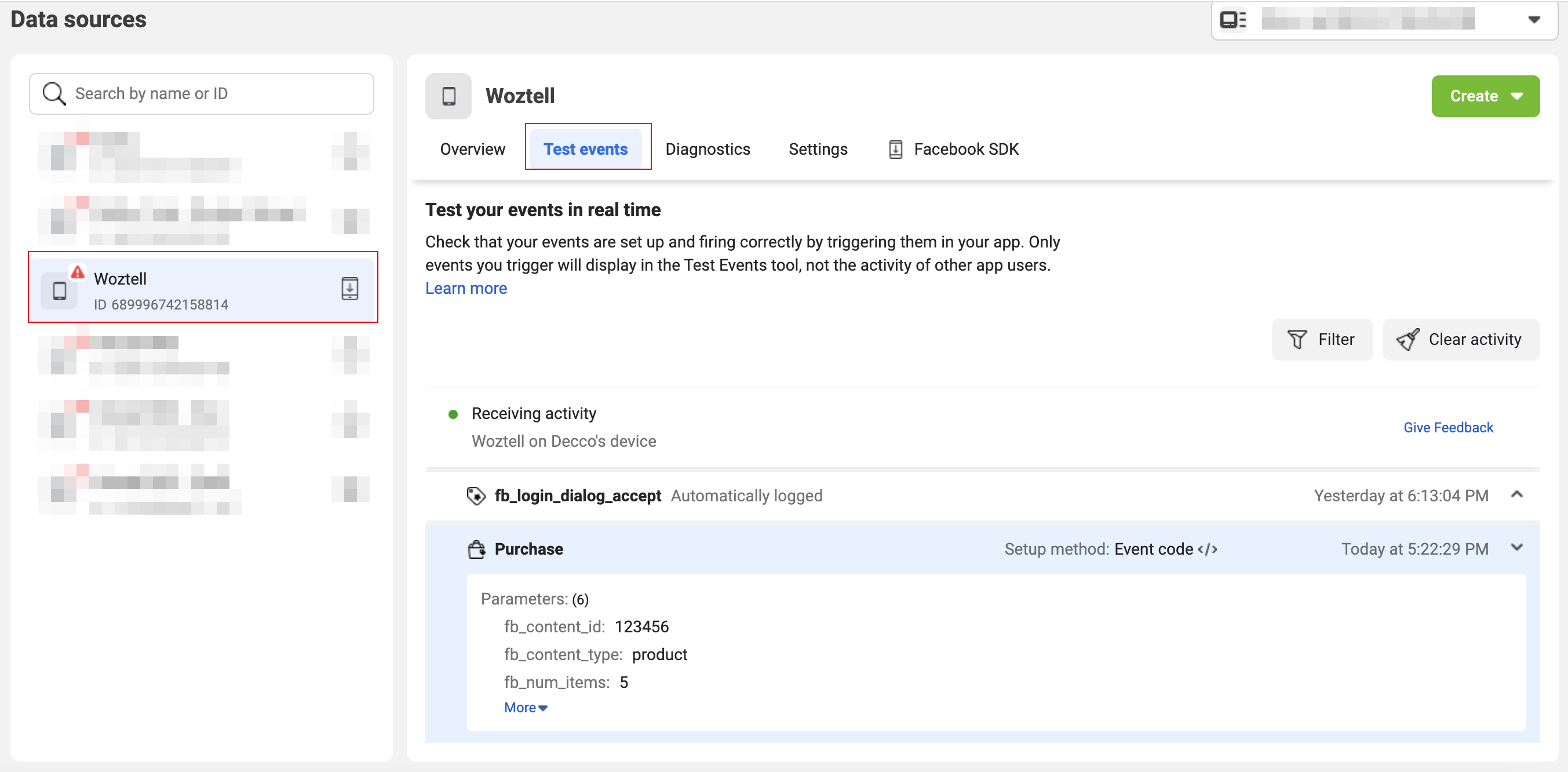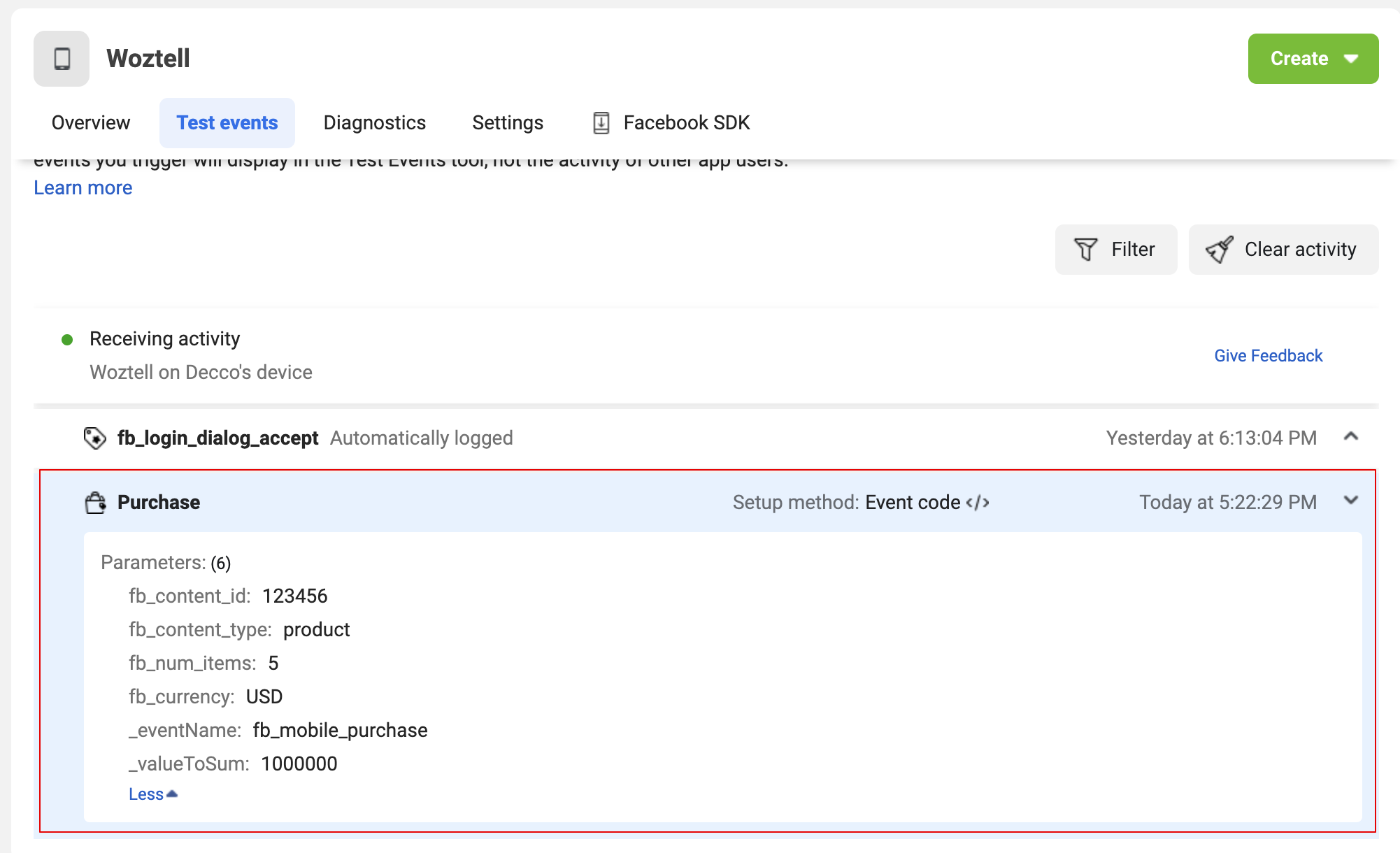Log Facebook App Events
Introduction
With the App Events API, Facebook allows your app or web page to track events, such as a user installing your app or completing a purchase. Business can make use of this to log and analyze how their users interact with their Messenger chatbot.
In WOZTELL, we support this feature in a form of an "Action" resource template, which can be added to a node. It allows you to decide what events to track and the signals will be sent to Meta during execution of the corresponding node.
NOTE
This feature is only available in Facebook Integration version v1.1.0 or above.
Expected Outcome
During testing, the event can be tracked in the Test Events section under the Events Manager.
NOTE
Currently, these signals will not appear in the Events Manager for production. Meta only supports tracking the "Purchase" event type in the Ad Manager. The attributed Purchase signals will be displayed under the "Meta Purchase" column in CTX campaign.
Sample Tree Structure
The example is pretty simple, all you need is a general node to send the events.
Create a node
- Create a general node for sending the response and logging the events.
- Create a response that fits the scenario.
- Remember to also create a global node that redirects to the "Event API" node, it will act as an entry point to this chatbot.
Add pre-action
- Create a new new-action
Apply "Facebook Log Event"
- Select "Facebook Log Event" from the resource template. You can control the tracking settings in the section below.
| Options | Description |
|---|---|
| Advertiser Tracking | Enable tracking at advertiser level |
| Application Tracking | Enable tracking at application level |
| Logging Target | "App and Page", "App only" & "Page only" |
- Click "+ Custom Event" to create new custom event.
Create Custom Event
- Select an event type from the list.
- Fill in the required info, which varies in each event type.
Test Events
- In order to the test the events, please log into your Facebook Business Manager -> Events Manager.
- Select the corresponding Facebook app. Then, head to Test Events.
- In WOZTELL, add the tree to your Facebook channel, and test it by triggering the "Event API" node. Test Events should be able track your event in real time.
NOTE
In order to perform this test, please make sure you are triggering the chatbot while being logged in as the owner of the corresponding Facebook page.