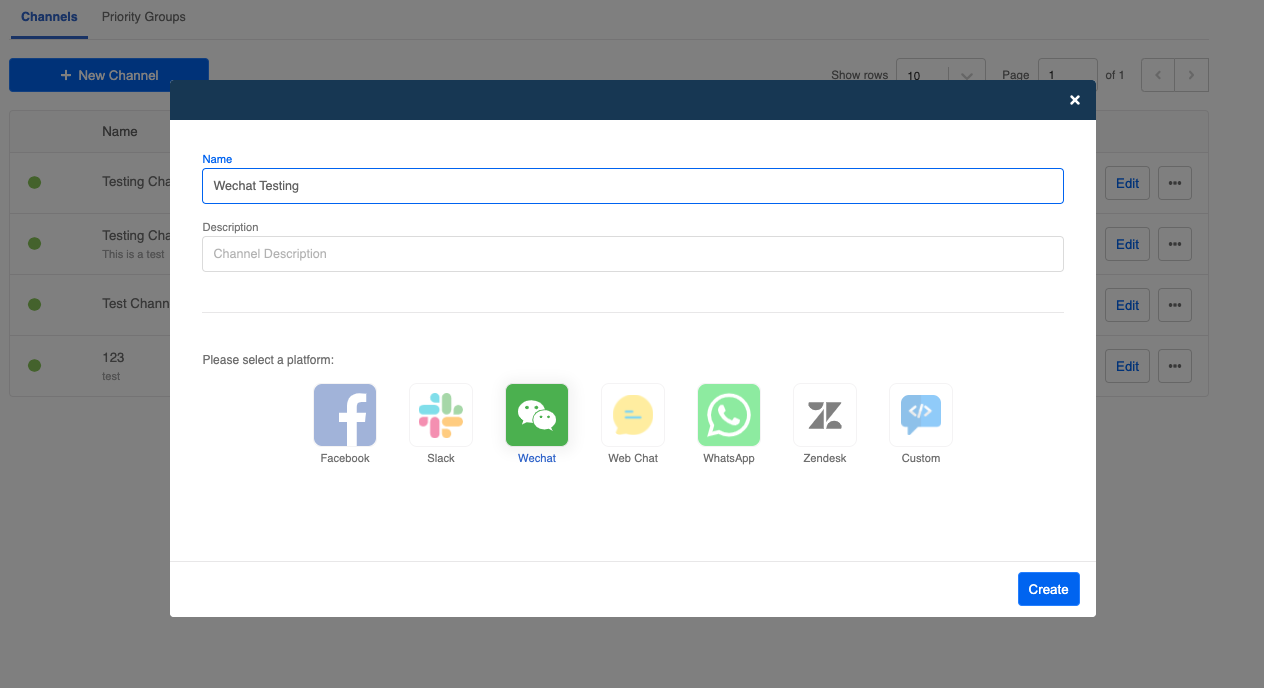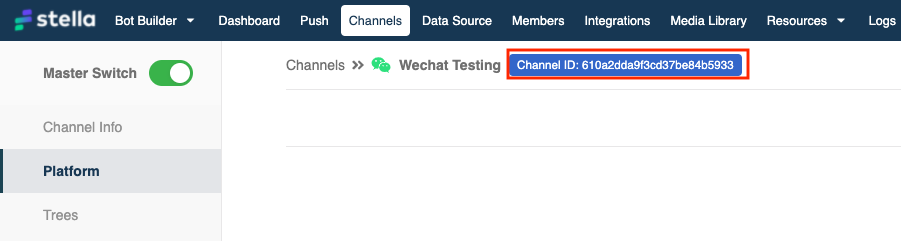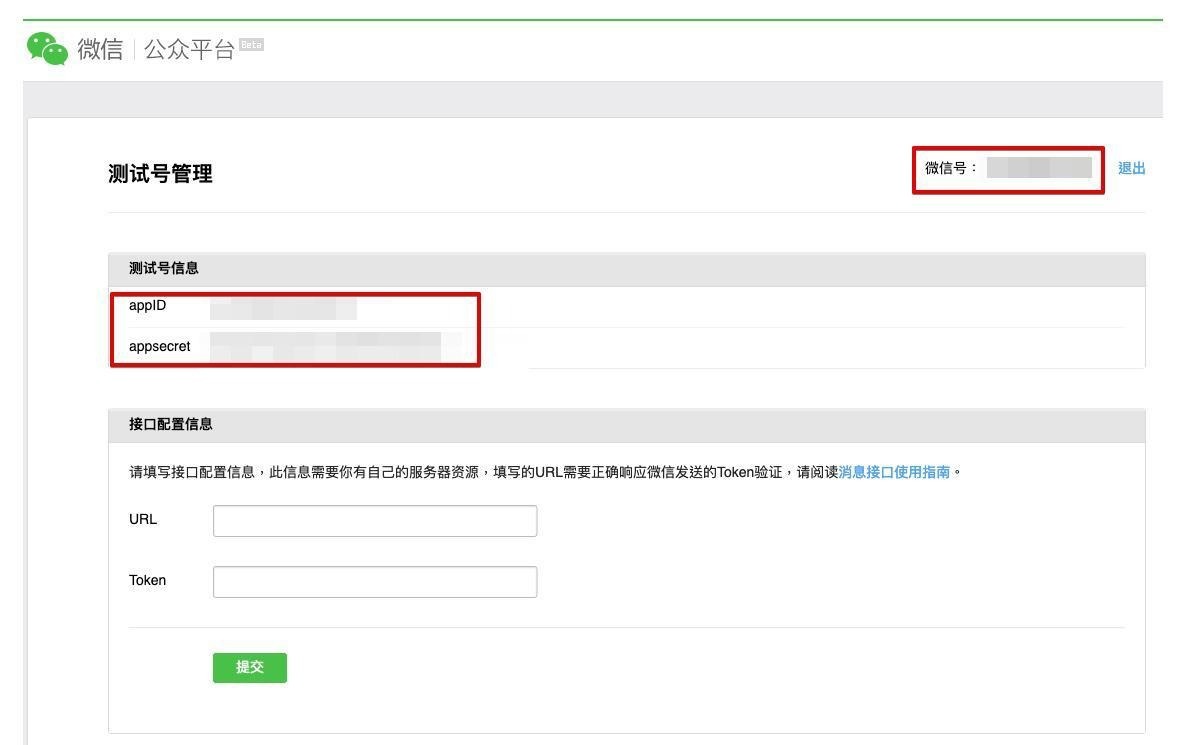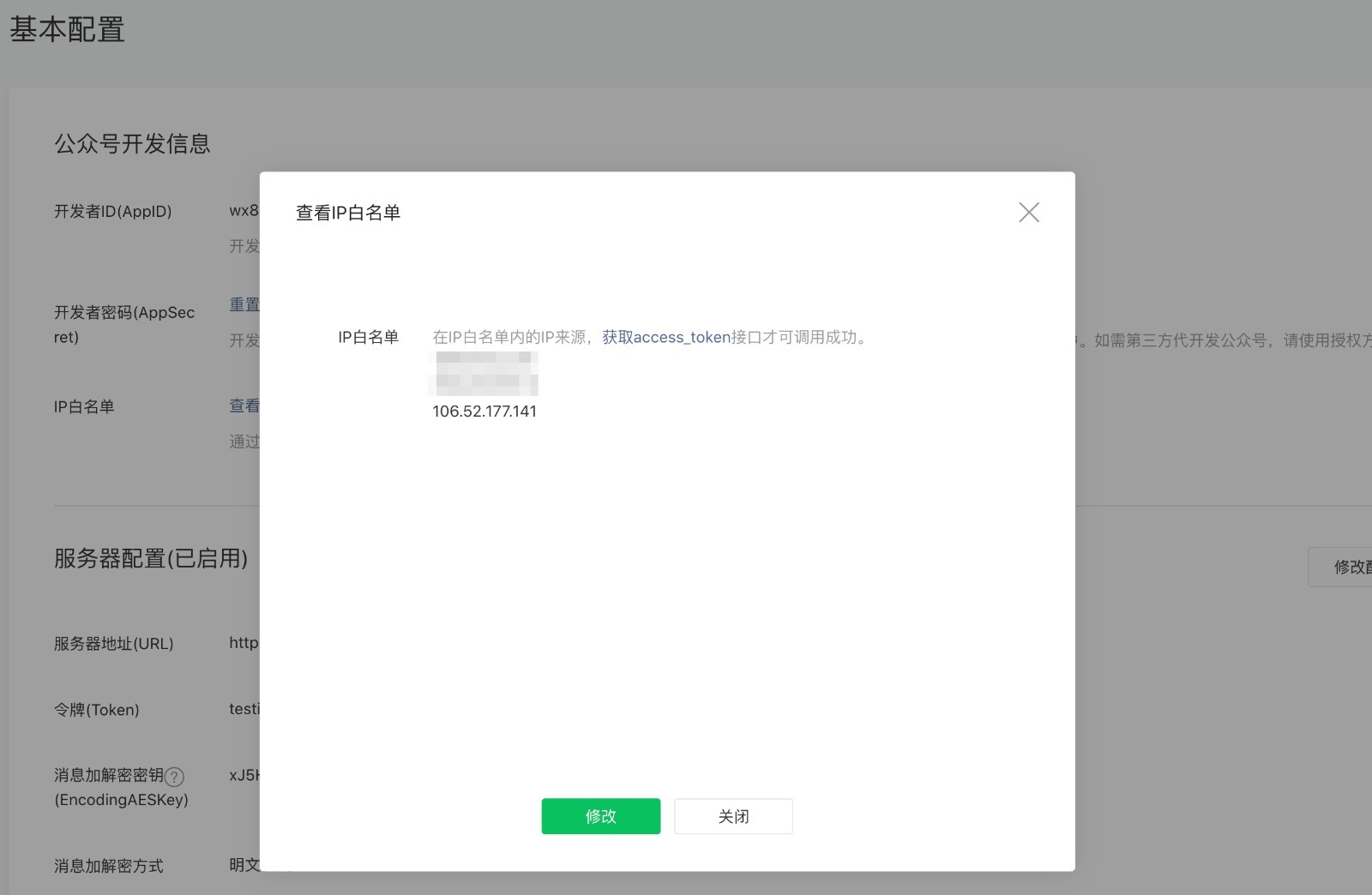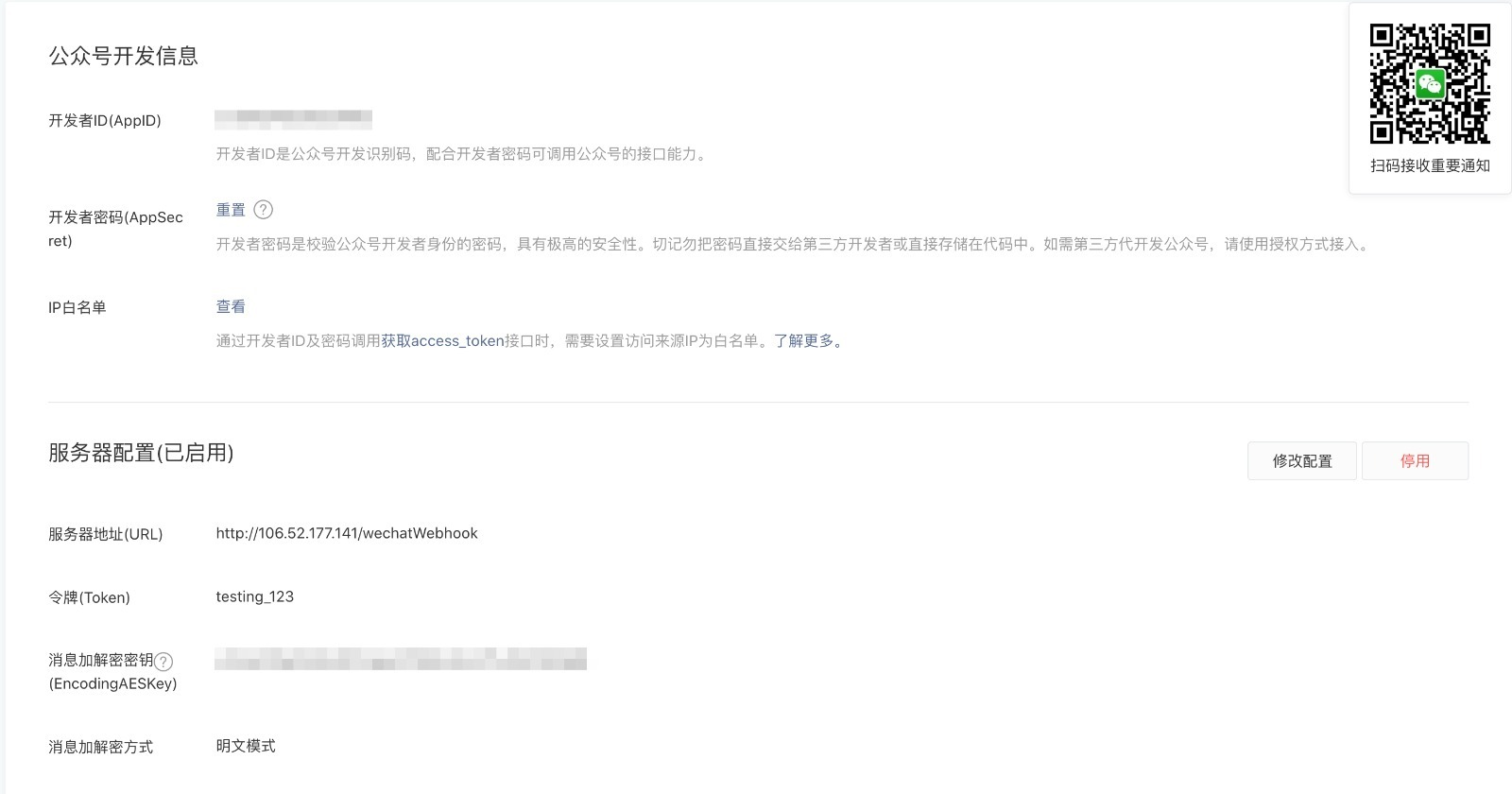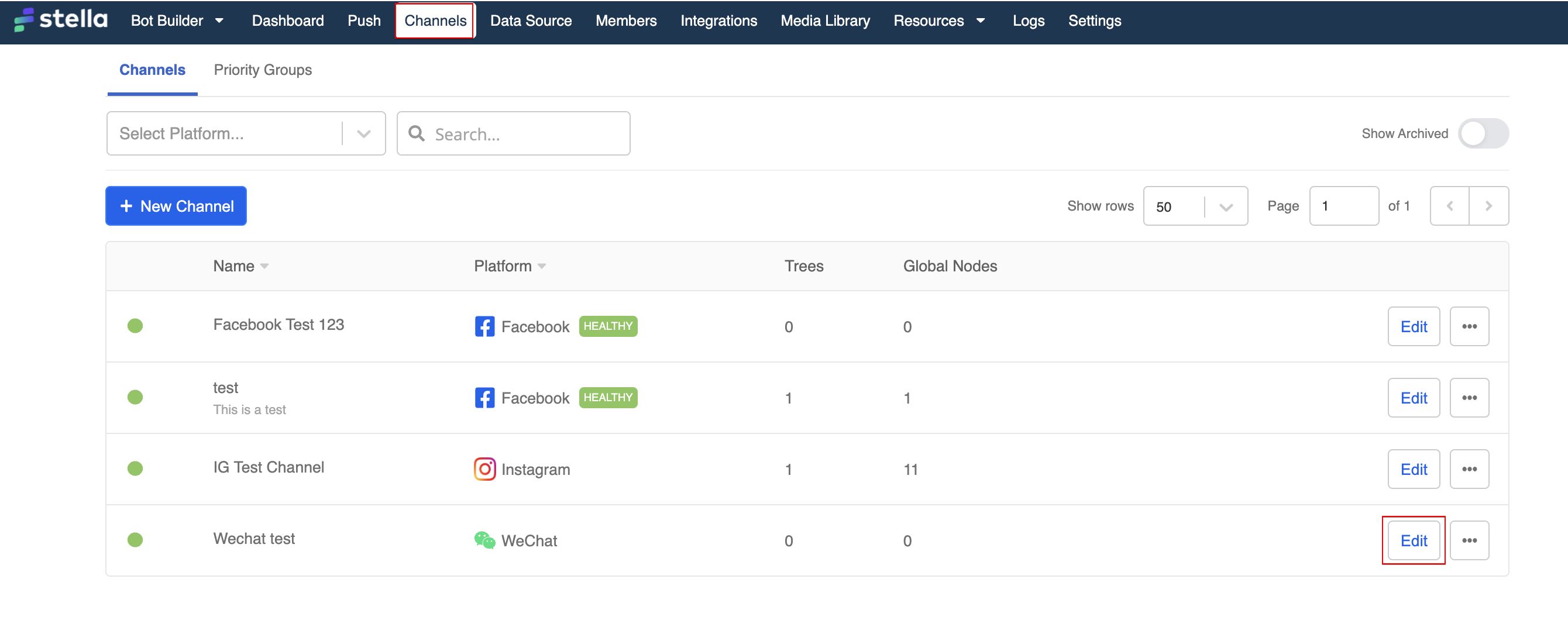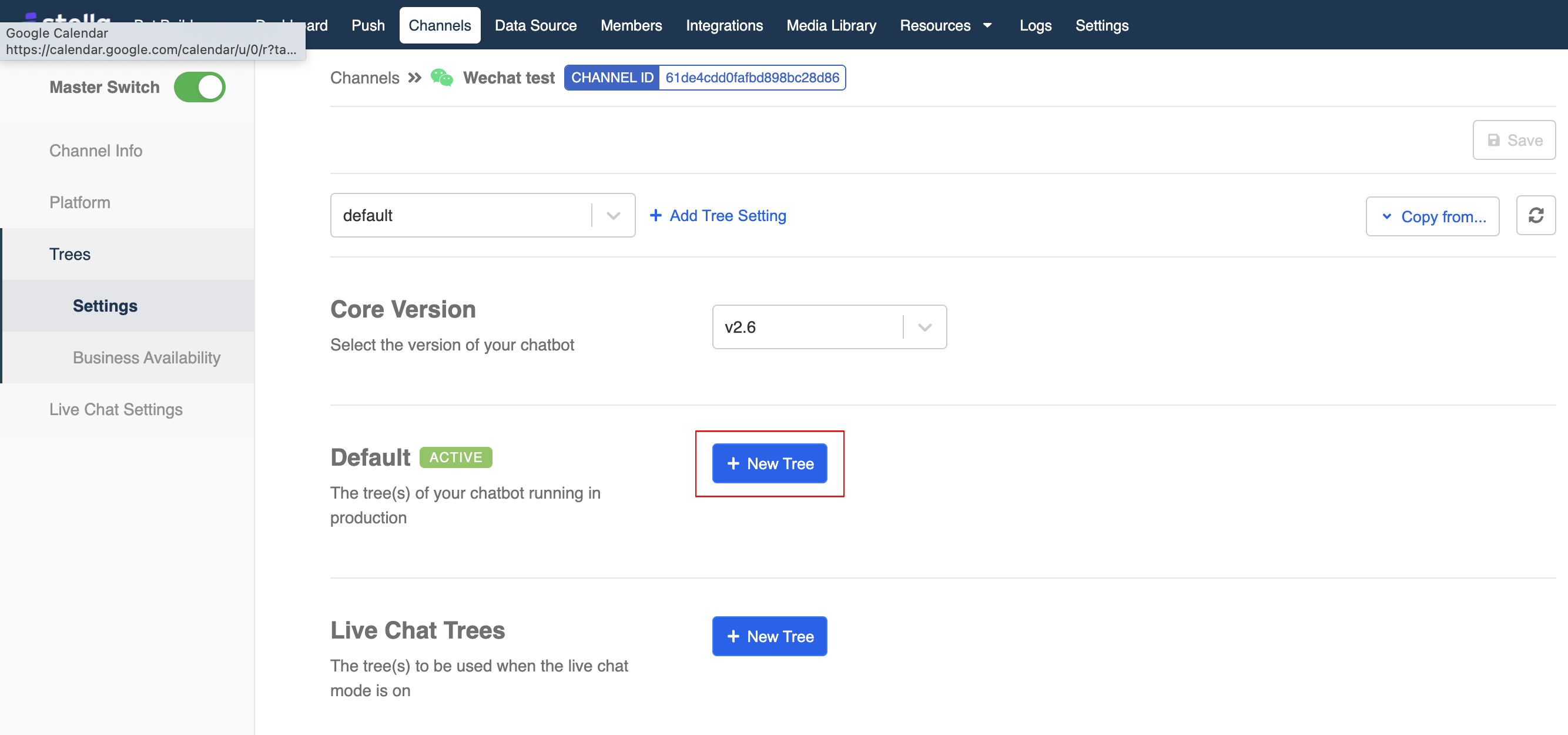WeChat Deployment
note
Please note that WOZTELL core version v2.5 or above supports WeChat Channel.
Connecting WeChat Channel
Select Channels at the top menu bar.
Click "+New Channel".
- Select WeChat as your deployment platform and name your new channel.
- After that, copy the channel ID of this Wechat channel.
To set up a WeChat Channel, please first send us an email and share the following information:
- Channel ID
- WeChat app ID
- WeChatapp secret
- WeChat account ID (微信号)
Basic Settings
- Add our IP address into the IP whitelist (开发设置的服务器域名设置) and update the server setting (服务器配置), so we can access the access_token.
| Whitelist IP | 106.52.177.141 |
|---|---|
| Webhook | http://106.52.177.141/wechatWebhook |
| Token | testing_123 |
- Remember to enable the server settings (服务器配置) by clicking on "Enable (启用)".
- Now the server settings (服务器配置) has been enabled.
Adding Trees & Global Nodes
- In Channels, click "Edit" to enter the channel.
- Head to Platform -> Tree Settings, select "+ New Tree" to add trees to channel.
- Pick a tree from the dropdown and select the global nodes. Remember to Save when everything has been set up.